How do you plot the stressstrain diagram for Al6061 in Micro
How do you plot the stress-strain diagram for Al6061 in Microsoft Excel or Logger Pro (really any program that is free)? What data points would you use in your x and y axis so you can get it to graph a single curve for the stress-strain but yet show UTS, yield strength etc? I would appreciate any help any help I could get!
Solution
In microsoft excel you can draw the plot.
First get the load and elongation data from tensile test.
then convert the corresponding load and elongation datapoints into stress and strain data points by using appropriate formulaes.
stress =load/ area strain = elongation/ original gage length
now in excel in 1st column tabulate all the strain points and in 2nd column all the stress points. With the help of these two columns you can insert a plot between them keeping strain in x axis and stress in y axis.
In the plot so obtained , the data point upto which the stress strain curve increases linearly gives the value of yield strangth ( 0.2 percent offset you can also find as (stress +0.002 E) where E is Young\'s Modulus obtained as slope of linear portion of the curve.
The point after which the stress strain curve starts decresing gives the value of UTS.
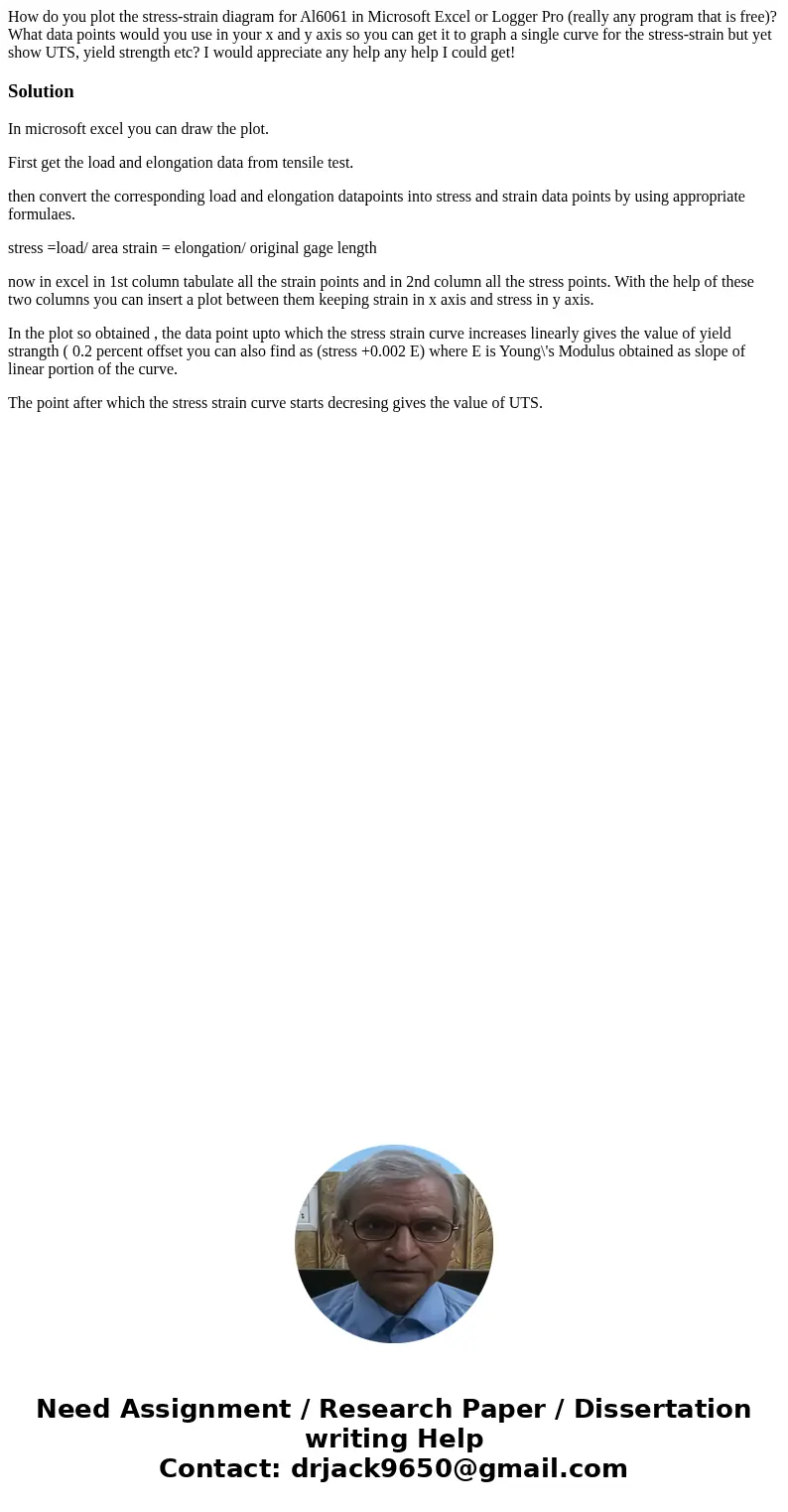
 Homework Sourse
Homework Sourse