What is the code for this Within the meat field set add a la
What is the code for this?
Within the meat field set, add a label with the text Location followed by four inline images for the full.png, left.png, right.png, and none.png files with the alternate text full, left, right, and none, respectivily.
Solution
Try this code ,
<!DOCTYPE html>
<html>
<style>
.navi {
display: inline;
}
.container {
position: relative;
width: 100%;
}
.image img {
width: 30%;
height: 2.5in;
}
.title {
width: 30%;
position: absolute;
bottom: 0; left: 0;
}
</style>
<body>
<p>Click on one of the label to toggle the related control:</p>
<center><label for=\"location\"><font size=20>Location</font></label></center>
<div class = \"navi\">
<div class = \"container\">
<div class = \"image\">
<img src = \"img1\"> <!--give the source path of your image--><!--here is the example tag.<img src=\"full.png\" alt=\"Full\"> give the full source path where the
picture is located in your Computer...repeat the same tag for all images with alternation modification like Left,Right and None..-->
</div>
<div class = \"title\">
<p> Full </p>
</div>
</div>
<div class = \"container\">
<div class = \"image\">
<img src = \"img2\">
</div>
<div class = \"title\">
<p> Left </p>
</div>
</div>
<div class = \"container\">
<div class = \"image\">
<img src = \"img3\">
</div>
<div class = \"title\">
<p> Right </p>
</div>
</div>
<div class = \"container\">
<div class = \"image\">
<img src = \"img2\">
</div>
<div class = \"title\">
<p> None </p>
</div>
</div>
</div>
</body>
</html>
Thank You!
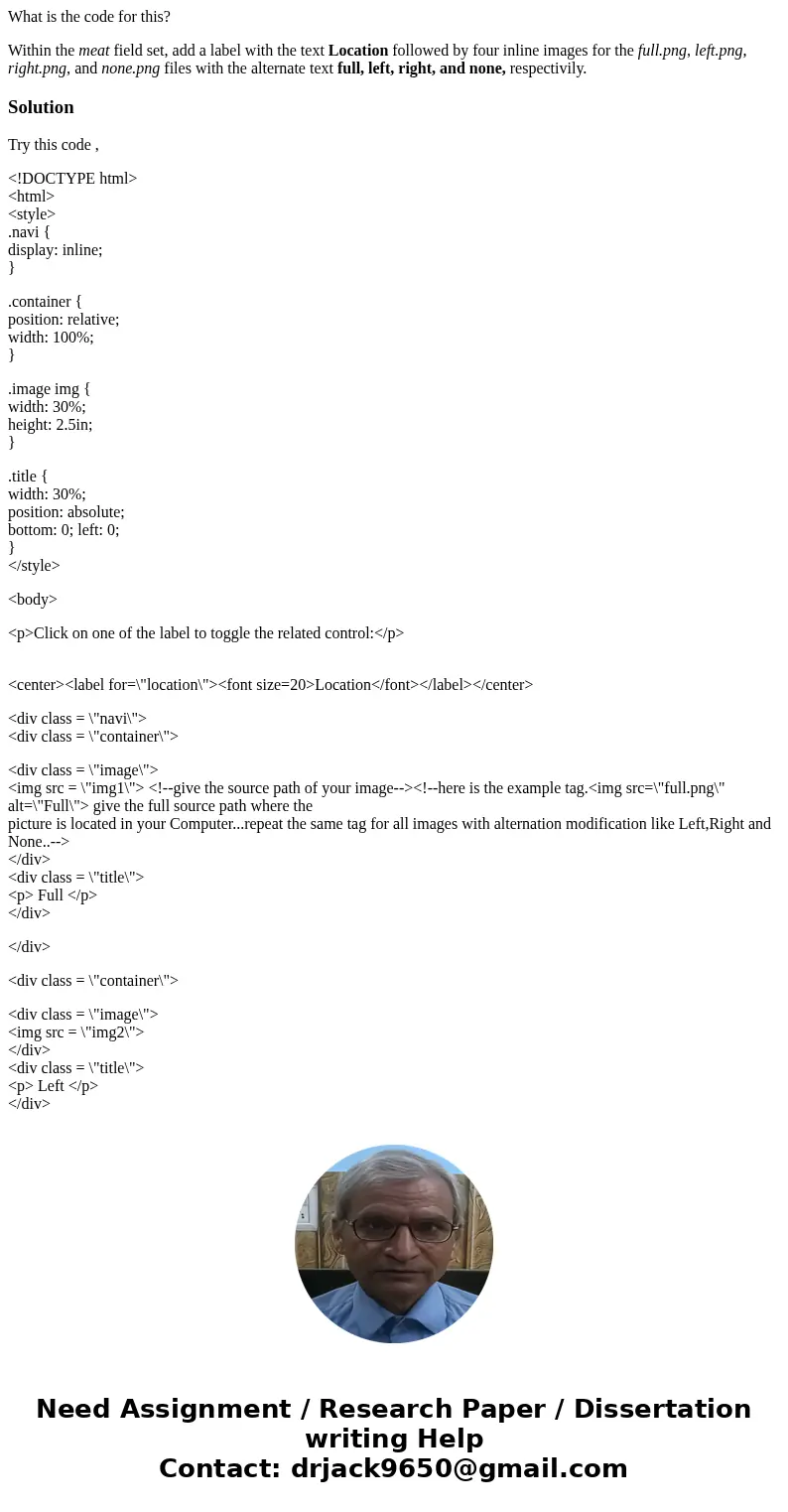
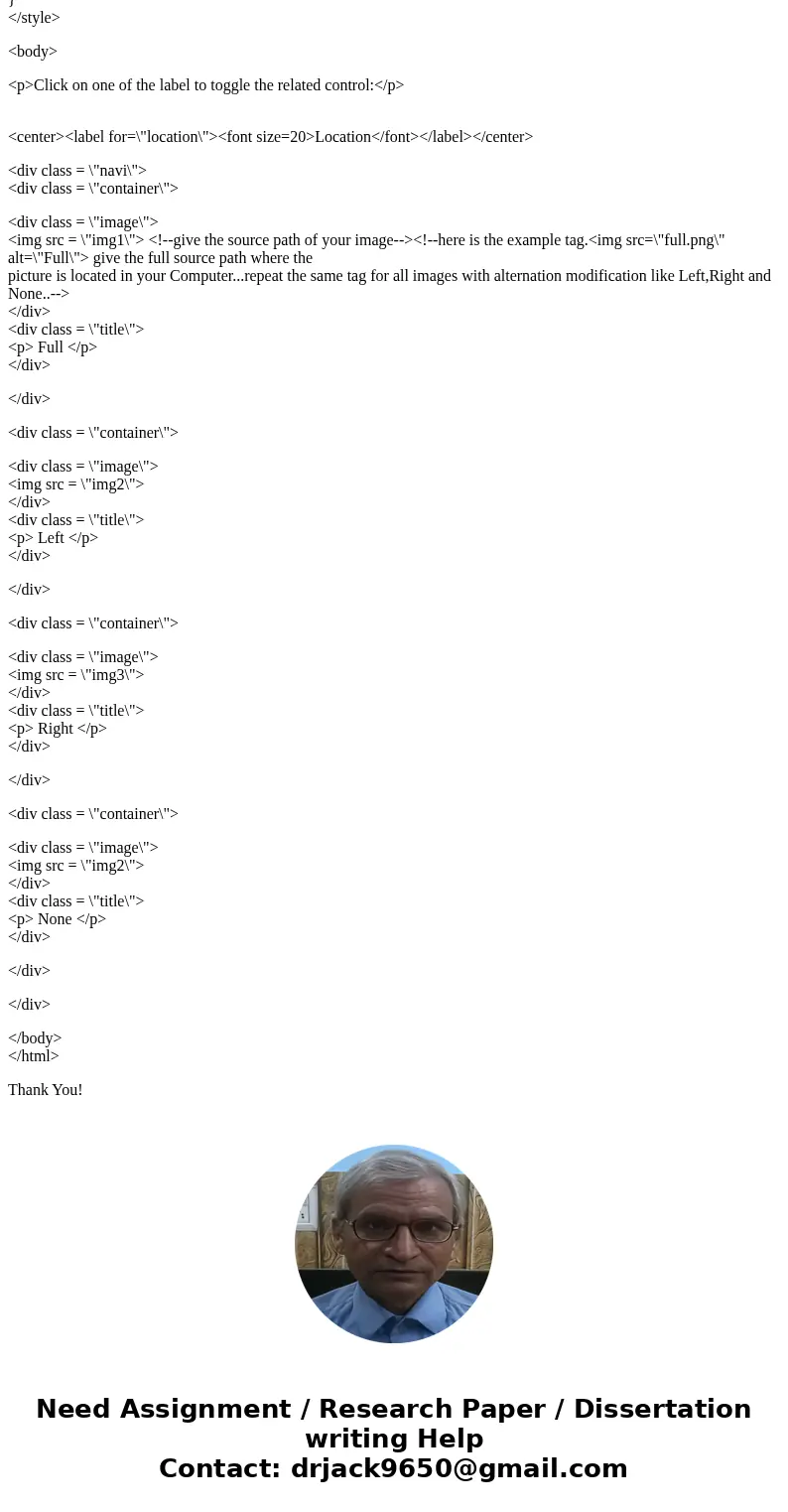
 Homework Sourse
Homework Sourse