Create a program that prints a book The book consists of the
Create a program that prints a book. The book consists of the following components:
A title and author
Three chapters
o Each chapter consists of:
A title
Text – you decide the text per chapter. Keep each chapter short (just a few lines
of text per chapter are sufficient – for example 3 lines of text per chapter). The
text is written in a professional style.
Program Requirements:
The user of the program is allowed to specify how many copies of the book should be printed
(e.g., 0, 1, 6, or 10, etc).
The prompt for data input is user-friendly (i.e., the user of the program does not see the
program’s variable names).
Each chapter starts with a new line number (e.g., Line Number: 1 for Chapter 1, Line Number: 2
for Chapter 2 … etc). The line number is displayed first, then the chapter itself. Hint for keeping
track of the line number: Given that for every copy of the book, each chapter starts with its
corresponding line number (1, 2 … etc.), the program can define a variable whose value is reset
right before the book is about to be printed, and then the variable value is incremented when
the chapter is about to be printed.
The program must implement multiple modules. The book itself must be implemented in
modules (one module for the title/author and each chapter is implemented in its own module).
The copies of the book are displayed on the Visual Logic console.
Expected Submittals:
1. The Visual Logic program (50%).
2. Formal pseudocode (following the book syntax, proper indentation, with variable
declarations, etc.). Use Notepad++ to create the pseudocode (*.txt file) (50%).
Solution
using System;
struct Books
{
private string title;
private string author;
private string subject;
private int book_id;
public void getValues(string t, string a, string s, int id)
{
title = t;
author = a;
subject = s;
book_id = id;
}
public void display()
{
Console.WriteLine(\"Title : {0}\", title);
Console.WriteLine(\"Author : {0}\", author);
Console.WriteLine(\"Subject : {0}\", subject);
Console.WriteLine(\"Book_id :{0}\", book_id);
}
};
public class testStructure
{
public static void Main(string[] args)
{
Books Book1 = new Books(); /* Declare Book1 of type Book */
Books Book2 = new Books(); /* Declare Book2 of type Book */
/* book 1 specification */
Book1.getValues(\"C Programming\",
\"mj\", \"C Programming Tutorial\",6495407);
/* book 2 specification */
Book2.getValues(\"Telecom Billing\",
\"aj\", \"Telecom Billing Tutorial\", 6495700);
/* print Book1 info */
Book1.display();
/* print Book2 info */
Book2.display();
Console.ReadKey();
}
}
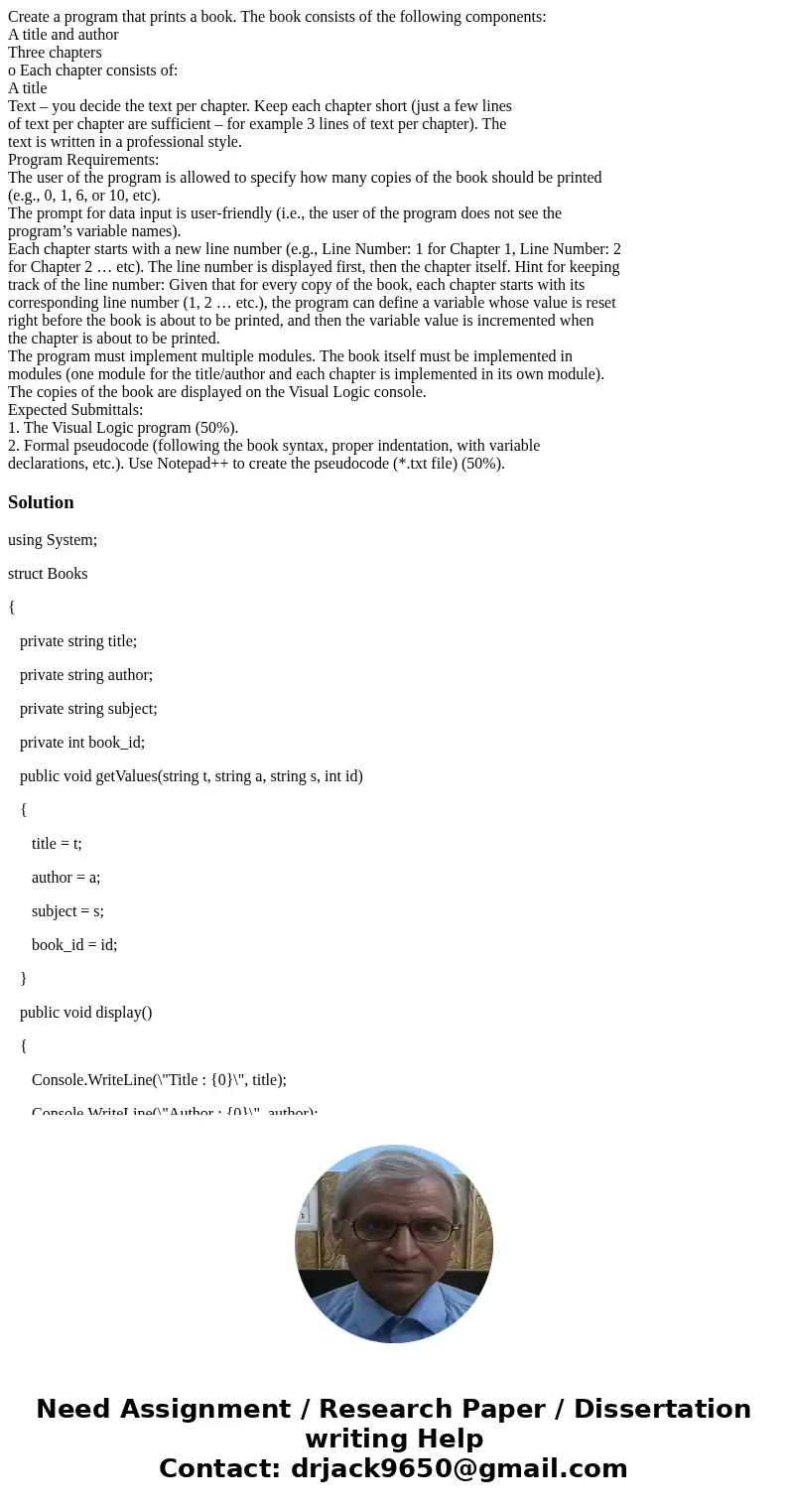
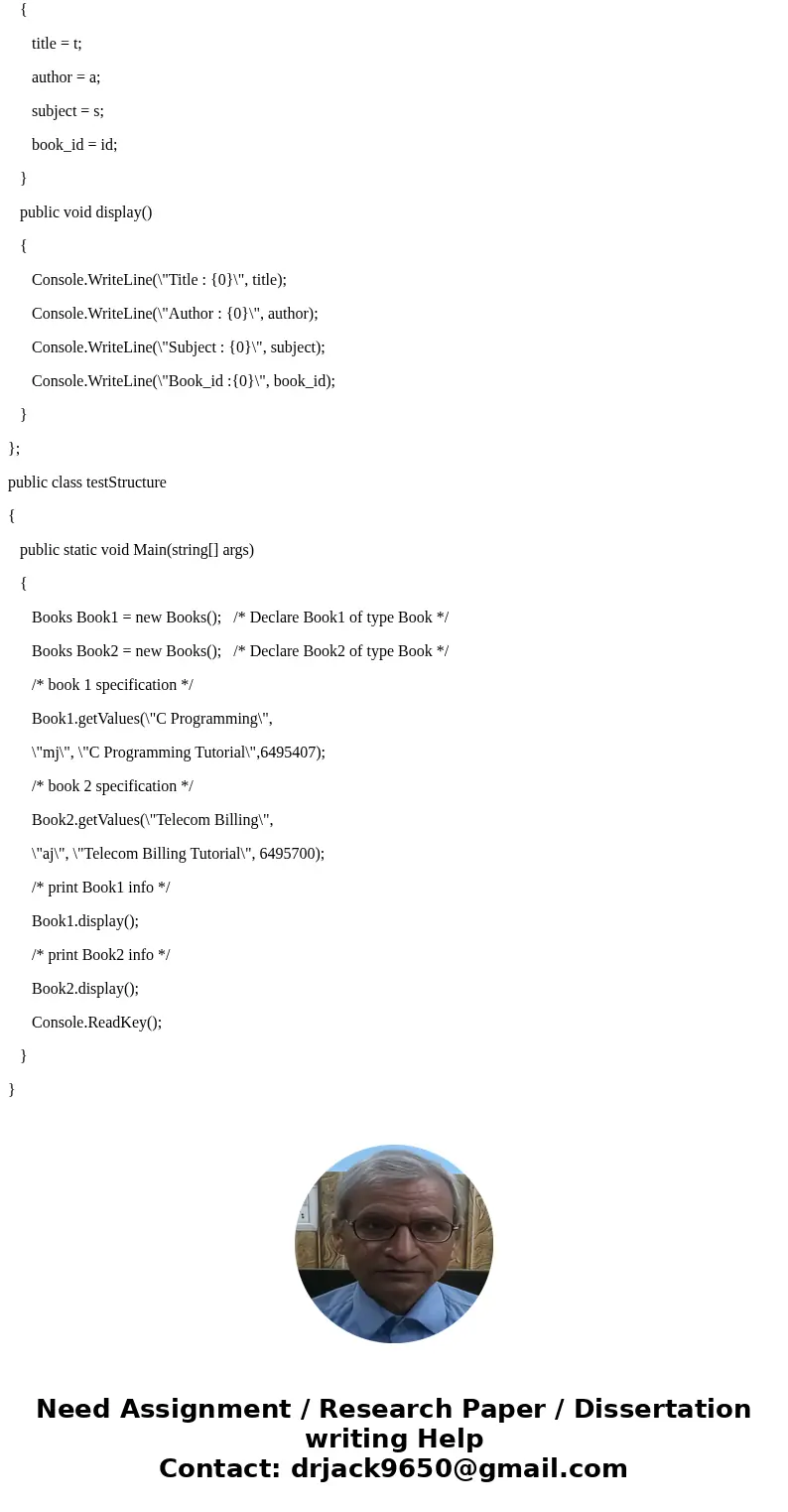
 Homework Sourse
Homework Sourse