Nested loop help This program will output a right triangle b
Nested loop help.
This program will output a right triangle based on user specified height triangleHeight and symbol triangleChar.
(1) The given program outputs a fixed-height triangle using a * character. Modify the given program to output a right triangle that instead uses the user-specified triangleChar character. (1 pt)
(2) Modify the program to use a nested loop to output a right triangle of height triangleHeight. The first line will have one user-specified character, such as % or *. Each subsequent line will have one additional user-specified character until the number in the triangle\'s base reaches triangleHeight. Output a space after each user-specified character, including a line\'s last user-specified character. (2 pts)
Example output for triangleChar = % and triangleHeight = 5:
Program to be modified:
import java.util.Scanner;
public class DrawRightTriangle {
public static void main(String[] args) {
Scanner scnr = new Scanner(System.in);
char triangleChar = \'-\';
int triangleHeight = 0;
System.out.println(\"Enter a character: \");
triangleChar = scnr.next().charAt(0);
System.out.println(\"Enter triangle height: \");
triangleHeight = scnr.nextInt();
System.out.println(triangleChar + \" \");
System.out.println(triangleChar + \" \" + triangleChar + \" \");
System.out.println(triangleChar + \" \" + triangleChar + \" \" + triangleChar + \" \");
return;
}
}
Solution
DrawRightTriangle.java
import java.util.Scanner;
public class DrawRightTriangle {
public static void main(String[] args) {
Scanner scnr = new Scanner(System.in);
char triangleChar = \'-\';
int triangleHeight = 0;
System.out.println(\"Enter a character: \");
triangleChar = scnr.next().charAt(0);
System.out.println(\"Enter triangle height: \");
triangleHeight = scnr.nextInt();
for(int i=0; i<triangleHeight; i++){
for(int j=0; j<=i; j++){
System.out.print(triangleChar);
}
System.out.println();
}
return;
}
}
Output:
Enter a character:
%
Enter triangle height:
5
%
%%
%%%
%%%%
%%%%%
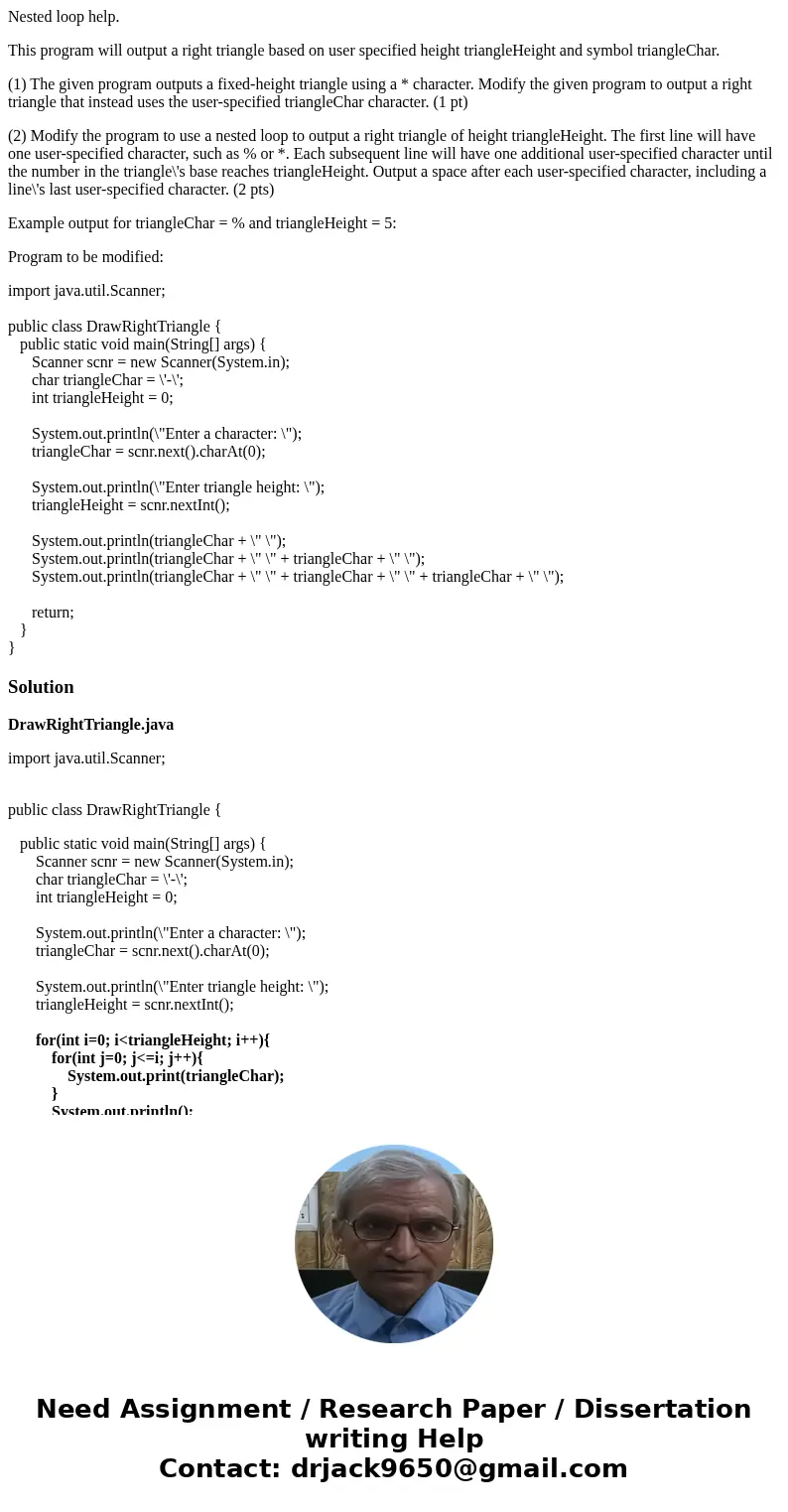
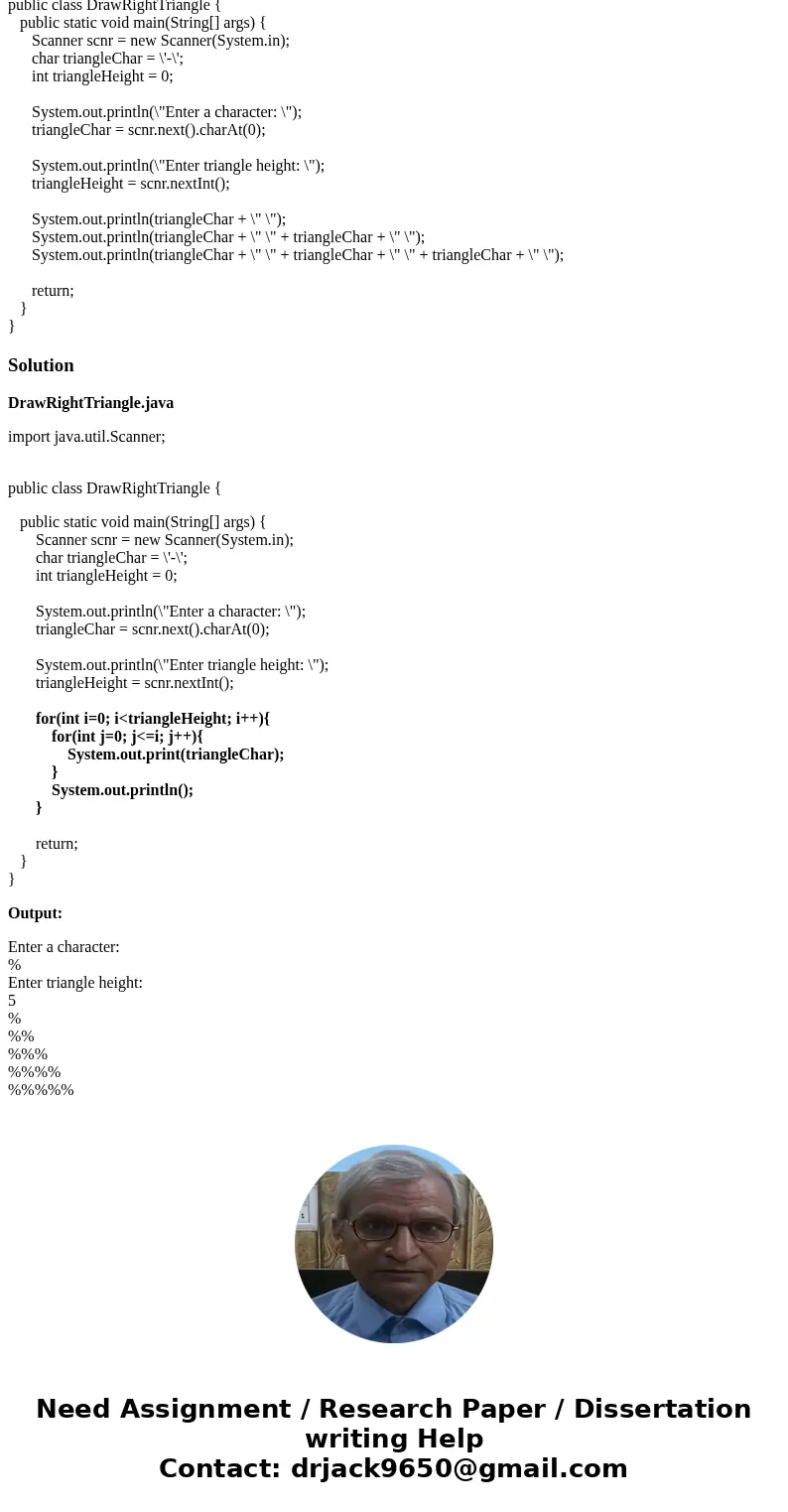
 Homework Sourse
Homework Sourse