How can you find out the order in which features were created? What is this called? How can you find which are the parent features of a given feature? How can you find the reference used to create a feature? How can you find any or all other features that use a given feature as a reference? What is the difference between the Feature # and the internal ID? What is the command to exclude a feature temporarily from the model? What happens to the parents of suppressed feature? To the children? Is it possible, via a convoluted chain of parent/child relations, for a feature to reference itself? What happens to suppressed features when the model is saved and you leave Creo Parametric? If you are given a part file that you have never seen before, how can you determine if it contains any suppressed features? What about hidden features? In Sketcher, how many variations of the right mouse pop-up menu can you find? In what modes are these active? How can you restore previously suppressed features? How can you change the sketch references when you are in Sketcher? How many features can you suppress at once? Can you resume a parent without resuming its children? Is there any aspect of a feature that cannot be modified using Edit Definition? What is the difference between Edit, Edit References, Edit Definition? Which is the most general command? What is meant by \"rolling back the part?\" How can you remove unwanted alignments in a sketch? How can you change the sketch orientation reference? Which features can be hidden? Can you hide a feature with children? What symbol in the model tree indicates suppressed features? What are the two fundamental rules of reordering? Are there any restrictions on the insertion point in Insert Mode? What happens if Insert Mode is on when you save a part and then later retrieve it? How do you get out of insert mode? What are the following buttons used for in Sketcher?
Please ask only one question at a time.
1) The order of creating the feature can be found through \"Feat info\" after selecting any feature.
Alternatively one can do as follows:
Tools>Investigate>Model Player>feature #>Feat Info
The way of locating the order in which features are made is known as the regeneration sequence.
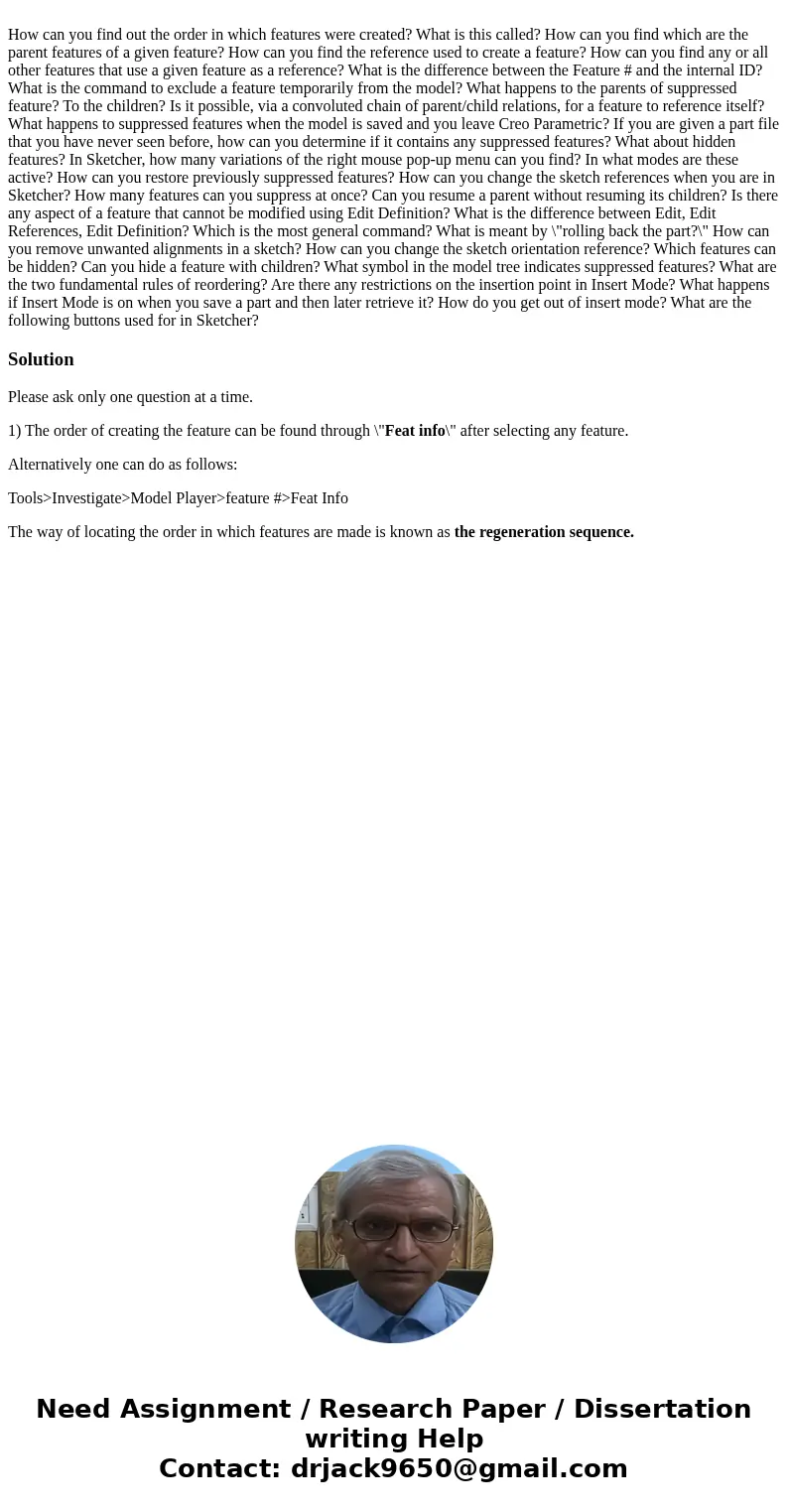
 Homework Sourse
Homework Sourse