Compilers Write a program using yacc bison and lex flex that
Compilers
Write a program using yacc (bison) and lex (flex) that implements a calculator of C integer expressions.
The calculator will process expressions until it encounters EOF or invalid syntax.
Each calculation is terminated by a semicolon. Tokens can be separated by whitespace (but no comments). After each calculation, the calculator prints its result.
Tokens include integer numbers and 26 predefined integer variables. There will be one variable corresponding to each of the lowercase letters in the alphabet.
The table below defines the C operators you need to implement. The operators are listed in order of decreasing precedence. Symbols Comments Type Associativity ( ) Parentheses Unary n/a ++ -- Increment decrement Postfix Left ++ -- Increment decrement Prefix Right ~ Bitwise not Unary Right - Negation Unary Right * / % Mult, div, rem Binary Left + - Add. Sib Binary Left << >> Shifts Binary Left & Bitwise and Binary Left ^ Bitwise xor Binary Left | Bitwise or Binary Left = Assignment Binary Right • Yacc (bison) does provide mechanisms for specifying the associativity and precedence of operators in an unambiguous grammar.
However, you are not allowed to use these mechanisms. Instead, you should define extra non-terminals and productions to enforce the specified associativity and precedence for this assignment.
• Rather than having a default value of zero for each of the predefined variables, you will treat the default variable as having an unknown value. If a variable’s value is referenced without ever having been assigned a value, then the value of the expression should be designated as unknown. A variable’s value becomes unknown when it is assigned an unknown value.
• In addition to calculating an expression, two other commands are supported. The first is to dump the values of the different variables when the keyword dump is detected. The second is to reset all of the values of the different variables to unknown when the keyword reset is encountered.
• You need to create files called cexpr.y, scan.l, and makefile that will contain the parser, scanner and makefile.
Example Input:
a=55-3;
b=c=a-42;
a+b*c;
dump reset c=6;
a=b; ˆD
Example Output:
52
10
152
a: 52
b: 10
c: 10
d: unknown
e: unknown
f: unknown
g: unknown
h: unknown
i: unknown
j: unknown
k: unknown
l: unknown
m: unknown
n: unknown
o: unknown
p: unknown
q: unknown
r: unknown
s: unknown
t: unknown
u: unknown
v: unknown
w: unknown
x: unknown
y: unknown
z: unknown
6 unknown
Calculator
off.
Solution
When you press OK on the dialog box. Python will attempt to highlight the offending line in your source code. You should use this location as a hint for where to start looking for your problem. First check the area highlighted. Then check the entire line. Lastly, check the line or lines before the line highlighted. The location marked is where Python noticed there was a problem, so the actual problem could come before! If you get an indention error, you should check that all of your lines of code are properly aligned in the correct columns. You can place you cursor at the start of each line and look at the col:indicator at the bottom right of IDLE to check this.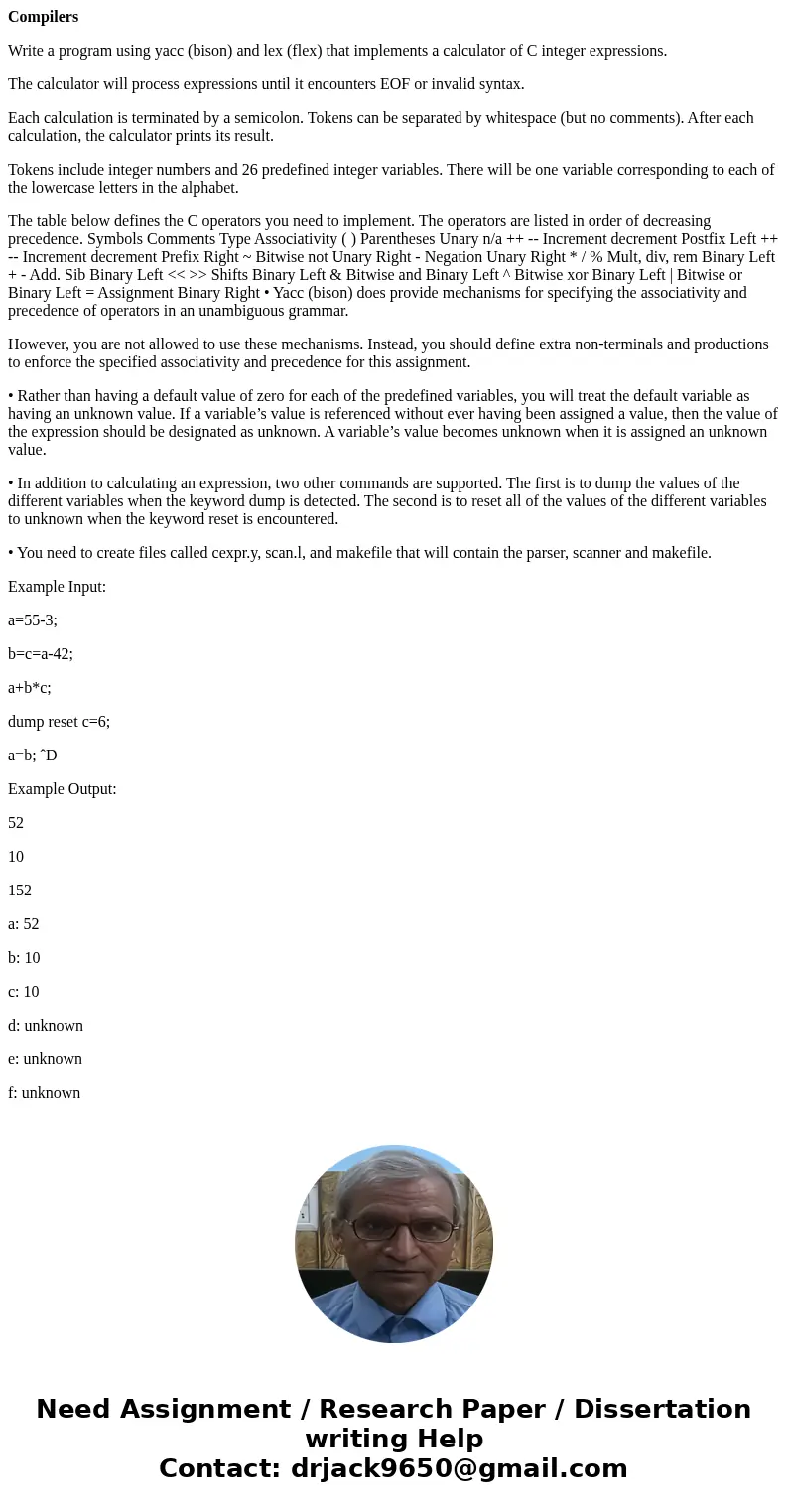
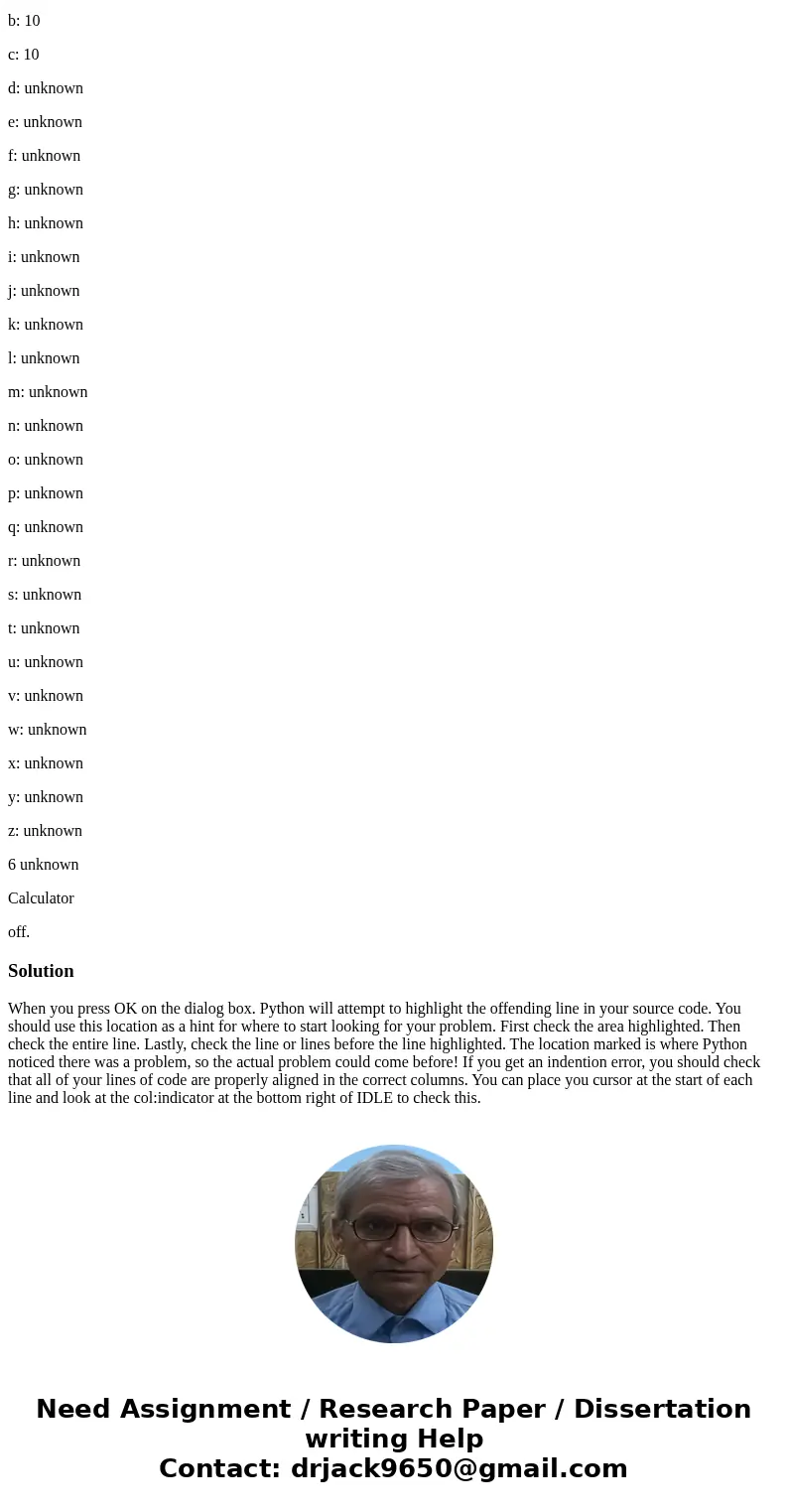
 Homework Sourse
Homework Sourse