STEP 1 Acquire access to any commercial accounting software
STEP 1: Acquire access to any commercial accounting software package that you don\'t have to purchase.
STEP 2: Use your software to create a set of books for a fictional company that includes your name and student number with the fiscal year end of December 31st of the current year. Many products have \'wizards\' or tutorials to lead you through this process.
STEP 3: Post the following transactions using the \'general journal entry\' option rather than specialized journal option. Hint: If you are prompted to enter customer or supplier name and address information, most likely you are not using the \'general journal entry\' option, and are doing more than is required in this assignment.
1. The owner contributes to the company $1,800 in a piece of equipment.
2. A purchase in account of merchandise available for sale (perpetual system used) for an amount equal to $1,200
3. A cash sale for an amount equal to $1,200
4. A sale on account for an amount equal to $900
5. Utilities services consumed this month will be paid next month according to the invoice received. The invoice is for an amount equal to $480
6. Advanced payment made in cash from a customer for a future delivery of goods equal to $300
7. At the end of the period noticed that all the goods for resale (inventory) have been sold.
8. Received the bank statement and since you did not keep the minimum balance, it was debited from your account bank fees for $120
9. Pay 50% of the amount due for the merchandise acquired for resale.
10. The depreciation of the equipment is 5% of its acquisition cost.
STEP 4: Prepare and print the Income Statement and Balance Sheet for the period and also your general journal showing your journal entries.
Solution
Step 1 & 2) We have to buy the accounting software and fill the particulars of the company and set the password for the safety of the accounting data.
Open the various accounts and sub accounts alongwith their balances.
Step 3) Then, start entering the Journal Entries of the transactions :
Step 4)
Income Statement :
Balance Sheet :
We can present the Journal Entries, Income Statement and Balance Sheet after the print out of the all the documents.
| Date | Accounts Titles and descriptions | Debit $ | Credit $ |
| 1 | Equipment | 1800 | |
| Capital | 1800 | ||
| (being equipment contributed to business) | |||
| 2 | Merchandise | 1200 | |
| AP | 1200 | ||
| 3 | Cash | 1200 | |
| Sales | 1200 | ||
| 4 | AR | 900 | |
| Sales | 900 | ||
| 5 | Utility expenses | 480 | |
| Expenses payable | 480 | ||
| 6 | Cash | 300 | |
| Unearned revenues | 300 | ||
| 7 | Cost of Goods sold | 1200 | |
| Merchandise | 1200 | ||
| 8 | Bank Charges | 120 | |
| Cash | 120 | ||
| 9 | AP | 600 | |
| Cash | 600 | ||
| 10 | Depreciation | 90 | |
| Accumulated Depreciation - Equipment | 90 |
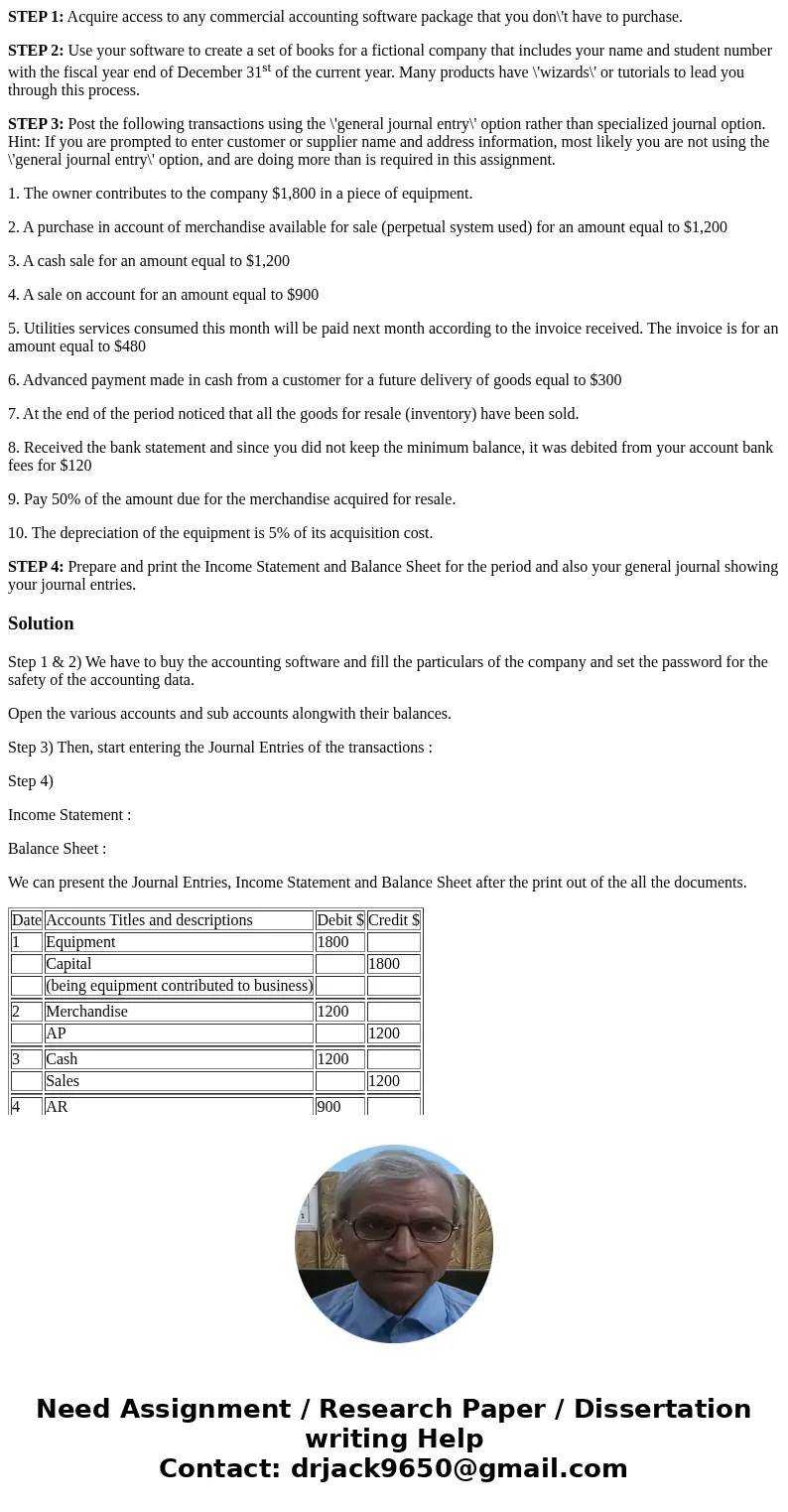
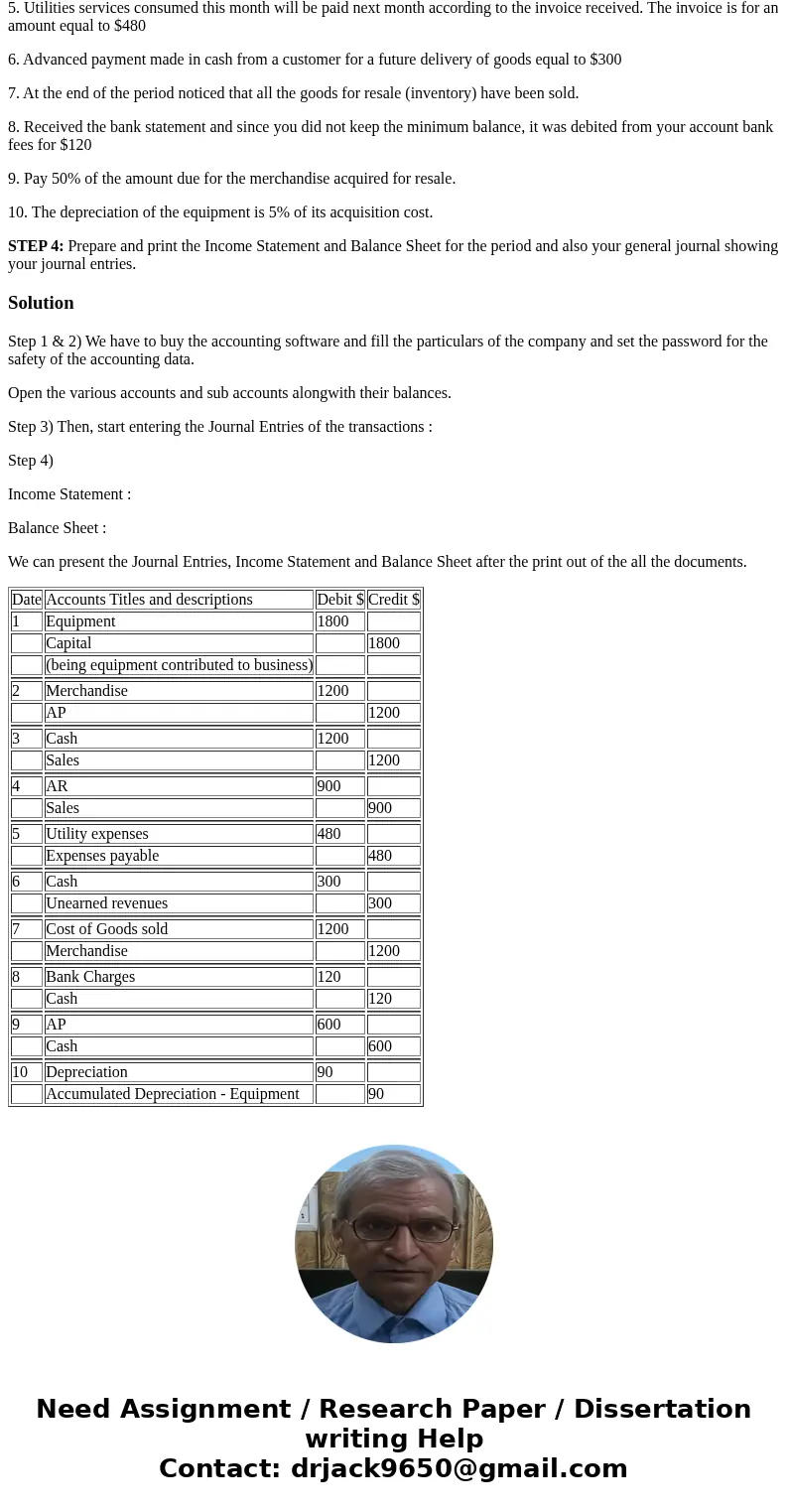
 Homework Sourse
Homework Sourse