matlab vortex panelSolution Panel Code in MATLAB Coded by
matlab vortex panel
Solution
% Panel Code in MATLAB % % Coded by L. sankar, April 1997 % % Open a File and read airfoil coordinates % fid = fopen(\'panel.data.txt\',\'r\') % % Read Angle of Attack % alpha = fscanf(fid,\'%f\',1); % % read number of points on the upper side of airfoil % nu = fscanf(fid,\'%d\',1); % % read number of points on the lower side of airfoil % nl = fscanf(fid, \'%d\',1); % % read Flag that states if this airfoil is symmetric % if isym > 0 then airfoil is assumed symmetric % isym = fscanf(fid,\'%d\',1); % % Read a scaling factor % The airfoil y- ordinates will be multiplied by this factor % factor=fscanf(fid,\'%f\',1); if(isym>0) nl = nu; end % % Allocate storage for x and y % x = zeros(1,100); y = zeros(1,100); % % Read the points on the upper surface % for i = nl:nl+nu-1 a=fscanf(fid,\'%f\',1); b = fscanf(fid,\'%f\',1); x(i) = a; y(i) = b * factor; end if isym == 0 % % If the airfoil is not symmetric, read lower side ordinates too.. % for i = 1:nl a=fscanf(fid, \'%f\',1); b = fscanf(fid, \'%f\', 1); x(nl+1-i) = a; y(nl+1-i) = b * factor; end else for i =1:nl x(nl+1-i) = x(nl-1+i); y(nl+1-i) = - y(nl-1+i); end end fclose(fid); % % Plot the airfoil on window #1 % plot(x,y); n=nu+nl-2; A=zeros(n+1,n+1); ds=zeros(1,n); pi=4. * atan(1.0); % % Assemble the Influence Coefficient Matrix A % for i = 1:n t1= x(i+1)-x(i); t2 = y(i+1)-y(i); ds(i) = sqrt(t1*t1+t2*t2); end for j = 1:n a(j,n+1) = 1.0; for i = 1:n if i == j a(i,i) = ds(i)/(2.*pi) *(log(0.5*ds(i)) - 1.0); else xm1 = 0.5 * (x(j)+x(j+1)); ym1 = 0.5 * (y(j)+y(j+1)); dx = (x(i+1)-x(i))/ds(i); dy = (y(i+1)-y(i))/ds(i); t1 = x(i) - xm1; t2 = y(i) - ym1; t3 = x(i+1) - xm1; t7 = y(i+1) - ym1; t4 = t1 * dx + t2 * dy; t5 = t3 * dx + t7 * dy; t6 = t2 * dx - t1 * dy; t1 = t5 * log(t5*t5+t6*t6) - t4 * log(t4*t4+t6*t6); t2 = atan2(t6,t4)-atan2(t6,t5); a(j,i) = (0.5 * t1-t5+t4+t6*t2)/(2.*pi); end end a(n+1,1) = 1.0; a(n+1,n) = 1.0; end % % Assemble the Right hand Side of the Matrix system % rhs=zeros(n+1,1); alpha = alpha * pi /180; xmid=zeros(n,1); for i = 1:n xmid(i,1) = 0.5 * (x(i) + x(i+1)); ymid = 0.5 * (y(i) + y(i+1)); rhs(i,1) = ymid * cos(alpha) - xmid(i) * sin(alpha); end gamma = zeros(n+1,1); % % Solve the syetm of equations % In MATLAB this is easy! % gamma = a\ hs; cp=zeros(n,1); cp1=zeros(n,1); % % Open a file to write x vs. Cp and the Loads % % Change the file name below, to open a new file every time % fid=fopen(\'cp4.dat\',\'w\'); fprintf(fid,\' X CP\ \ \'); for i = 1:n cp(i,1) = 1. - gamma(i) * gamma(i); cp1(i,1) = - cp(i,1); xa = xmid(i,1); cpa = cp(i,1); % % Write x and Cp to the file % % The xa- coordinate is the center points of panel \'i\' % Cpa is the Cp value at that point % fprintf(fid,\'%10.4f %10.4f\ \',xa,cpa); end % % Open a new figure and plot x vs. Cp % figure(2); plot(xmid,cp1); % % Compute Lift and Drag Coefficients % cy = 0.0; cx = 0.0; cm = 0.0; % We assume that the airfoil has unit chord % we assume that the leading edge is at i = nl; for i=1:n dx = x(i+1) - x(i); dy = y(i+1) - y(i); % xarm is the moment arem , equals distance from % the center of the panel to quarter-chord. xarm = 0.5 * (x(i+1)+x(i))-x(nl)-0.25; cy = cy - cp(i,1) * dx; cx = cx + cp(i,1) * dy; cm = cm - cp(i,1) * dx * xarm; end % % Print Lift and Drag coefficients on the screen % cl = cy * cos(alpha) - cx * sin(alpha) cd = cy * sin(alpha) + cx * cos(alpha) cm % % Write lift and Drag coefficients to a file % fprintf(fid,\' CL CD CM\ \'); fprintf(fid,\'%10.4f %10.4f %10.4f\ \', cl,cd,cm); fclose(fid);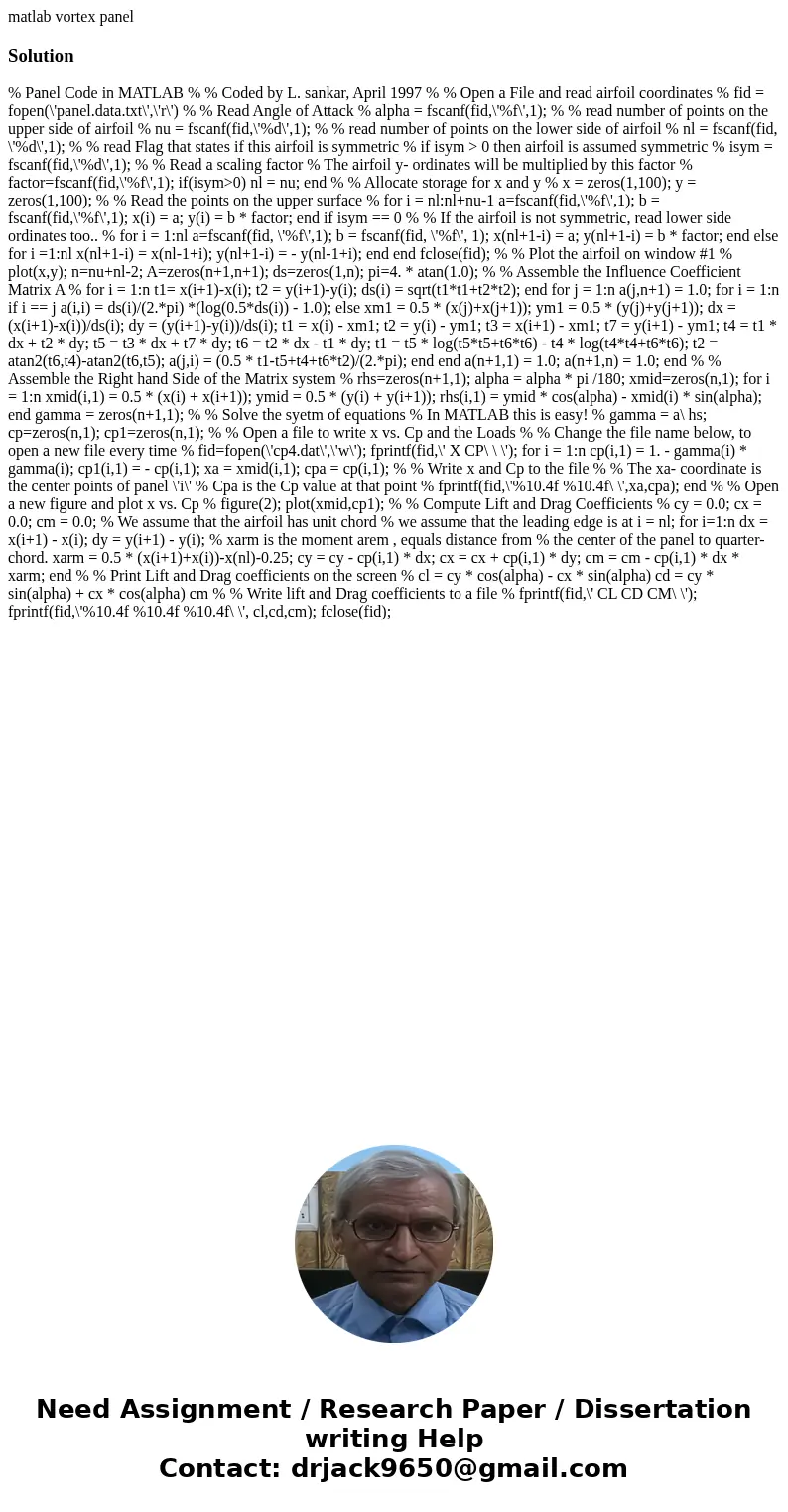
 Homework Sourse
Homework Sourse