In this age encryption is very important as a means to keep
Solution
package assignment;
import java.io.BufferedReader;
import java.io.FileNotFoundException;
import java.io.FileOutputStream;
import java.io.FileReader;
import java.io.IOException;
import javax.crypto.Cipher;
import javax.crypto.KeyGenerator;
import javax.crypto.SecretKey;
public class Crypto {
Cipher desCipher;
SecretKey Key;
KeyGenerator keygenerator;
String fileName;
String updatedfile= \"E:\\\\NewText.txt\";
FileOutputStream out;
byte[] text;
String s ;
public Crypto(String fileName2) {
this.fileName = fileName2;
}
public void encrpyt(){
try{
keygenerator = KeyGenerator.getInstance(\"DES\");
SecretKey Key= keygenerator.generateKey();
BufferedReader br = null;
desCipher = Cipher.getInstance(\"DES\");
// This will reference one line at a time
String line = null;
// FileReader reads text files in the default encoding.
FileReader fileReader = new FileReader(fileName);
// Always wrap FileReader in BufferedReader.
BufferedReader bufferedReader =
new BufferedReader(fileReader);
while((line = bufferedReader.readLine()) != null) {
System.out.println(line);
text =line.getBytes(\"UTF8\");
desCipher.init(Cipher.ENCRYPT_MODE, Key);
byte[] textEncrypted = desCipher.doFinal(text);
s = new String(textEncrypted);
System.out.println(s);
System.out.println(textEncrypted);
out = new FileOutputStream(updatedfile); // writing to a file
out.write(textEncrypted);
out.close();
}
// Always close files.
bufferedReader.close();
}
catch(FileNotFoundException ex) {
System.out.println( \"Unable to open file \'\" +fileName+ \"\'\");
}
catch(IOException ex) {
System.out.println(\"Error reading file \'\" + fileName + \"\'\");
}
catch(Exception e)
{
System.out.println(\"Exception\");
}
}
public void decrpyt(){
try{
FileReader fileReader = new FileReader(updatedfile);
String line = null;
// Always wrap FileReader in BufferedReader.
BufferedReader bufferedReader =
new BufferedReader(fileReader);
while((line = bufferedReader.readLine()) != null) {
System.out.println(line);
desCipher.init(Cipher.DECRYPT_MODE, Key);
// byte[] textEncrypted = line;
// byte[] textDecrypted = desCipher.doFinal(textEncrypted);
// s = new String(textDecrypted);
System.out.println(s);
}
}catch(Exception e)
{
System.out.println(\"Exception\");
}
}
}
****************************************
package assignment;
import java.util.Scanner;
public class fileManagement {
public static void main(String[] args) {
Scanner scanner = new Scanner(System.in);
String fileName = scanner.nextLine();
Crypto fileEncryption = new Crypto(fileName );
fileEncryption.encrpyt();
fileEncryption.decrpyt();
}
}
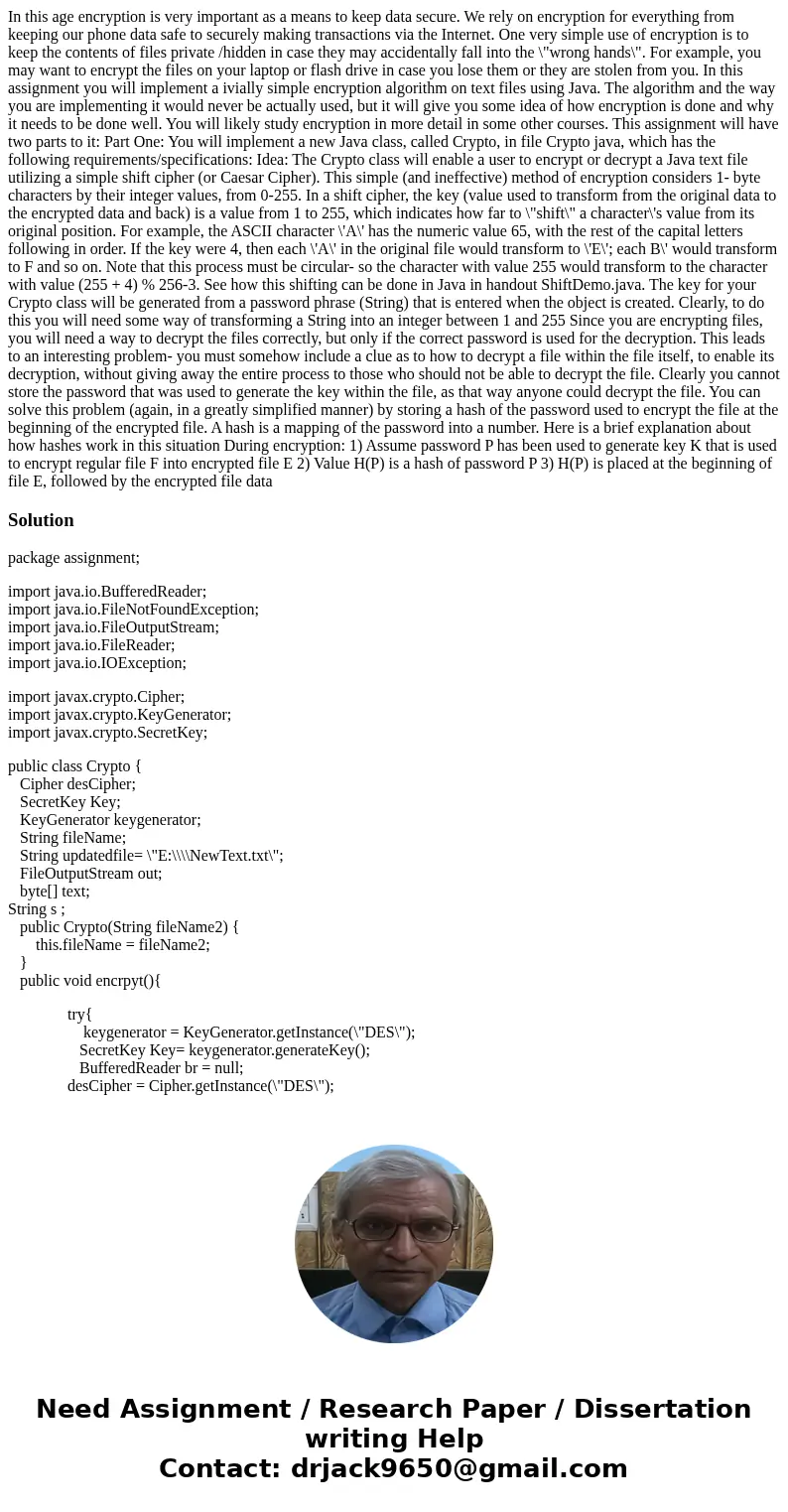
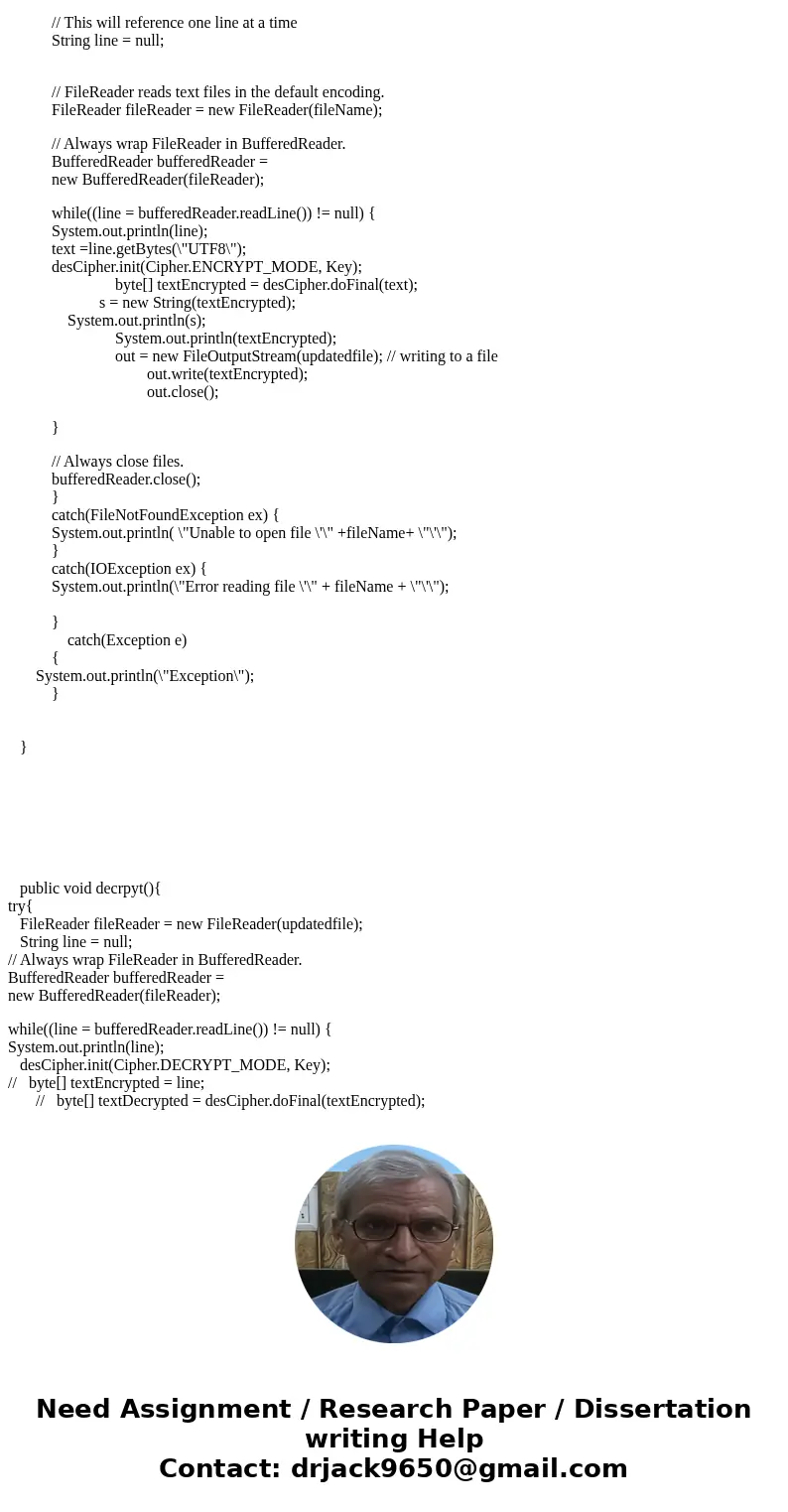
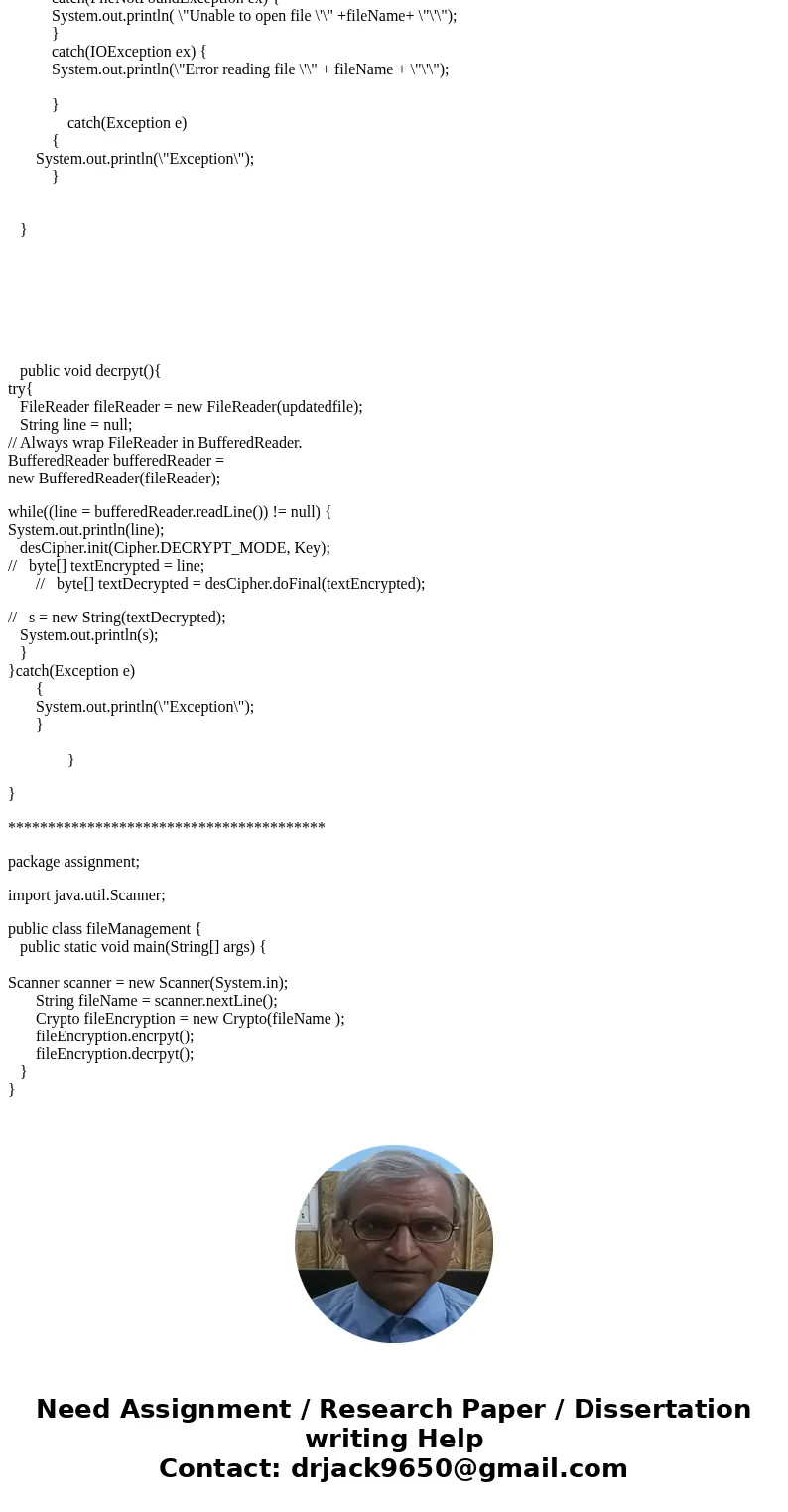
 Homework Sourse
Homework Sourse