Hello I am trying to complete a problem for my comp sci cour
Hello!
I am trying to complete a problem for my comp. sci course. I need to extend a program of mine to do the following:
\" When the mouse is ?rst pressed, draw a small circle as above. As the mouse is dragged, draw a line connecting the original point to the current position of the mouse. Erase the previous line ?rst so that your canvas doesn’t get covered in black. When the mouse is released, leave the last line on the canvas.\"
I have most of the code, but I cannot figure out how to erase the previous line and remain with a single line on the screen. Can anyone help me figure out how to erase the line?
?Here is the code I have so far:
public class CanvasWithMouseMotionListener extends CanvasWithMouseListener implements MouseMotionListener {
public CanvasWithMouseMotionListener() {
super();
addMouseMotionListener(this);
}
public void mouseMoved(MouseEvent e) {
System.out.println(\"CanvasWithMouseMotionListener.mouseMoved\");
}
public void mouseDragged(MouseEvent e) {
System.out.println(\"CanvasWithMouseMotionListener.mouseDragged\");
int x = e.getX();
int y = e.getY();
Graphics g = getGraphics();
g.drawLine(this.x+20, this.y+15, x, y);
}
}
?The problem with the code is that this is the output:
?whereas I need a single line.
?For reference this is the class CanvasWithMouseMotionListener extends:
?
public class CanvasWithMouseListener extends Canvas implements MouseListener {
protected int x;
protected int y;
public CanvasWithMouseListener() {
super();
addMouseListener(this);
}
@Override
public void mouseClicked(MouseEvent e) {
System.out.println(\"CanvasWithMouseListener.mouseClicked\");
System.out.println(\"canvas width=\" + getWidth() + \", height=\" + getHeight());
int x = e.getX();
int y = e.getY();
Graphics g = getGraphics();
g.fillOval(x, y, 30, 30);
}
@Override
public void mousePressed(MouseEvent e) {
System.out.println(\"CanvasWithMouseListener.mousePressed\");
System.out.println(\"CanvasWithMouseListener.mouseClicked\");
System.out.println(\"canvas width=\" + getWidth() + \", height=\" + getHeight());
this.x = e.getX();
this.y = e.getY();
Graphics g = getGraphics();
g.fillOval(this.x, this.y, 30, 30);
}
@Override
public void mouseReleased(MouseEvent e) {
System.out.println(\"CanvasWithMouseListener.mouseReleased\");
}
@Override
public void mouseEntered(MouseEvent e) {
System.out.println(\"CanvasWithMouseListener.mouseEntered\");
}
@Override
public void mouseExited(MouseEvent e) {
System.out.println(\"CanvasWithMouseListener.mouseExited\");
}
}
Solution
//Functions for drawing and deleting lines on canvas
private void DrawLine(MotionEvent e)
{
_EndPt.Set(e.GetX(), e.GetY());
_Canvas.DrawLine(_StartPt.X, _StartPt.Y, _EndPt.X, _EndPt.Y, _Paint);
_StartPt.Set(_EndPt);
Invalidate();
}
private void eraseCanvas(MotionEvent e)
{
_EndPt.Set(e.GetX(), e.GetY());
ErasePaint.Color = Color.Transparent;
ErasePaint.StrokeWidth = 5;
ErasePaint.SetXfermode (new PorterDuffXfermode (PorterDuff.Mode.Clear));
_Canvas.DrawLine(_StartPt.X, _StartPt.Y, _EndPt.X, _EndPt.Y, ErasePaint);
_StartPt.Set(_EndPt);
Invalidate();
}
}
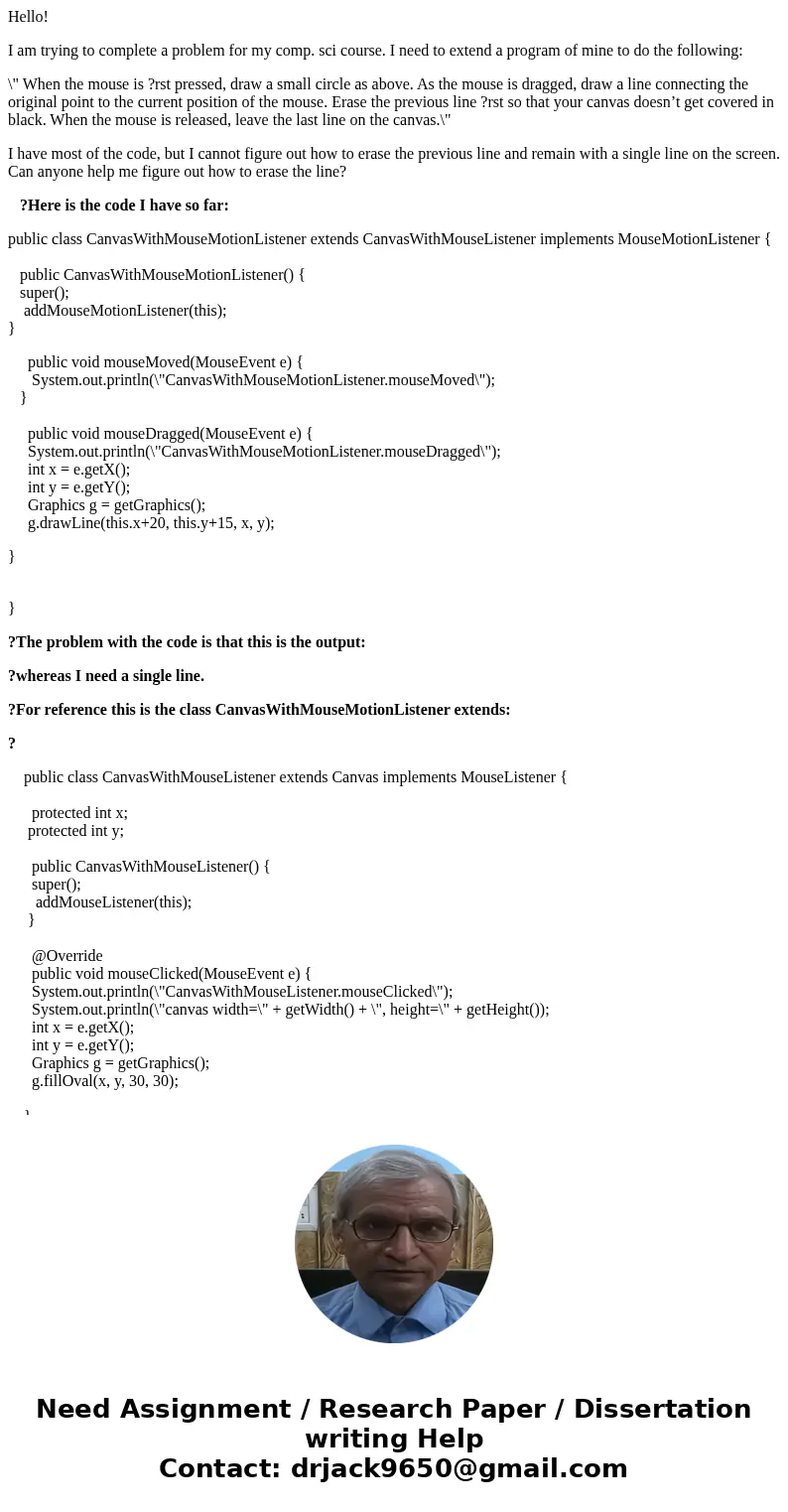
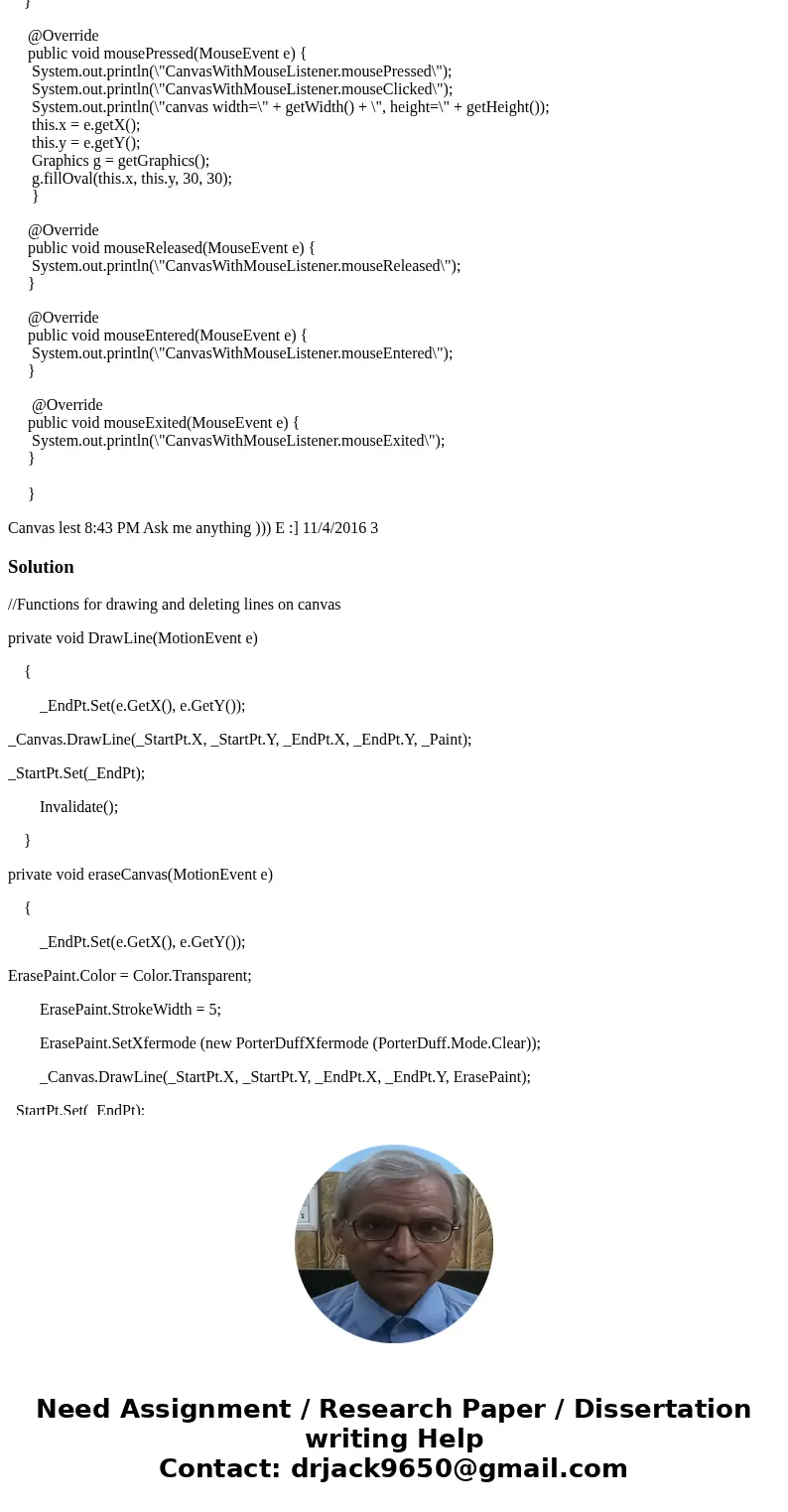
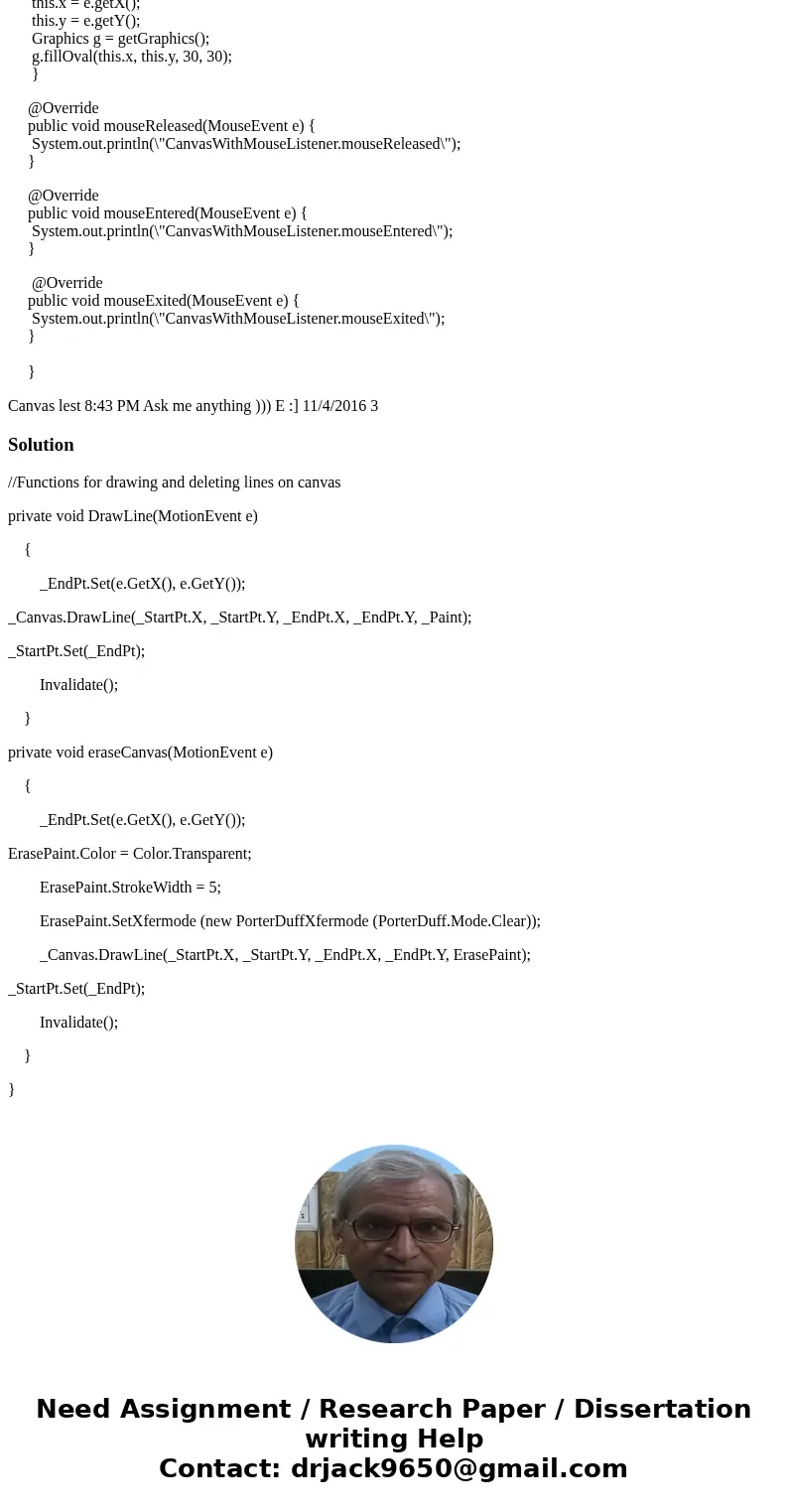
 Homework Sourse
Homework Sourse