USING MATLAB ONLY PLEASE COMMENT CODE IN DETAIL SHOW OUTPU
USING MATLAB ONLY - PLEASE COMMENT CODE IN DETAIL & SHOW OUTPUT
Write an M-File.
First define the values:
x = 6.2 double precision
y = 3.14 single precision
index = 50 32-bit unsigned integer
points = -21 64-bit signed integer
Now display the following lines of data using the fprintf function:
x = 6.2
6.20 3.14
50
index = 50, \'%\\%\\%\', points = -21
Solution
main.m
clc;
close all;
clear all;
%matlab automatocally define the values as double precision, single
%precision, 32-bit unsigned integer and 64-bit signed integer
x = 6.2;
y = 3.14;
index = 50;
points = -21;
fprintf(\'x = %.1f\ \',x) %print double precision
fprintf(\'%.2f %.2f\ \',x,y) %print single precision
fprintf(\'%u\ \',index) %print 32-bit unsigned integer
fprintf(\'index = %u,\',index) %print 32-bit unsigned integer
fprintf(\'%%\\\\%%\\\\%%, points = %d\',points) %print 64-bit signed integer
Output :
x = 6.2
6.20 3.14
50
index = 50,%\\%\\%, points = -21
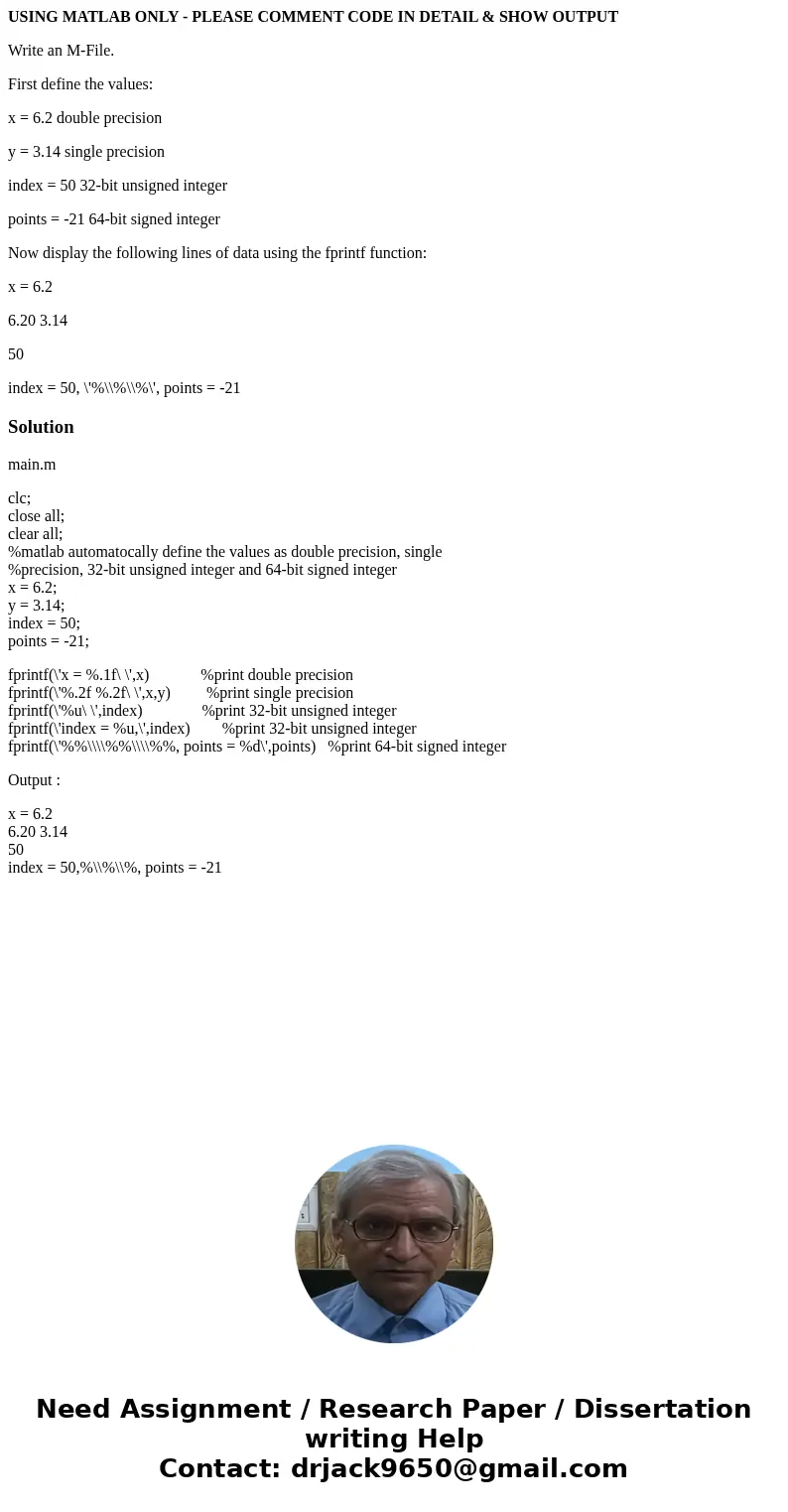
 Homework Sourse
Homework Sourse