What is the difference between dimensional constraints and g
Solution
1. Geometric costraints are developed automatically betewen the lines, arcs, and other geometry throught the sketch mode. These constraints can also be manually applied after the sketch geometry exists to stabilize sketchshape or position. For example dragging the endpoint of a line which is constraiined to be perpendicular to another line does not change the perpendicularly.
Dimensional COnstraints this type of constraint , controls the size and position of the geometry. Dimensions are created automatically when you enter values in the input boxes as you create geometry or manually using numeruc constraints, as variable is an equation or parameter files.
3. You should pick automatic dimension from the browser and this will tell you how many contraints and dimensions you need to fully constrain the sketch.
5. Following are diffrent types of constraint:-
a)Coincident constraint
b) Collinear constraint
c) Cocentric consrtraint
d) Fix constraint
e) parallel constraint
f) perpendicular
g) horizontal and vertical constraint
h)Equal constraint
i) Smooth constraint
j) symmetric constraint
k)tangent constraint
Parallel and Perpendicular COnstraint
Parallel constraint causes selected lines or ellipse axis to lie parallel to one another. In a 3D sketch the parllel constraint is parllel to the x,v, and z axis.
The perpendicular constraint cause selected lines, cuves or elipse axis to lie at 90 degree to one another.
Fix Constraint fixes ponts and curves in positionrelative to sketch coordinate system.If you move or rotate sketch coordiate system,. fixed curves or points move with it.
9. Yes.
-Select object
- Right click
-choose DELETE CONSTRAINTS
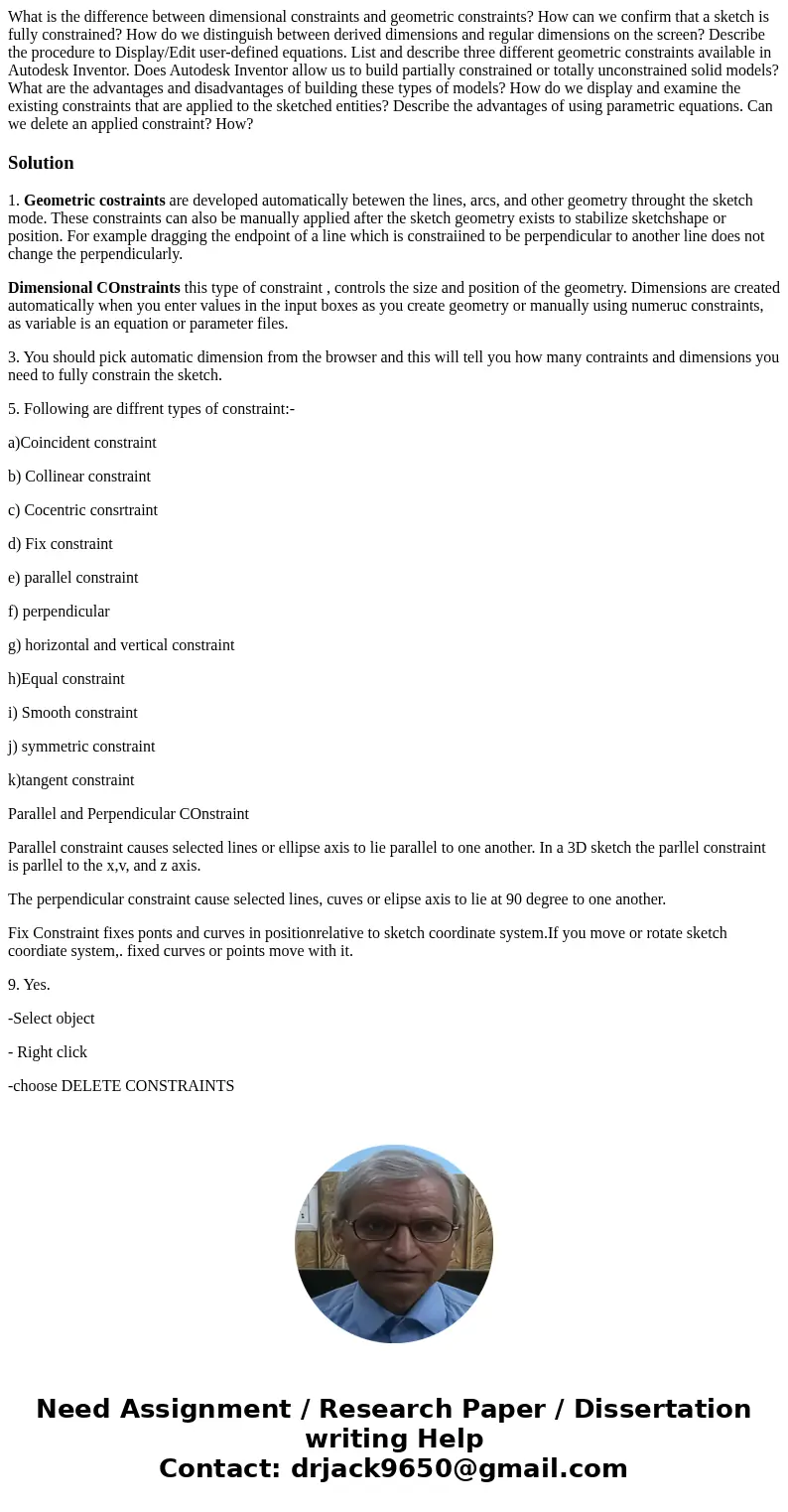
 Homework Sourse
Homework Sourse