Please carry out this command and record the commands and in
Please carry out this command and record the commands and including any switches needed to execute each questions
5. We are still playing around with the command prompt in this question
a. Invoke another instance of the command prompt but this time, launch the new
command prompt in its own command prompt window.
Investigate and record the command(s) (including any switches) that you executed in order to perform these actions in your document.
b. While in your original command prompt window – issue the command to terminate the new command
window.
Investigate and record the command(s) (including any switches) that you executed in order to perform these actions in your document.
7. This question deals with the environment variables within the OS and the command prompt …
a. Change the prompt in your command window to include your user name (within square brackets) followed by
a space followed by the current working directory and ending in a colon.
• e.g. if my username is Sean and I am currently in the C:\\tmp directory – the prompt should look like
“[Sean] C:\\tmp:”
Investigate and record the command(s) (including any switches) that you executed in order to perform these actions in your document.
8. This question deals with a command that we can use to capture the entire directory structure of a drive
a. Issue the command to capture the entire directory structure of the C: drive and capture the output of this command to a file called C:\\tmp\\FullTree.txt
[NOTE: You may need to create the C:\\tmp directory before executing this command]
b. Issue the command to display the contents of this FullTree.txt file to the screen, one page at a time.
Investigate and record the command(s) (including any switches) that you executed in order to perform these actions in your document.
9. Now capture the entire directory structure of the C: drive and display it to the screen - one page at a time. Just like the step above but this time without using the intermediate file.
Investigate and record the command(s) (including any switches) that you executed in order to perform these actions in your document.
Solution
5.a > >start cmd.exe
5.b> >TASKKILL /IM cmd.exe /T
7.a> >prompt [%username%]$p$g
8.a> >tree > C:\\tmp\\FullTree.txt
If you just open that up in notepad the characters might look all garbled, but if you open it in MS Word and say to use DOS Encoding, then everything should look just fine.
8.b> >more C:\\tmp\\FullTree.txt
Would display the contents of a page one page at a time. Pressing space would go to the next page and pressing enter would go down one line at a time.
9.> >tree c:\\ /f | more
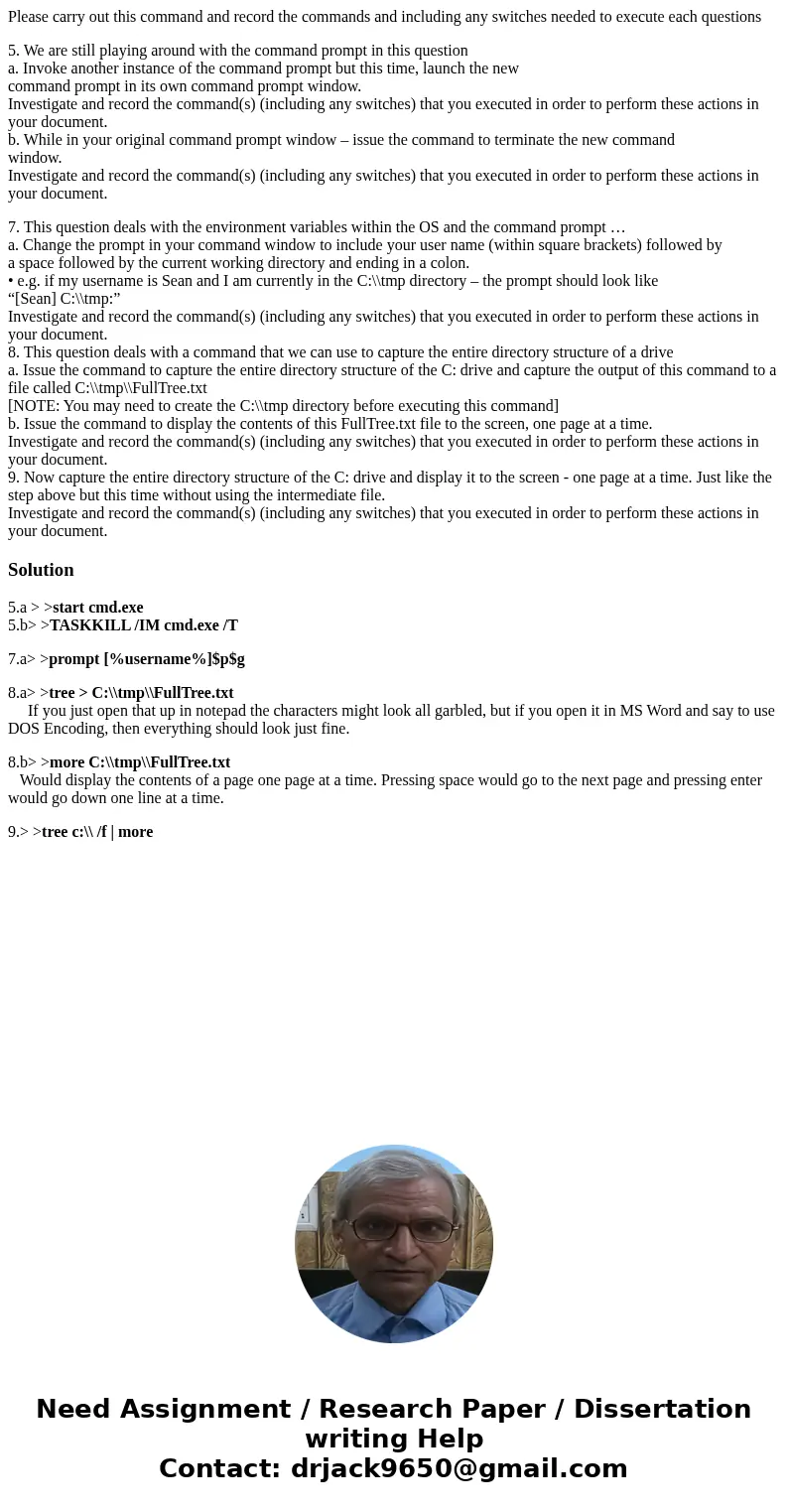
 Homework Sourse
Homework Sourse