These questions have to do with Microsoft Excel 1 When proje
These questions have to do with Microsoft Excel.
1. When projecting a trend in data using charts, the very first step is to: Select one:
a. select a chart type.
b. identify the main idea that is to be communicated.
c. look through the different chart types that are available.
d. identify the values for the X axis. e. identify the values for the Y Axis.
2. Which of the following statements is true of line charts? Select one:
a. A line chart can only be used for extremely simplistic data.
b. A line chart is not effective when there are multiple trends across a time period.
c. The X Axis on line charts in Excel represents labels not values.
d. There can be differences in spacing of items placed on the X-axis of a line chart.
e. It is not possible to create a line chart using numeric data on the X-axis.
3. Which of the data given below would be ideally represented using a column chart? Select one:
a. Data projecting the stock trend for a company over a period of 30 weeks.
b. The rainfall recorded in a location over a period of 24 months.
c. The sales figures of a hardware store over a span of 30 days.
d. A comparison of the stock trends of two companies over a period of 24 months.
e. A chart showing the employees who are top and mid-level performers.
4. Which of the following data is best represented using a pie chart? Select one:
a. Sales trends of different employees selling vacuum cleaners.
b. Trends in crop yields for 5 years in a farm growing hybrid wheat.
c. The contribution to net profits from each department in a company in a month.
d. The top and bottom scorers in the Science exam from grade 1 to 12 of a school.
e. The trends in attrition of employees during a period of acquisition.
5. The maximum number of categories that is ideal use on a pie chart is _____.
Select one:
a. 3
b. 5
c. 2
d. 7
e. 10
6. Clint has been working on a series of charts for his company presentation. He wants the data on the Y axis in green and also wants to change the font style to Calibri. What is the first step that he has to do?
Select one:
a. Click the Font button on the Ribbon.
b. Click anywhere along the Y axis
c. Click the Home tab of the Ribbon.
d. Click anywhere on the spreadsheet.
e. Click on any cell containing information represented by the Y axis.
7. A _____ is an item that is being displayed graphically on a chart.
Select one:
a. data series
b. cell range
c. time series
d. cell reference
e. cell location
8. Adding which of the following features ensures that a high level of integrity is maintained in Excel charts?
Select one:
a. Data series
b. Annotations
c. Series lines
d. Time series
e. Cell references
9. _____ is useful for clarifying the data presented in a chart or to identify sources where the data originated from.
Select one:
a. Data series
b. Annotations
c. Series lines
d. Time series
e. Cell references
10. _____ and annotations help to prevent false assumptions from being made and ensure the reader is seeing the most accurate representation of the message being conveyed by the chart.
Select one:
a. Series lines
b. Time series
c. Cell references
d. Axis titles
e. Data series
Solution
1) Idea the main idea to be communicated : As before selecting the type or chart or any other detail to be part of it we need to first analyse what data and idea behind it has to be shown to the user
2) There can be differences in spacing of items placed on the X-axis of a line chart : As the other options provided are not true because we can have chart of other than simplistic data, labels, values, we can numeric value on X-Axis of line.
3) It could be a chart showing employees who are top and mid level performes :Column charts are basically used to compare values accross categories and by the use of vertical bars.
4)The contribution in net profit from each department in a company in a month : As Pie chart are used to show portion or contribution if one value to a complete pie.
5) 5 : as with more than 5 or 6 categories chart becomes crowded and difficult to read.
6) Click anywhere alon Y-Axis as we need to first select the Axis where changes are required.
7) Data series : as in chart we are dealing at the end with data.
8) Annotations
9) Annotations : As these are used to mention comments and there we can mention the details about source like source
10) Axis Titles : as if we provide the proper titles no one need to assume anything and would read the chart the way it is meant and described.
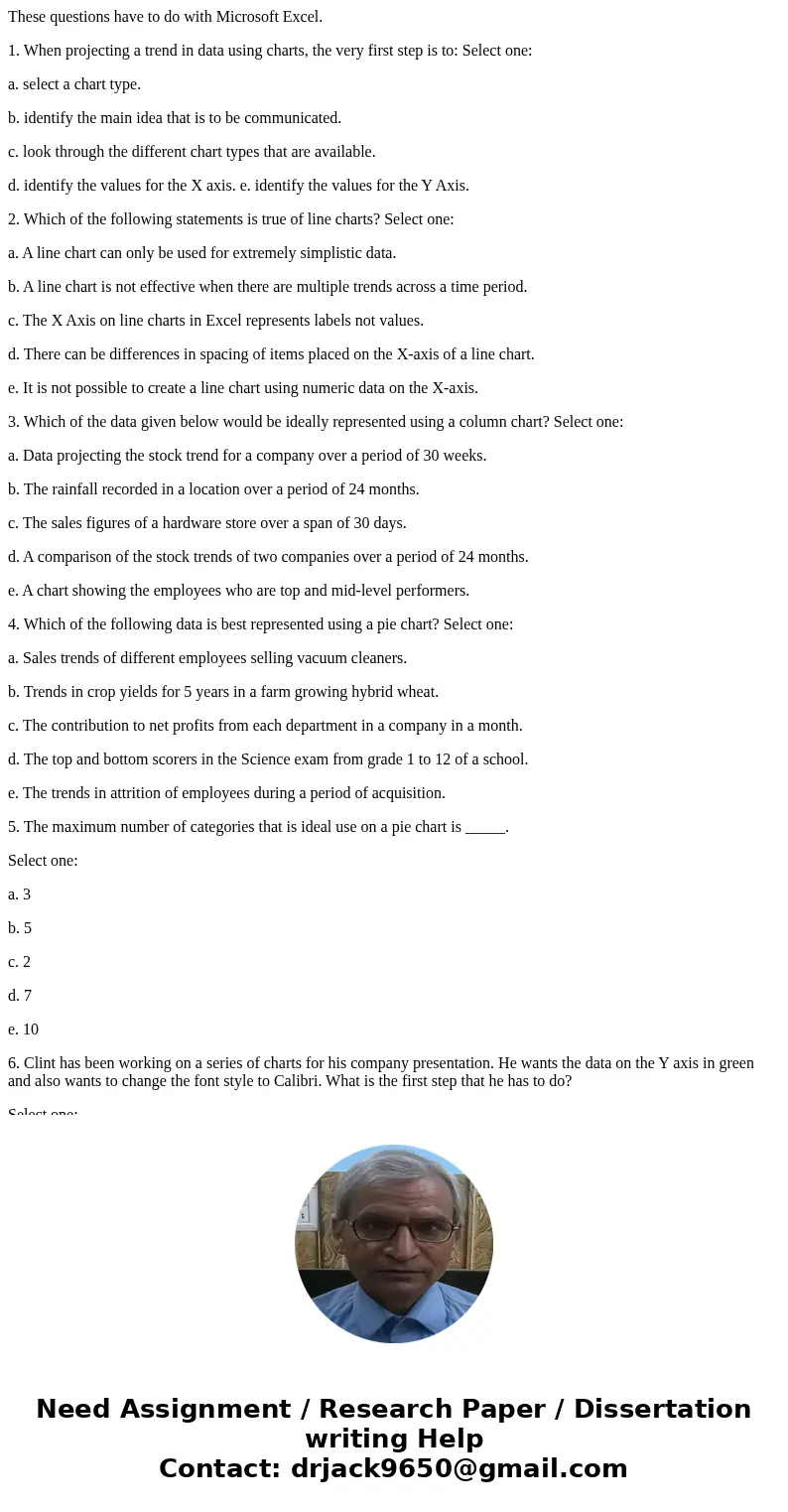
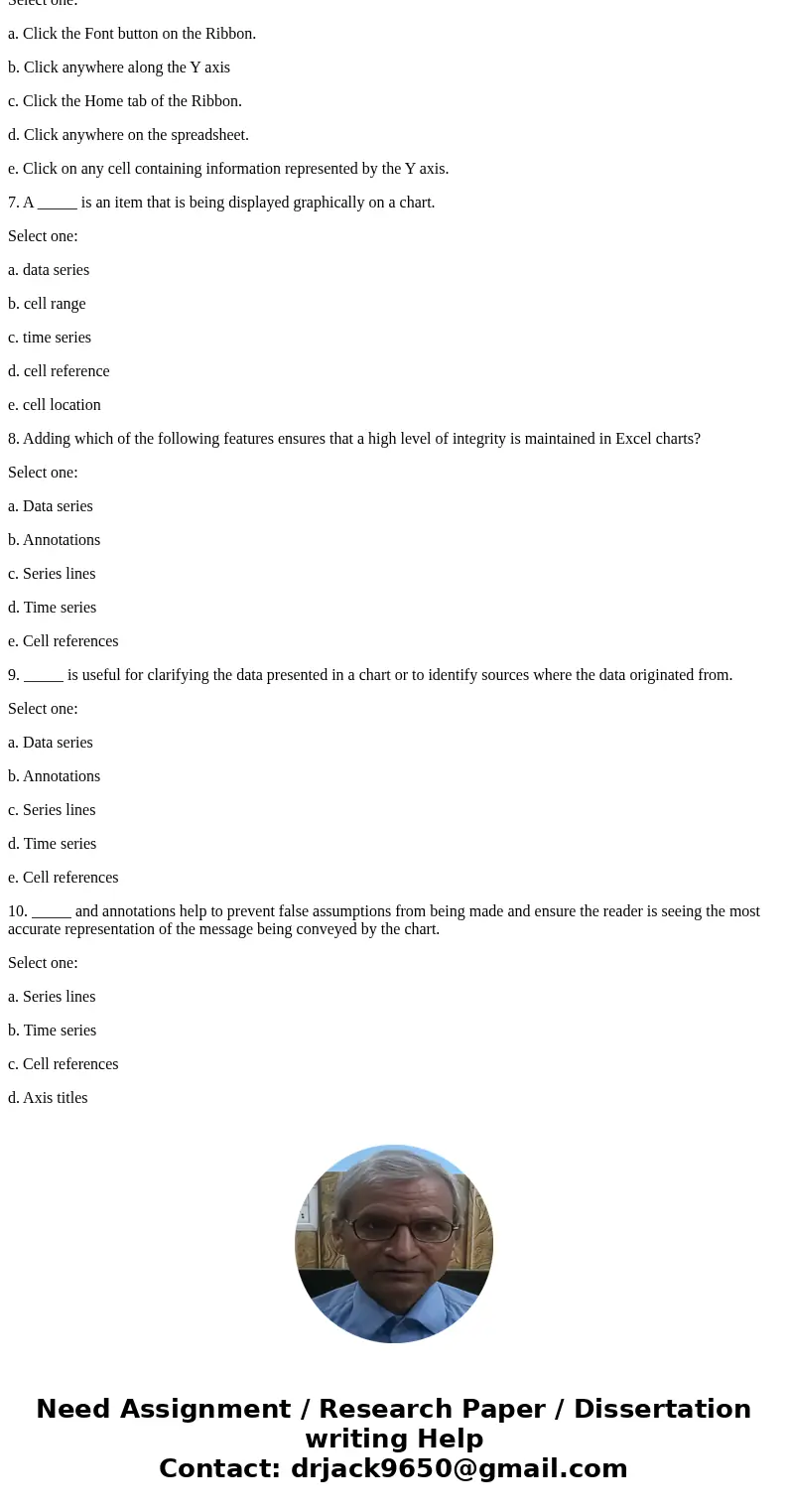
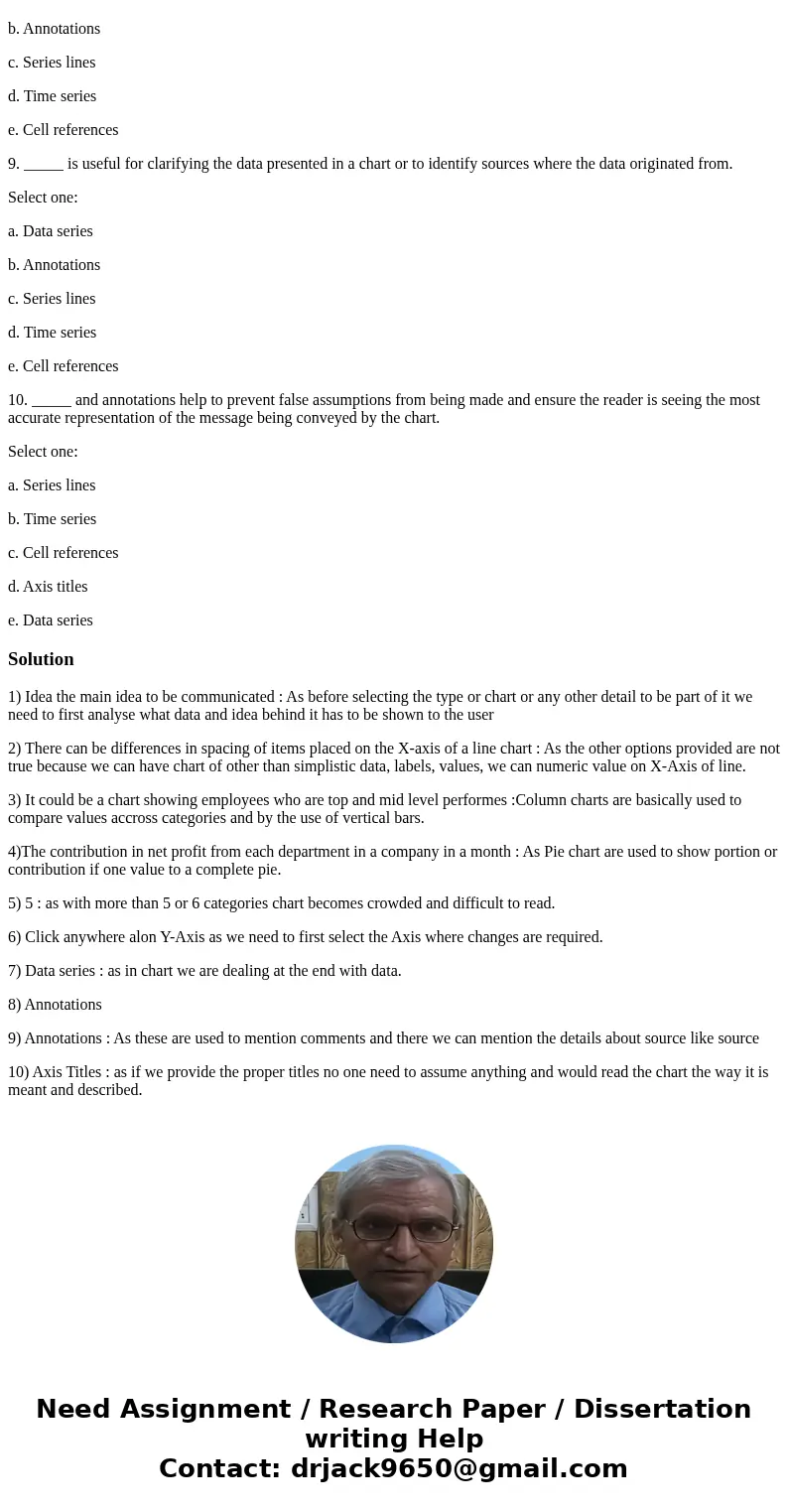
 Homework Sourse
Homework Sourse