Create two Java files a driver called Crayolajava and a fi
Create two Java files:
• a “driver” called Crayola.java
• and a file called CrayonBox.java
The idea is that the CrayonBox uses an array to store a collection of Strings corresponding to the different colors that you have at your disposal in your crayon box.
Specifications Driver
The “driver” called Crayola.java that has a single method (main) It’s purpose is two-fold.
It will print the scenario:
Your mother took you to ‘‘Crayola Experience’’
Because you behaved yourself, she will let you get a box of crayons
and display the options to the user:
What option will you choose? 1. Buy a prepackaged box. 2. Build your own box.
It will handle the user input
• The selection to the prompt, and
• if the use chooses option #2, the driver will prompt the user to enter the number of crayons they have in their box, as well as ask for the “colors”.
CrayonBox
The CrayonBox.java class has a single instance variable crayons which stores an array of String objects. Your class should have the following four methods:
1. A default constructor, that is initialized with the following colors:
red, yellow, green, blue, brown, black, orange, purple
2. A parameterized constructor with a single integer parameter (numCrayons) numCrayons will be the length of the crayons array
3. An overloaded toString method that says:
These are the crayon colors you have in your box
Followed by the colors
4. A setColor method that takes two parameters.
(a) an Integer type corresponding to the index into the crayons array
(b) a String type corresponding to the value (“color”) that we will place at the specified index.
Notes/Hints
Below are some general hints/tips for completing this project.
1. If the user selects option #1, create a CrayonBox object using the default constructor and print.
2. If the user selects option #2, first ask for the number of crayons and then use the parameterized constructor to create an array of the correct size. Do not forget to initialize a value for each indexed variable. Then, use a loop structure to prompt the user for a color, and use the setColor method to do the assignment.
Example Output 1
Your mother took you to ‘ ‘ Crayola Experience ’ ’
Because you behaved yourself , she will let you get a box of crayons
What option will you choose?
1. Buy a prepackaged box
2. Build your own box
1
These are the crayon colors you have in your box
red
yellow
green
blue
brown
black
orange
purple
Example Output 2
Your mother took you to ‘ ‘ Crayola Experience ’ ’
Because you behaved yourself , she will let you get a box of crayons
What option will you choose?
1. Buy a prepackaged box
2. Build your own box
2
How many crayons are in your box
5
What color is Crayon 1: Blue
What color is Crayon 2: Navy Blue
What color is Crayon 3: Midnight Blue
What color is Crayon 4: Celestial Blue
What color is Crayon 5: Ultramarine Blue
These are the crayon colors you have in your box
Blue
Navy Blue
Midnight Blue
Celestial Blue
Ultramarine Blue
Solution
//CrayonBox.java
public class CrayonBox {
//instance variabeles
//declare an arary of type string
private String[] crayons ;
//integer variable
private int numCrayons;
//default constructor
public CrayonBox() {
numCrayons=8;
crayons=new String[numCrayons];
crayons[0]=\"red\";
crayons[1]=\"yellow\";
crayons[2]=\"green\";
crayons[3]=\"blue\";
crayons[4]=\"brown\";
crayons[5]=\"black\";
crayons[6]=\"orange\";
crayons[7]=\"purple\";
}
//parameterized constructor
public CrayonBox(int numCrayons) {
this.numCrayons=numCrayons;
crayons=new String[numCrayons];
}
public void setColor(int index,String color){
crayons[index]=color;
}
//override toString method that returns
//the crayon colors
@Override
public String toString() {
String crayonsDesc=\" These are the crayon colors you have in your box\";
for (String color : crayons) {
crayonsDesc+=color+\"\ \";
}
return crayonsDesc;
}
}
--------------------------------------------------------------------------------
//Crayola.java
import java.util.Scanner;
public class Crayola {
public static void main(String[] args) {
//Create an instance of Scanner
Scanner scanner=new Scanner(System.in);
System.out.println(\"Your mother took you to \\\"Crayola Experience\\\"\");
System.out.println(\"Because you behaved yourself , she will let you get a box of crayons\");
//Declare CrayonBox variable
CrayonBox crayonBox;
System.out.println(\"1. Buy a prepackaged box\");
System.out.println(\"2. Build your own box\");
System.out.println(\"What option will you choose?\");
//prompt for user choice
int choice=Integer.parseInt(scanner.nextLine());
if(choice==1)
{
//Create an default constructor object
crayonBox=new CrayonBox();
System.out.println(crayonBox);
}
else if(choice==2)
{
System.out.println(\"How many crayons are in your box\");
int numCrayons=Integer.parseInt(scanner.nextLine());
//Create an instance of parameterized object
crayonBox=new CrayonBox(numCrayons);
for (int i = 0; i < numCrayons; i++)
{
System.out.printf(\"What color is Crayon \"+(i+1)+\" :\ \");
String color=scanner.nextLine();
crayonBox.setColor(i, color);
}
System.out.println(crayonBox);
}
else
System.out.println(\"Invalid Choice\");
}
}
--------------------------------------------------------------------------------
Sample output:
Run1:
Your mother took you to \"Crayola Experience\"
Because you behaved yourself , she will let you get a box of crayons
1. Buy a prepackaged box
2. Build your own box
What option will you choose?
1
These are the crayon colors you have in your boxred
yellow
green
blue
brown
black
orange
purple
Run2:
Your mother took you to \"Crayola Experience\"
Because you behaved yourself , she will let you get a box of crayons
1. Buy a prepackaged box
2. Build your own box
What option will you choose?
2
How many crayons are in your box
5
What color is Crayon 1 :
Blue
What color is Crayon 2 :
Navy Blue
What color is Crayon 3 :
Midnight Blue
What color is Crayon 4 :
Celestial Blue
What color is Crayon 5 :
Ultramarine Blue
These are the crayon colors you have in your boxBlue
Navy Blue
Midnight Blue
Celestial Blue
Ultramarine Blue
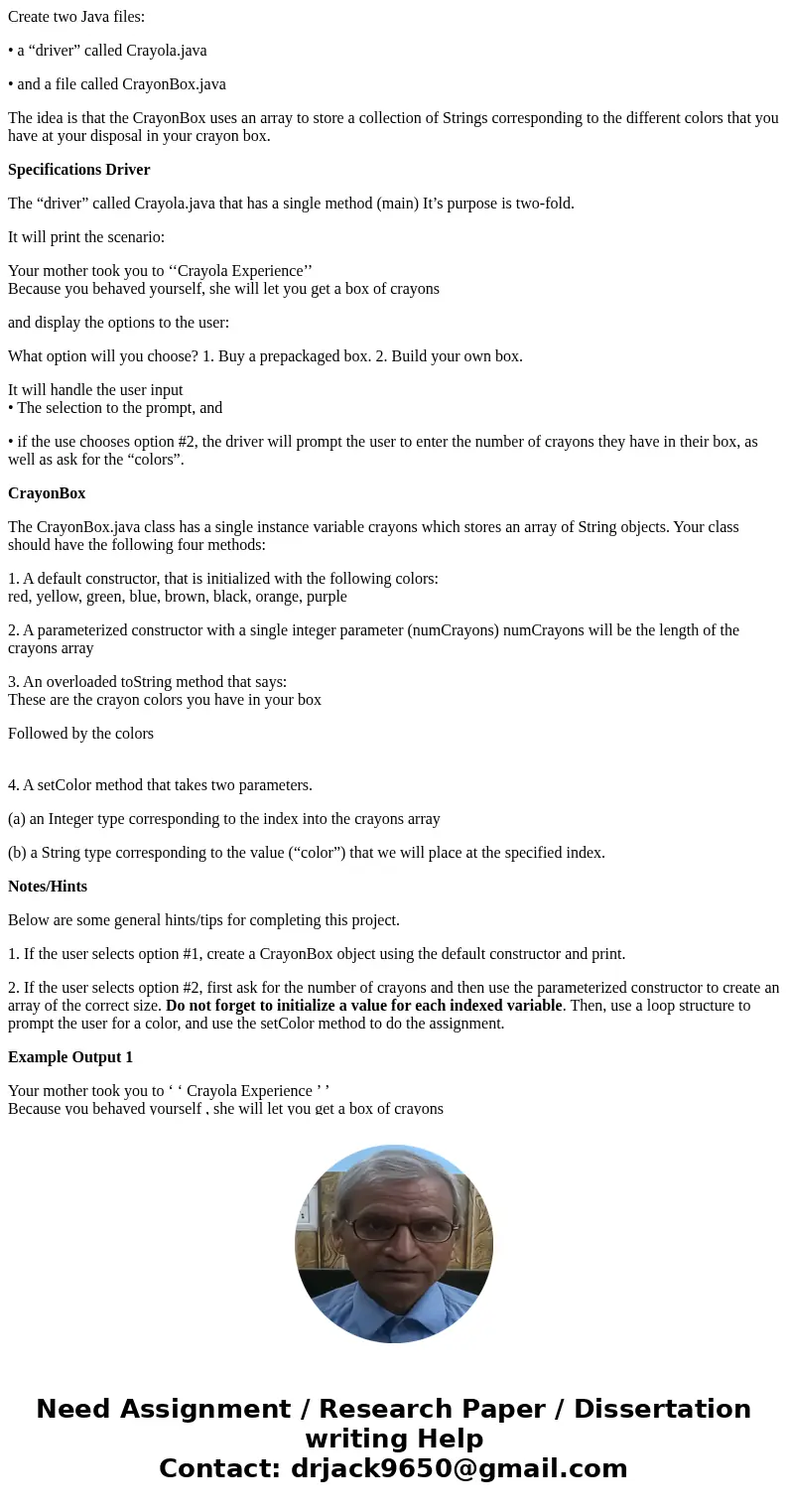
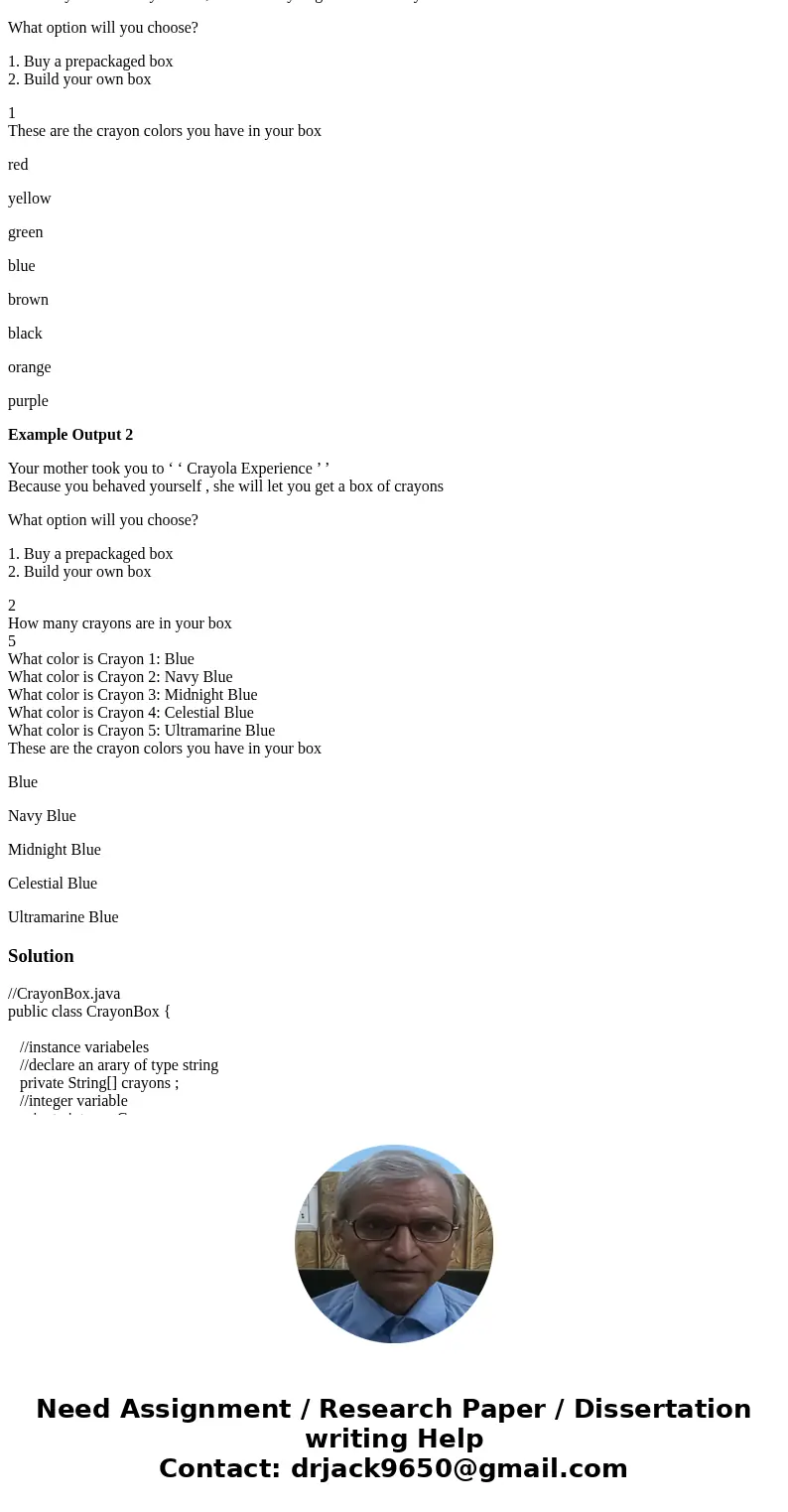
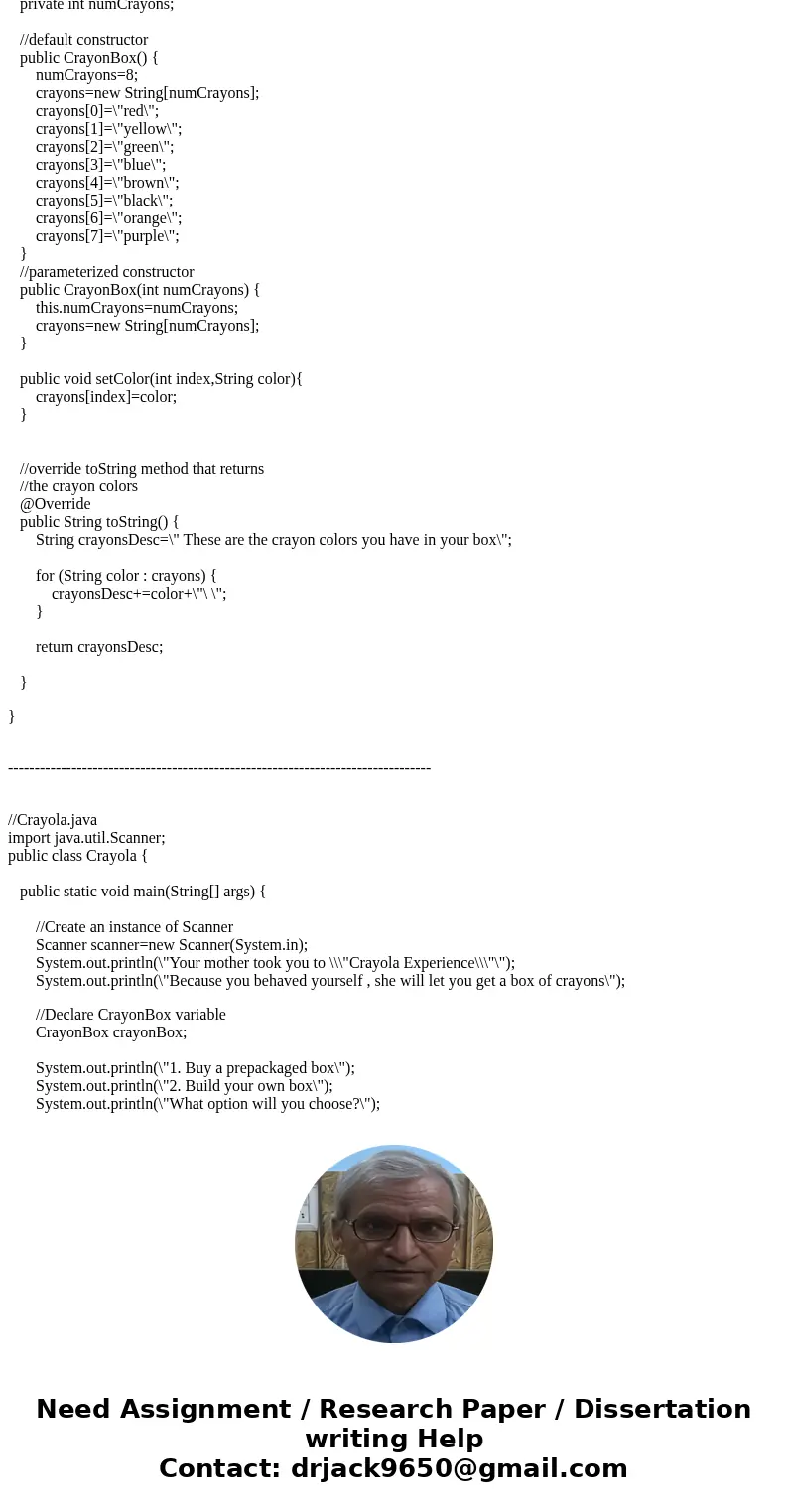
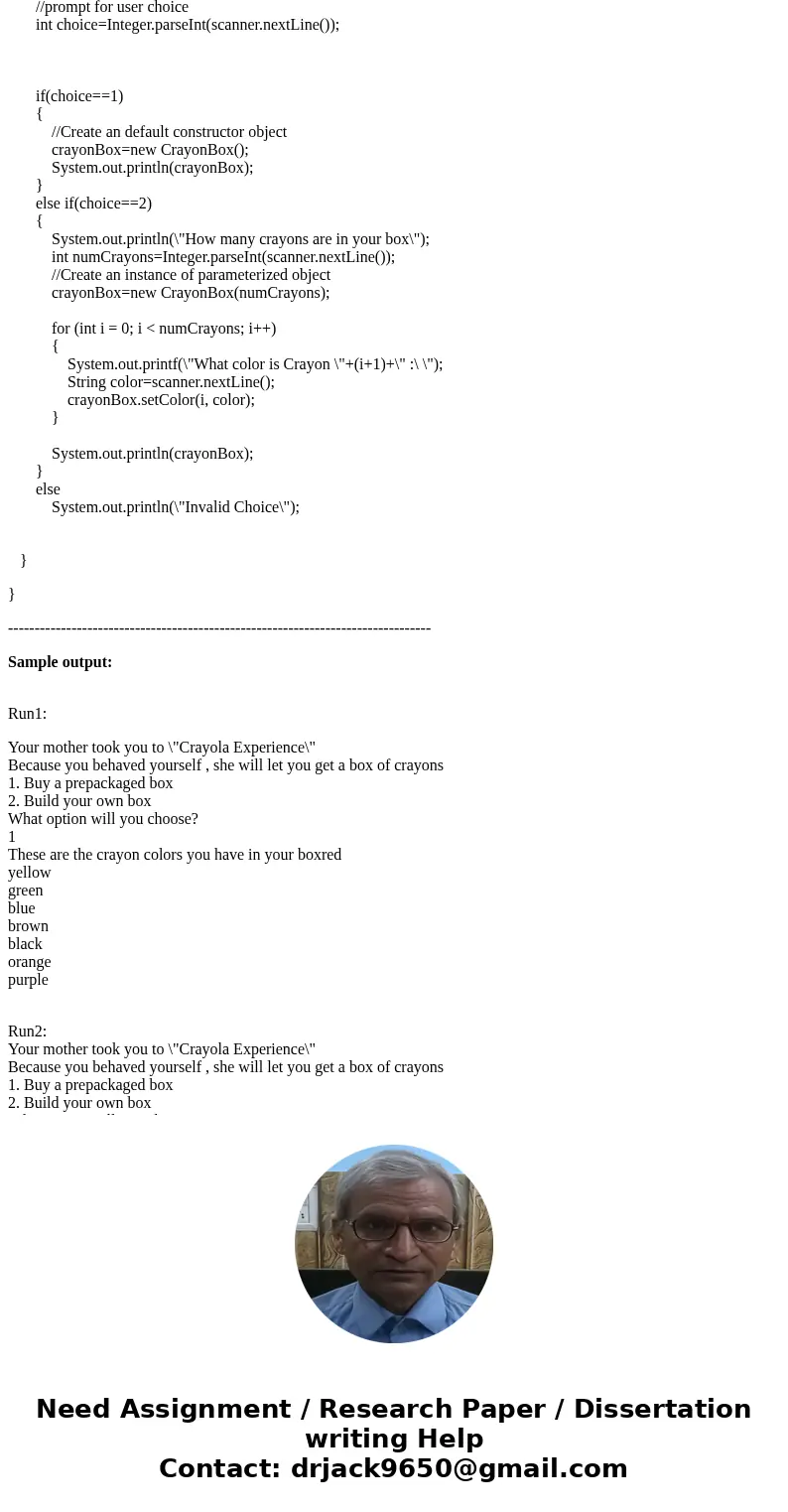
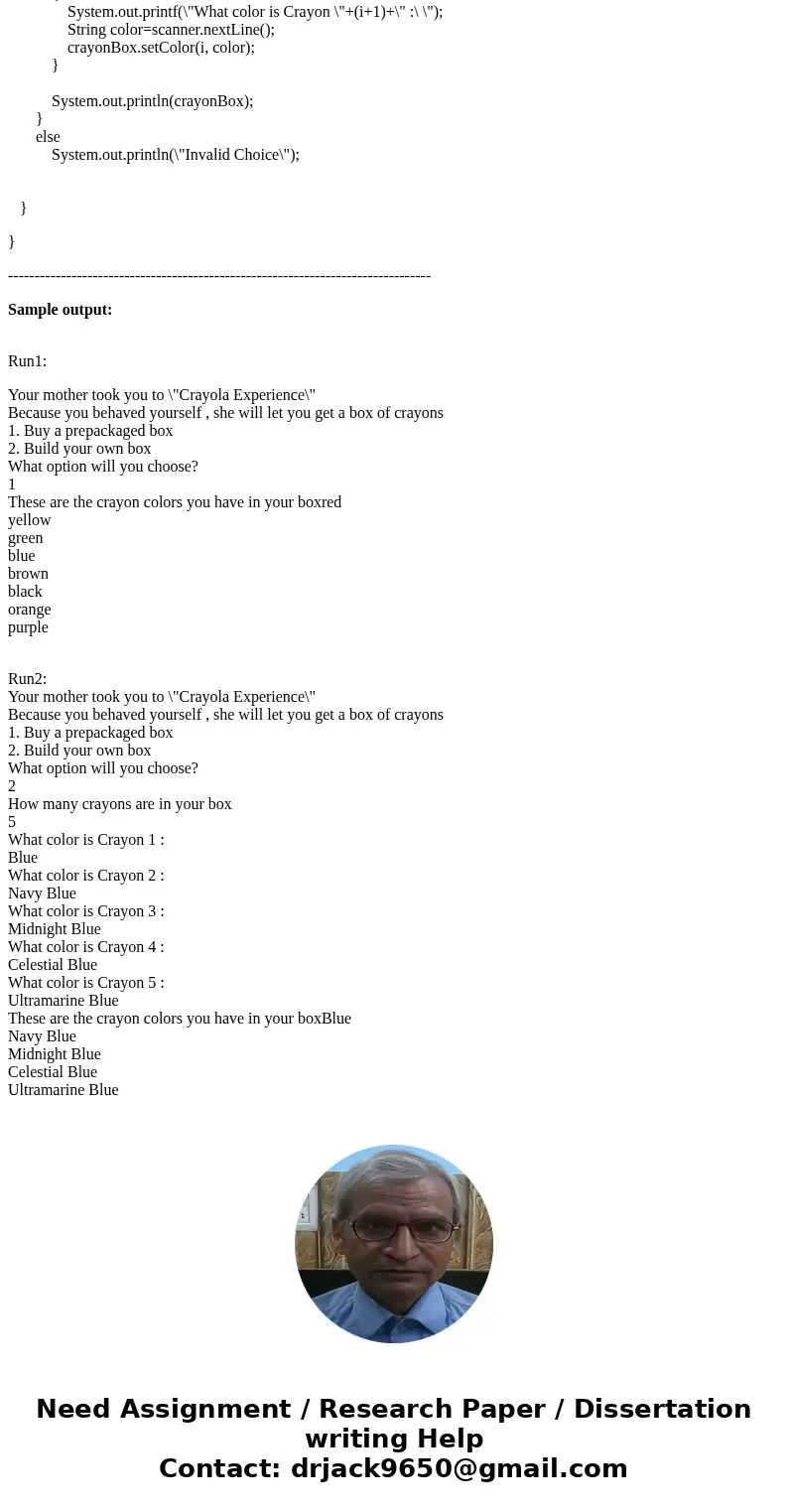
 Homework Sourse
Homework Sourse