You share a Windows XP workstation with a coworker and you b
You share a Windows XP workstation with a coworker, and you both have created a number of documents in a shared folder on the PC so that you can collaborate on your work efforts. You created a text file called “test” in a shared folder, but your coworker says she can’t find it. You check and you can’t find the file either. You do a search and come up with nothing. You know you created the file and saved it in the shared folder. What could have happened?
A. The file is marked hidden.
B. The file is marked read-only.
C. The file is marked for archiving.
D. The file is marked for compression.
Solution
A. If the Hidden file attribute is marked on the file’s Properties box, it will not appear in the directory or even in a standard search. You would have to select the advanced search option to search for hidden folders and files to be able to find it and then remove the hidden attribute to have it appear in the directory. In order for the user-created text file to have the hidden attribute, it would have to manually and almost deliberately be marked hidden by the user. In this case, the user would have had to make the attribute hidden and then forgotten he had done so.
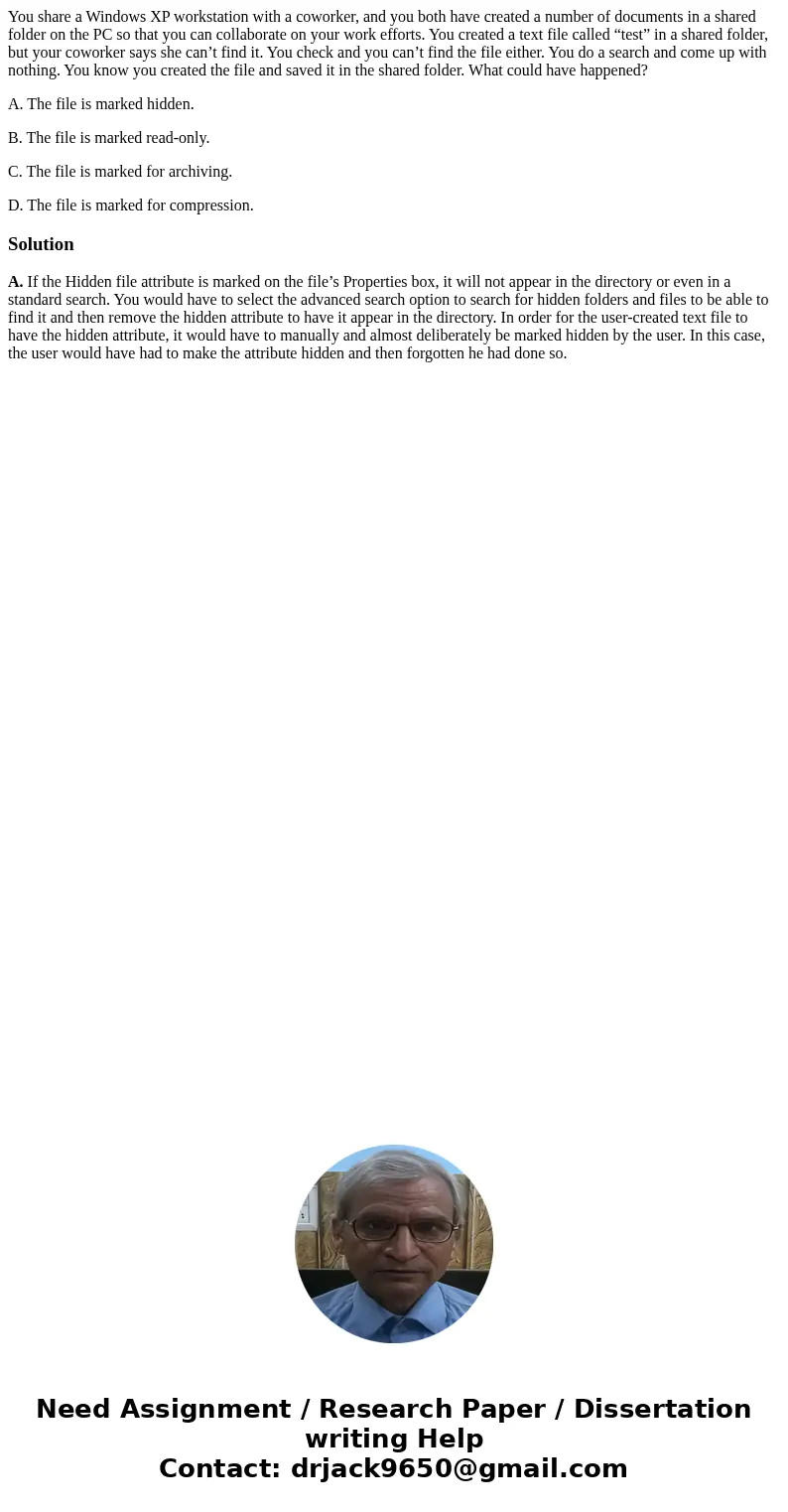
 Homework Sourse
Homework Sourse