In C Create the higherlower guessing game using a graphical
In C#, Create the higher/lower guessing game using a graphical user interface.Allow users to keep guessing until they guess the number. Keep a count of the number of guesses. Choose two colors for your game: one should be used to indicate that the value the users guessed is higher than the target; the other is used to indicate that the value the users guessed is lower than the target. With each new guess, change the form color based on whether the guess is higher than the target or lower. When they hit the target, display a MessageBox indicating the number of guesses it took. Provide a reset button to enable the user to re-start the game withour rerunning your application. Tie the guess button to the enter key and the reset button to the cancel key. Several approaches can be used to seed the target: one is to generate a random number by constructing an object of the Random class. For example, the following stores a random whole number between 0 and 100 in target: Random r=new Random(); int target=r.Next(0,100);
Solution
using System;
using System.Collections.Generic;
using System.ComponentModel;
using System.Data;
using System.Drawing;
using System.Linq;
using System.Text;
using System.Windows.Forms;
namespace DaniwebHelp1
{
public partial class Form1 : Form
{
int range;
public Form1()
{
InitializeComponent();
Random num = new Random();
range = num.Next(0, 100);
}
private void button1_Click(object sender, EventArgs e)
{
int guess;
guess = int.Parse(textBox1.Text);
if (guess > range)
{
this.BackColor = Color.Red;
}
else if (guess < range)
{
this.BackColor = Color.Green;
}
else
{
MessageBox.Show(\"YOU WIN!\");
}
}
}
}
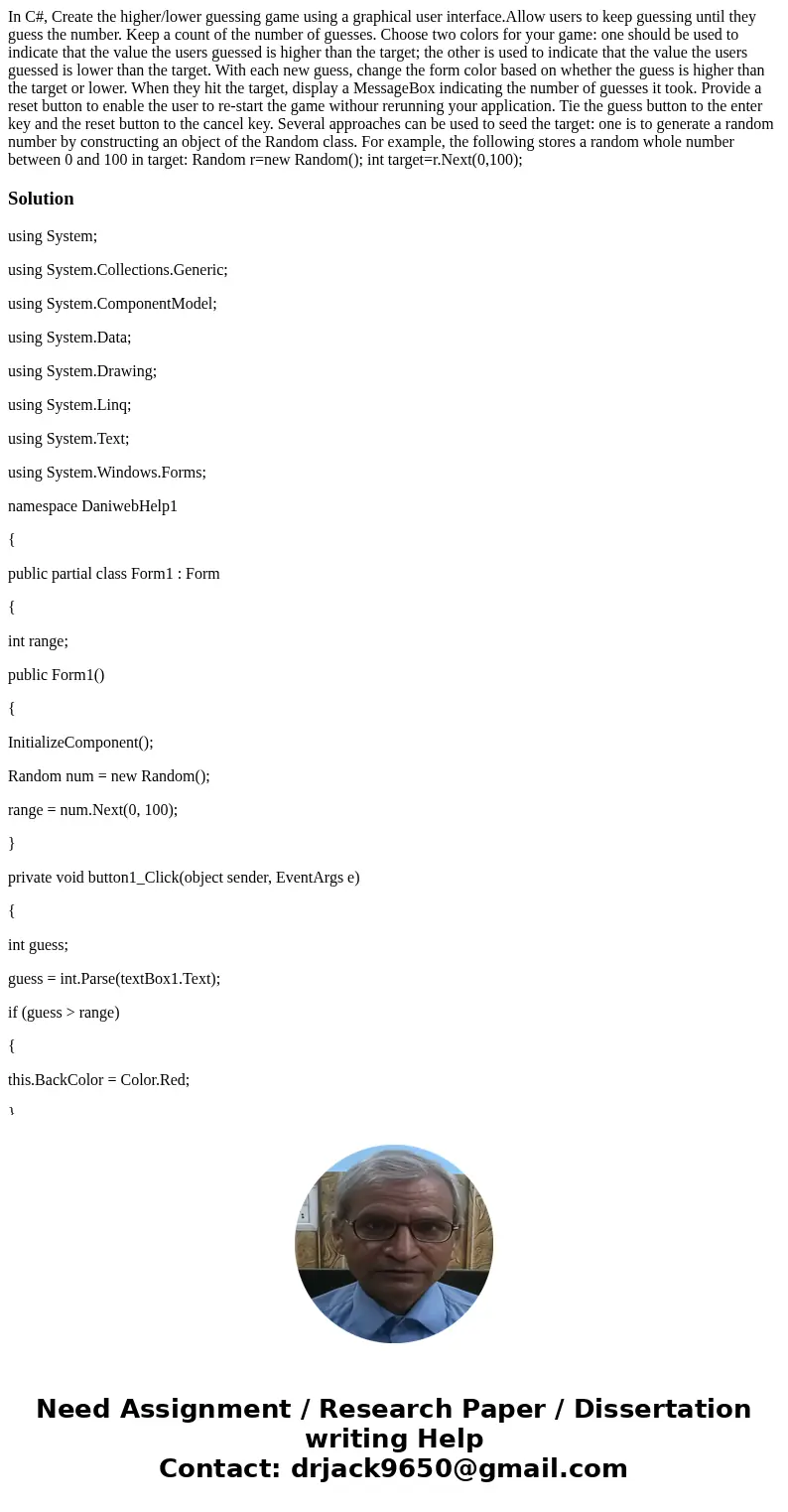
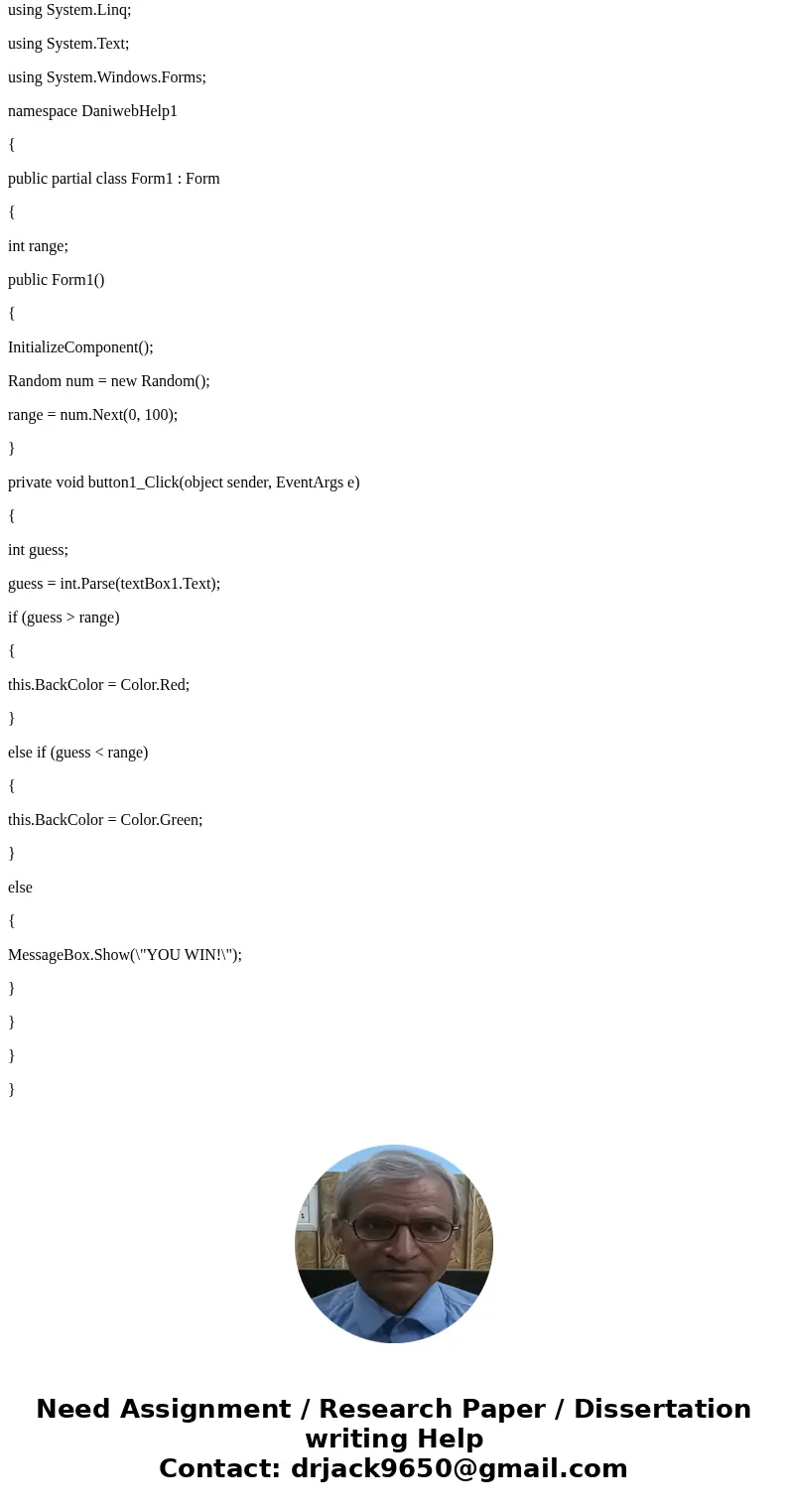
 Homework Sourse
Homework Sourse