Using the web locate examples of a mainframe component a min
Using the web, locate examples of a mainframe component, a mini computer component, and a micro computer component. Compare the components in terms of price speed available memory disk storage. Did you find large differences in price when the performances of the components are considered?
Solution
A mainframecomputerisalargecomputerusuallyhousedinacontrolledenvironment, that can support the processing requirements of hundreds and oftenthousands of users and computer professionals. It may cost from several hundredthousand dollars up to $10 mln. Example:IBM mainframes.- A minicomputerissimilartobutlesspowerfulthanamainframecomputer.Minicomputers and mainframe computers can work much faster than microcomputersand have many more storage locations in the main memory. Minicomputers cost fromabout $10,000 to several hundred thousand dollars. Example:IBM minicomputers.- The microcomputer, also known as a personal computer, is the type of a computer thatyou undoubtedly will be dealing with as a user. Microcomputers cost between $200 andabout &15,000. Example:HP microcomputers.For comparision:The amount of main memory the CPU can use: A computer equipped with alarge amount of main memory can support more sophisticated programs and caneven hold several different programs in memory at the same time.The capacity of the storage devices: The larger computer systems tend to beequipped with higher capacity storage devices.The speed of the output devices: The speed of microcomputer output devicestends to be rated in terms of the number of characters per second (cps) that canbe printed usually in tens and hundreds of cps.
The differences among computer systems are important for you to know about, because computers come in a variety of sizes and shapes and with a variety of processing capabilities. The earliest computers were quite large because of the crude technologies used. As new technological improvements were made in computer components, the overall size of computers began to shrink. Today, the complete CPU of a computer can be smaller than a postage stamp.
To provide a basis for comparing their capabilities, computers are generally grouped into four basic categories: (1) supercomputers, which are the powerful giants of the computer world; (2) mainframe computers, which are large, extremely powerful computers used by many large companies; (3) minicomputers which are the next most powerful – but which you most likely will be required to use in business.
Computers are generally classified into one of four categories, based on seven factors:
1. Type of CPU
2. Amount of main memory the CPU can use
3. Storage capacity
4. Speed of output devices
5. Processing speed
6. Number of users that can access the computer at one time
7. Cost
· A supercomputer can handle gigantic amounts of scientific computation. It’s maintained in a special room or environment, may be about 50,000 times faster than a microcomputer, and may cost as much as $20 mln.
· A mainframe computer is a large computer usually housed in a controlled environment, that can support the processing requirements of hundreds and often thousands of users and computer professionals. It may cost from several hundred thousand dollars up to $10 mln.
· A minicomputer, also known as a midsize or low-end mainframe computer is similar to but less powerful than a mainframe computer. It can support from 2 to about 50 users and computer professionals. Minicomputers and mainframe computers can work much faster than microcomputers and have many more storage locations in the main memory. Minicomputers cost from about $10,000 to several hundred thousand dollars.
· The microcomputer, also known as a personal computer, is the type of a computer that you undoubtedly will be dealing with as a user. Microcomputers cost between $200 and about &15,000. They vary in size from small portables, such as laptop computers (LT computers) that you can carry around like a briefcase, to powerful desktop workstations, such as those used by engineers and scientists. A microcomputer – generally used by only one person at a time – uses a microprocessor chip as its CPU. As small as a quarter of an inch square, a chip is made of silicon, a material made from sand. Silicon is referred to as a semiconductor because it sometimes conducts electricity and sometimes does not (semi means “partly”), depending on applied voltages and added chemical impurities.
· Thus, the smallest, slowest and least expensive computer is the microcomputer, followed by the minicomputer, the mainframe computer, and the supercomputer.
· Knowledge of a microcomputer is especially relevant for people in business today. The microcomputer’s three basic hardware components are the keyboard, the monitor, and the system unit. The system unit comprises the power supply, the system board, and some storage devices such as diskette (floppy disk) drive and a hard disk drive.
Business has seen many improvements in the area of data processing since the introduction of computers:
1. Data can be collected more easily.
2. Data can be processed with much greater speed.
3. Data can be manipulated over and over again with ease.
4. Calculations are performed not only faster but usually with greater accuracy.
5. Output can be produced in more usable forms.
Significant progress has been made in making the computer easier to use by everyone. The effect of the computer on society can be felt in every area, including business, government, law, medicine, sports, entertainment, industry, agriculture, science, and the home.
Table 1 compares the four basic types of computers. In general, a computer’s type is determined by the following seven factors:
1. The type of CPU. As noted, microcomputers use microprocessors. The larger computers tend to use CPUs made up of separate, high-speed, sophisticated components.
2. The amount of main memory the CPU can use. A computer equipped with a large amount of main memory can support more sophisticated programs and can even hold several different programs in memory at the same time.
3. The capacity of the storage devices. The larger computer systems tend to be equipped with higher capacity storage devices.
4. The speed of the output devices. The speed of microcomputer output devices tends to be rated in terms of the number of characters per second (cps) that can be printed – usually in tens and hundreds of cps. Larger computers’ output devices are faster and are usually rated at speeds of hundreds or thousands of lines that can be printed per minute.
5. The processing speed in millions of instructions per second (mips). The term instruction is used here to describe a basic task the software asks the computer to perform while also identifying the data to be affected. The processing speed of the smaller computers ranges from 3-4 mips. The speed of large computers can be 70-100 mips of more, and supercomputers can process more than 200 mips. In other words, a mainframe computer can process your data a great deal faster than a microcomputer.
6. The number of users that can access the computer at one time. Most small computers can support only a single user; some can support as many as two or three at a time. Large computers can support hundreds of users simultaneously.
7. The cost of the computer system. Business systems can cost as little as $1,500 (for a microcomputer) to $10 million (for a mainframe) and much more for a supercomputer.
IV. Using this table, tell about different types of computers.
Table 1
The Four Kinds of Computers
Component
Micro-
computer
Mini-
computer
Mainframe
Super-
computer
Main
memory
64,000-7,000,000 characters
1,000,000-50,000,000 characters
32,000,000-200,000,000 characters
64,000,000-2,000,000,000 characters
Storage
capacity
64,000-16,000,000 characters
4,000,000-64,000,000 characters
32,000.000+ characters
No limitation
Processing
speed
60-1,000,000 instructions
per second
1-5 mips
5 mips
and up
10 mips
and up
Cost
$200-$15,000
$10,000-$475,000
$250,000-$10,000,000
$10,000,000-$20,000,000
| Component | Micro- | Mini- | Mainframe | Super- |
| Main | 64,000-7,000,000 characters | 1,000,000-50,000,000 characters | 32,000,000-200,000,000 characters | 64,000,000-2,000,000,000 characters |
| Storage | 64,000-16,000,000 characters | 4,000,000-64,000,000 characters | 32,000.000+ characters | No limitation |
| Processing | 60-1,000,000 instructions | 1-5 mips | 5 mips | 10 mips |
| Cost | $200-$15,000 | $10,000-$475,000 | $250,000-$10,000,000 | $10,000,000-$20,000,000 |
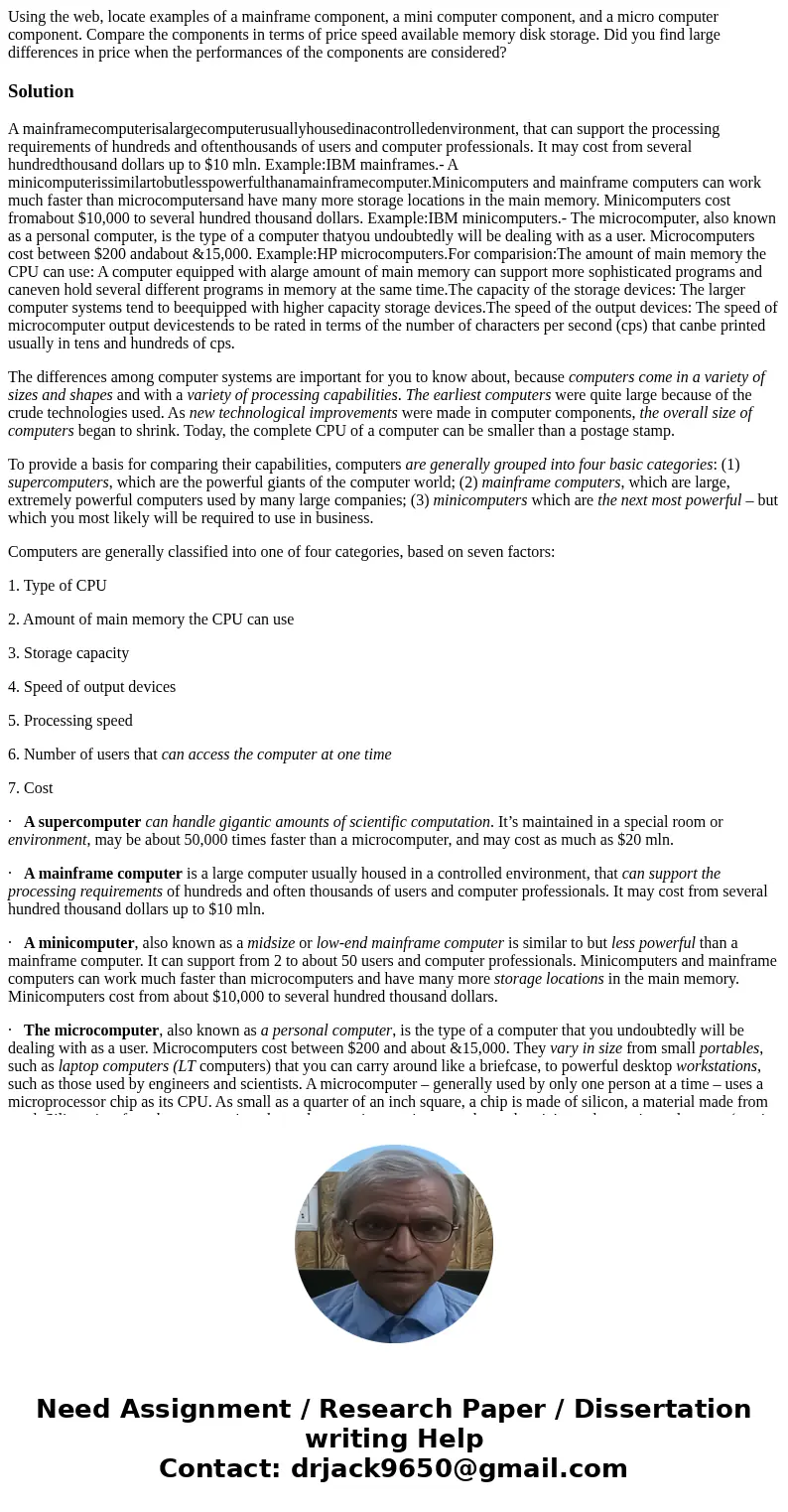
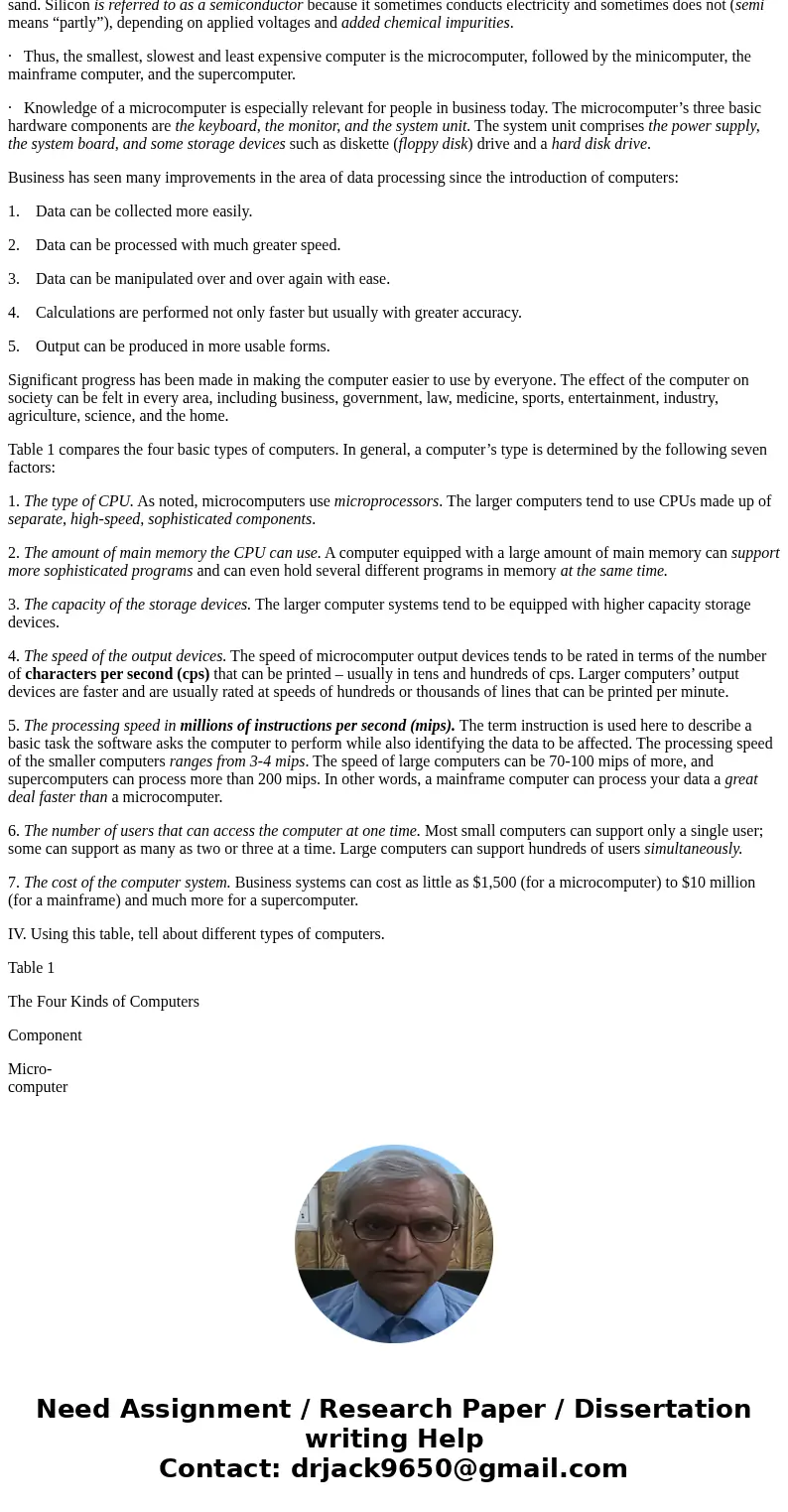
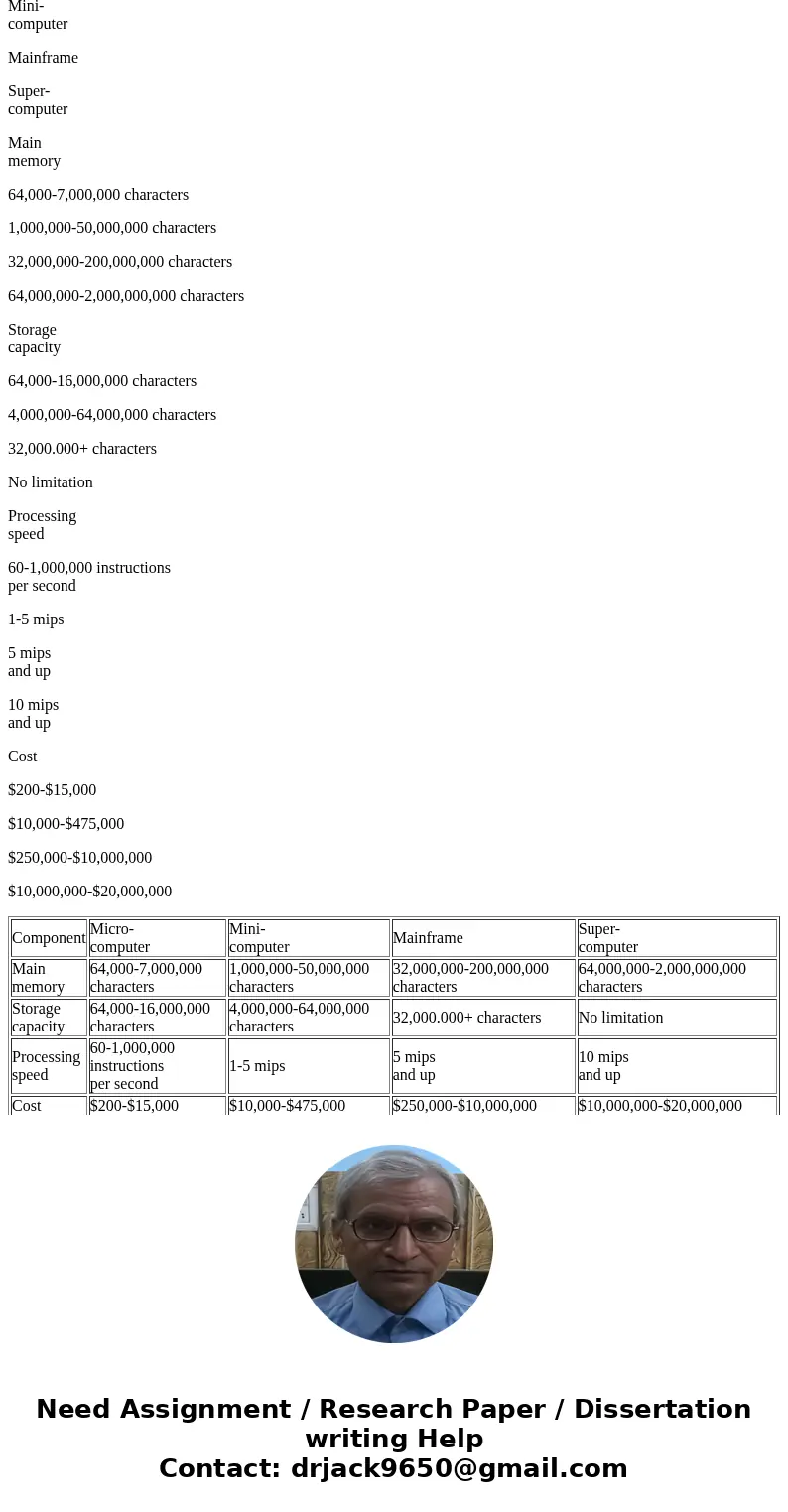
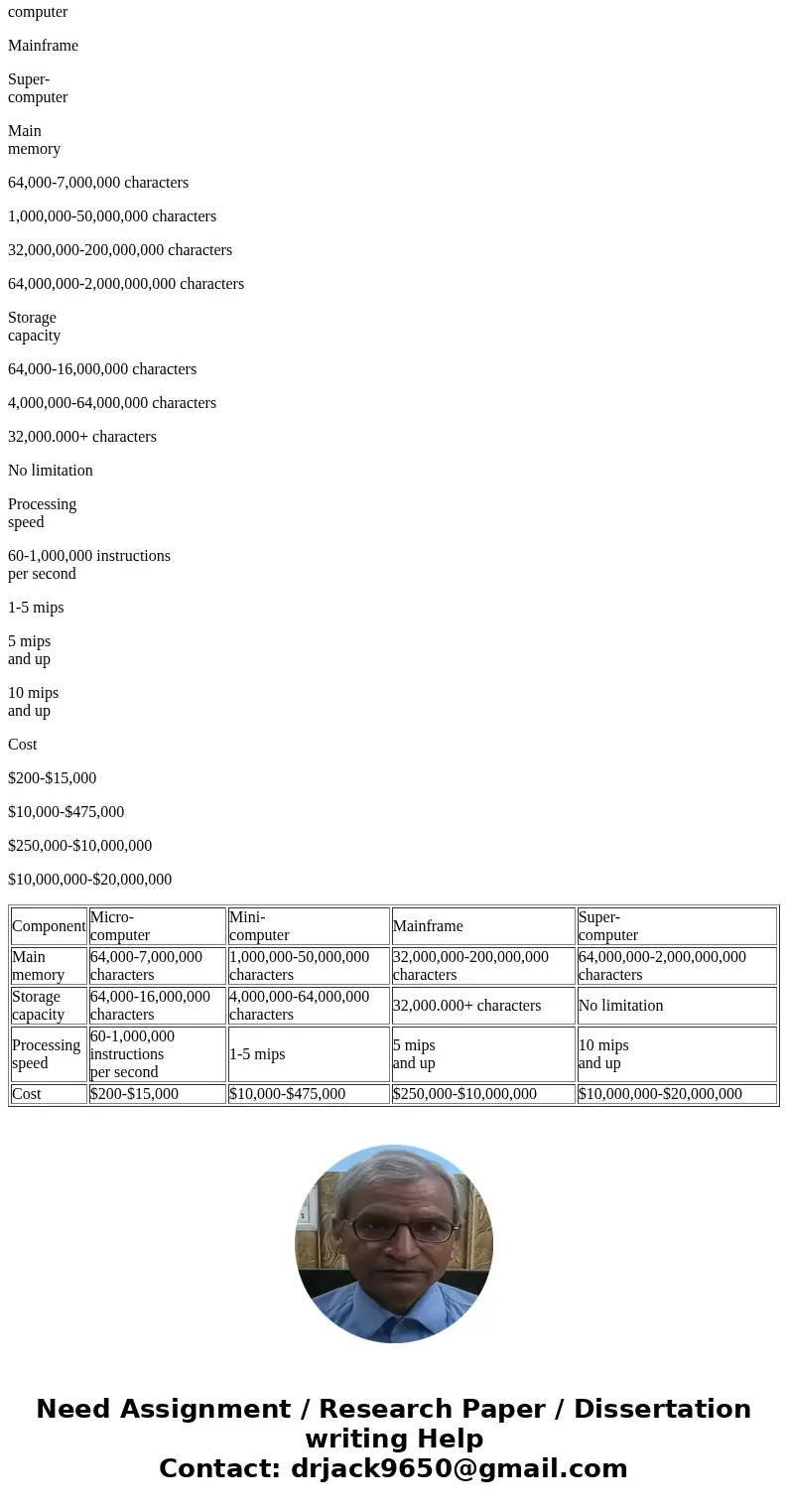
 Homework Sourse
Homework Sourse