In this project you will create a collage of a single image
In this project you will create a collage of a single image. Select an image that is small enough to fit six times into a picture about the size of those we\'ve been working with. You may use any .jpg picture you want to use, but it should be small enough that the entire collage displays easily on the screen. If you want me to reduce an image to a size that will work well, please let me know. Plan to include at least 6 copies of your picture, varying the rotations, flips and colors for each copy. Your collage must contain at least one flip, at least one rotation, at least one mirror, and at least two different color changes. You may include more than 6 copies, and you may overlap images to create an effect. You may use any of the functions we have discussed in class or read about in the text. For example, you may use a sunset effect or add shapes or text to your collage. Make a rough sketch on paper of what you plan to do to your image. Indicate on your sketch the dimensions of your original picture and the dimensions of your collage. Show an instructor the image you have selected and your sketch. (Your finished product may be different from your initial design, but start with a design anyhow.) 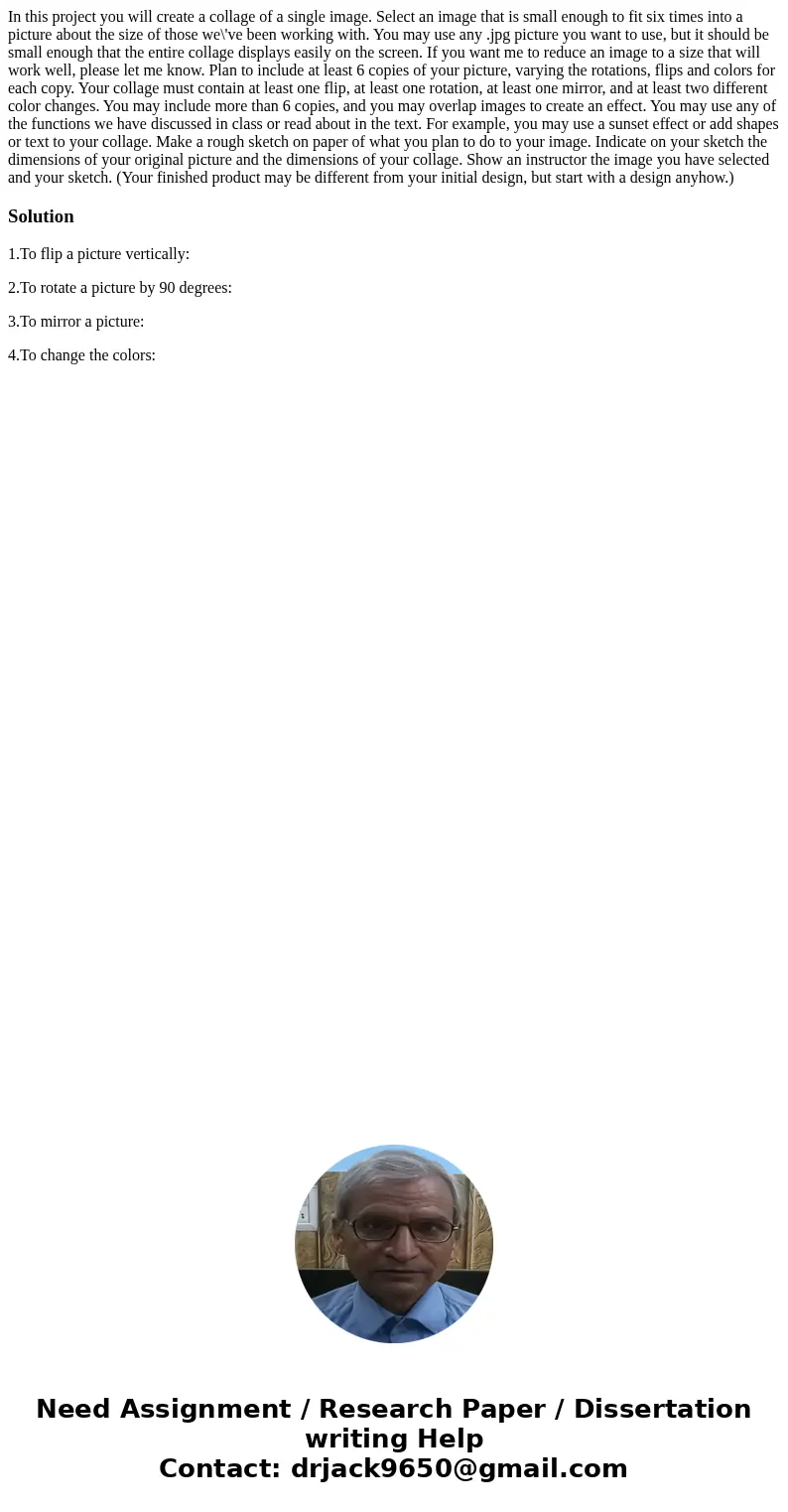
Solution
1.To flip a picture vertically:
2.To rotate a picture by 90 degrees:
3.To mirror a picture:
4.To change the colors:
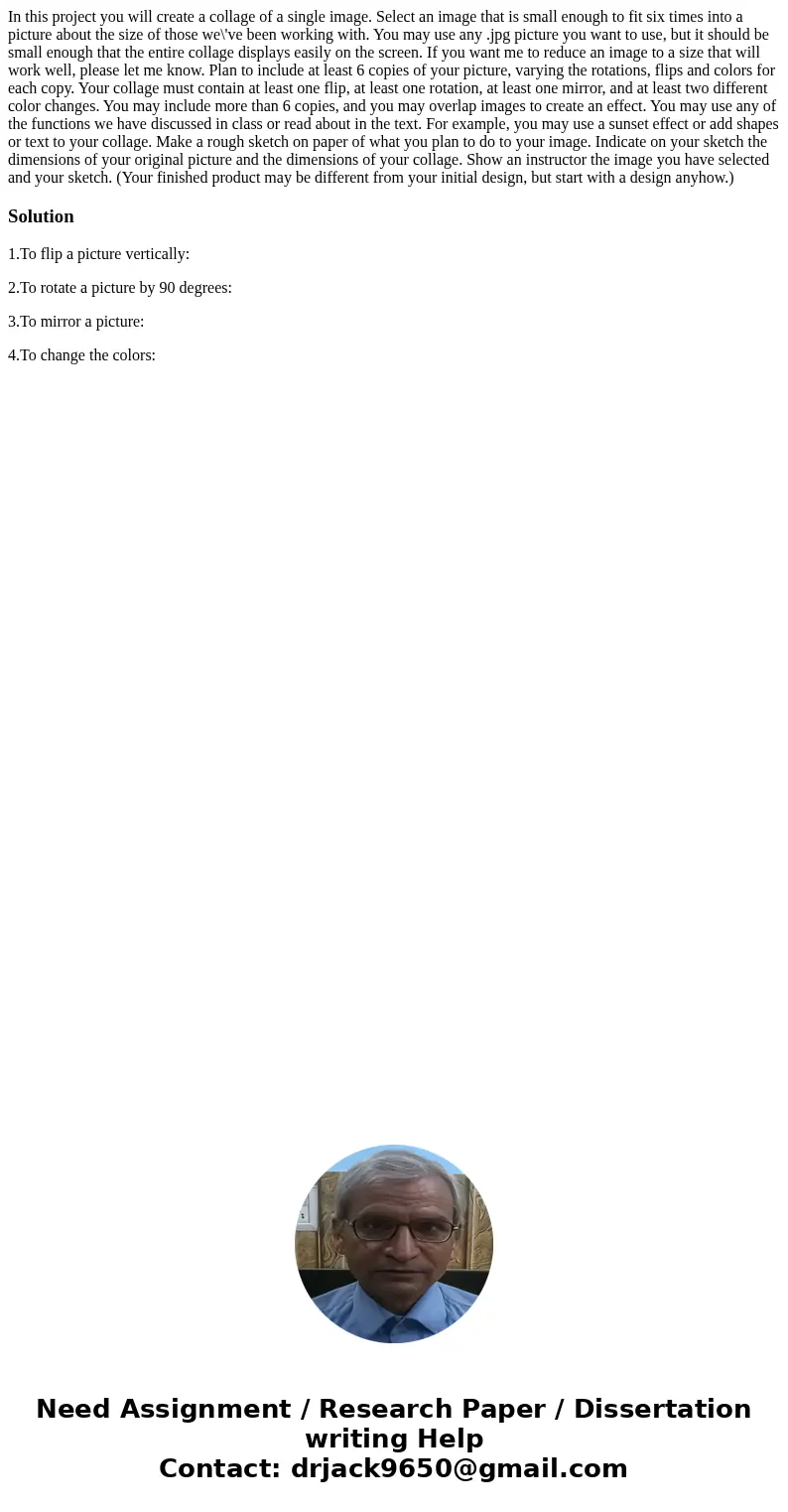
 Homework Sourse
Homework Sourse