Java Create a program that authenticates username and passwo
Java!!!!!
Create a program that authenticates username and password. The program should have a clear and submit button. If you click sumbit it will go to a new JFrame. The new Jframe contain a menu button( that does nothing) and a logout button that exits the program.
Solution
import java.sql.*;
import java.sql.PreparedStatement;
import java.sql.ResultSet;
import javax.swing.*;
/*
* To change this template, choose Tools | Templates
* and open the template in the editor.
*/
/**
*
* @author Administrator
*/
public class Login extends javax.swing.JFrame {
/**
* Creates new form Login
*/
public Login() {
initComponents();
}
/**
* This method is called from within the constructor to initialize the form.
* WARNING: Do NOT modify this code. The content of this method is always
* regenerated by the Form Editor.
*/
@SuppressWarnings(\"unchecked\")
// <editor-fold defaultstate=\"collapsed\" desc=\"Generated Code\">
private void initComponents() {
jLabel1 = new javax.swing.JLabel();
jLabel2 = new javax.swing.JLabel();
jTextField1 = new javax.swing.JTextField();
jLabel3 = new javax.swing.JLabel();
jPasswordField1 = new javax.swing.JPasswordField();
jButton1 = new javax.swing.JButton();
setDefaultCloseOperation(javax.swing.WindowConstants.EXIT_ON_CLOSE);
jLabel1.setFont(new java.awt.Font(\"Tahoma\", 1, 18)); // NOI18N
jLabel1.setText(\"Hiding Data Cloud \");
jLabel2.setFont(new java.awt.Font(\"Tahoma\", 1, 12)); // NOI18N
jLabel2.setText(\"User Name : \");
jLabel3.setFont(new java.awt.Font(\"Tahoma\", 1, 12)); // NOI18N
jLabel3.setText(\"Password :\");
jButton1.setText(\"Login\");
jButton1.addActionListener(new java.awt.event.ActionListener() {
public void actionPerformed(java.awt.event.ActionEvent evt) {
jButton1ActionPerformed(evt);
}
});
javax.swing.GroupLayout layout = new javax.swing.GroupLayout(getContentPane());
getContentPane().setLayout(layout);
layout.setHorizontalGroup(
layout.createParallelGroup(javax.swing.GroupLayout.Alignment.LEADING)
.addGroup(layout.createSequentialGroup()
.addGroup(layout.createParallelGroup(javax.swing.GroupLayout.Alignment.LEADING)
.addGroup(layout.createSequentialGroup()
.addGap(96, 96, 96)
.addComponent(jLabel1))
.addGroup(layout.createSequentialGroup()
.addGap(69, 69, 69)
.addGroup(layout.createParallelGroup(javax.swing.GroupLayout.Alignment.LEADING, false)
.addGroup(layout.createSequentialGroup()
.addComponent(jLabel2)
.addPreferredGap(javax.swing.LayoutStyle.ComponentPlacement.UNRELATED)
.addComponent(jTextField1, javax.swing.GroupLayout.PREFERRED_SIZE, 134, javax.swing.GroupLayout.PREFERRED_SIZE))
.addGroup(layout.createSequentialGroup()
.addComponent(jLabel3)
.addGap(18, 18, 18)
.addGroup(layout.createParallelGroup(javax.swing.GroupLayout.Alignment.LEADING)
.addComponent(jButton1)
.addComponent(jPasswordField1))))))
.addContainerGap(112, Short.MAX_VALUE))
);
layout.setVerticalGroup(
layout.createParallelGroup(javax.swing.GroupLayout.Alignment.LEADING)
.addGroup(layout.createSequentialGroup()
.addGap(35, 35, 35)
.addComponent(jLabel1)
.addGap(53, 53, 53)
.addGroup(layout.createParallelGroup(javax.swing.GroupLayout.Alignment.BASELINE)
.addComponent(jLabel2)
.addComponent(jTextField1, javax.swing.GroupLayout.PREFERRED_SIZE, javax.swing.GroupLayout.DEFAULT_SIZE, javax.swing.GroupLayout.PREFERRED_SIZE))
.addGap(18, 18, 18)
.addGroup(layout.createParallelGroup(javax.swing.GroupLayout.Alignment.LEADING)
.addComponent(jLabel3)
.addComponent(jPasswordField1, javax.swing.GroupLayout.PREFERRED_SIZE, javax.swing.GroupLayout.DEFAULT_SIZE, javax.swing.GroupLayout.PREFERRED_SIZE))
.addGap(27, 27, 27)
.addComponent(jButton1)
.addContainerGap(82, Short.MAX_VALUE))
);
pack();
}// </editor-fold>
private void jButton1ActionPerformed(java.awt.event.ActionEvent evt) {
if (evt.getSource() == jButton1) {
if (jTextField1.getText().equals(\"\") || jPasswordField1.getText().equals(\"\")) {
JOptionPane.showMessageDialog(null, \"Please provide your details\");
} else if (jTextField1.getText().equals(\"admin\") || jPasswordField1.getText().equals(\"admin\")) {
this.hide();
admin ahObj = new admin();
ahObj.setVisible(true);
} else {
try {
String getUname = jTextField1.getText();
String getPwd = jPasswordField1.getText();
Class.forName(\"oracle.jdbc.driver.OracleDriver\");
Connection con=DriverManager.getConnection(\"jdbc:oracle:thin:@localhost:1521:xe\",\"system\",\"tiger\");
PreparedStatement psObj = con.prepareStatement(\"select uname,pwd from register2 where uname = \'\" + getUname + \"\' and pwd = \'\" + getPwd + \"\'\");
ResultSet rsObj = psObj.executeQuery();
if (rsObj.next()) {
JOptionPane.showMessageDialog(null, \"Login Successful\");
search1 usObj = new search1();
search1.jLabel7.setText(this.jTextField1.getText());
// search1 usObj = new search1();
this.hide();
usObj.setVisible(true);
}
} catch (Exception eMsg) {
System.out.println(eMsg.getMessage());
}
}
}
}
/**
* @param args the command line arguments
*/
public static void main(String args[]) {
/* Set the Nimbus look and feel */
//<editor-fold defaultstate=\"collapsed\" desc=\" Look and feel setting code (optional) \">
/* If Nimbus (introduced in Java SE 6) is not available, stay with the default look and feel.
* For details see http://download.oracle.com/javase/tutorial/uiswing/lookandfeel/plaf.html
*/
try {
for (javax.swing.UIManager.LookAndFeelInfo info : javax.swing.UIManager.getInstalledLookAndFeels()) {
if (\"Nimbus\".equals(info.getName())) {
javax.swing.UIManager.setLookAndFeel(info.getClassName());
break;
}
}
} catch (ClassNotFoundException ex) {
java.util.logging.Logger.getLogger(Login.class.getName()).log(java.util.logging.Level.SEVERE, null, ex);
} catch (InstantiationException ex) {
java.util.logging.Logger.getLogger(Login.class.getName()).log(java.util.logging.Level.SEVERE, null, ex);
} catch (IllegalAccessException ex) {
java.util.logging.Logger.getLogger(Login.class.getName()).log(java.util.logging.Level.SEVERE, null, ex);
} catch (javax.swing.UnsupportedLookAndFeelException ex) {
java.util.logging.Logger.getLogger(Login.class.getName()).log(java.util.logging.Level.SEVERE, null, ex);
}
//</editor-fold>
/* Create and display the form */
java.awt.EventQueue.invokeLater(new Runnable() {
public void run() {
new Login().setVisible(true);
}
});
}
// Variables declaration - do not modify
private javax.swing.JButton jButton1;
private javax.swing.JLabel jLabel1;
private javax.swing.JLabel jLabel2;
private javax.swing.JLabel jLabel3;
private javax.swing.JPasswordField jPasswordField1;
private javax.swing.JTextField jTextField1;
// End of variables declaration
}
import java.sql.Connection;
import java.sql.DriverManager;
import java.sql.PreparedStatement;
import java.sql.ResultSet;
import java.util.logging.Level;
import java.util.logging.Logger;
import javax.swing.JOptionPane;
import java.net.URLConnection;
import java.net.HttpURLConnection;
import java.net.URL;
import java.net.URLEncoder;
import java.io.InputStreamReader;
import java.io.BufferedReader;
import javax.xml.parsers.DocumentBuilder;
import javax.xml.parsers.DocumentBuilderFactory;
import javax.xml.xpath.XPath;
import javax.xml.xpath.XPathExpression;
import javax.xml.xpath.XPathFactory;
import javax.xml.xpath.XPathConstants;
import org.w3c.dom.Document;
/*
* To change this license header, choose License Headers in Project Properties.
* To change this template file, choose Tools | Templates
* and open the template in the editor.
*/
/**
*
* @author GALLEGA 7
*/
public class admin extends javax.swing.JFrame
{
/**
* Creates new form admin
*/
public admin() {
initComponents();
}
/**
* This method is called from within the constructor to initialize the form.
* WARNING: Do NOT modify this code. The content of this method is always
* regenerated by the Form Editor.
*/
@SuppressWarnings(\"unchecked\")
// <editor-fold defaultstate=\"collapsed\" desc=\"Generated Code\">
private void initComponents() {
jLabel1 = new javax.swing.JLabel();
jTextField1 = new javax.swing.JTextField();
jLabel2 = new javax.swing.JLabel();
jTextField2 = new javax.swing.JTextField();
jLabel3 = new javax.swing.JLabel();
jLabel4 = new javax.swing.JLabel();
jTextField3 = new javax.swing.JTextField();
jTextField4 = new javax.swing.JTextField();
jButton1 = new javax.swing.JButton();
jButton2 = new javax.swing.JButton();
jButton3 = new javax.swing.JButton();
jButton4 = new javax.swing.JButton();
jButton5 = new javax.swing.JButton();
setDefaultCloseOperation(javax.swing.WindowConstants.EXIT_ON_CLOSE);
jLabel1.setText(\"Location Title\");
jLabel2.setText(\"Location Address\");
jLabel3.setText(\"Latitude\");
jLabel4.setText(\"Longitude\");
jButton1.setText(\"Add Location\");
jButton1.addActionListener(new java.awt.event.ActionListener() {
public void actionPerformed(java.awt.event.ActionEvent evt) {
jButton1ActionPerformed(evt);
}
});
jButton2.setText(\"Cancel\");
jButton2.addActionListener(new java.awt.event.ActionListener() {
public void actionPerformed(java.awt.event.ActionEvent evt) {
jButton2ActionPerformed(evt);
}
});
jButton3.setText(\"View Locations\");
jButton3.addActionListener(new java.awt.event.ActionListener() {
public void actionPerformed(java.awt.event.ActionEvent evt) {
jButton3ActionPerformed(evt);
}
});
jButton4.setText(\"Tracking\");
jButton4.addActionListener(new java.awt.event.ActionListener() {
public void actionPerformed(java.awt.event.ActionEvent evt) {
jButton4ActionPerformed(evt);
}
});
jButton5.setText(\"Get Values\");
jButton5.addActionListener(new java.awt.event.ActionListener() {
public void actionPerformed(java.awt.event.ActionEvent evt) {
jButton5ActionPerformed(evt);
}
});
javax.swing.GroupLayout layout = new javax.swing.GroupLayout(getContentPane());
getContentPane().setLayout(layout);
layout.setHorizontalGroup(
layout.createParallelGroup(javax.swing.GroupLayout.Alignment.LEADING)
.addGroup(layout.createSequentialGroup()
.addGap(40, 40, 40)
.addGroup(layout.createParallelGroup(javax.swing.GroupLayout.Alignment.LEADING)
.addGroup(layout.createSequentialGroup()
.addGroup(layout.createParallelGroup(javax.swing.GroupLayout.Alignment.LEADING, false)
.addComponent(jLabel4, javax.swing.GroupLayout.DEFAULT_SIZE, javax.swing.GroupLayout.DEFAULT_SIZE, Short.MAX_VALUE)
.addComponent(jLabel3, javax.swing.GroupLayout.DEFAULT_SIZE, javax.swing.GroupLayout.DEFAULT_SIZE, Short.MAX_VALUE)
.addComponent(jLabel1, javax.swing.GroupLayout.DEFAULT_SIZE, 95, Short.MAX_VALUE)
.addComponent(jLabel2, javax.swing.GroupLayout.DEFAULT_SIZE, javax.swing.GroupLayout.DEFAULT_SIZE, Short.MAX_VALUE))
.addGap(60, 60, 60)
.addGroup(layout.createParallelGroup(javax.swing.GroupLayout.Alignment.LEADING, false)
.addComponent(jTextField1, javax.swing.GroupLayout.DEFAULT_SIZE, 92, Short.MAX_VALUE)
.addComponent(jTextField2)
.addComponent(jTextField3)
.addComponent(jTextField4)))
.addGroup(layout.createSequentialGroup()
.addComponent(jButton1)
.addGap(39, 39, 39)
.addComponent(jButton2)))
.addContainerGap(134, Short.MAX_VALUE))
.addGroup(javax.swing.GroupLayout.Alignment.TRAILING, layout.createSequentialGroup()
.addContainerGap(javax.swing.GroupLayout.DEFAULT_SIZE, Short.MAX_VALUE)
.addGroup(layout.createParallelGroup(javax.swing.GroupLayout.Alignment.LEADING)
.addComponent(jButton4, javax.swing.GroupLayout.PREFERRED_SIZE, 109, javax.swing.GroupLayout.PREFERRED_SIZE)
.addGroup(layout.createParallelGroup(javax.swing.GroupLayout.Alignment.TRAILING)
.addComponent(jButton5)
.addComponent(jButton3)))
.addGap(16, 16, 16))
);
layout.setVerticalGroup(
layout.createParallelGroup(javax.swing.GroupLayout.Alignment.LEADING)
.addGroup(layout.createSequentialGroup()
.addGap(45, 45, 45)
.addGroup(layout.createParallelGroup(javax.swing.GroupLayout.Alignment.BASELINE)
.addComponent(jLabel1)
.addComponent(jTextField1, javax.swing.GroupLayout.PREFERRED_SIZE, javax.swing.GroupLayout.DEFAULT_SIZE, javax.swing.GroupLayout.PREFERRED_SIZE))
.addGap(23, 23, 23)
.addGroup(layout.createParallelGroup(javax.swing.GroupLayout.Alignment.BASELINE)
.addComponent(jLabel2)
.addComponent(jTextField2, javax.swing.GroupLayout.PREFERRED_SIZE, javax.swing.GroupLayout.DEFAULT_SIZE, javax.swing.GroupLayout.PREFERRED_SIZE))
.addGap(27, 27, 27)
.addGroup(layout.createParallelGroup(javax.swing.GroupLayout.Alignment.BASELINE)
.addComponent(jLabel3)
.addComponent(jTextField3, javax.swing.GroupLayout.PREFERRED_SIZE, javax.swing.GroupLayout.DEFAULT_SIZE, javax.swing.GroupLayout.PREFERRED_SIZE))
.addGap(2, 2, 2)
.addComponent(jButton5)
.addPreferredGap(javax.swing.LayoutStyle.ComponentPlacement.RELATED)
.addGroup(layout.createParallelGroup(javax.swing.GroupLayout.Alignment.BASELINE)
.addComponent(jLabel4)
.addComponent(jTextField4, javax.swing.GroupLayout.PREFERRED_SIZE, javax.swing.GroupLayout.DEFAULT_SIZE, javax.swing.GroupLayout.PREFERRED_SIZE))
.addPreferredGap(javax.swing.LayoutStyle.ComponentPlacement.RELATED, 28, Short.MAX_VALUE)
.addGroup(layout.createParallelGroup(javax.swing.GroupLayout.Alignment.BASELINE)
.addComponent(jButton2)
.addComponent(jButton1))
.addGap(26, 26, 26)
.addComponent(jButton3)
.addGap(18, 18, 18)
.addComponent(jButton4)
.addGap(26, 26, 26))
);
pack();
}// </editor-fold>
private void jButton1ActionPerformed(java.awt.event.ActionEvent evt) {
if (evt.getSource() == jButton1) {
if (jTextField1.getText().equals(\"\") || jTextField2.getText().equals(\"\") || jTextField3.getText().equals(\"\") || jTextField4.getText().equals(\"\") ) {
JOptionPane.showMessageDialog(null, \"Please provide your details\");
} else {
try {
String getTitle = jTextField1.getText();
String getAddress = jTextField2.getText();
String getLatitude = jTextField3.getText();
String getLongitude = jTextField4.getText();
Class.forName(\"oracle.jdbc.driver.OracleDriver\");
Connection con=DriverManager.getConnection(\"jdbc:oracle:thin:@localhost:1521:xe\",\"system\",\"tiger\");
PreparedStatement psObj = con.prepareStatement(\"insert into location values(?,?,?,?)\");
psObj.setString(1, getTitle);
psObj.setString(2, getAddress);
psObj.setString(3, getLatitude);
psObj.setString(4, getLongitude);
int status = psObj.executeUpdate();
if (status != 0) {
JOptionPane.showMessageDialog(null, \"Registered Succesfully\");
this.hide();
admin hObj = new admin();
hObj.setVisible(true);
} else {
JOptionPane.showMessageDialog(null, \"Error\");
}
} catch (Exception eMsg) {
System.out.println(eMsg.getMessage());
}
}
} // TODO add your handling code here:
}
private void jButton2ActionPerformed(java.awt.event.ActionEvent evt) {
if(evt.getSource() == jButton2){
jTextField1.setText(\"\");
jTextField2.setText(\"\");
jTextField3.setText(\"\");
jTextField4.setText(\"\");
} // TODO add your handling code here:
}
private void jButton3ActionPerformed(java.awt.event.ActionEvent evt) {
viewlocdata ahObj = null;
try {
ahObj = new viewlocdata();
} catch (ClassNotFoundException ex) {
Logger.getLogger(admin.class.getName()).log(Level.SEVERE, null, ex);
}
ahObj.setVisible(true);
ahObj.setSize(500,400);// TODO add your handling code here:
}
private void jButton4ActionPerformed(java.awt.event.ActionEvent evt) {
tracking t = null;
try {
t = new tracking();
} catch (ClassNotFoundException ex) {
Logger.getLogger(admin.class.getName()).log(Level.SEVERE, null, ex);
}
t.setVisible(true);
t.setSize(500,400);
}
/**
* @param args the command line arguments
*/
private void jButton5ActionPerformed(java.awt.event.ActionEvent evt)
{
if(evt.getSource() == jButton5)
{
try
{
String getTitle = jTextField1.getText();
String getAddress = jTextField2.getText();
String postcode=getTitle+\",\"+getAddress;
LatLng1 la=new LatLng1();
String latLongs[] = la.getLatLongPositions(postcode);
String Latitude=latLongs[0];
String Longtitude=latLongs[1];
jTextField3.setText(Latitude);
jTextField4.setText(Longtitude);
}catch(Exception ex)
{
}
} // TODO
}
public static void main(String args[]) {
/* Set the Nimbus look and feel */
//<editor-fold defaultstate=\"collapsed\" desc=\" Look and feel setting code (optional) \">
/* If Nimbus (introduced in Java SE 6) is not available, stay with the default look and feel.
* For details see http://download.oracle.com/javase/tutorial/uiswing/lookandfeel/plaf.html
*/
try {
for (javax.swing.UIManager.LookAndFeelInfo info : javax.swing.UIManager.getInstalledLookAndFeels()) {
if (\"Nimbus\".equals(info.getName())) {
javax.swing.UIManager.setLookAndFeel(info.getClassName());
break;
}
}
} catch (ClassNotFoundException ex) {
java.util.logging.Logger.getLogger(admin.class.getName()).log(java.util.logging.Level.SEVERE, null, ex);
} catch (InstantiationException ex) {
java.util.logging.Logger.getLogger(admin.class.getName()).log(java.util.logging.Level.SEVERE, null, ex);
} catch (IllegalAccessException ex) {
java.util.logging.Logger.getLogger(admin.class.getName()).log(java.util.logging.Level.SEVERE, null, ex);
} catch (javax.swing.UnsupportedLookAndFeelException ex) {
java.util.logging.Logger.getLogger(admin.class.getName()).log(java.util.logging.Level.SEVERE, null, ex);
}
//</editor-fold>
/* Create and display the form */
java.awt.EventQueue.invokeLater(new Runnable() {
public void run() {
new admin().setVisible(true);
}
});
}
// Variables declaration - do not modify
private javax.swing.JButton jButton1;
private javax.swing.JButton jButton2;
private javax.swing.JButton jButton3;
private javax.swing.JButton jButton4;
private javax.swing.JButton jButton5;
private javax.swing.JLabel jLabel1;
private javax.swing.JLabel jLabel2;
private javax.swing.JLabel jLabel3;
private javax.swing.JLabel jLabel4;
private javax.swing.JTextField jTextField1;
private javax.swing.JTextField jTextField2;
private javax.swing.JTextField jTextField3;
private javax.swing.JTextField jTextField4;
// End of variables declaration
}
import java.awt.*;
import java.sql.*;
import java.util.*;
import javax.swing.*;
import static javax.swing.JFrame.EXIT_ON_CLOSE;
import javax.swing.table.*;
public class tracking extends JFrame
{
public tracking() throws ClassNotFoundException
{
ArrayList columnNames = new ArrayList();
ArrayList data = new ArrayList();
// Connect to an MySQL Database, run query, get result set
String url = \"jdbc:oracle:thin:@localhost:1521:xe\";
String userid = \"system\";
String password = \"tiger\";
String sql = \"select * from tracking\";
// Java SE 7 has try-with-resources
// This will ensure that the sql objects are closed when the program
// is finished with them
try {
Class.forName(\"oracle.jdbc.driver.OracleDriver\");
Connection connection = DriverManager.getConnection( url, userid, password );
Statement stmt = connection.createStatement();
ResultSet rs = stmt.executeQuery(sql);
{
ResultSetMetaData md = rs.getMetaData();
int columns = md.getColumnCount();
// Get column names
for (int i = 1; i <= columns; i++)
{
columnNames.add( md.getColumnName(i) );
}
// Get row data
while (rs.next())
{
ArrayList row = new ArrayList(columns);
for (int i = 1; i <= columns; i++)
{
row.add( rs.getObject(i) );
}
data.add( row );
}
}}
catch (SQLException e)
{
System.out.println( e.getMessage() );
}
// Create Vectors and copy over elements from ArrayLists to them
// Vector is deprecated but I am using them in this example to keep
// things simple - the best practice would be to create a custom defined
// class which inherits from the AbstractTableModel class
Vector columnNamesVector = new Vector();
Vector dataVector = new Vector();
for (int i = 0; i < data.size(); i++)
{
ArrayList subArray = (ArrayList)data.get(i);
Vector subVector = new Vector();
for (int j = 0; j < subArray.size(); j++)
{
subVector.add(subArray.get(j));
}
dataVector.add(subVector);
}
for (int i = 0; i < columnNames.size(); i++ )
columnNamesVector.add(columnNames.get(i));
// Create table with database data
JTable table = new JTable(dataVector, columnNamesVector)
{
public Class getColumnClass(int column)
{
for (int row = 0; row < getRowCount(); row++)
{
Object o = getValueAt(row, column);
if (o != null)
{
return o.getClass();
}
}
return Object.class;
}
};
JScrollPane scrollPane = new JScrollPane( table );
getContentPane().add( scrollPane );
JPanel buttonPanel = new JPanel();
getContentPane().add( buttonPanel, BorderLayout.SOUTH );
}
public static void main(String[] args) throws ClassNotFoundException
{
tracking t = new tracking();
t.setDefaultCloseOperation( EXIT_ON_CLOSE );
t.pack();
t.setSize(500,200);
t.setVisible(true);
}
}
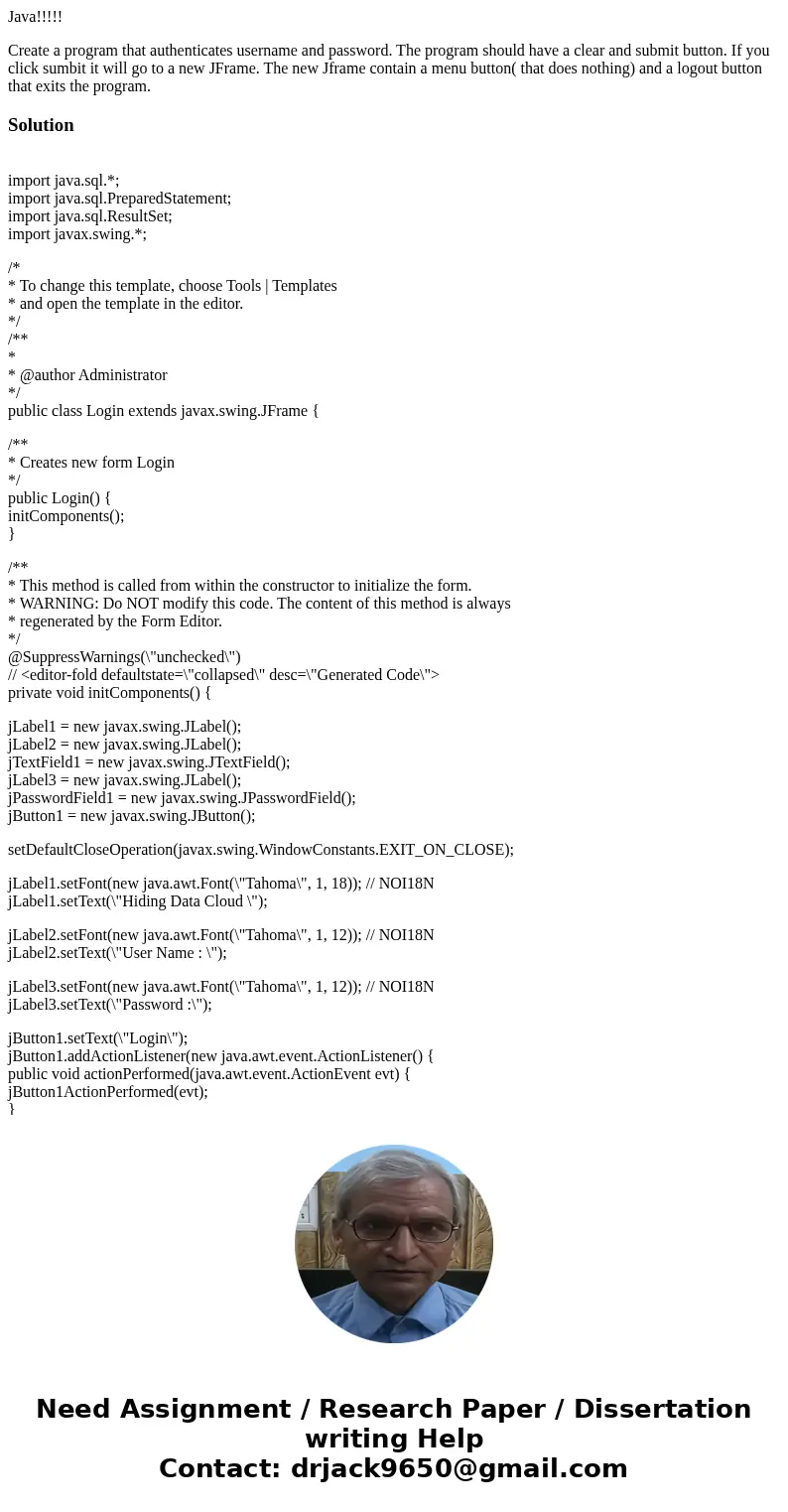

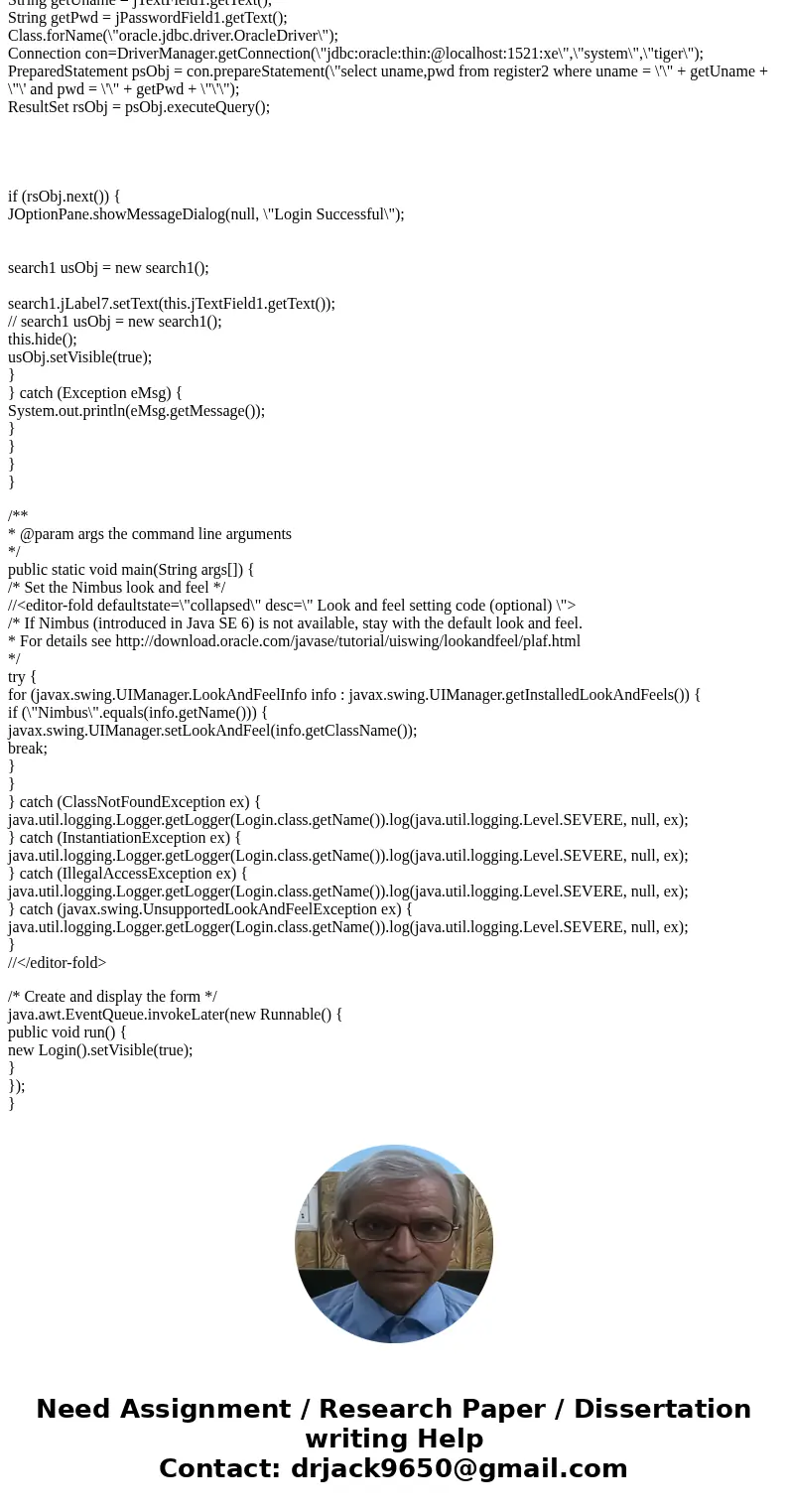
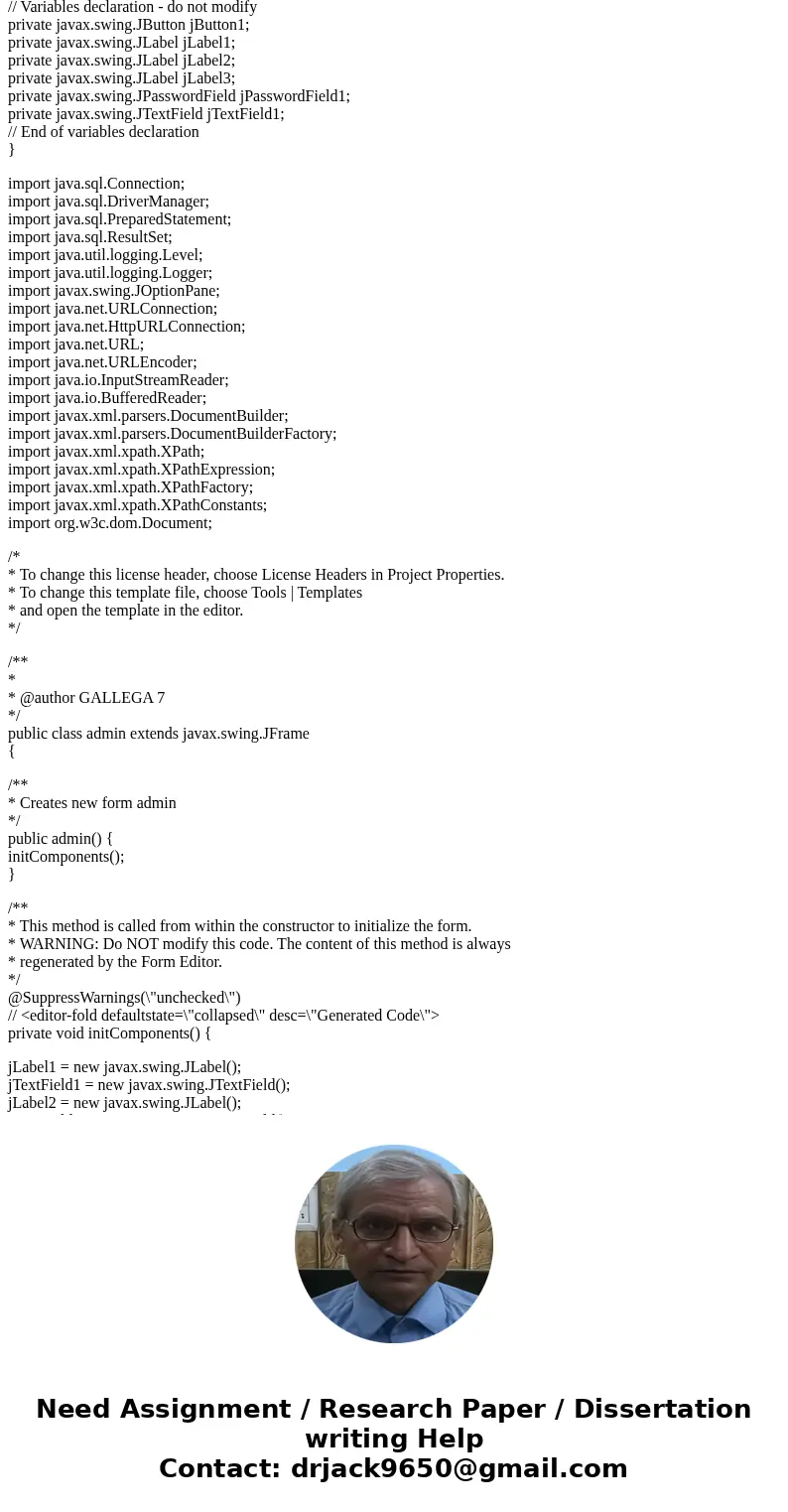


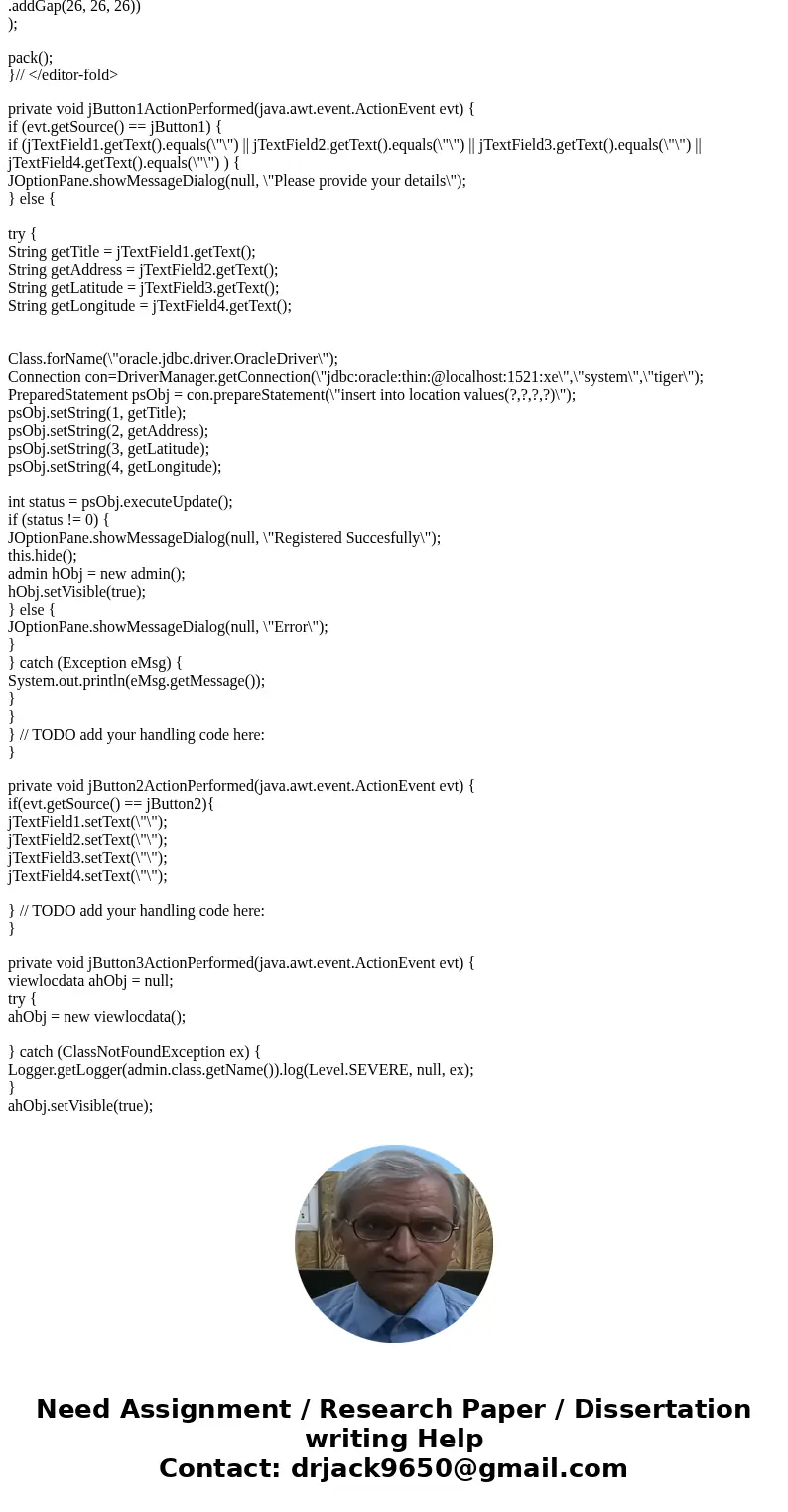
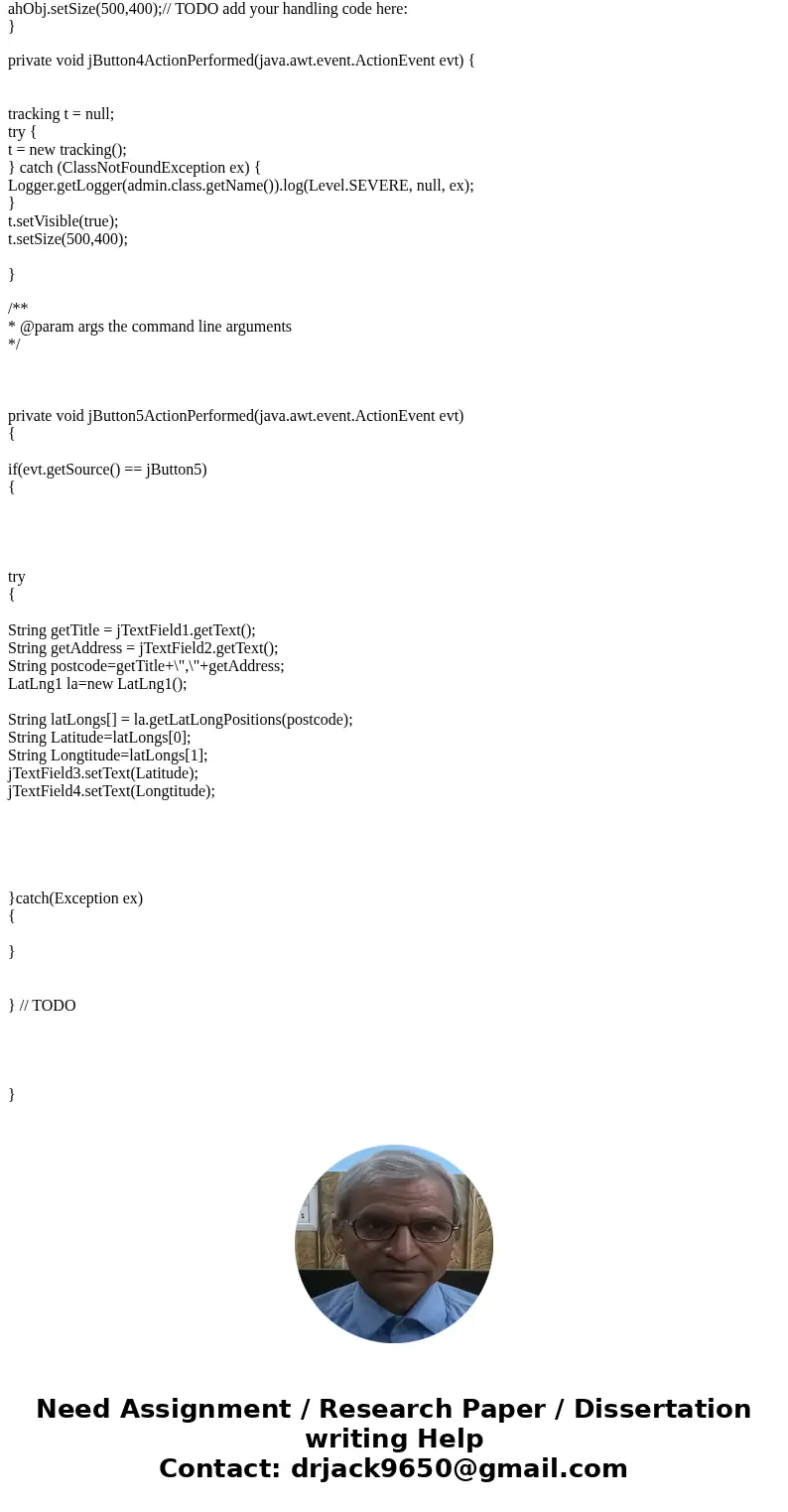
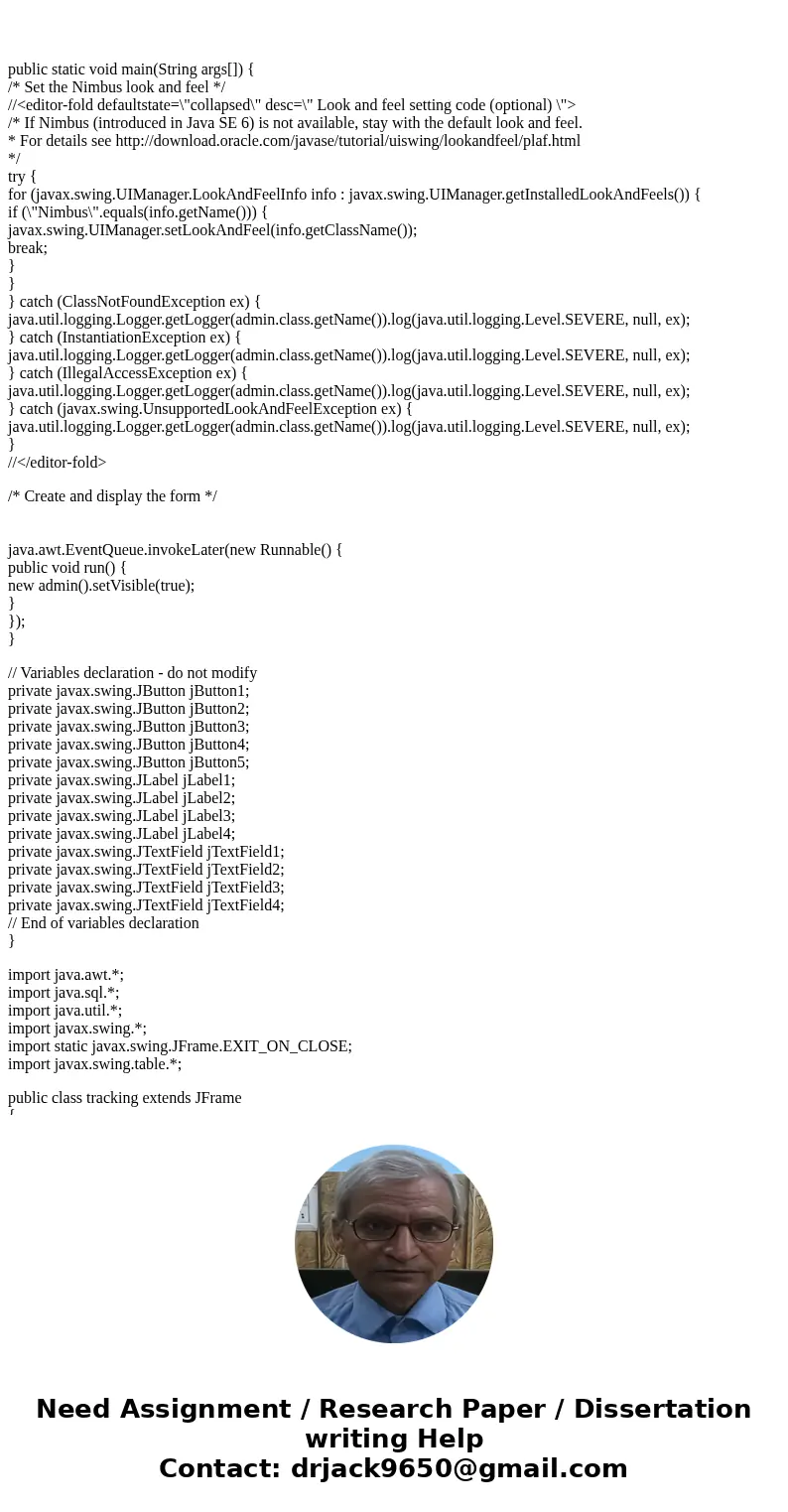
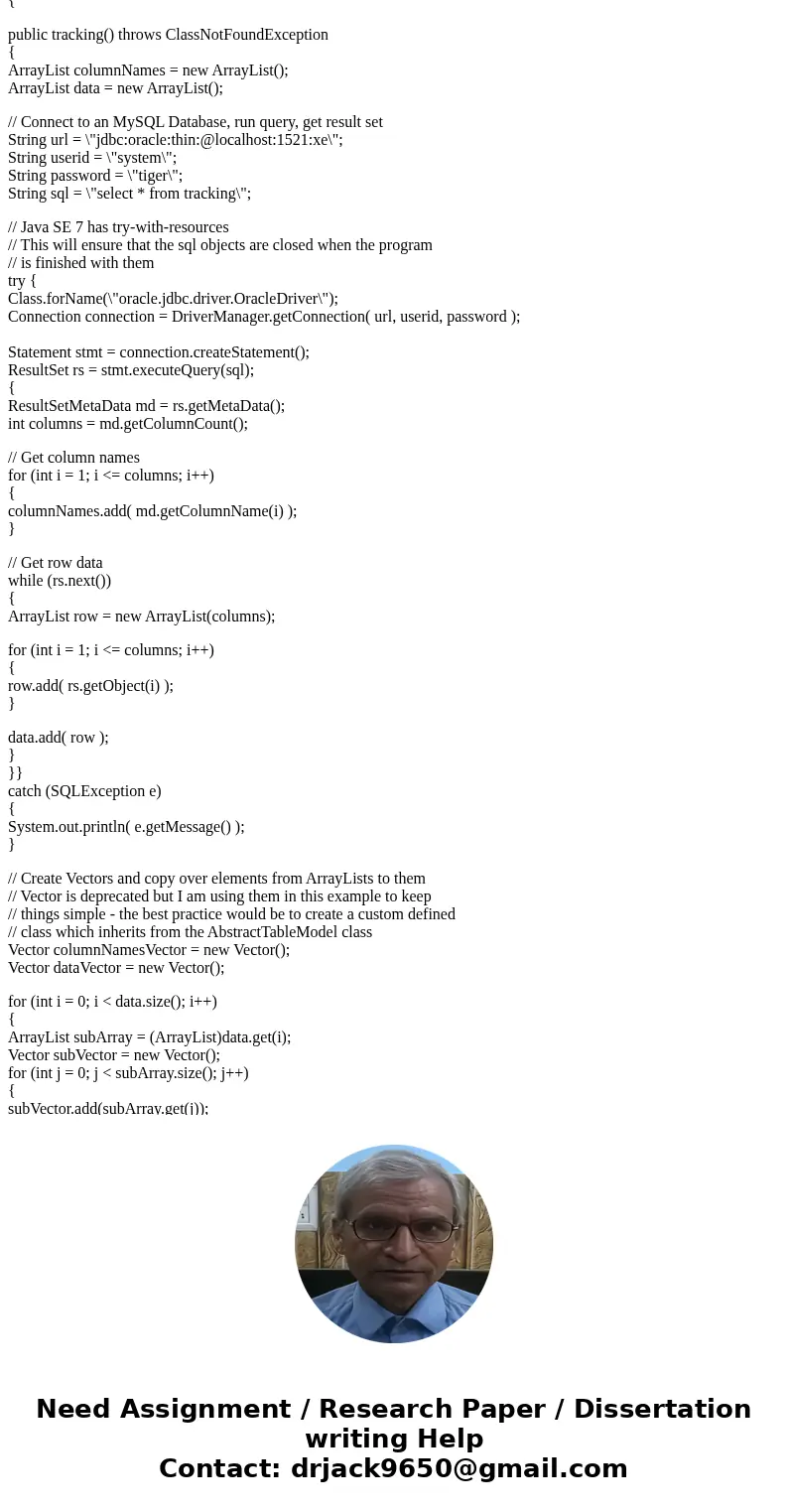
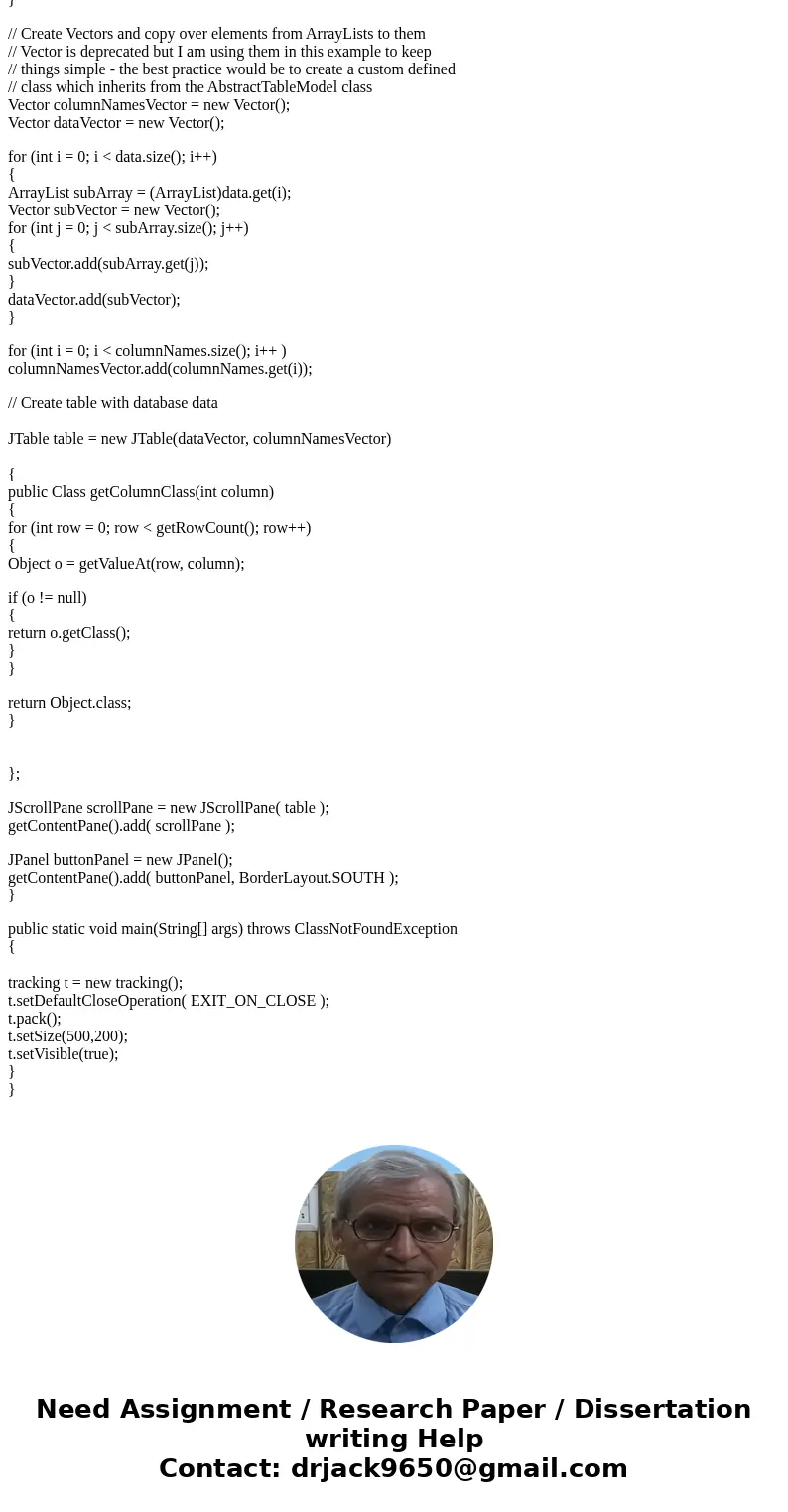
 Homework Sourse
Homework Sourse