Surprisingly many of us may be unknowing victims of botnets
Surprisingly, many of us may be unknowing victims of botnets. Because of the rising sophistication of botnet schemes, your computer can become a zombie along with thousands of other computers that flood a victim\'s network and bring down servers. While the attack is going on, the botnet infects the network with spam, viruses, and malware.
What are the four simple rules of stopping botnets on your personal PCs?
What are some of the symptoms that would make you suspicious that your computer has been attacked? What part of a security incident should be logged?
Solution
The term “botnet” comes from combining the words “robot” and “network”. Botnets are entire networks of computers controlled and instructed to do a bunch of things, such as:
There are some simple rules of stopping botnets on your personal PCs as follows:
Upgrade to a 64-bit OS : Most malware can only deal with 32-bit versions of Windows, so upgrading to 64-bit Windows 7 or Windows 8 automatically insulates you from most malicious software automatically.
Upgrade your browser : Many security experts recommend Chrome, but even switching to Internet Explorer 9 or 10 can dramatically improve your security posture.
Use strong passwords : No, passwords can\'t protect you from all malware, no matter how strong they happen to be. But this is a first line of defense you can\'t afford not to take.
Patch your software : Some of the biggest security threats -- such as Office and Adobe Reader, not to mention Windows itself -- are easily patchable. Keep all of your software updated regularly. In 2010, the Aurora Botnet ravaged a slew of companies, including Google, Adobe, and Yahoo. Microsoft was unscathed, mainly because the company takes the elementary precaution of keeping all of its corporate-managed PCs fully patched.
Keep everyone educated : Whether you manage your home network or a small office, make sure everyone who uses PCs knows security best practices, such as not falling for phishing mail and using unique passwords on all websites.
Some of the symptoms are that would make you suspicious that your computer has been attacked are as following:
1. Your fan kicks into overdrive when your computer is idle
This can indicate that a program is running without your knowledge and using a fair amount of resources. Of course this could also be a bunch of Microsoft updates being installed. Another problem that can cause the fan to kick in like that is excessive dirt in the computer or a failing CPU fan.
2. Your computer takes a long time to shut down, or won’t shut down properly
Oftentimes malicious software has bugs in it that can cause a variety of symptoms, including long shut down times of a failure to shut down. Unfortunately, operating system bugs and conflicts with legitimate programs may cause the same symptom.
3. You see a list of outbound Wall posts you didn’t send on your Facebook page (see example)
There are few reasons other than malicious software or having your account hacked that would cause this problem. If you see this happening, you definitely want to change your password and make sure you computer is not infected. Best to make sure your computer is not infected before changing your password!!! Don’t use your Facebook password on multiple sites!!!
4. Programs are running very slowly
This can be a sign that hidden programs are using a lot of your computer’s resources. This also can be a sign of other problems. On Windows systems if there are 10,000 files or more in a single directory it can really bring a system to a crawl.
5. You cannot download operating system updates
This is a symptom you cannot ignore. Even if it isn’t a bot or other malware, if you don’t keep your system patched your computer probably will get infected.
6. You cannot download antivirus software updates / visit vendors’ websites
Malware often tries to prevent antivirus software from running or being installed. An inability to update your antivirus software or visit the vendor’s web site is a pretty strong indicator of malware.
7. Internet access slows to a crawl
If a bot is using your computer to send massive amounts of spam or participate in an attack against other computers, or to upload or download a lot of data it can make your internet access very slow.
8. Your friends and family have received e-mail message from you that you did not send
This can be a sign of a bot, other malicious software, or that your webmail account has been hacked.
9. You receive pop-up windows and advertisements even when you are not using a web browser
While this is a classic sign of adware, bots can install adware on your computer. You definitely want to get this problem taken care of.
10. Windows Task manager shows programs with very cryptic names or descriptions.
Security incident should be logged in these parts:
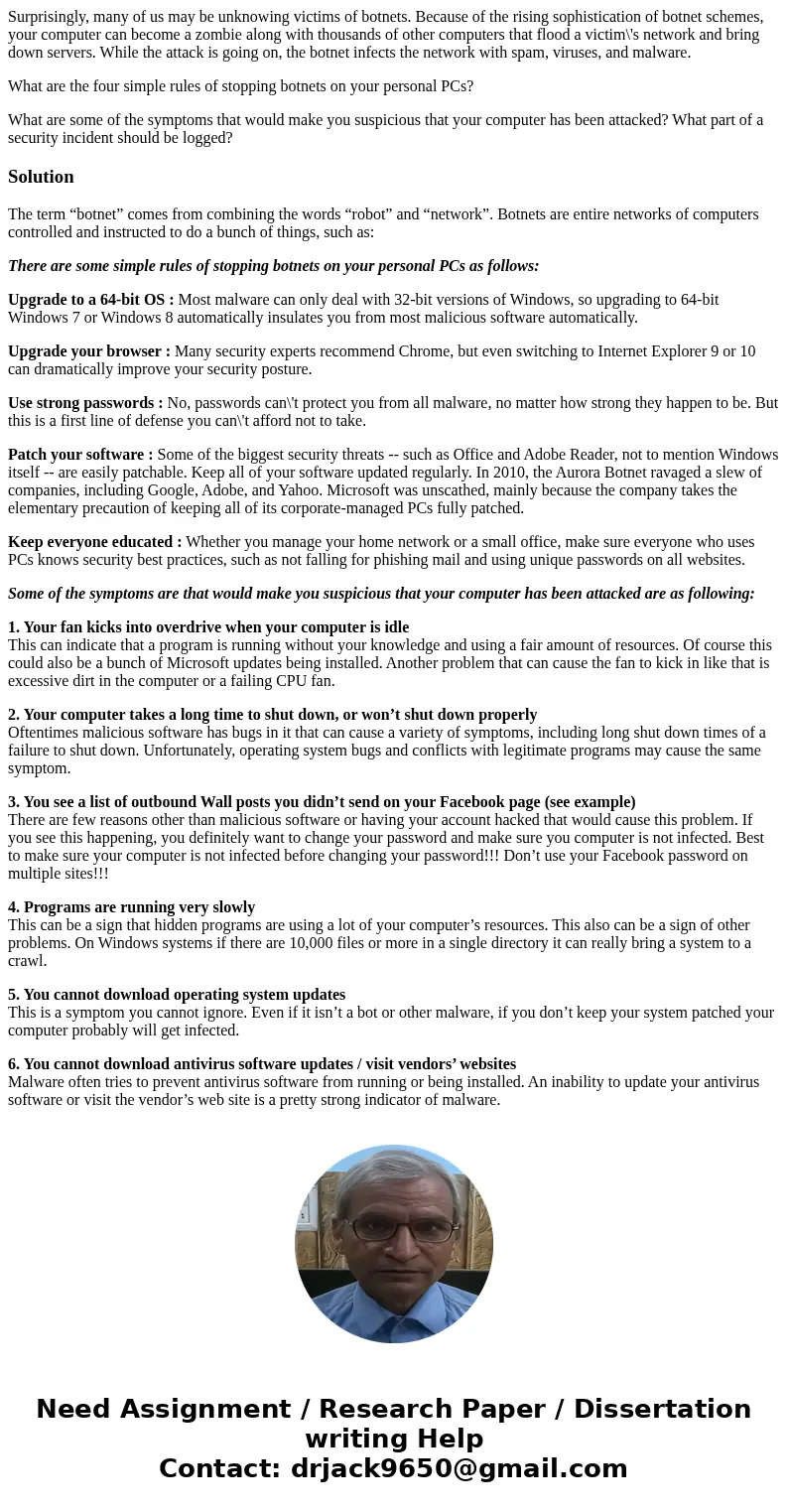
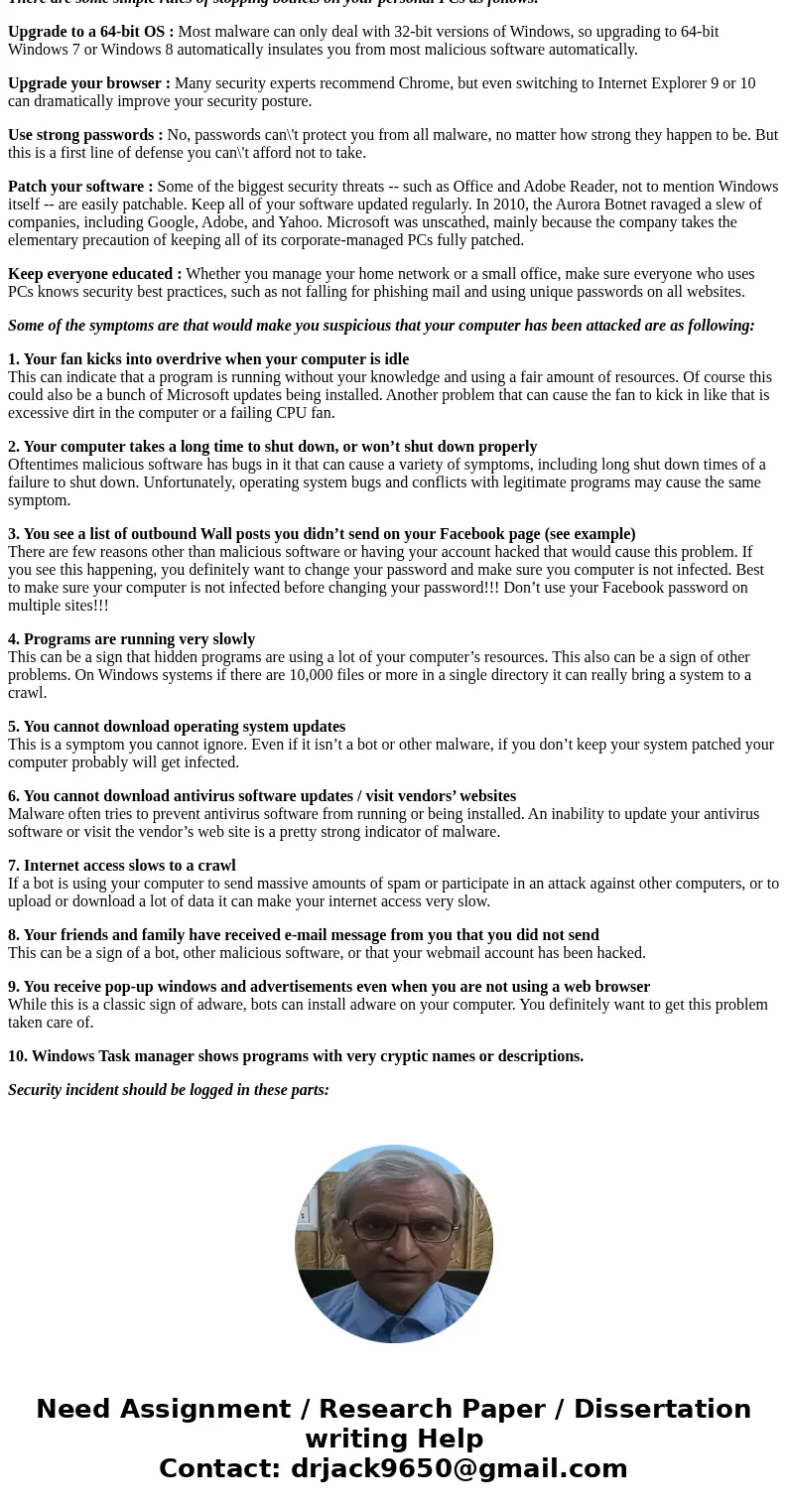
 Homework Sourse
Homework Sourse