How can i move a triangle x and y coordinates in Java Polygo
How can i move a triangle (x and y coordinates) in Java?
Polygon triangle = new Polygon( );
g.setColor(Color.BLUE);
triangle.addPoint( 75, 50 );
triangle.addPoint( 25, 150 );
triangle.addPoint( 125, 150 );
g.drawPolygon ( triangle );
g.fillPolygon(triangle);
Solution
You can simply create variables for each of the 3 coordinates like x1, y1, x2, y2, x3, y3 [as is demonstrated in the below code]. At any point while executing the code you can change the values of these coordinates to move the triangle.
import java.awt.Color;
import java.awt.Dimension;
import java.awt.Graphics;
import java.awt.Polygon;
import javax.swing.JFrame;
import javax.swing.JPanel;
public class Triangle extends JPanel {
private int x1, y1;
private int x2, y2;
private int x3, y3;
/**
* Constructor
*/
public Triangle() {
super();
x1 = 75;
y1 = 50;
x2 = 25;
y2 = 150;
x3 = 125;
y3 = 150;
}
public void paint(Graphics g) {
Polygon triangle = new Polygon( );
g.setColor(Color.BLUE);
triangle.addPoint(x1, y1);
triangle.addPoint(x2, y2);
triangle.addPoint(x3, y3);
g.drawPolygon ( triangle );
g.fillPolygon(triangle);
}
public static void main(String[] args) {
// Create main frame
JFrame frame = new JFrame();
frame.setSize(new Dimension(450, 450));
frame.setResizable(false);
// Add the main panel to the frame
frame.add(new Triangle());
frame.setDefaultCloseOperation(JFrame.EXIT_ON_CLOSE);
frame.setLocationRelativeTo(null);
frame.setVisible(true);
}
}
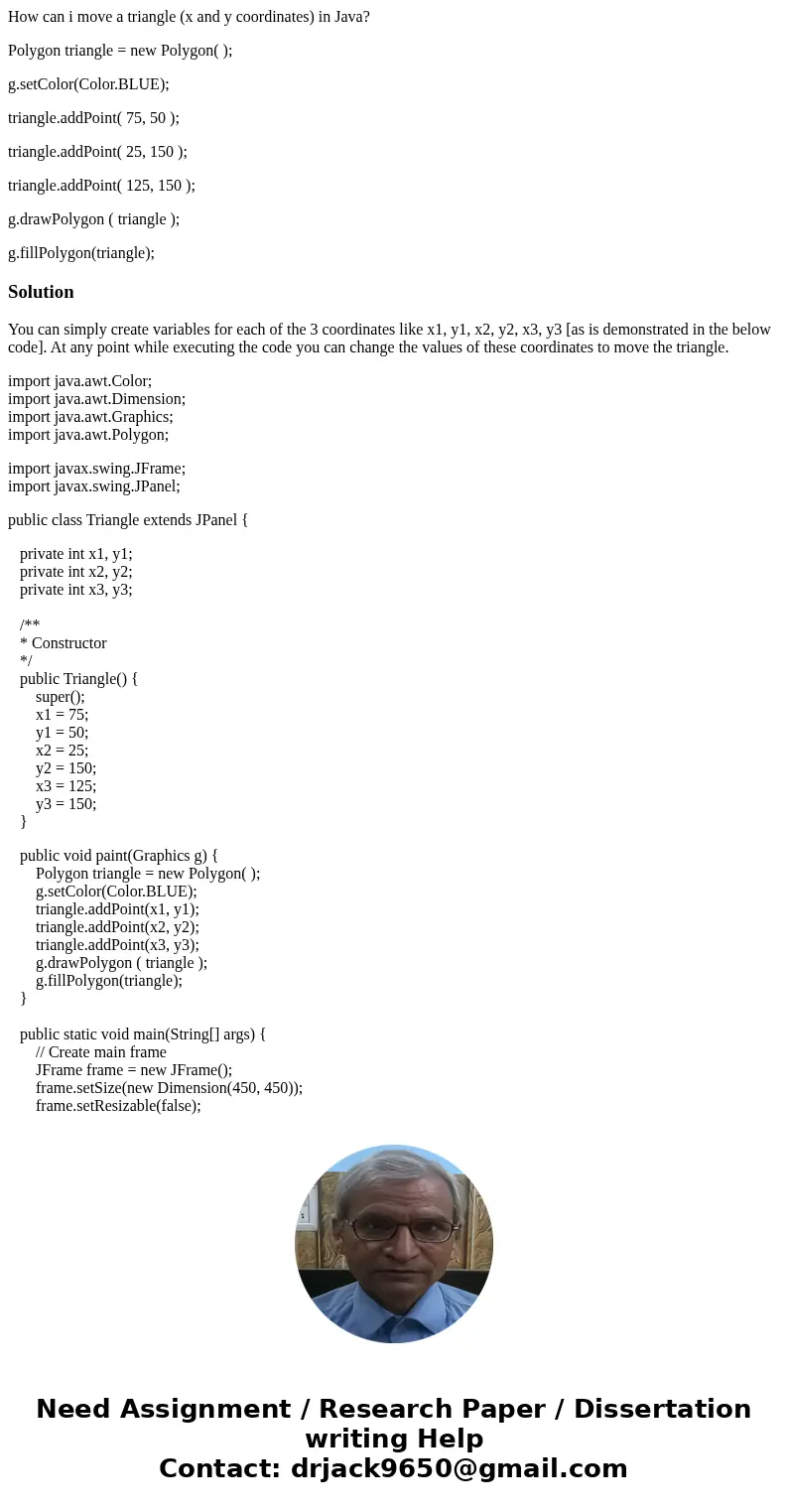
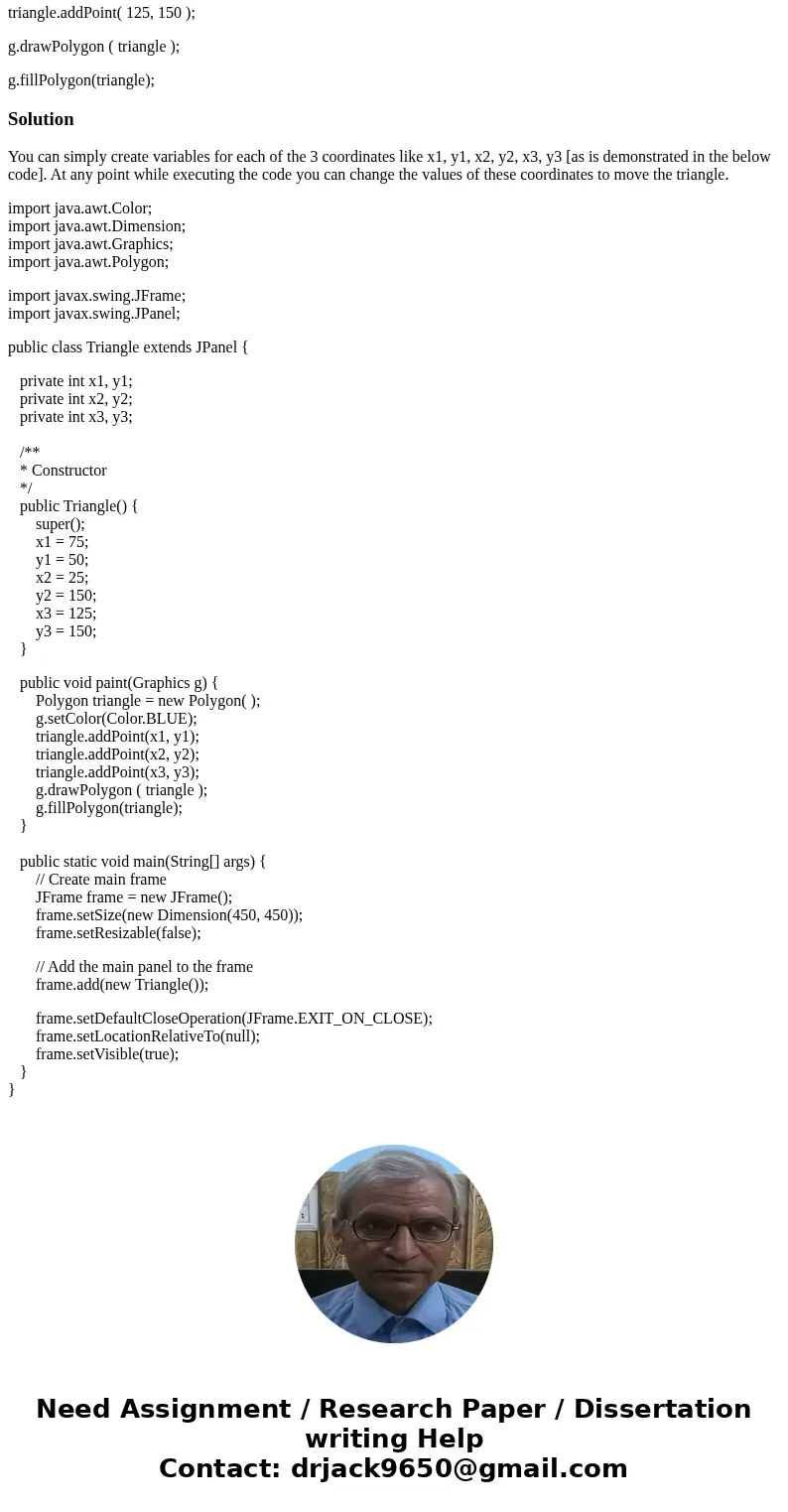
 Homework Sourse
Homework Sourse