I am wondering how to do this with basic matlab knowlege con
I am wondering how to do this with basic matlab knowlege consisting of \" if, else, elseif, length,\" I have not learned about \" for\' yet so I would lile to be able to do it without that.
A mathematician needs you to write a MATLAB Function to verify the format of a four character floating point number input. A valid (4 character) floating point number has the following properties:
Consists of exactly four of the following characters: +, -, . (decimal point), and 0 through 9
Either the + or - character may appear only as the first character
The . (decimal point) character must appear exactly once
All other characters must be the 0 through 9 characters
Outline:
Create a MATLAB Function .m file
Establish its name (validate), input (a String), and output (the logical value true or false)
Write the necessary MATLAB commands to determine the correct result, using the given input
Return the result, by assigning the output variable
Make sure to test your function when it is done – You need to write a separate Script file
Notes(s):
You will need to use the
= input(, \'s\');
version of input to read in and assign the non-evaluated string that the user types.
Your function must not display anything to the screen, nor get any user input.
Your function will simply return true or false based on the validity of its input.
Sample Run(s):
Please enter a valid (4 character) double literal : 12345
12345 is not a valid (4 character) double literal
Please enter a valid (4 character) double literal : 1234
1234 is not a valid (4 character) double literal
Please enter a valid (4 character) double literal : +456
+456 is not a valid (4 character) double literal
Please enter a valid (4 character) double literal : 4.56
4.56 is a valid (4 character) double literal
Please enter a valid (4 character) double literal : 456.
456. is a valid (4 character) double literal
Please enter a valid (4 character) double literal : .345
.345 is a valid (4 character) double literal
Please enter a valid (4 character) double literal : +.12
+.12 is a valid (4 character) double literal
Please enter a valid (4 character) double literal : -12.
-12. is a valid (4 character) double literal
Solution
function A = extractfield(S, name) %EXTRACTFIELD Field values from structure array % % A = EXTRACTFIELD(S, NAME) returns the field values specified by the % fieldname NAME in the 1-by-N output array A. N is the total number % of elements in the field NAME of structure S: % % N = numel([S(:).(name)]). % % NAME is a case-sensitive string defining the field name of the % structure S. A will be a cell array if any field values in the % fieldname contain a string or if the field values are not uniform in % type; otherwise A will be the same type as the field values. The shape % of the input field is not preserved in A. % % Examples % -------- % % Plot X, Y coordinates from a geographic data structure % roads = shaperead(\'concord_roads.shp\'); % plot(extractfield(roads,\'X\'),extractfield(roads,\'Y\')); % % % Extract feature names from a geographic data structure % roads = shaperead(\'concord_roads.shp\'); % names = extractfield(roads,\'STREETNAME\'); % % % Extract a mixed-type field into a cell array % S(1).Type = 0; % S(2).Type = logical(0); % mixedType = extractfield(S,\'Type\'); % % See also STRUCT, SHAPEREAD. % Copyright 1996-2015 The MathWorks, Inc. % Validate inputs narginchk(2,2) fcnname = mfilename; validateattributes(S, {\'struct\'}, {\'vector\'}, fcnname, \'S\', 1) validateattributes(name, {\'char\'}, {\'row\'}, fcnname, \'NAME\', 2) if isfield(S,name) % Determine if need to return a cell array if cellType(S,name) % The elements in the field are strings or mixed type A = {S(:).(name)}; return; end try % The field is numeric. % This will error if the fieldname\'s shape is neither row vector % nor uniform. A = [S(:).(name)]; % Do not preserve the shape if size(A,1) ~= 1 A = reshape(A, [1 numel(A)]); end catch % The elements in the field are mixed size % Reshape into a row vector and append A = reshape(S(1).(name),[ 1 numel(S(1).(name)) ]); for i=2:length(S) values = reshape(S(i).(name),[ 1 numel(S(i).(name)) ]); A = [A values]; end end else error(\'map:extractfield:invalidFieldname\', ... \'Fieldname \'\'%s\'\' does not exist.\', name) end %---------------------------------------------------------------- function returnCell = cellType(S, name) %CELLTYPE Return true if field values of NAME are mixed type, or % non-numeric. % Determine if the field is non-numeric or mixed type classType = class(S(1).(name)); for i=1:length(S) if issparse(S(i).(name)) error(\'map:extractfield:expectedNonSparse\', ... \'Sparse storage class is not supported.\'); end if ~isnumeric(S(i).(name)) || ... ~isequal(class(S(i).(name)), classType) returnCell = true; return; end end returnCell = false;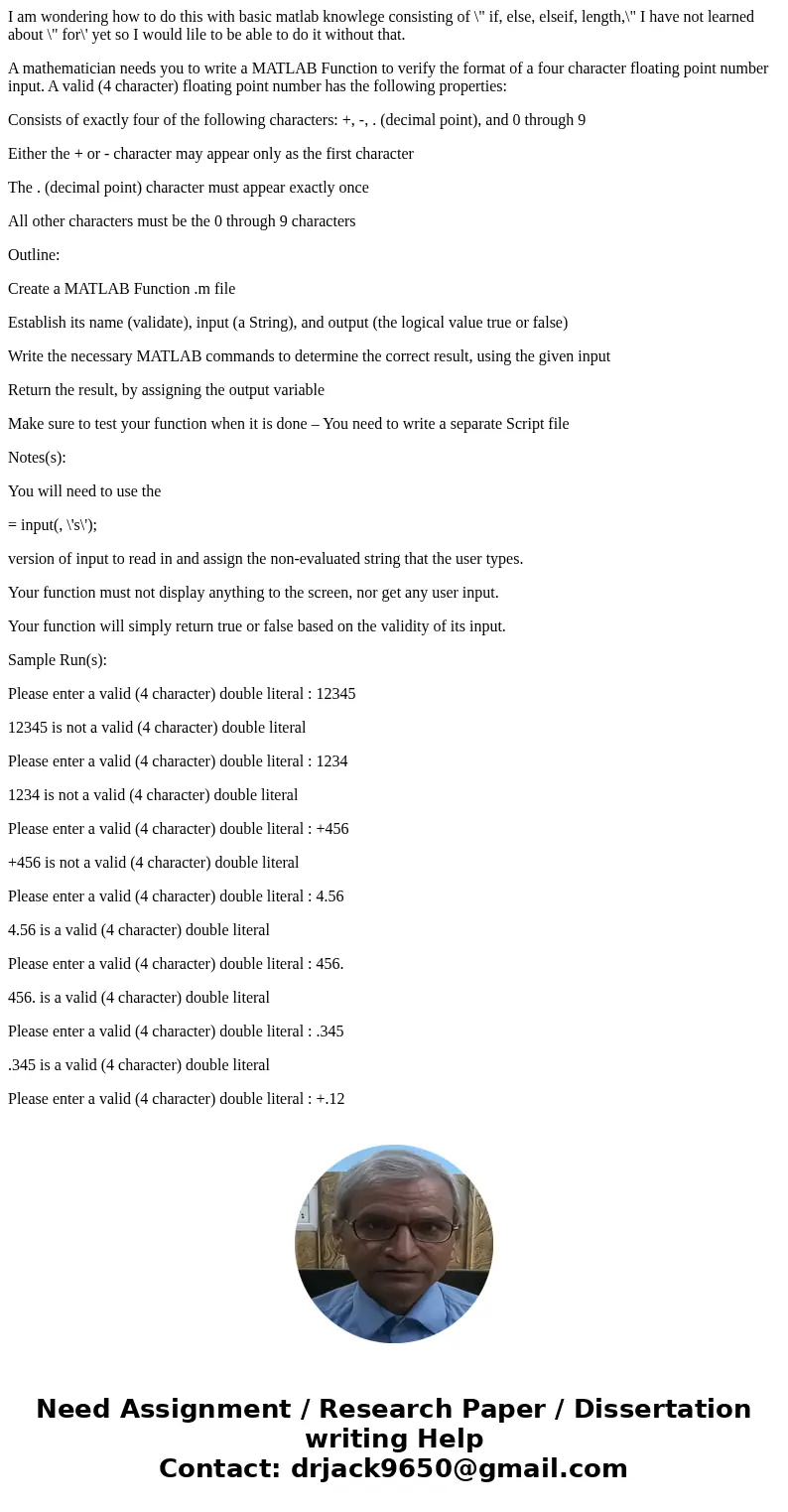
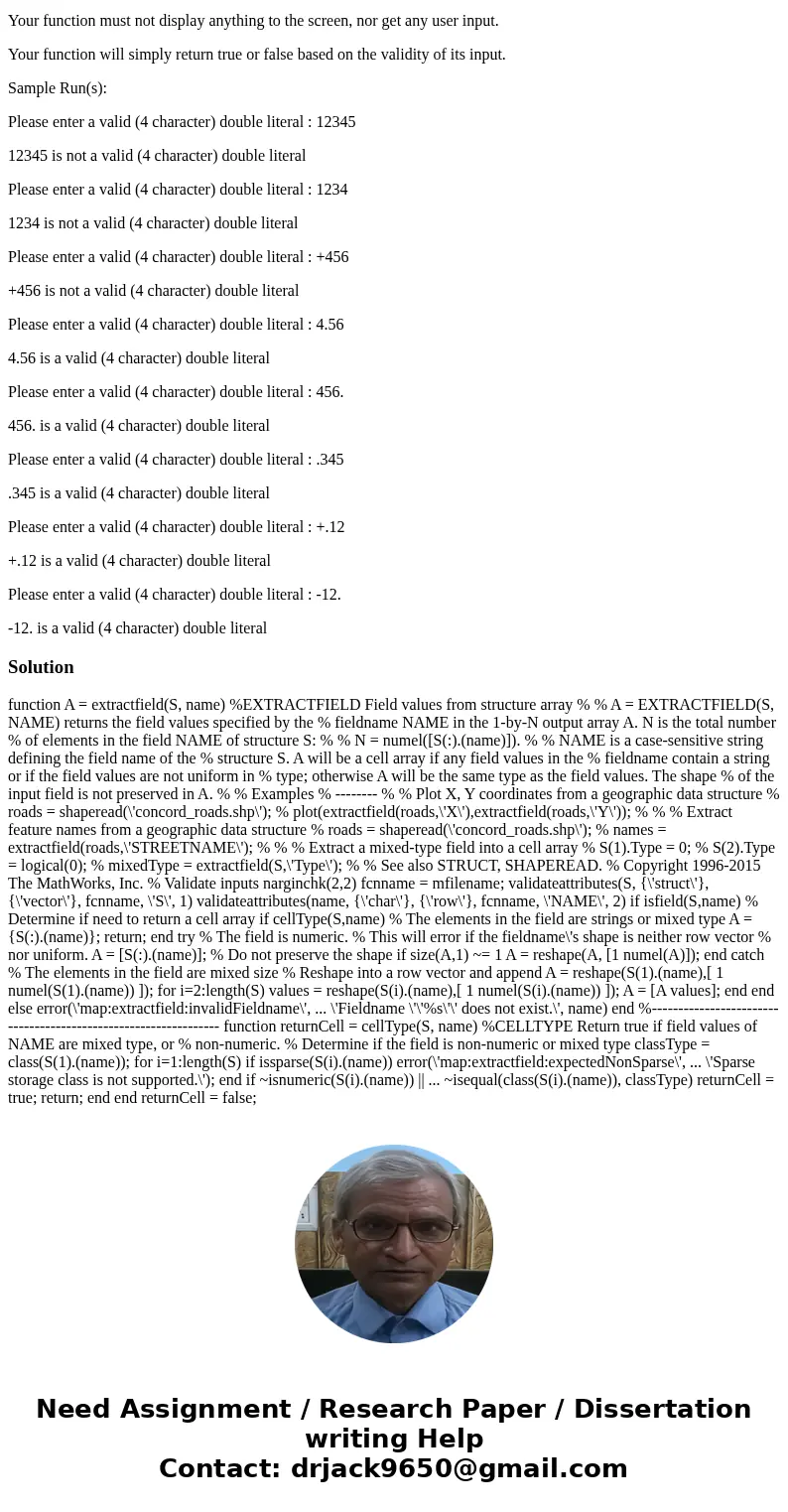
 Homework Sourse
Homework Sourse