can you please separate or indicate which is the css file and which is regular thank you.
Hands-On Exercises 1. Write the CSS for an id with the following atributes: float to the left of the page light-beige backpround, Verdana or sans-senf large font, and 20 pixels of padding. 2. Write the CSS to configure a class that will produce a headline with a doted li underneath it. Choose a color that you like for the text and dotted line. 3. Write the CSS for an id that will be absolutely positioned on a page 20 pixels from t top and 40 pixels from the right. This area should have a light-gray background and a sold border. 4. Write the CSS for a class that is relatively positioned. This class shouid appear 5. Write the CSS for an id with the following characteristics: fixed position, light gr 6. Write the CSS to configure an image file named myimage gif as the list marker in 7. Wite the CSS to configure an unordered list to display à square list marker 15 pixels in from the left. Configure the class to have a light-green background background color, bold font weight, and 10 pixels of padding unordered list 8. Configure a web page with a list of hyperlinks to your favorite sites. Use an unordered ist without any ist markers to organize the hryperlinks. Refer to Chapter 5 for color scheme resources. Choose a background color for the web page and a background color for the following states: unvisited hyperlink, hyperlink with a mouse pointer pass- ng over it, and visited hyperlink. Use embedded CSS to configure the background and text colors. Also use CSS to configure the hyperink\'s underline to not display when the mouse pointer is pessing over it. Save the fila as myliniks. html 9. Use the mylinks html file you created in 8 as a starting point. Modify the web page to use external rather than embedded CSS. Save the C$S file as links.css 10. Create an HTML5 web page about one of your favorite hobbies. Choose a hobby d either take a relevant photo or select a relevant royalty-free photo from the Web (refer to Chapter 4). Decide on a heading for your page. Write one or two brief paragraphs about the hobby. The page must use valid HTML5 syntax and include the following cements, header, article, and footer. Use the figure, fgeapton, and img elements to display the photo you have chosen, Include a hyperlink to a web- site that is relevant to the habby. Include your name in an e-mail address in the page footer area. Configure the text, color, and layout with embedded CS5. Refer thesection \"HTML5 Compatibility with Older Browsers\" a for configuring HTML5 pages browsers. Modify the CSS and HTML of your pag the file as myhobby.html and review the techniques to display in both modern and older versions of e for cross-browser display. Save
Regular CSS:
9,10
In 9,you have to seprate all the css you have written into a separate file named links.css and link it to html file
External CSS:
1,2,3,4,5,6,7,8
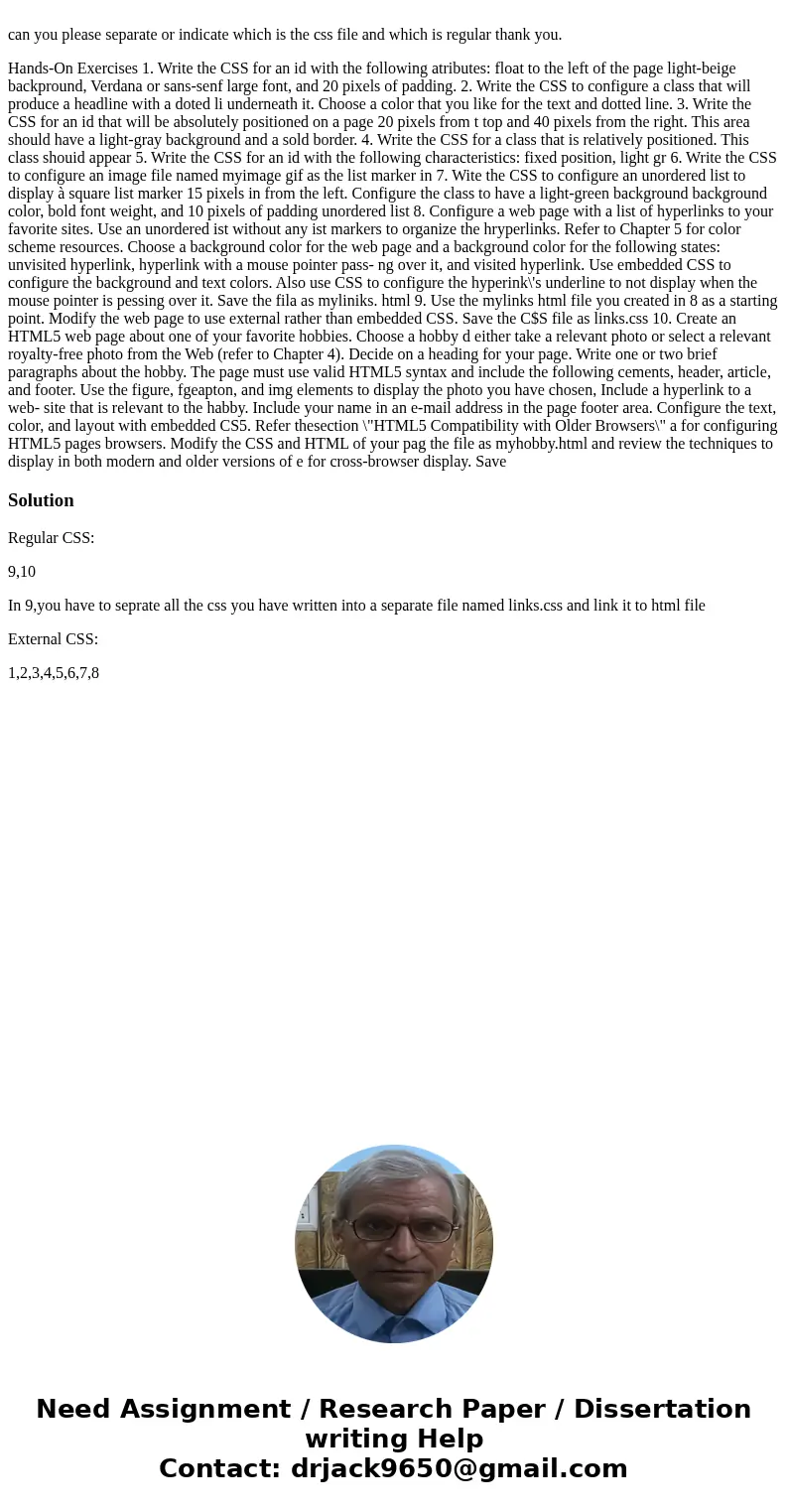
 Homework Sourse
Homework Sourse