11 2 3 Brock a new tech in your firm informs you that the PC
11 .2
3. Brock, a new tech in your firm, informs you that the PC he’s working on can’t autodetect a hard drive he installed. He thinks the motherboard is broken. What’s the more likely problem here?
4. The second SATA hard drive on your company’s server has just died. You have a replacement drive, but it’s critical that the server remain up and functioning. What, if anything, can you do to resolve this problem and get the second drive replaced?
5. Sean would like to install four additional hard drives in his system. His motherboard has two IDE controllers and two SATA controllers. There is one SATA drive installed, and the optical drive is an IDE device. How would you configure Sean’s system?
Solution
Most personal computers display a brief message about entering System Setup soon after the power is turned on. System Setup is also called the \"system BIOS\" or sometimes the \"CMOS Setup\" - each is a name for the same thing.
For example, on Dell systems you will see \"F2=Setup\" in the upper right hand corner during the computer boot-up. This means to press the F2 key to enter Setup (the BIOS). Different computer manufactures have different methods to enter Setup, so please check your system documentation for specifics.
If your drive is not detected it may be because it is turned OFF in System Setup. Some motherboard manufactures disable unused ports in the BIOS by default. You will need to enter the the BIOS setup in order to verify their current state.
When you add a second drive to the system, it may be need to be enabled by turning it ON in System Setup.
Windows 2000 and XP required additional drivers to be loaded.
Note: These drivers do not come from Seagate; they come from the motherboard manufacturer.
If you cannot determine whether the drive is spinning:
ATA: It is recommended that all Seagate ATA hard disks supporting the Cable Select jumper option be configured as Cable Select. If your computer system was built prior to October 1998 and does not support UDMA 66 or greater you will be required to use the Master/Slave jumper settings
When using Cable Select jumper settings on your ATA drive, all devices connected to the UDMA cable must also use the Cable Select setting. The cable decides master/slave device detection when the cable select jumper settings are used.
If you have completed the above checks and procedures and the drive is still not properly detected, please attempt to use SeaTools for DOS (see the tutorial here) to test the drive. If SeaTools does not detect the drive after the steps followed above, or an error code that signifies drive failure displays, please proceed to the our Warranty Services page to begin a warranty replacement order.
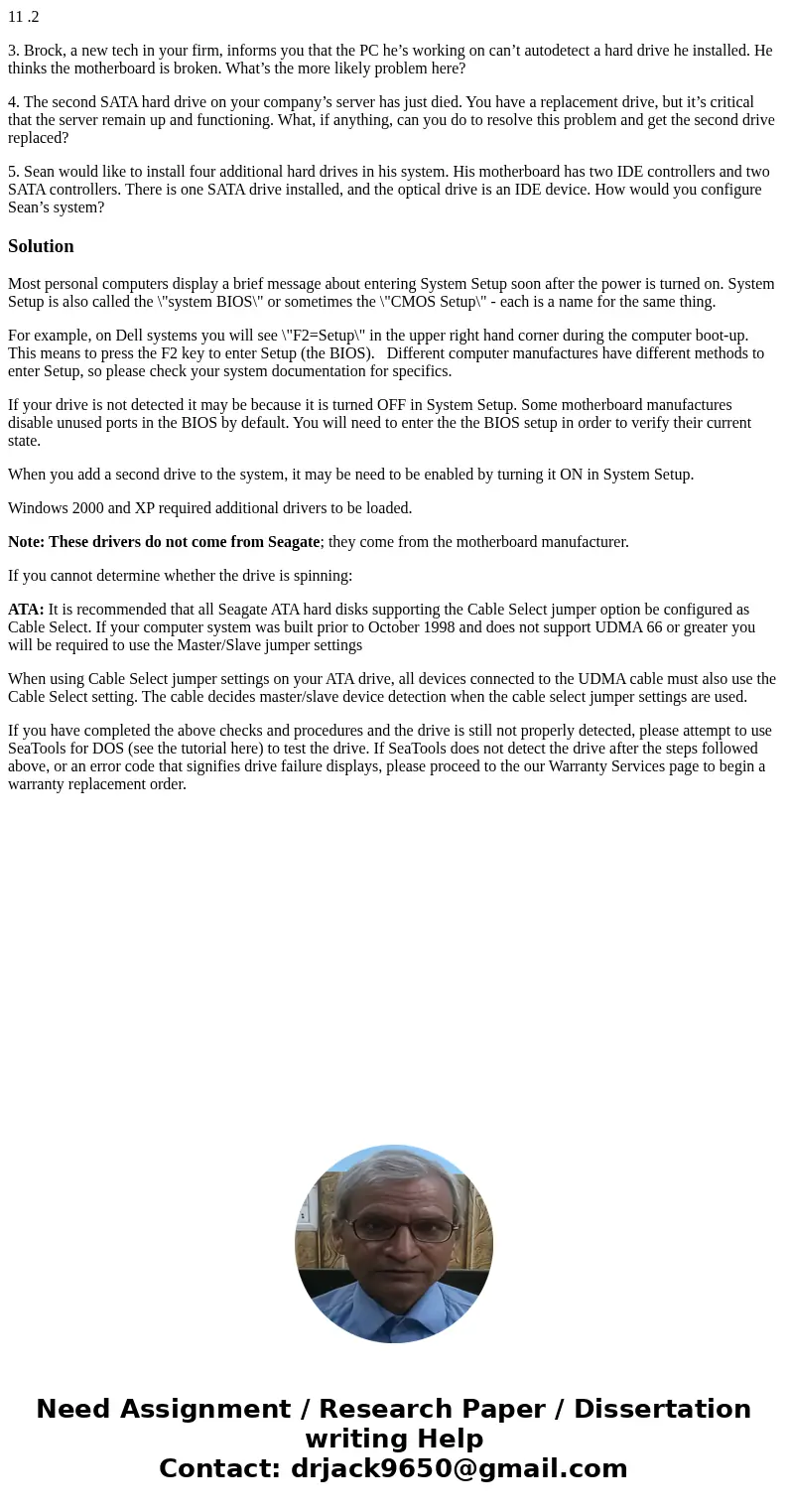
 Homework Sourse
Homework Sourse