readFile Reads from a file and returns a ragged array of dou
readFile
Reads from a file and returns a ragged array of doubles The maximum rows is 10 and the maximum columns for each row is 10 Each row in the file is separated by a new line Each element in the row is separated by a space Suggestion: You need to know how many rows and how many columns there are for each row to create a ragged array. 1. Read the doubles from the file into an a temporary array [10][10] of Strings which was initialized to nulls. 2. Find out how many rows there are (any row that has the first element != null is a valid row) 3. Create the array based on the num of rows, i.e. double[][]array = new double[#rows][] 4. Determine the number of columns for the first row (any element != null is a valid element) 5. Create the first row, i.e. array[0] = new double[#columns] 6. Put the values from the temporary array into in the row (don\'t forget to convert from strings to doubles) 7. Repeat for all rows
Parameters:
file - the file to read from
Returns:
a two dimensional ragged (depending on data) array of doubles if the file is not empty, returns a null if file is empty
Throws:
java.io.FileNotFoundException
writeToFile
Writes the ragged array of doubles into the file. Each row is on a separate line within the file and each double is separated by a space.
Parameters:
data - two dimensional ragged array of doubles
outputFile - the file to write to
Throws:
java.io.FileNotFoundException - if outputFile is not valid
here are the txt file contents please hel and explain
1253.65 4566.50 2154.36 7532.45 3388.44 6598.23
2876.22 3576.24 1954.66
4896.23 2855.29 2386.36 5499.29
2256.76 3623.76 4286.29 5438.48 3794.43
3184.38 3654.65 3455.76 6387.23 4265.77 4592.45
2657.46 3265.34 2256.38 8935.26 5287.34
thank you
Solution
Hi, Please find my implementation.
Please let me know in case of any issue.
public static double[][] readFile(java.io.File file) throws IOException{
// creating 2-D string array
String[][] strArr = new String[10][10];
// creating file reader
FileReader fr = new FileReader(file);
BufferedReader br = new BufferedReader(fr);
String line;
int row= 0;
while((line = br.readLine()) != null){
//splitting by space
String currStrArr[] = line.split(\"\\\\s+\");
strArr[row++] = currStrArr;
}
// finding number of row
System.out.println(\"Number of rows: \"+ row);
// creating 2-D array
double[][] arr = new double[row][];
// storing each row od string array in arr
for(int i=0; i<row; i++){
int column = strArr[i].length;
// creating 1-D double array
double currArr[] = new double[column];
// converting each element of current row in double and strong in currArr
for(int j=0; j<column; j++){
currArr[j] = Double.parseDouble(strArr[i][j]);
}
// stroring current double row in arr
arr[i] = currArr;
}
br.close();
fr.close();
return arr;
}
public static void writeToFile(double[][] data,java.io.File outputFile) throws IOException{
// opening File Writer
FileWriter fw = new FileWriter(outputFile);
BufferedWriter bw = new BufferedWriter(fw);
// writing in file
for(int i=0; i<data.length; i++){
String line = \"\";
for(int j=0; j<data[i].length; j++){
line = line + data[i][j]+\" \";
}
bw.write(line);
bw.newLine();
}
bw.close();
fw.close();
}
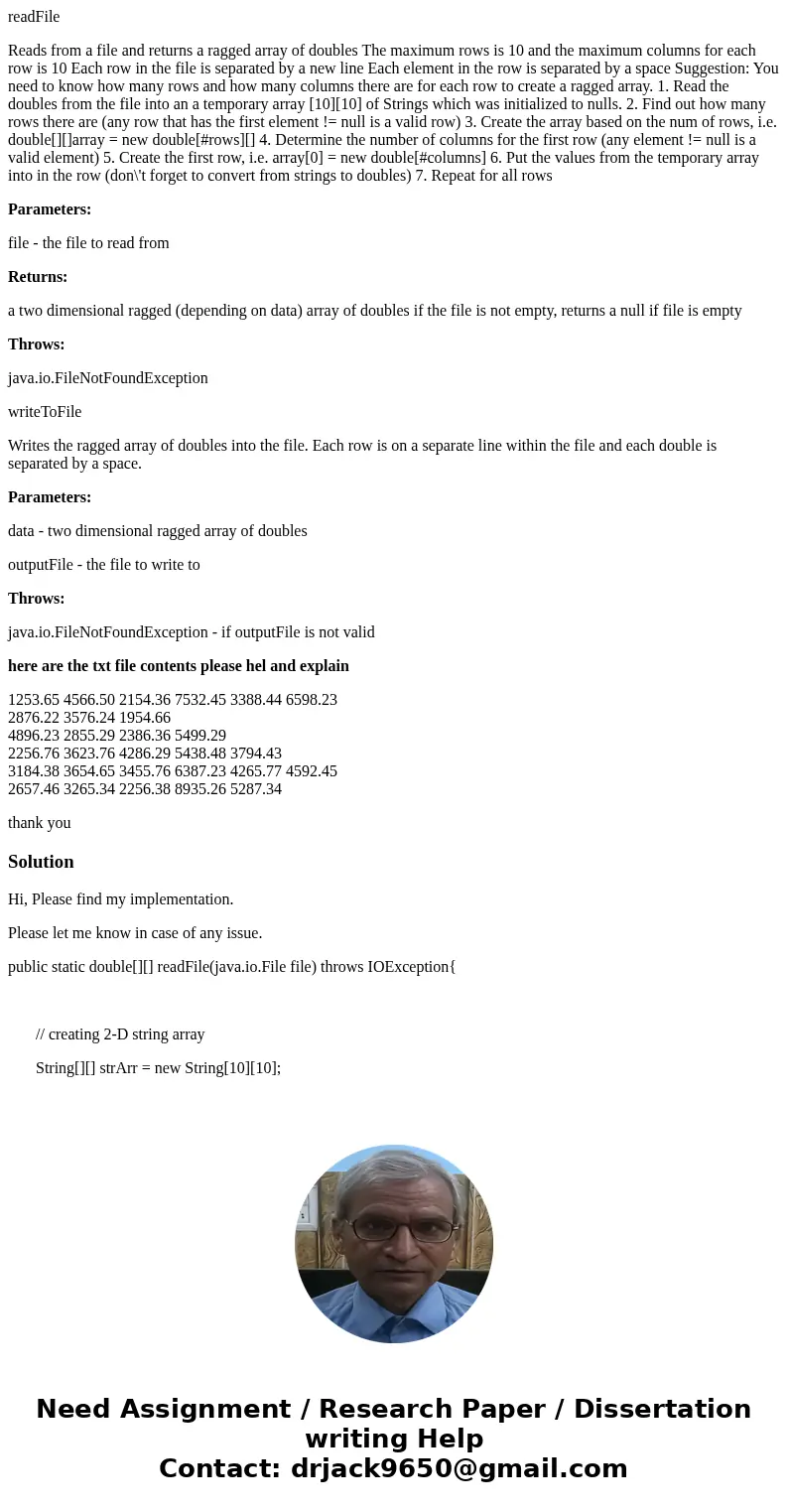
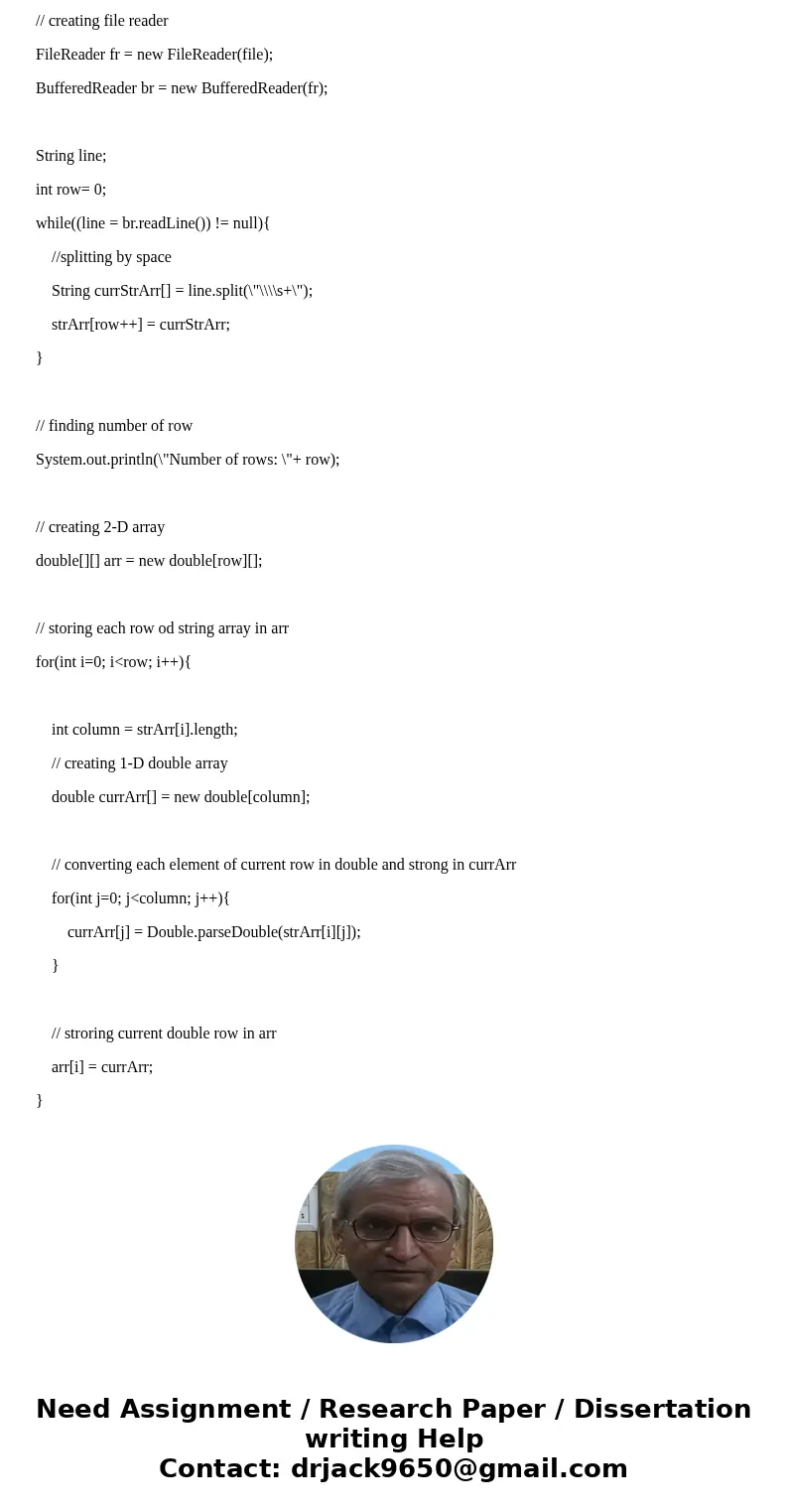
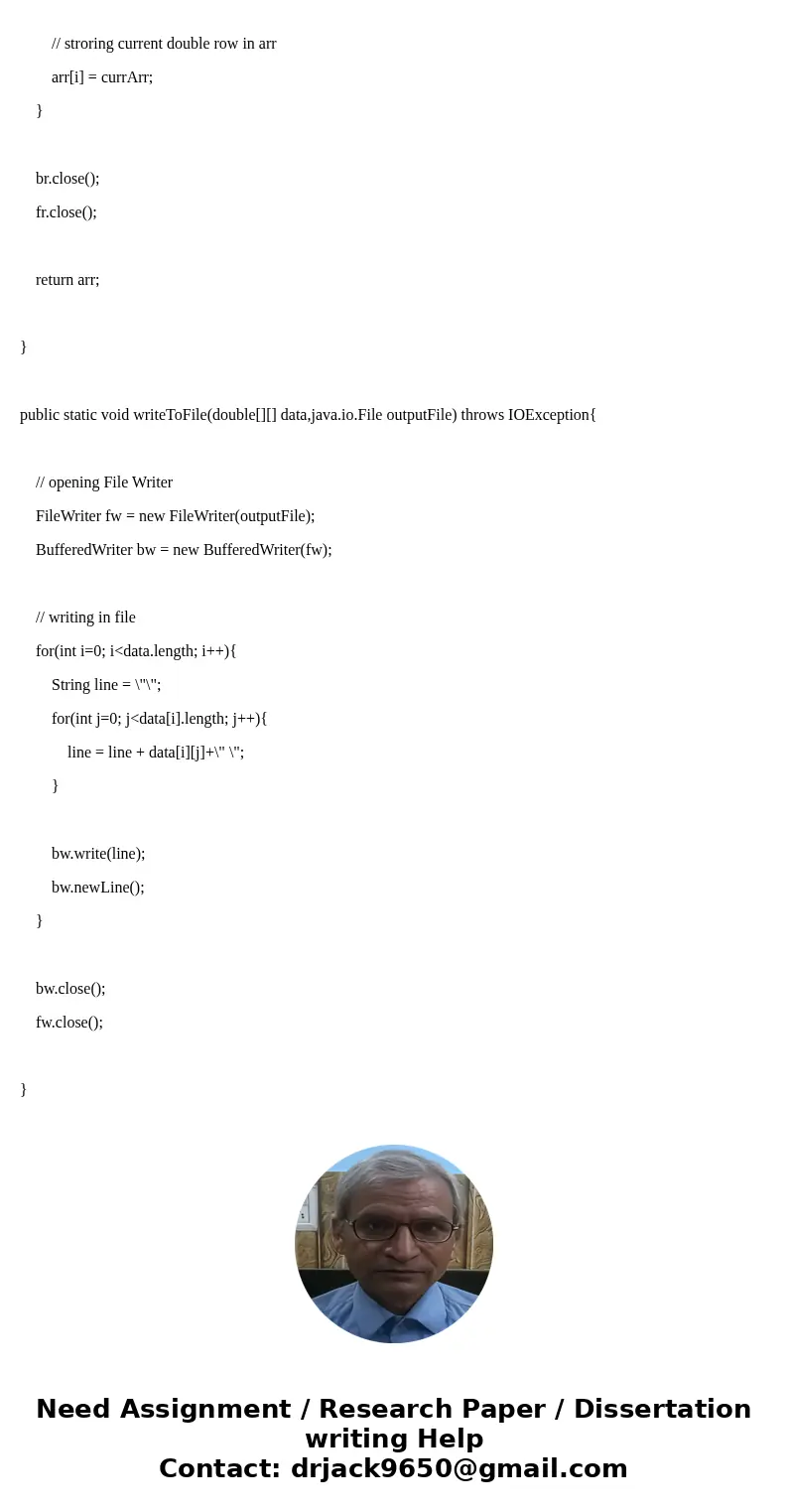
 Homework Sourse
Homework Sourse