You get a call from a customer saying that his Windows 7 lap
You get a call from a customer saying that his Windows 7 laptop continues to remain warm long after he’s powered the computer down. He’s concerned that there is an electrical problem with his computer that is causing it to continually overheat. You visit his home and ask him to power up and then shut down his computer. What do you discover?
A. He’s leaving his computer plugged into the surge protector all the time, which causes the laptop to heat, even when shut off.
B. He’s not plugging his laptop into a power strip or surge protector, but directly into the wall socket, which is causing the laptop to heat.
C. He’s not shutting down his laptop completely, but putting it in Sleep mode, which stores his data in RAM and causes some power to continue to be generated, resulting in additional heating.
D. He’s not shutting down his laptop completely, but putting it in Hibernate mode, which stores his data on the hard drive and causes power to continue to be generated, resulting in additional heating.
Solution
Answer:
C. He’s not shutting down his laptop completely, but putting it in Sleep mode, which stores his data in RAM and causes some power to continue to be generated, resulting in additional heating.
Explanation:
==>I have noticed that that the laptop overheats when the processor is running at 100% processor state.
==> You can keep an even lower processor state (such as 80-85%) to make sure that your laptop heats up even less.
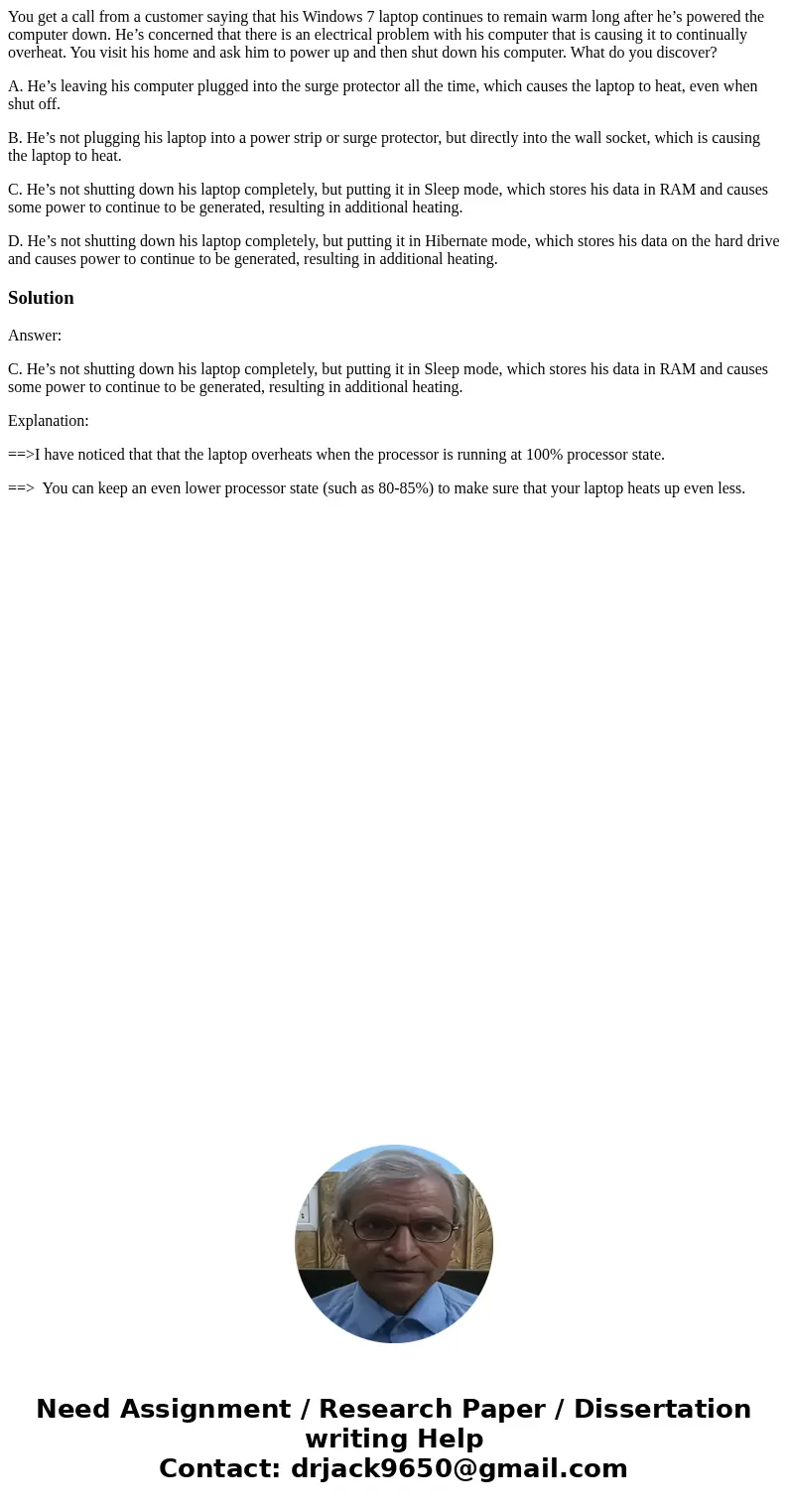
 Homework Sourse
Homework Sourse