Youve just installed a new SATA hard drive on your system At
You’ve just installed a new SATA hard drive on your system. At startup the drive isn’t recognized by the system. You’ve verified all the connections are firmly in place. Which of the following is the likely cause of the problem?
A. The BIOS doesn’t support the disk; the motherboard will need to be replaced.
B. The BIOS doesn’t support the disk; it needs to be flashed to accept the new drive.
C. The drive has an internal controller malfunction and is defective.
D. The drive hasn’t been formatted; startup won’t recognize it until it has been.
Solution
Answer :-
A. The BIOS doesn’t support the disk; the motherboard will need to be replaced.
Explanation :-
The ATA or SATA port is set to Auto-Detect or is enabled, if you find that your disk drive is not being detected (auto-detected) by the system BIOS, try the following steps to try and isolate/troubleshoot the problem.
1) Drive not enabled in the BIOS :
Most personal computers display a brief message about entering System Setup soon after the power is turned on. System Setup is also called the \"system BIOS\" .
2) The Serial ATA motherboard drivers are not properly loaded :
When you install older versions of Windows on a drive that will be the boot drive (ie, the C: drive), when it comes time to install Windows, the drive may not be detected. You might need to update the driver for your computer storage controller.
3) Faulty or Unplugged Data Cable :
Always inspect the motherboard and hard disk connections for bent or misaligned pins. Folding, crimping, pinching, or creasing data cables can cause the wires to break inside the insulation, leaving the exterior of the cable looking normal.
4) Drive is not spinning up :-
If the drive is not receiving power or receiving an incorrect level of power, it will not spin up. To check to see if this is the cause of the BIOS not detecting the hard drive, follow these steps:
5) Incorrect jumper settings on the drive :
ATA: It is recommended that all Seagate ATA hard disks supporting the Cable Select jumper option be configured as Cable Select.
6) Faulty Hard Drive :-
If you have completed the above checks and procedures and the drive is still not properly detected, please attempt to use SeaTools for DOS (see the tutorial here) to test the drive.
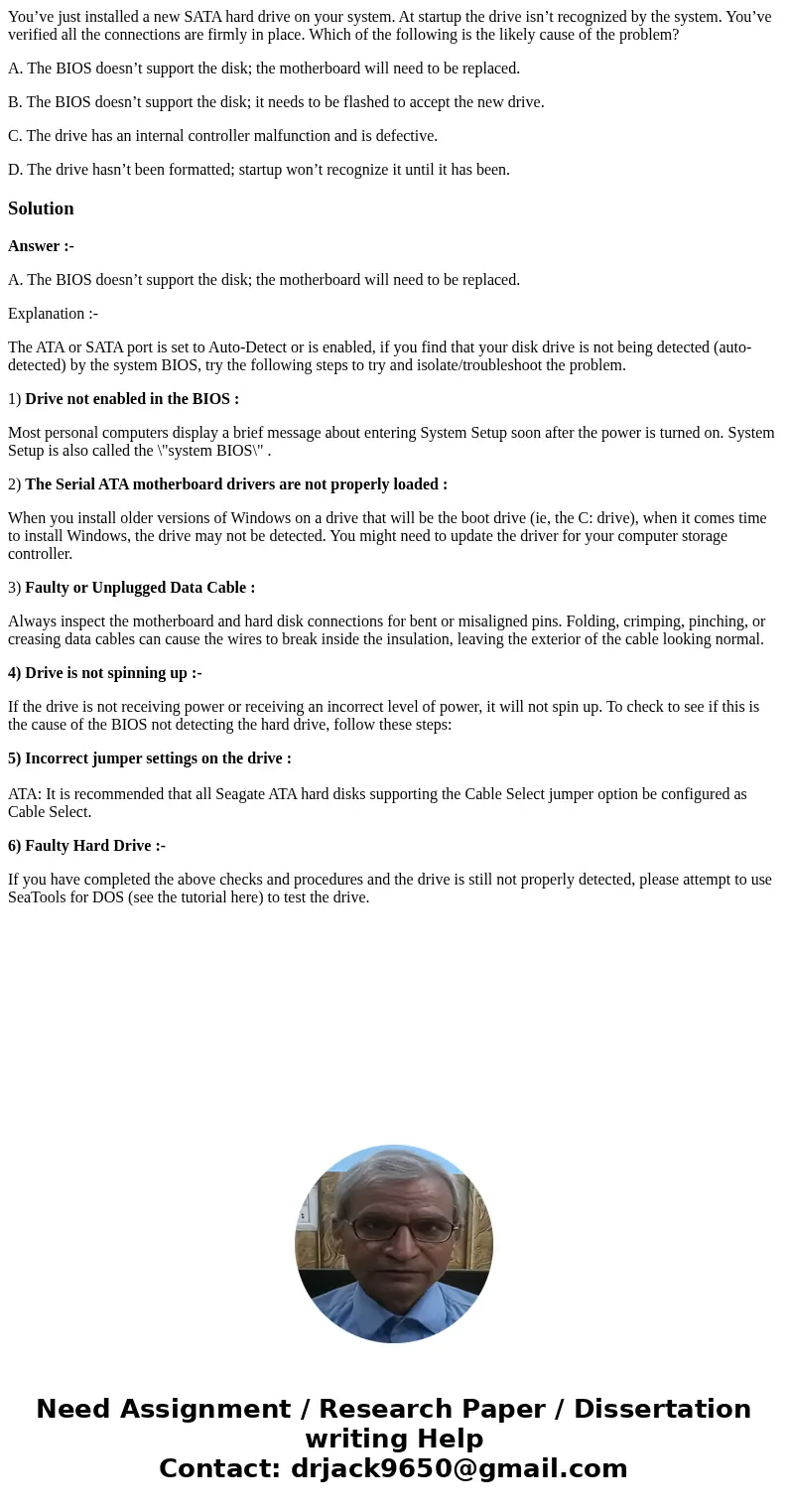
 Homework Sourse
Homework Sourse