Draw the sectional view on AutoCAD 40 20 20 yNyN 090 p00 90
Draw the sectional view on AutoCAD
40 20 20 yNyN 090 p00 90 50 20Solution
1.draw circle of 90mm circle in xy plane and extrude in z direction of 20mm.then take side view and draw triangle middle of the cylinder of interior angle 60°.
2.And that triangle shape cut using cut extrude feature.
3.Extrude the circle from top and bottom side each of 20mm.
4.From top view make a plane parallel to xy plane offsetting 20mm in + z direction.name the plane (offset plane).
5.From offset plane draw circle of 30mm and cut that part until 10mm length in -Z direction.
6.Again select the offset plane.draw the circle of 20mm and cut the circle until 10mm in +z direction
7.Now select the bottom plane and offset the plane by 10mm(name the plane-\"plane 2\")
8.select the portion made in step 5 and 6.just mirror about the original xy plane.your model is ready.
Go in section views and select full section view
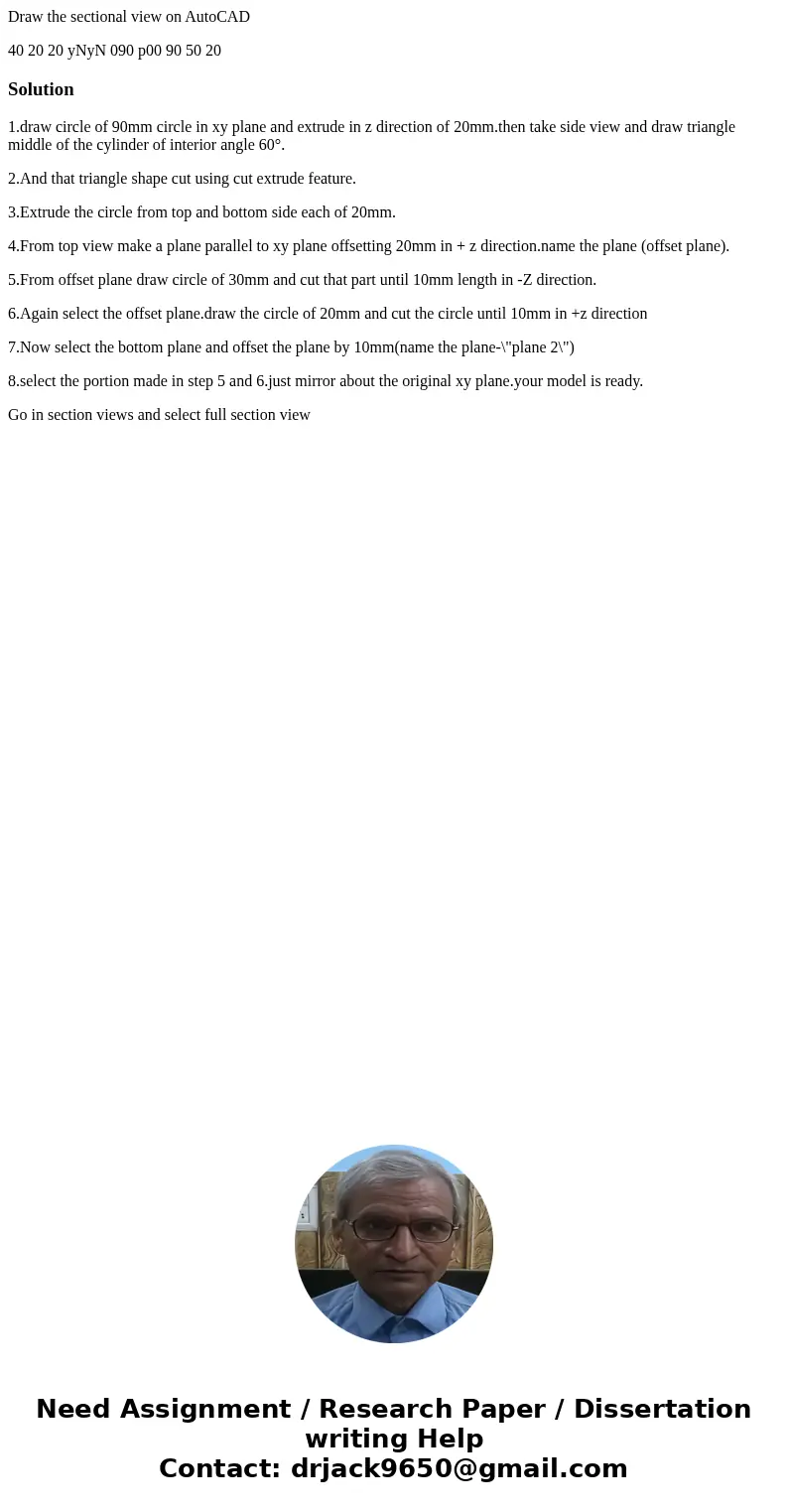
 Homework Sourse
Homework Sourse