Excel VBA Programming Using the table of product sales per m
Excel VBA Programming
Using the table of product sales per month prompt user for a product name and a month number, use INDEX to search for the amount sold of the product and month.
| Product | Jan | Feb | Mar | Apr | May |
| staplers | 72 | 46 | 72 | 26 | 27 |
| paper | 37 | 24 | 84 | 69 | 49 |
| pencils | 58 | 89 | 80 | 94 | 46 |
| pens | 91 | 21 | 41 | 90 | 77 |
| calendars | 42 | 75 | 39 | 32 | 88 |
| binders | 20 | 78 | 25 | 50 | 24 |
| hole punchers | 89 | 70 | 71 | 54 | 43 |
| tape | 78 | 31 | 73 | 77 | 23 |
| scissors | 42 | 38 | 79 | 33 | 54 |
| rulers | 94 | 99 | 38 | 48 | 72 |
Solution
If this is the sheet layout then the code will be,
A B C D E F
1 Product Jan Feb Mar Apr May
2 staplers 72 46 72 26 27
3 paper 37 24 84 69 49
4 pencils 58 89 80 94 46
5 pens 91 21 41 90 77
6 calendars 42 75 39 32 88
7 binders 20 78 25 50 24
8 hole punchers 89 70 71 54 43
9 tape 78 31 73 77 23
10 scissors 42 38 79 33 54
11 rulers 94 99 38 48 72
Function getcell()
With activecell
cl As string
rw As string
InputBox(\"Enter month Name\", \"Enter Column \" )
InputBox(\"Enter a Product Name\", \"Enter Row \")
r = .columns(\"A\").find(rw).row
c = .rows(\"1\").find(cl).Column
If r = nothing or c = nothing then exit function
Set getcell = .cells(r, c)
End with
End function
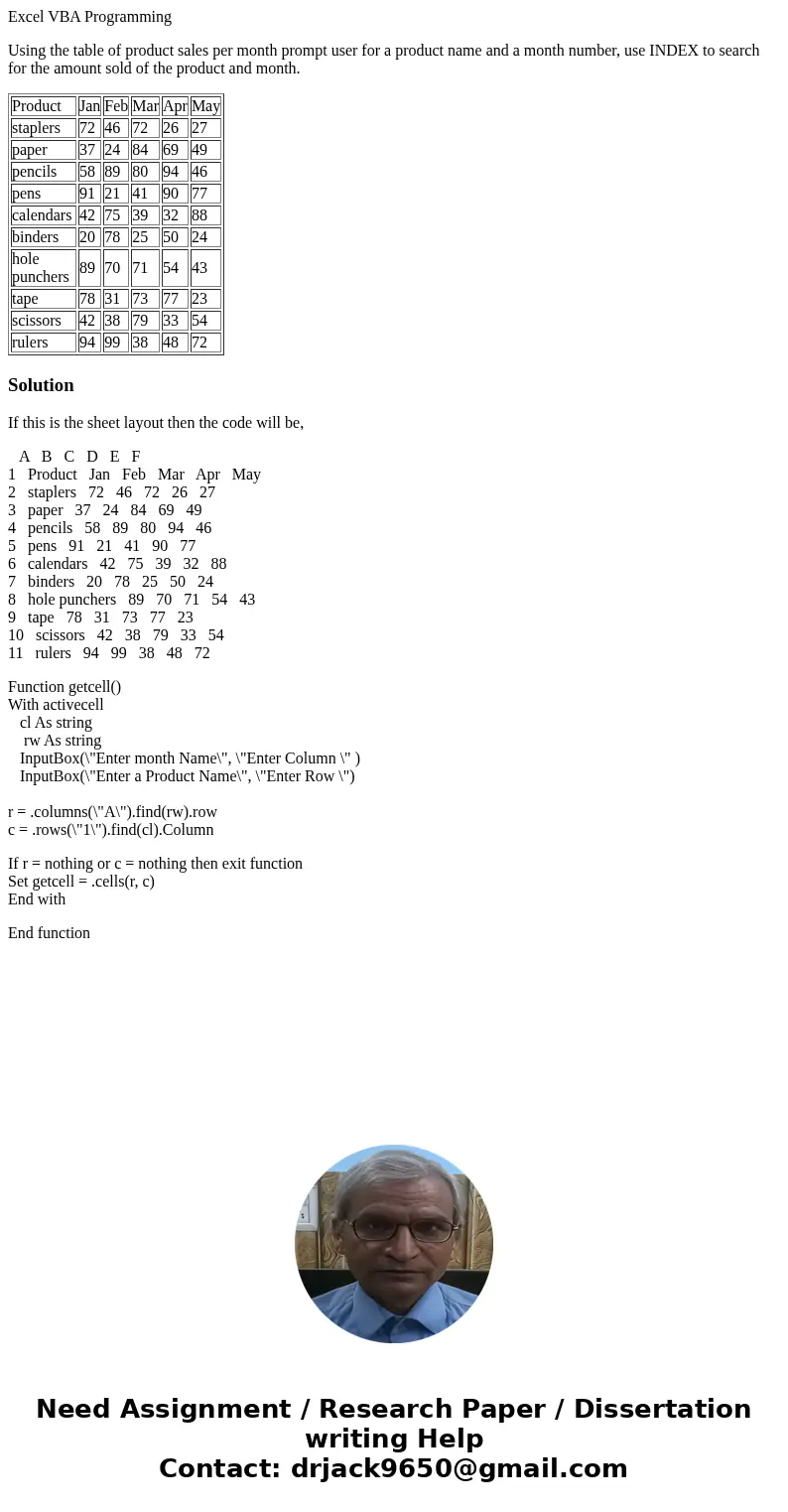
 Homework Sourse
Homework Sourse