Test it as you add each new operation When youre done use th
Test it as you add each new operation. When you\'re done, use the program Qtester.cpp to test your class.
1. << Overload the output operator << so that a statement of the form cout << q; will display q\'s
contents from front to back.)
2. size() //returns the number of elements in the queue
3. back() // returns the element at the back of a queue
/*
tester.cpp
Program to test class Queue.
Input (keyboard): Commands entered by the user.
Output (screen): List of commands and messages describing
the effects of each command.
----------------------------------------------------------------*/
#include \"Queue.h\"
#include <iostream>
#include <cctype>
using namespace std;
/*--------------------------------------------------------------
Function to list the available commands.
Output (screen): List of commands.
----------------------------------------------------------------*/
void ShowCommands()
{
cout << \"Use the following commands to test the Queue class:\ \"
<< \"a --- add an element to the queue\ \"
<< \"d --- display contents of queue\ \"
<< \"e --- test whether a queue is empty\ \"
<< \"f --- retrieve the item at the front of the queue\ \"
<< \"h --- help -- print this list of commands\ \"
<< \"r --- remove item from front of the queue\ \"
<< \"s --- display the size of queue\ \"
<< \"b --- retrieve the item at the back of the queue\ \"
<< \"q --- quit testing\ \";
}
int main()
{
QueueElement item; // item to add to the queue
char command; // user command (selected from menu)
Queue q; // The QUEUE
ShowCommands();
do
{
cout << \"Command? \";
cin >> command;
if (isupper(command)) command = tolower(command);
switch(command)
{
case \'a\':
cout << \"Enter item to add to queue: \";
cin >> item;
q.enqueue(item);
cout << \"--> \" << item << \" added\ \";
break;
case \'d\':
cout << \"--> Queue contents:\ \" << q << endl;
break;
case \'e\':
cout << \"--> Queue \" << (q.empty() ? \"is\" : \"is not\")
<< \" empty\ \";
break;
case \'f\':
cout << \"--> \" << q.front() << \" is at the front\ \";
case \'h\':
ShowCommands();
break;
case \'r\':
q.dequeue();
cout << \"--> Front element removed\ \";
break;
case \'s\':
cout << \"--> the size of the queue is: \" << q.size() << endl;
break;
case \'b\':
cout << \"--> \" << q.back() << \" is at the back\ \";
break;
case \'q\':
cout << \"--> End of test\ \";
break;
default:
cout << \"*** Illegal command: \" << command << endl;
}
}
while (command != \'q\');
}
Solution
B and C are correct.
Pop -up blockers are used to prevent displaying pop-ups for ads in the browser. It will remove all the ads from publisher websites.
Windows firewall prevents virus to enter the internal network from the external source.
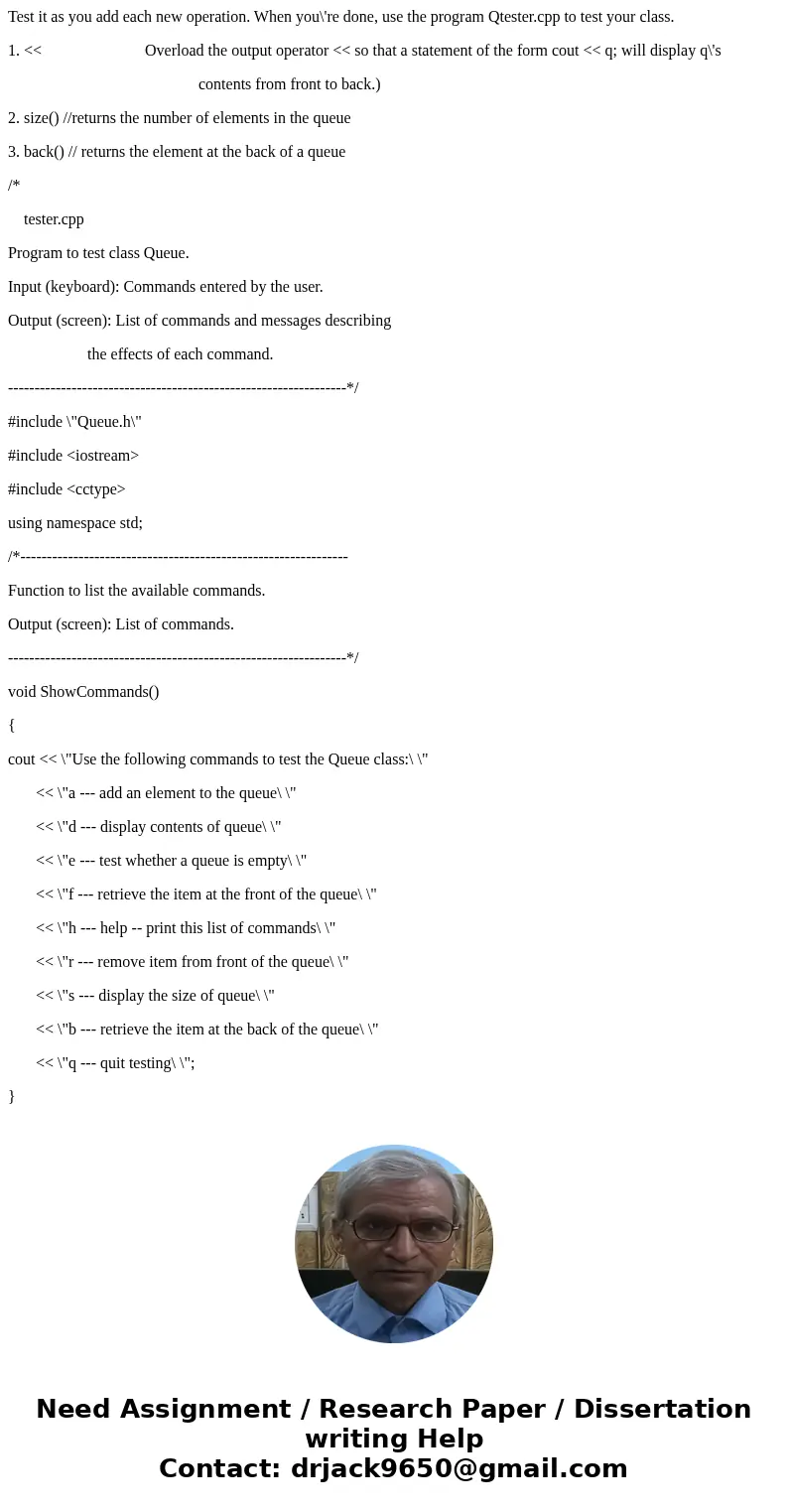
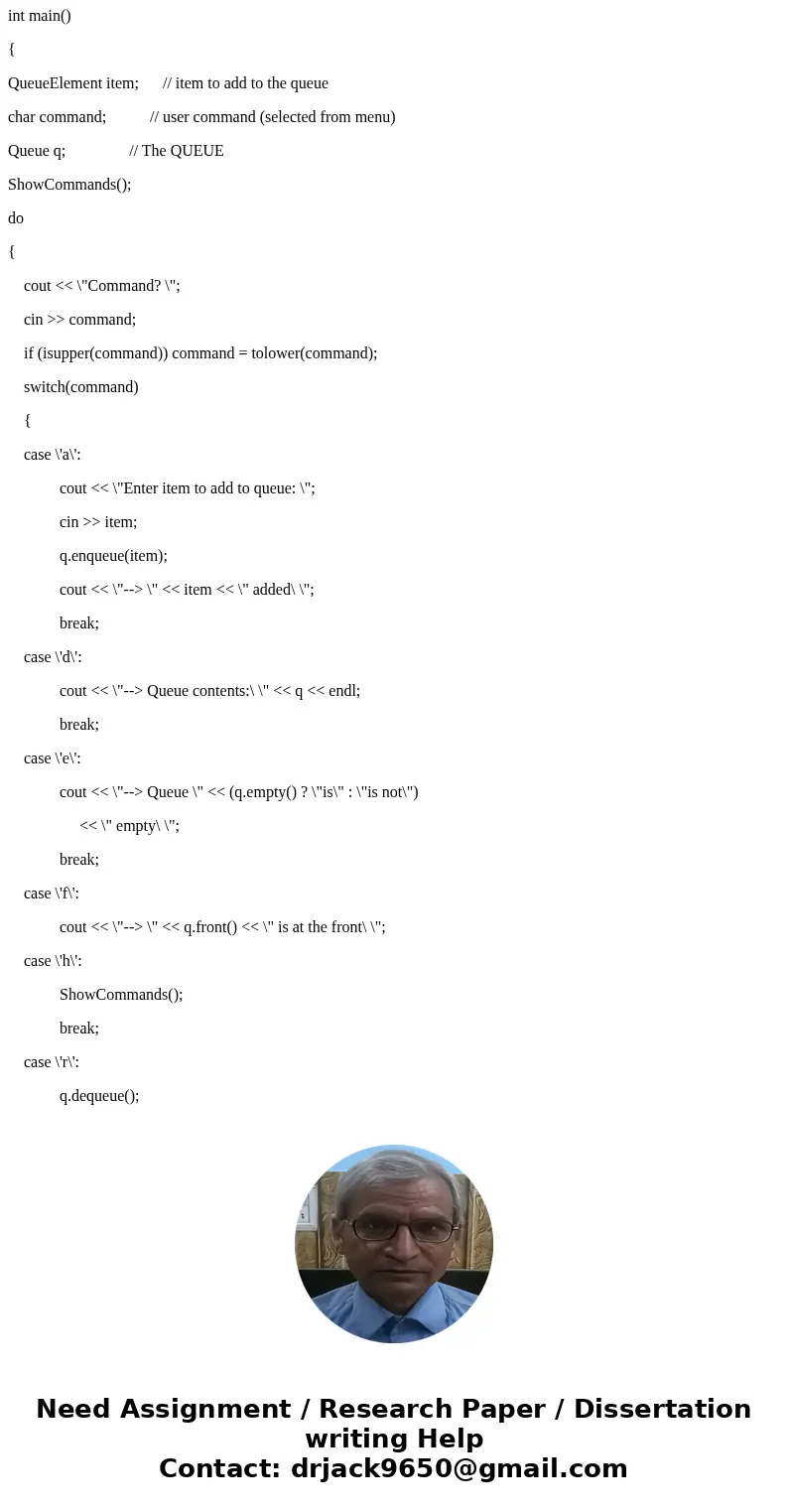
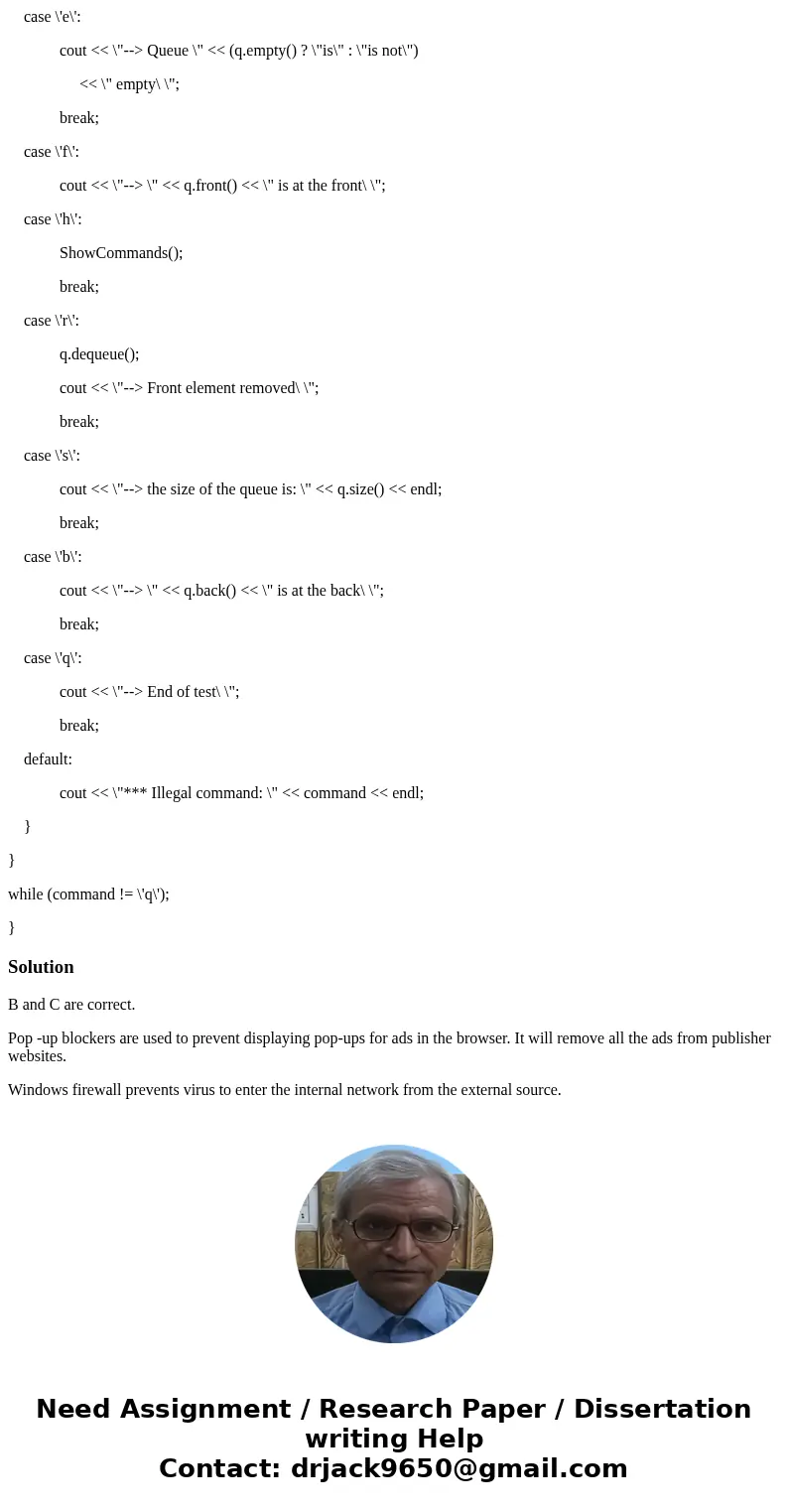
 Homework Sourse
Homework Sourse