Describe what do you believe are the most important steps in
Describe what do you believe are the most important steps in evaluating and purchasing networking components? Why are these steps the most important?
Solution
smart shopper evaluates the item they want to purchase before putting money down. You wouldn’t shop for shoes without checking the size and taking a stroll up and down the aisle in order to make sure they fit, would you? So what’s the equivalent process of trying on a software package will size? How can you make sure your substantial software purchase won’t leave you sore and blistered after the cash has been exchanged?
That’s the goal of this article—to provide some guidance for properly evaluating major software investments. We’ll walk through how to find potential software options, gather the detailed information you need to evaluate them, make a solid decision and purchase a package in a way that protects you if it doesn’t do what you hoped it would for you.
Is it A Major Software System?
The evaluation process described here is detailed, so it’s probably not cost effective to apply it to every software tool and utility you purchase. How do you know if the package you’re considering is major enough to qualify? Major systems have a dramatic impact on your ability to operate and achieve your mission—they aren’t measured by budget, they’re measured by impact.
To help identify a major purchase, ask yourself:
Giving significant attention to these types of major purchases is likely to save your organization time in the long run.
Taking Preliminary Measurements
Prior to even looking at available software options, make sure you thoroughly define your needs and what the application you select should be able to do for you. Nonprofits are process-driven. They receive, acknowledge, deposit and track donations; they identify, serve and record transactions with clients; and they recruit, hire and manage employees. Technology facilitates the way your organization manages these processes. A successful software installation will make this work easier, more streamlined and more effective. But a new system that doesn’t take your processes and needs into account will only make running your organization more difficult.
So it’s critical that, before you begin looking for that donor database or client-tracking system, you clearly understand the processes that need to be supported and the software features critical to support that work.
This is an important and complex area that could easily be an article—or a book—in its own right. We could also write numerous articles that delve into project management, getting company buy-in and change management—all critical factors in organizational readiness. However, for the purposes of this article, we’re focusing on the process of evaluating and purchasing software once you’ve already identified your needs and prepped the organization for the project.
Finding the Available Options
Once you know what you need and why you need it, the next step is to identify the pool of applications that might fit. An expert consultant can be a huge help. A consultant who knows the market and is familiar with how the systems are working for other nonprofits can save you research time, and can direct you to systems more likely to meet your true needs. While a consultant can be more expensive than going it alone, money spent up front on the selection and planning phases is almost always recouped through lower costs and greater efficiency down the road.
If a consultant isn’t warranted, take advantage of the resources available to the nonprofit community, such as Idealware, Social Source Commons, Techsoup’s forums or NTEN’s surveys. Ask your peers what they’re using, how they like it and why. Ideally you want to identify no less than three, and probably no more than eight, suitable products to evaluate.
Considering an RFP
With your list of possible software candidates in hand, the next step is to find out more about how those packages meet your needs. This is traditionally done through a Request for Proposal (RFP), a document that describes your environment and asks for the information you need to know about the products you’re evaluating.
Well-written RFPs can be extremely valuable for understanding the objective aspects of large software purchases. For example, if you are looking for a Web site content management system (CMS), questions such as “does the blogging feature support trackbacks?” or “Can the CMS display individualized content based on cookie or user authentication?” are good ones for an RFP.
What you want from the RFP is information you can track with checkboxes. For example, “It can/can’t do this,” “It can/can’t export to these formats: XML, SQL, CSV, PDF,” or “They can program in PHP and Ruby, but not Java or Cold Fusion.” Questions that encourage vendors to answer unambiguously, with answers that can be compared in a simple matrix, will be useful for assessing and documenting the system capabilities.
An RFP can’t address all the concerns you\'re likely to have. Subjective questions like “How user-friendly is your system?” or “Please describe your support” are unlikely to be answered meaningfully through an RFP process.
Certainly, you can arrange for demonstrations, and use that opportunity to ask your questions without going through an RFP process. But while the formality of an RFP might seem unnecessary, there are some key reasons for getting your critical questions answered in writing:
Structuring Your RFP
RFPs work well as a four section document. Below, we walk through each of those sections.
Introduction
The introduction provides a summary of your organization, mission and the purpose of the RFP
Background
The background section provides context the vendor will need to understand your situation. Consider including a description of your organization—for instance, number of locations, number of staff and organizational structure, the processes the system should support, and such technology infrastructure as network operating system(s) and other core software packages. Include any upcoming projects that might be relevant.
Questionnaire
The questionnaire is the critical piece of the document—you want to be sure you ask all of the questions that you need answered. In preparing these questions, it’s best to envision what the vendor responses might look like. What will have to be in those responses for you to properly assess them? Consider asking about:
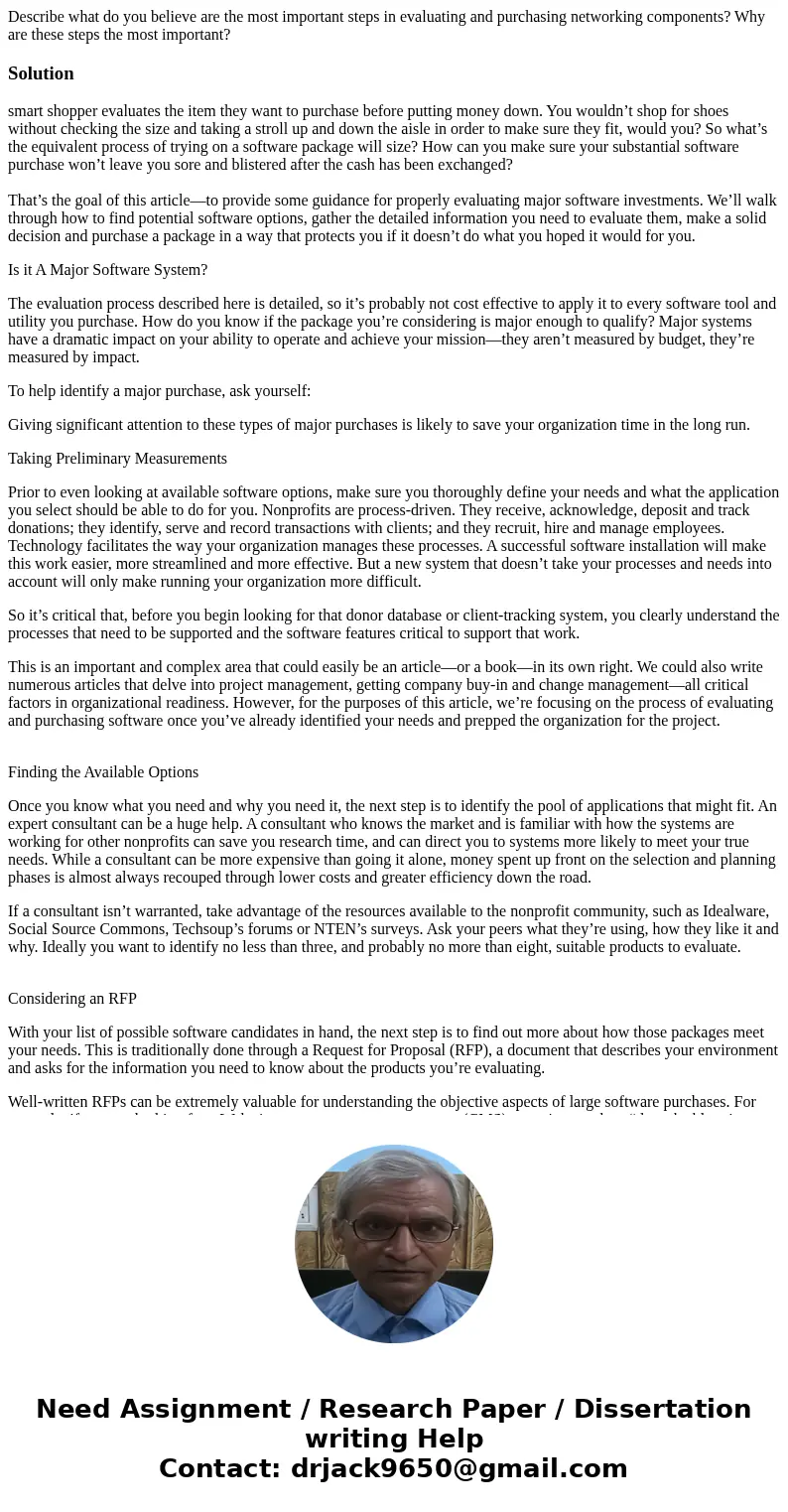
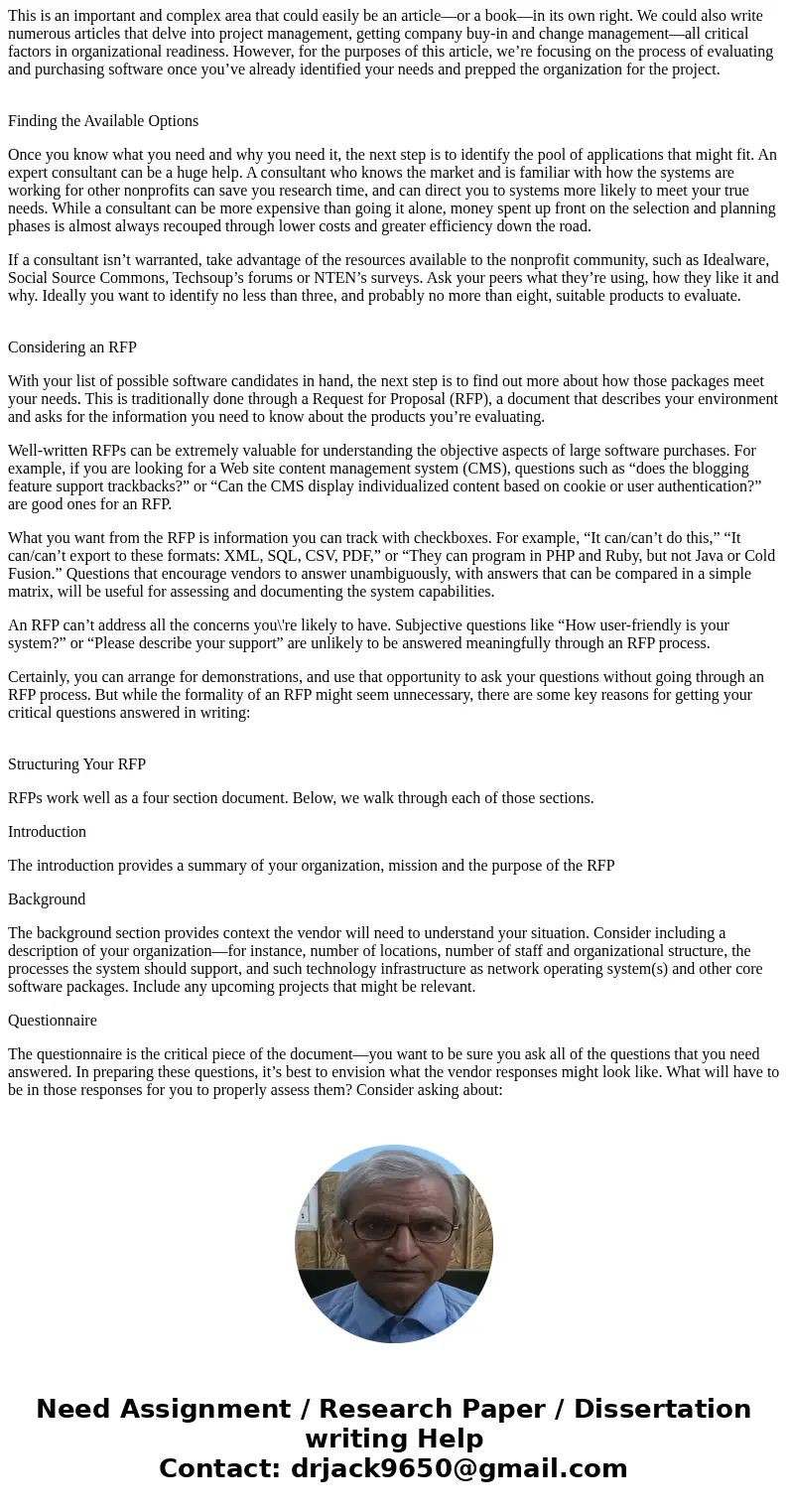
 Homework Sourse
Homework Sourse