if a mobile device is lost or stolen several different secur
if a mobile device is lost or stolen, several different security features can be used to locate the devie or imit the damage. many of these can be used through an installed third-party ap. use the internet to identify four apps, two each for iOS and Android, anf create a table that compares their features. create your table table comparing their different eatures. incude a paragraph that outlines which app you would prefer ofr iOS and Android.
Also research the Internet and provide a table of third-party applications to facilitate device recovery.
Solution
Can help you with this:
Best tracking apps for iphone with their features:
1)FLEXISPY:
FlexiSPY is the top spy software for iPhones, iPads, and iPods.This advance tracking software provides its users with a wide variety of features, that will leave no mobile device activity unknown
Features include:
>Call Intercept:
This feature gives you the ability to listen to live phone conversations without the user knowing.
>Record Phone Calls:
All phone calls made to and from the user’s cell phone can be recorded from a remote location. The recordings are then uploaded to the online FlexiSPY control panel.
>Record Surroundings:
Record the phone’s surroundings to be uploaded to online control panel, or you have the option to listen in while it is occurring.
>Password Cracker:
All passwords that are entered will be logged. You will gain access to their passwords for social media, emails and applications.
>RemCam:
Remotely gain control of the cell phone camera to take photos. These will be uploaded to the online control panel for you to view.
>Instant GPS Locations:
Instantly see the users GPS location on a map. You can easily track a cell phone’s location in real time.
Remotely control the phone: From a remote location you will be able to make changes, restarting device, viewing device battery status, and send SMS remote commands.
>>These features make the FlexiSPY software a force to be reckoned with. There is no activity that will be left undetected, and that is what makes this software a top choice among its competitors
2)FOLLOWME:
Features:
>Free Location Monitor:
It is free to track your devices. Simply open this site in your desktop or mobile browser. 3-day history is maintained for the paid GPS tracker app (standard or deluxe edition), and only current location for the free GPS tracker app
>Low Battery Consumption:
This GPS tracking app is designed to conserve your device battery and it does not drain your phone battery
>Always On:
Once this GPS tracking app starts, it runs quietly in the background and requires no human interaction. It continues to run even after the tracked phone reboots. It will restart itself if terminated by a user. It only stops when the stop button is pressed
No-Internet Contingency: When location is recorded, this GPS tracking app uploads it to our web site. When internet is unavailable in the tracked device, data is saved in the device storage. When internet becomes available, data is then uploaded to our web site
>Opt-in Sharing:
You can publish your tracks through URLs or downloadable KML files. You can embed your live map in your own web site. For sharing with limited users, you can use delegate account.
>Downloadable Reports with Mileage:
You can download your tracks in HTML, CSV (Excel), KML, GPX format. Mileage option is available
Best Tracking apps for android:
1)SPY HUMAN
>Which is one of the best monitoring application.It is totally secured they use the most secured methods to store your data and only you can access it
>Totally Undetectable
App works totally in background without any notification on target mobile.
>Track All Social Media
Read all received messages of Whatsapp, Facebook, WeChat, Instagram with exact date and time details.
Key features of SPY HUMAN
1.SMS TRACKER
2.CALL TRACKER
3.WHATSAPP SPY
4.GPS TRACKER
5.AMBIENCE VOICE
6.CONTACT TRACKER
7.APP TRACKER
2)
GLYMPSE TRACKING APP
>Glympse GPS tracking app is definitely the easiest as well as the most basic way of sharing your geographical location with someone. There is no need to access any social network or to sign up. You simply have to choose the length of time for which you want the recipient to view your location. The recipient will receive a link which will allow them to see your ETA i.e. Estimated Time of Arrival. Once the timer expires, the recipient can no longer track your location. Moreover, there is no need for any software to view your Glympse. You can send a Glympse via Facebook, Twitter and SMS and internet connection is the only requirement for viewing it.
>Its safe, flexible, and easy. Select a contact, set a duration, and hit send. You can even set a destination or customize a message. Whether on mobile, tablet, or desktop, anyone can receive a Glympse, no software or setup required.
>The app also allows you to request a Glympse from someone else, or create a group where multiple people can track each other\'s locations . When you tap the details button below your name in the app, you get a big expire now button to stop sharing your location early
THIRD PARTY BACKUP APPS:
1)Easy Backup and Restore
Easy backup and restore app stores all your sms, mms, call logs, bookmarks, calendar and contacts and helps you backup Android phone to Google. With this app, you can backup the apps in your SD card or any cloud storage platforms like Dropbox, Gmail, Google Drive, OneDrive or Box. You can either backup manually or schedule for automatic backups. Main features of the Easy Backup and Restore app are:
>View backup contents.
>Email the backed up contents.
>Backup apps to SD card or cloud storage platforms.
>Backs up from rooted Android phones.
>Backup and restore app data and batch restore apps
2)GCloud Backup
GCloud is a free Android phone backup app which is safe and keeps your private data secured. You can even easily migrate to separate devices and expand your storage by saving everything in the cloud. Not only this, you can organize your files and easily access them without searching too much for any file. Key features of GCloud Backup app are:
Features:
Automatically backup messages, call logs, contacts, documents, settings and photos.
Backup WhatsApp, camera, Viber images and videos.
Automatic uploads.
Password protection to secure your data.
No rooting required.
Restore and migrate to new device easily.
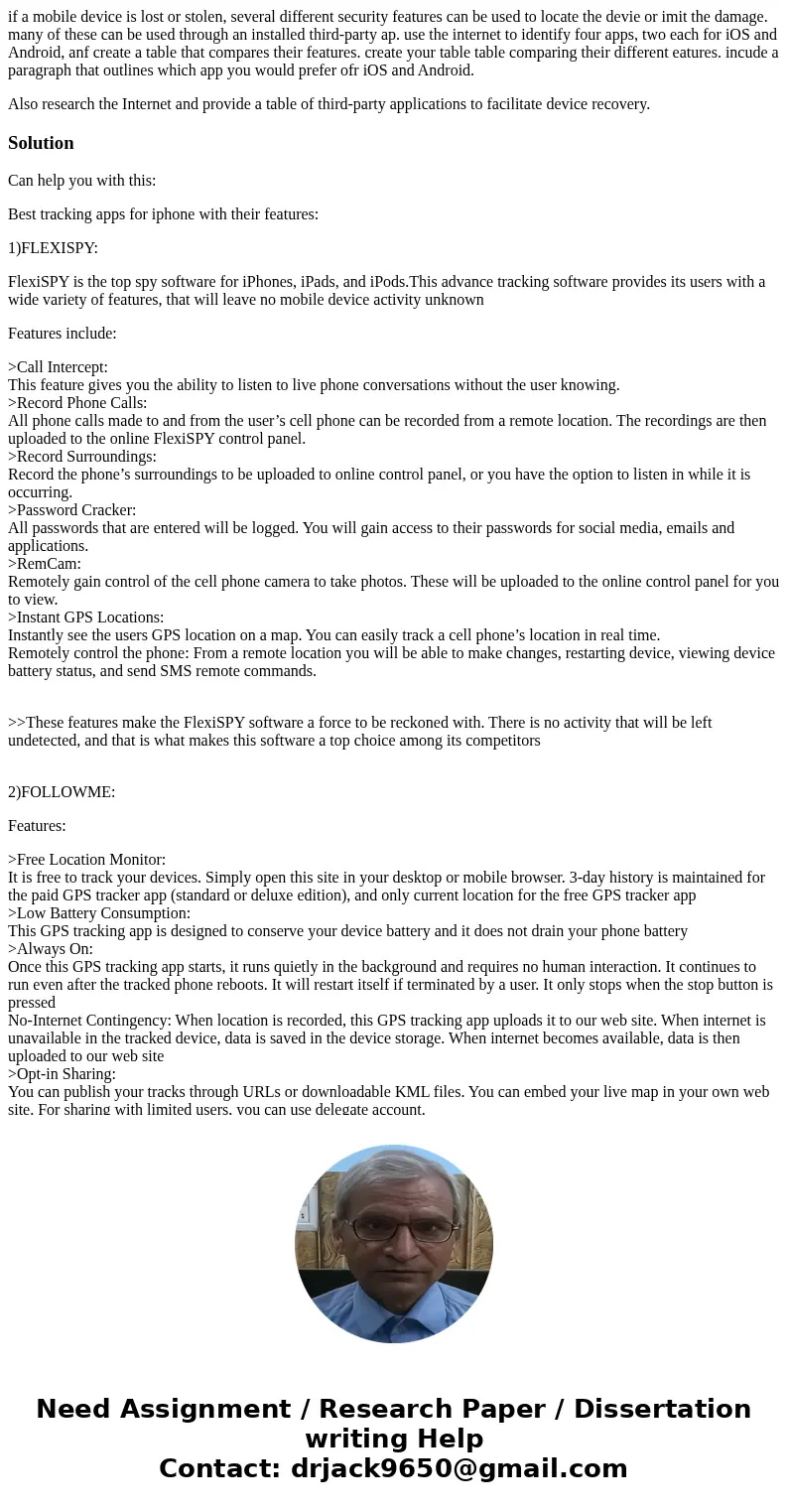
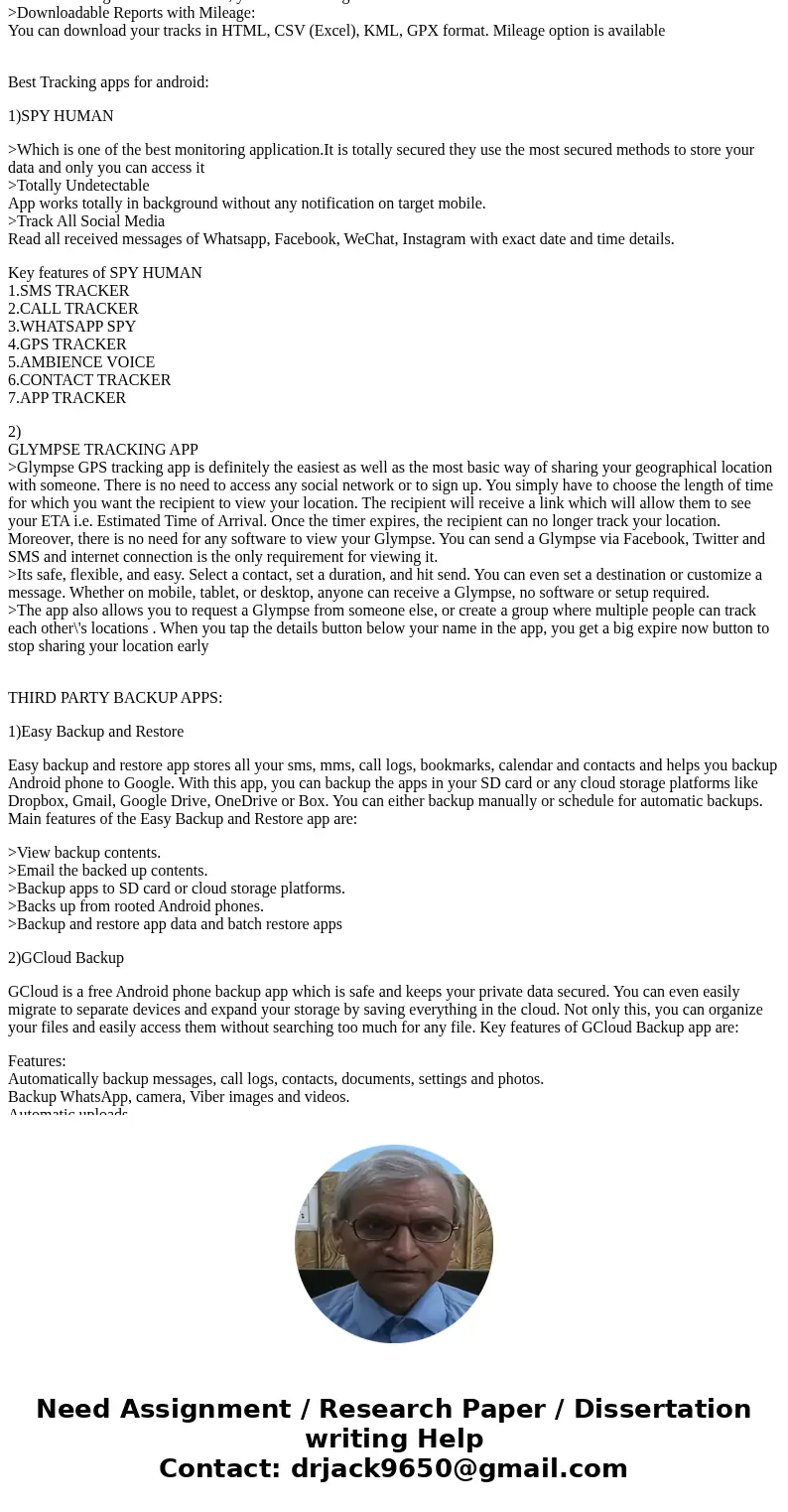
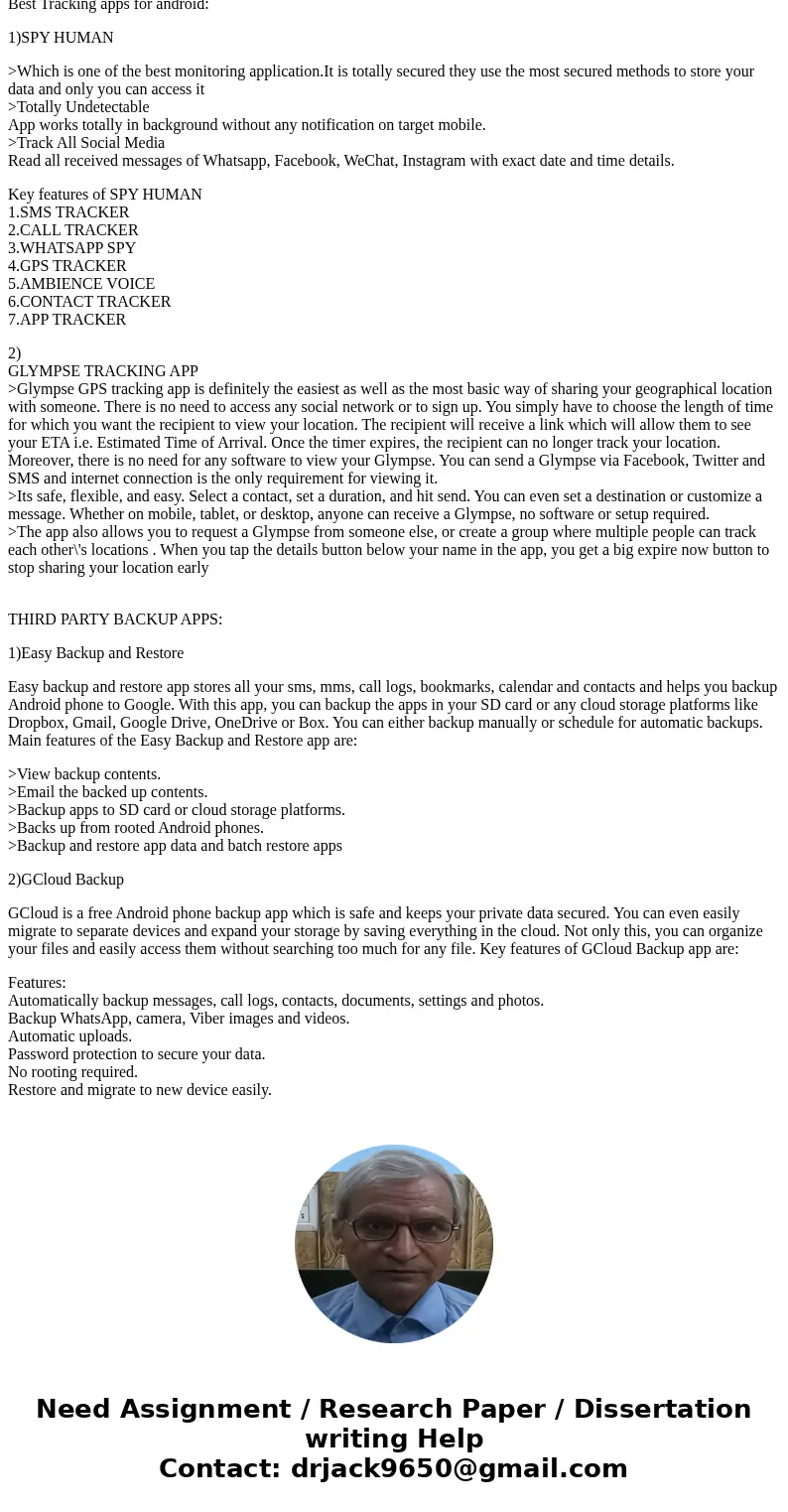
 Homework Sourse
Homework Sourse