Exercise14 27 Exercise14 28 Exercise14 29 12 10 6 224437 91
Solution
Please find below a single JAVA program to display all three images at the same time:
import java.util.Calendar;
import java.util.GregorianCalendar;
import javafx.scene.layout.Pane;
import javafx.scene.paint.Color;
import javafx.scene.shape.Circle;
import javafx.scene.shape.Line;
import javafx.scene.text.Text;
import javafx.application.Application;
import javafx.stage.Stage;
import javafx.scene.Scene;
import javafx.scene.layout.GridPane;
import javafx.scene.layout.StackPane;
import javafx.scene.shape.Arc;
import javafx.scene.shape.ArcType;
import javafx.geometry.Insets;
import javafx.scene.shape.Polyline;
import javafx.collections.ObservableList;
public class ClockPane extends Pane {
private int hour;
private int minute;
private int second;
private boolean hourHandVisible;
private boolean minuteHandVisible;
private boolean secondHandVisible;
// Clock pane\'s width and height
private double w = 250, h = 250;
/** Construct a default clock with the current time */
public ClockPane() {
setCurrentTime();
}
/** Construct a click with specified hour, minute, and second */
public ClockPane(int hour, int minute, int second) {
this.hour = hour;
this.minute = minute;
this.second = second;
hourHandVisible = minuteHandVisible =
secondHandVisible = true;
paintClock();
}
/** Return hour */
public int getHour() {
return hour;
}
/** Set a new hour */
public void setHour(int hour) {
this.hour = hour;
paintClock();
}
/** Return minute */
public int getMinute() {
return minute;
}
/** Set a new minute */
public void setMinute(int minute) {
this.minute = minute;
paintClock();
}
/** Return second */
public int getSecond() {
return second;
}
/** Set a new second */
public void setSecond(int second) {
this.second = second;
paintClock();
}
/** Return clock pane\'s width */
public double getW() {
return w;
}
/** Set clock pane\'s width */
public void getW(double w) {
this.w = w;
paintClock();
}
/** Return clock pane\'s height */
public double getH() {
return h;
}
/** Set clock pane\'s heigt */
public void setH(double h) {
this.h = h;
paintClock();
}
/** Return hourHandVisible */
public boolean isHourHandVisible() {
return hourHandVisible;
}
/** set hourHandVisible */
public void setHourHandVisible(boolean hourHandVisible) {
this.hourHandVisible = hourHandVisible;
paintClock(); // Repaint the clock
}
/** Return minuteHandVisible */
public boolean isMinuteHandVisible() {
return minuteHandVisible;
}
/** set minuteHandVisible */
public void setMinuteHandVisible(boolean minuteHandVisible) {
this.minuteHandVisible = minuteHandVisible;
paintClock(); // Repaint the clock
}
/** Return secondHandVisible */
public boolean isSecondHandVisible() {
return secondHandVisible;
}
/** set secondHandVisible */
public void setSecondHandVisible(boolean secondHandVisible) {
this.secondHandVisible = secondHandVisible;
paintClock(); // Repaint the clock
}
/* Set the current time for the clock */
public void setCurrentTime() {
// Construct a Calendar for the current date and time
Calendar calendar = new GregorianCalendar();
// Set current hour, minute and second
this.hour = calendar.get(Calendar.HOUR_OF_DAY);
this.minute = calendar.get(Calendar.MINUTE);
this.second = calendar.get(Calendar.SECOND);
paintClock(); // Repaint the clock
}
/** Paint the clock */
protected void paintClock() {
// Initialize clock parameters
double clockRadius = Math.min(w, h) * 0.8 * 0.5;
double centerX = w / 2;
double centerY = h / 2;
// Draw circle
Circle circle = new Circle(centerX, centerY, clockRadius);
circle.setFill(Color.WHITE);
circle.setStroke(Color.BLACK);
Text t1 = new Text(centerX - 5, centerY - clockRadius + 12, \"12\");
Text t2 = new Text(centerX - clockRadius + 3, centerY + 5, \"9\");
Text t3 = new Text(centerX + clockRadius - 10, centerY + 3, \"3\");
Text t4 = new Text(centerX - 3, centerY + clockRadius - 3, \"6\");
// Draw second hand
double sLength = clockRadius * 0.8;
double secondX = centerX + sLength *
Math.sin(second * (2 * Math.PI / 60));
double secondY = centerY - sLength *
Math.cos(second * (2 * Math.PI / 60));
Line sLine = new Line(centerX, centerY, secondX, secondY);
sLine.setStroke(Color.RED);
// Draw minute hand
double mLength = clockRadius * 0.65;
double xMinute = centerX + mLength *
Math.sin(minute * (2 * Math.PI / 60));
double minuteY = centerY - mLength *
Math.cos(minute * (2 * Math.PI / 60));
Line mLine = new Line(centerX, centerY, xMinute, minuteY);
mLine.setStroke(Color.BLUE);
// Draw hour hand
double hLength = clockRadius * 0.5;
double hourX = centerX + hLength *
Math.sin((hour % 12 + minute / 60.0) * (2 * Math.PI / 12));
double hourY = centerY - hLength *
Math.cos((hour % 12 + minute / 60.0) * (2 * Math.PI / 12));
Line hLine = new Line(centerX, centerY, hourX, hourY);
hLine.setStroke(Color.GREEN);
getChildren().clear();
getChildren().addAll(circle, t1, t2, t3, t4);
if (secondHandVisible)
getChildren().add(sLine);
if (minuteHandVisible)
getChildren().add(mLine);
if (hourHandVisible)
getChildren().add(hLine);
}
}
public class Exercise_14_17 extends Application {
@Override // Override the start method in the Application class
public void start(Stage primaryStage) {
// Create a pane
Pane pane = new Pane();
// Create three polylines and set their properties
Polyline polyline1 = new Polyline();
pane.getChildren().add(polyline1);
polyline1.setStroke(Color.BLACK);
ObservableList<Double> list = polyline1.getPoints();
double x1 = 40.0;
double y1 = 190.0;
double y2 = 20.0;
double x3 = 125.0;
list.addAll(x1, y1, x1, y2, x3, y2, x3, y1 * .60);
Polyline polyline2 = new Polyline();
pane.getChildren().add(polyline2);
polyline2.setStroke(Color.BLACK);
ObservableList<Double> list2 = polyline2.getPoints();
list2.addAll((x1 + x3) * .5, y1 * .5, x3, y1 * .25,
x3 + (x3 - x1) * .5, y1 * .5);
Polyline polyline3 = new Polyline();
pane.getChildren().add(polyline3);
polyline3.setStroke(Color.BLACK);
ObservableList<Double> list3 = polyline3.getPoints();
list3.addAll((x1 + x3) * .6, y1 * .80, x3, y1 * .60,
x3 + (x3 - x1) * .3, y1 * .80);
// Create a circle and set its properties
Circle circle = new Circle(x3, y1 * .25, 15);
circle.setFill(Color.WHITE);
circle.setStroke(Color.BLACK);
pane.getChildren().add(circle);
// Create an arc and set its properties
Arc arc = new Arc(x1, y1 + 1, 25, 15, 0, 180);
arc.setFill(Color.WHITE);
arc.setStroke(Color.BLACK);
pane.getChildren().add(arc);
// Create a scene and place it in the stage
Scene scene = new Scene(pane, 200, 200);
primaryStage.setTitle(\"Exercise_14_17\"); // Set the stage title
primaryStage.setScene(scene); // Place the scene in the stage
primaryStage.show(); // Display the stage
}
}
public class Exercise_14_09 extends Application {
@Override // Override the start method in the Application class
public void start(Stage primaryStage) {
// Create a GridPane and set its properties
GridPane gridPane = new GridPane();
gridPane.setPadding(new Insets(10, 10, 10, 10));
gridPane.setHgap(10);
gridPane.setVgap(10);
// Place nodes in the pane
for (int i = 0; i < 2; i++) {
for (int j = 0; j < 2; j++) {
// Create a stack pane
StackPane stackPane = new StackPane();
// Add circle to stack pane
Circle circle = getCircle();
stackPane.getChildren().add(circle);
// Add Arcs to stack pane
getArcs(stackPane);
gridPane.add(stackPane, i, j);
}
}
// Create a scene and place in in the stage
Scene scene = new Scene(gridPane);
primaryStage.setTitle(\"Exercise_14_09\"); // Set the stage title
primaryStage.setScene(scene); // Place the scene in the stage
primaryStage.show(); // Display the stage
}
/** Add four arcs to a pane and place them in a stack pane */
private void getArcs(StackPane stackPane) {
double angle = 30; // Start angle
for (int i = 0; i < 4; i++) {
Pane pane = new Pane();
Arc arc = new Arc(100, 100, 80, 80, angle + 90, 35);
arc.setFill(Color.BLACK);
arc.setType(ArcType.ROUND);
pane.getChildren().add(arc);
stackPane.getChildren().add(pane);
angle += 90;
}
}
/** Return a Circle */
private Circle getCircle() {
Circle c = new Circle();
c.setRadius(100);
c.setStroke(Color.BLACK);
c.setFill(Color.WHITE);
return c;
}
}
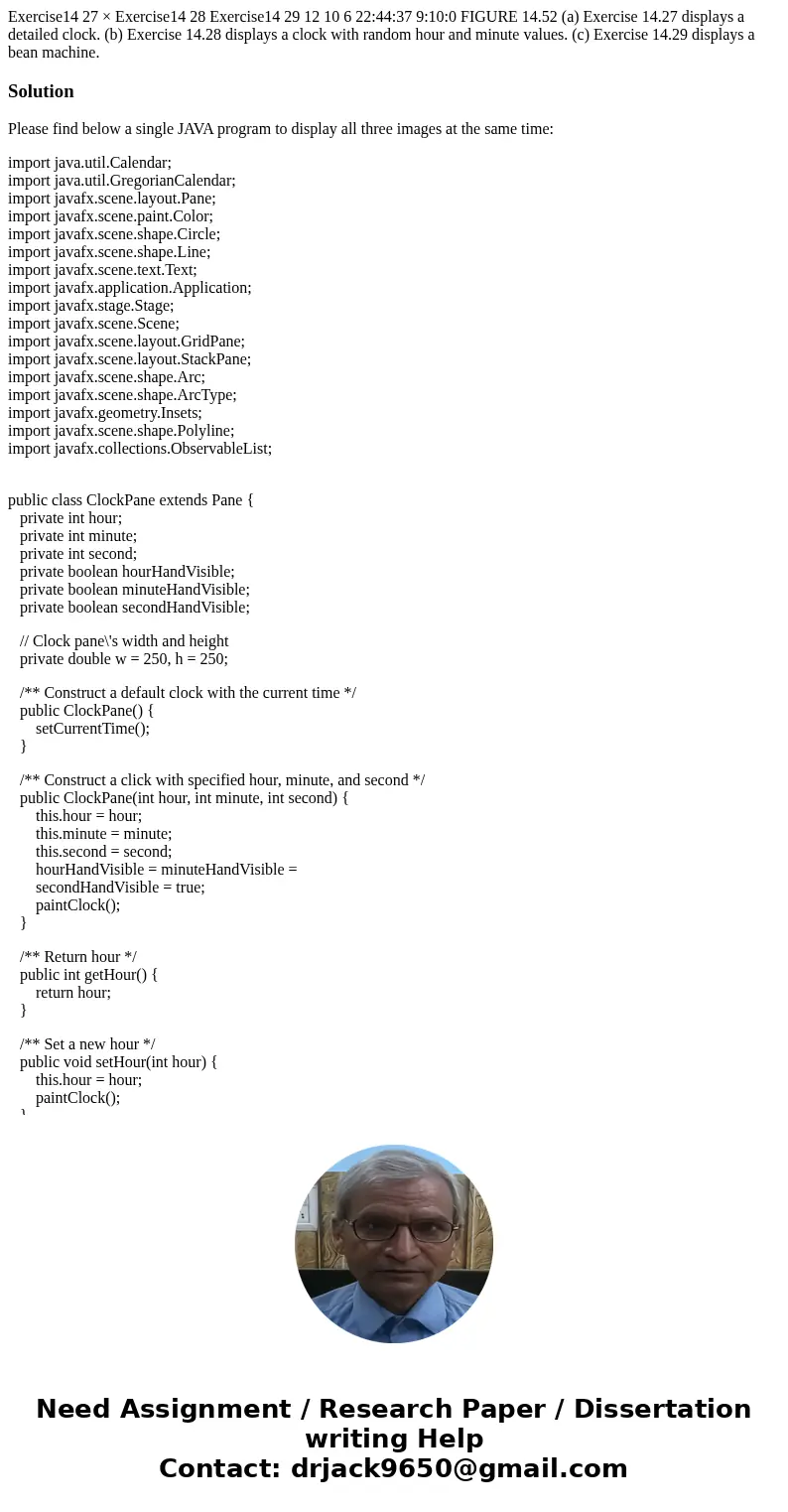
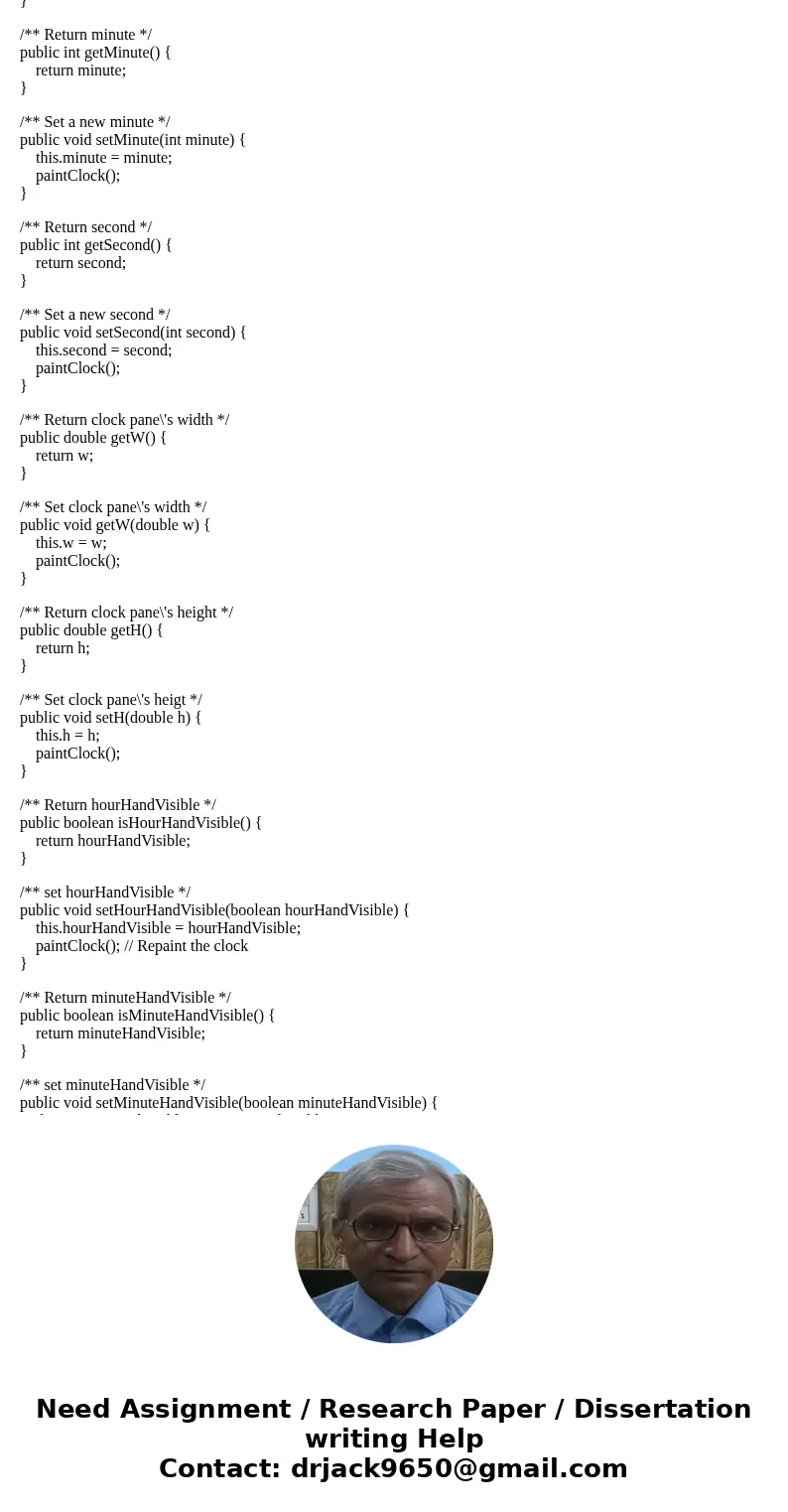
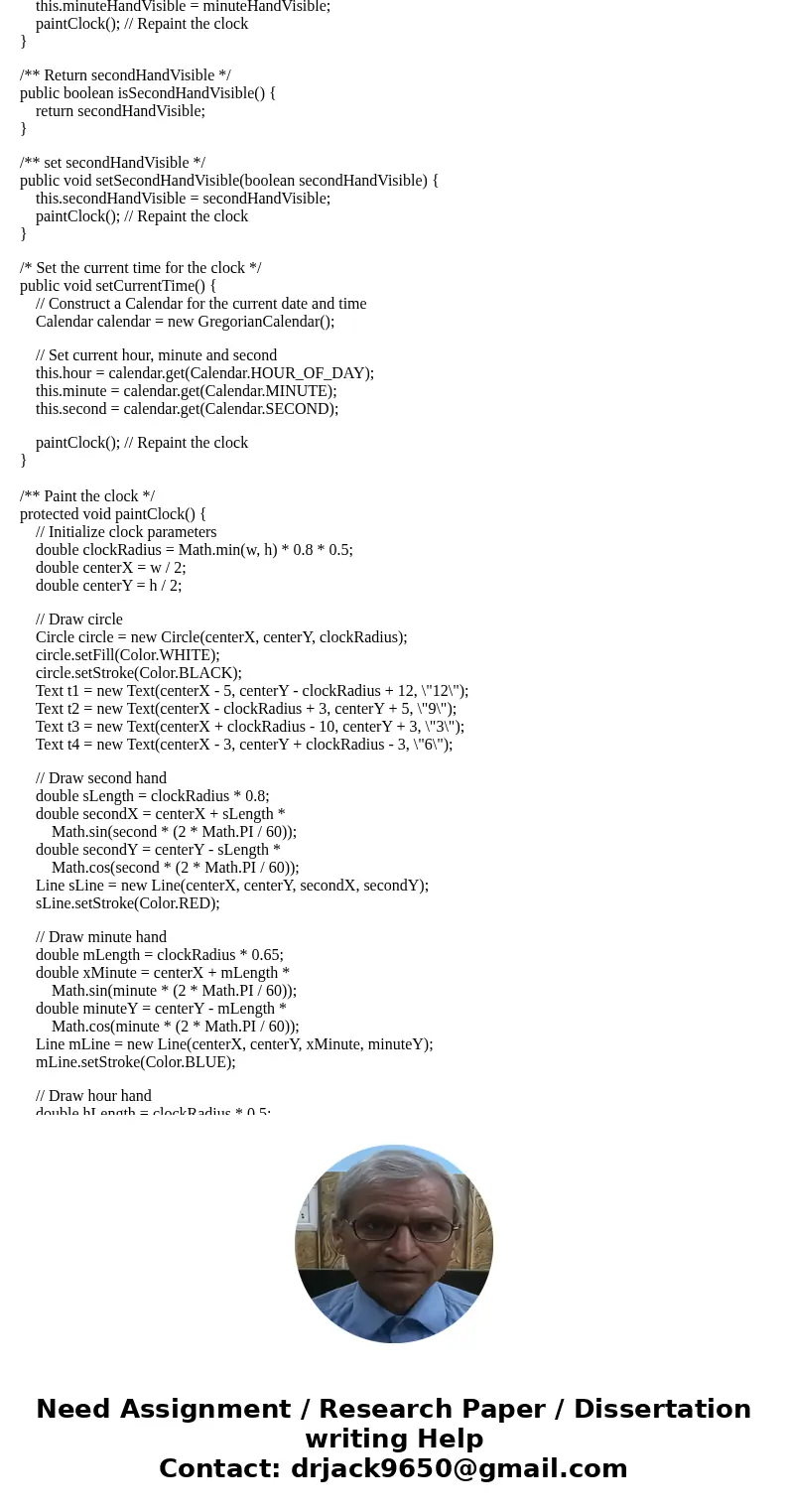
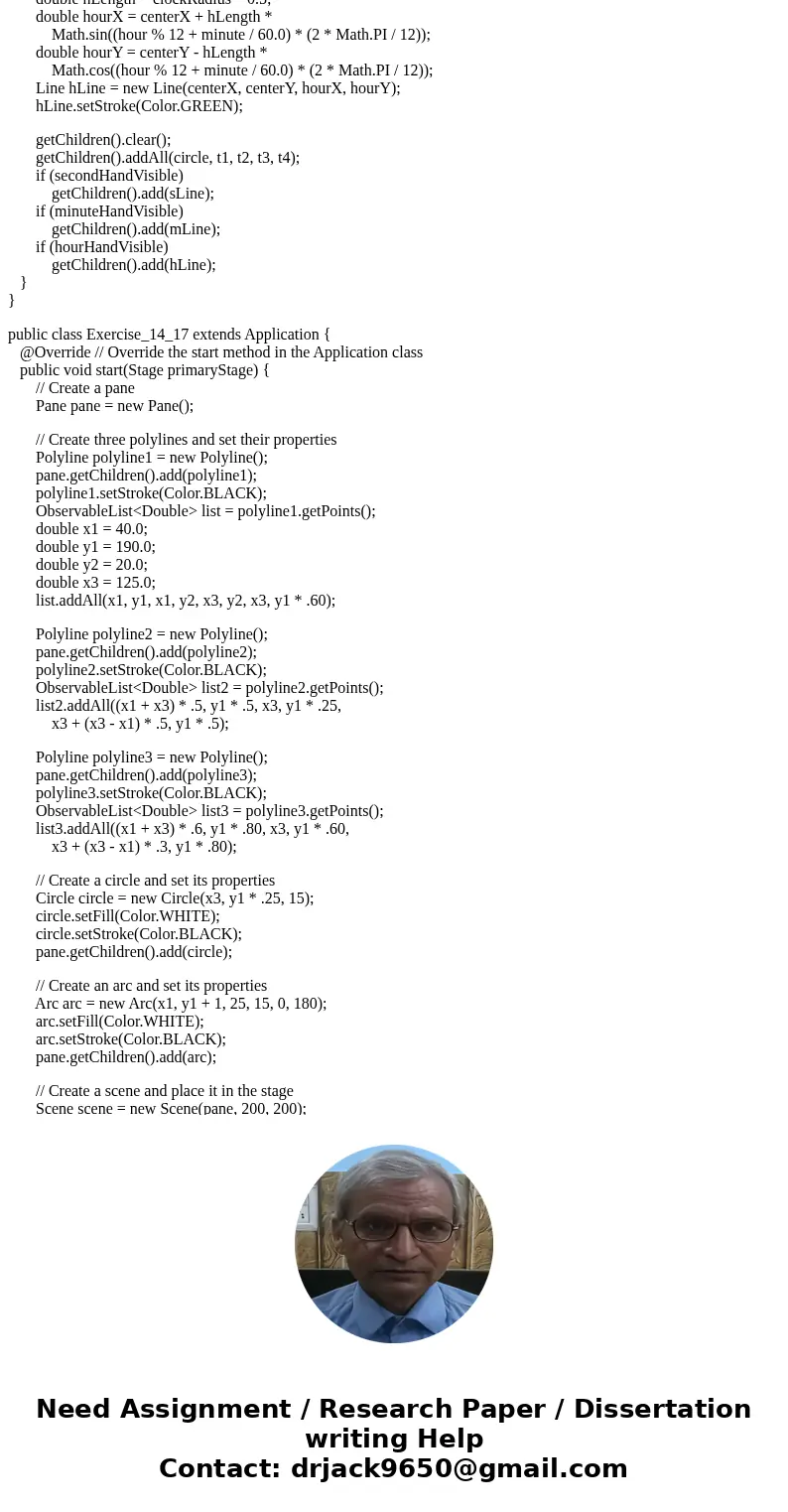
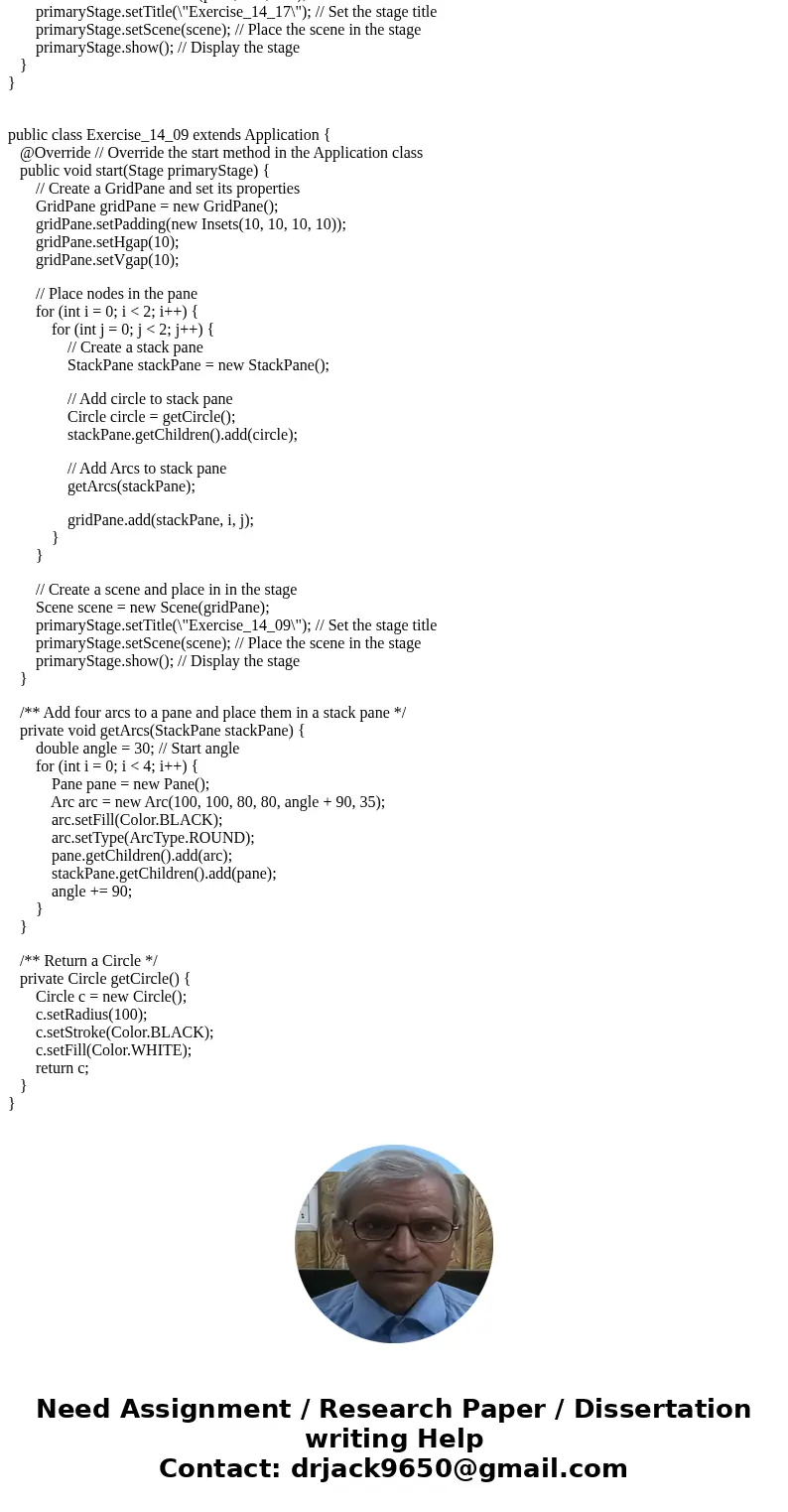
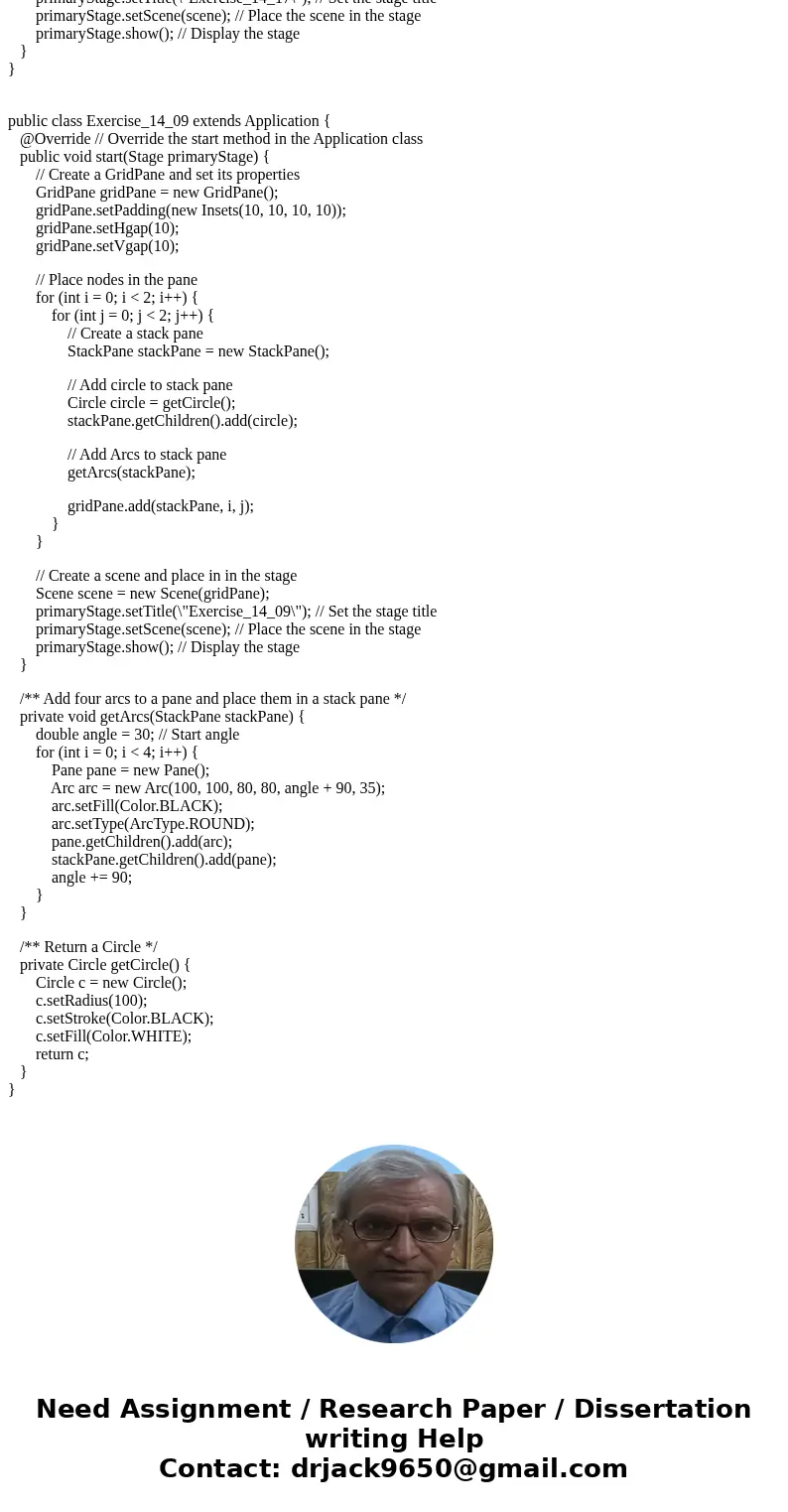
 Homework Sourse
Homework Sourse