Given an IPv4 network address an a subnet mask the network p
Given an IPv4 network address an a subnet mask, the network portion can be determine along with the number of hosts available in the network. To calculate the number of hosts on a network, you must determine the network and host portion of the address. Using the example of 192. 168. 1. 10 with a subnet of 255. 255. 248. 0, the address and subnet mask are converted to binary numbers. Align the bits as you record your conversions to binary numbers. Because the first 21 bits in the subnet mask are consecutive numeral ones, the corresponding first 21 in the IP address in binary is 110000001010100000000; these represent me net portion of the address. The remaining 11 bits are 00100001010 and represent the host port of the address. What is the decimal and binary network number for this address? This should be in with a 0 for the last What is the decimal and binary host portion for this address? This will be in format. Because the network number and the broadcast address use two addresses out of the the formula to determine the number of hosts available in an IPv4 subnet is the number the power of the number of host bits available, minus 2: Number of available hosts = - 2^(number of host bits)- 2 sing the Windows Calculator application, switch to the Scientific mode by clicking 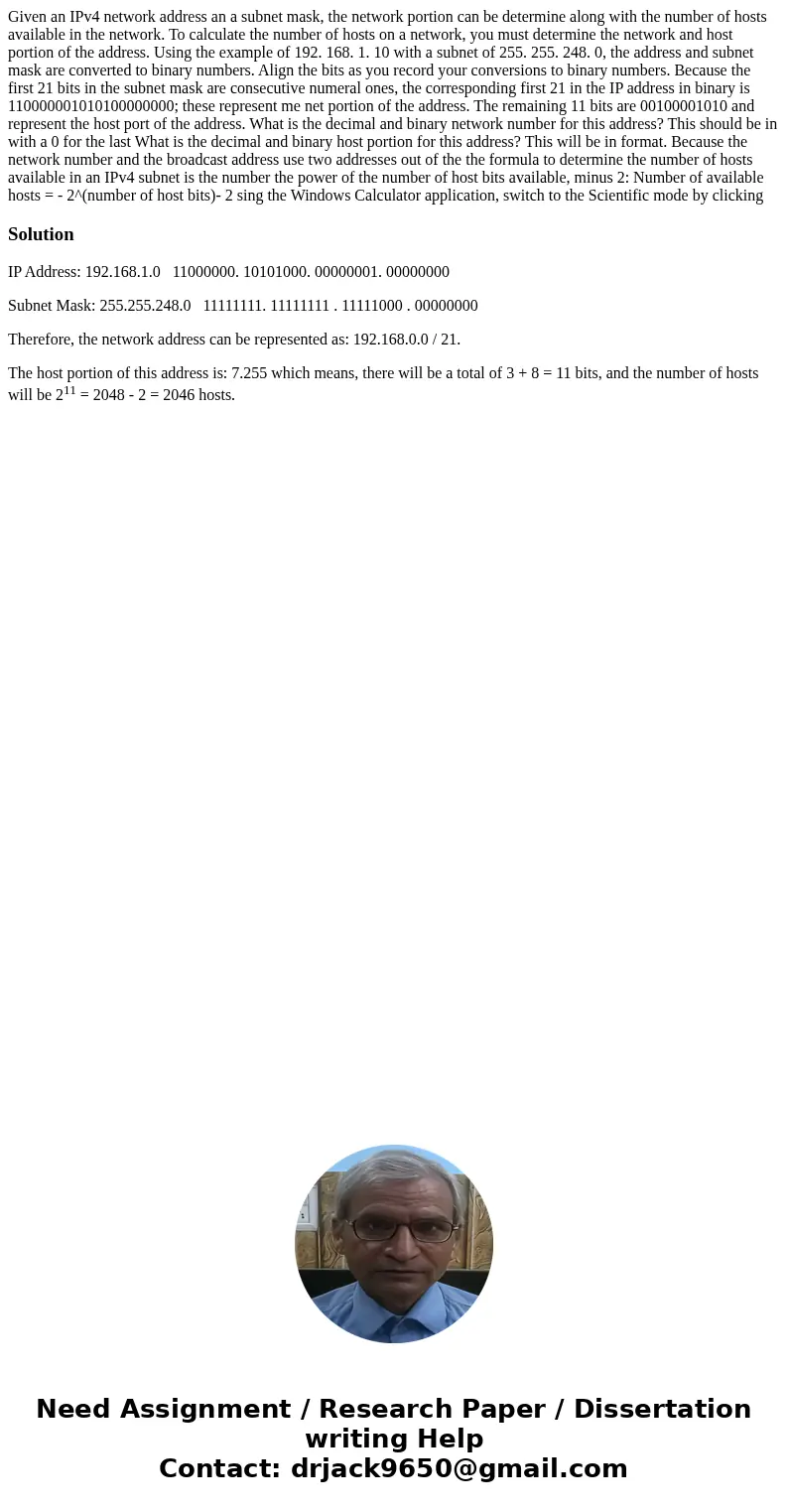
Solution
IP Address: 192.168.1.0 11000000. 10101000. 00000001. 00000000
Subnet Mask: 255.255.248.0 11111111. 11111111 . 11111000 . 00000000
Therefore, the network address can be represented as: 192.168.0.0 / 21.
The host portion of this address is: 7.255 which means, there will be a total of 3 + 8 = 11 bits, and the number of hosts will be 211 = 2048 - 2 = 2046 hosts.
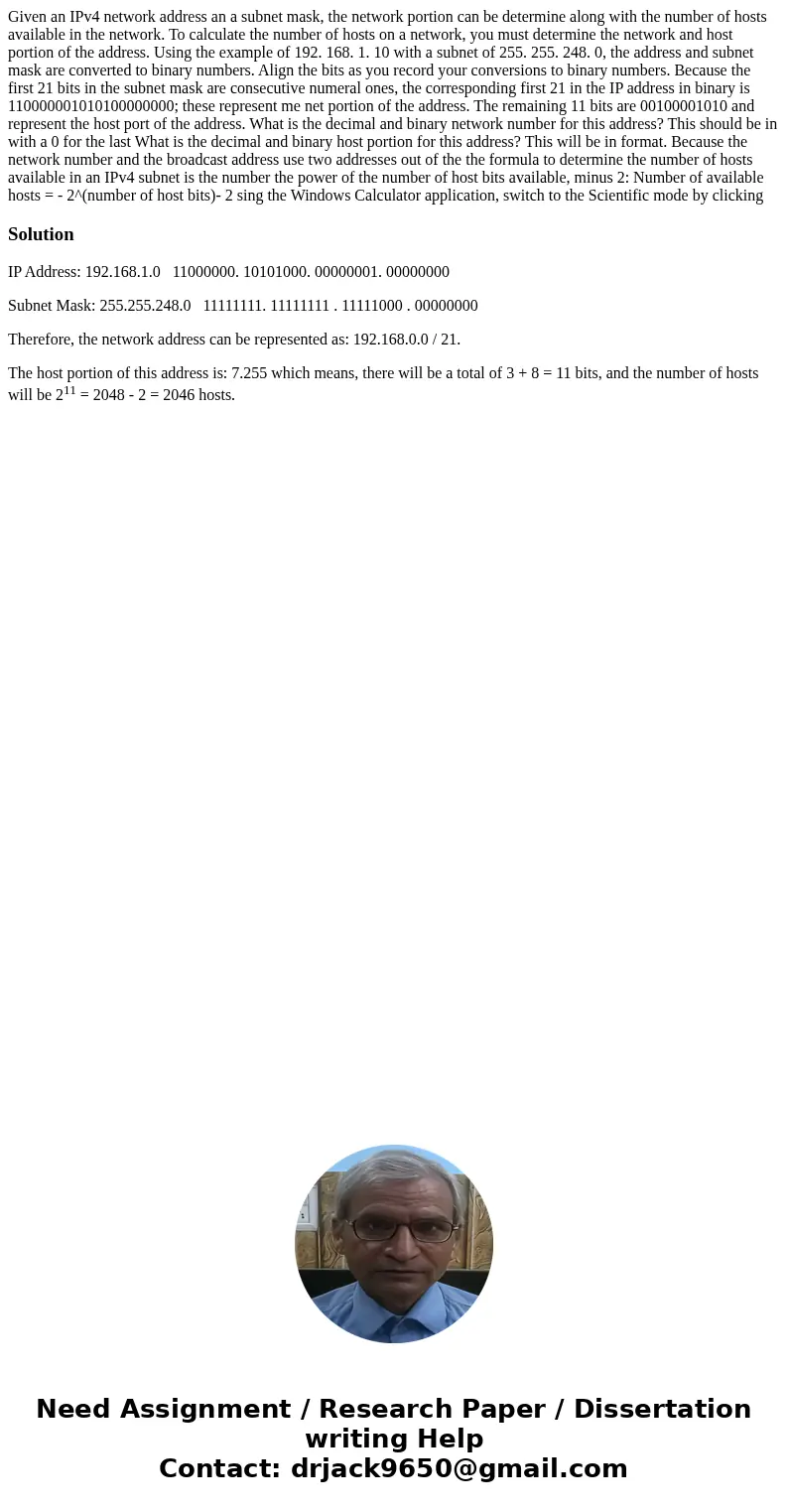
 Homework Sourse
Homework Sourse