For this task you have two options Option 1 Generate the ma
Solution
A typical approach to solving higher-order ordinary differential equations is to convert them to systems of first-order differential equations, and then solve those systems.
Rewrite the Second-Order ODE as a System of First-Order ODEs
Use odeToVectorField to rewrite this second-order differential equation as a system of first-order differential equations.
Generate MATLAB function
The MATLAB ODE solvers do not accept symbolic expressions as an input. therefore, before you can use a MATLAB ODE solver to solve the system, you must convert that system to a MATLAB function. Generate a MATLAB function from this system of first-order differential equations using matlabFunction with V as an input.
Solve the System of First-Order ODEs
To solve this system, call the MATLAB ode45 numerical solver using the generated MATLAB function as an input.
Plot the Solution
Plot the solution using linspace to generate 100 points in the interval [0,20] and deval to evaluate the solution for each point.
>>eqn2 = ’D2y + 8*Dy + 2*y = cos(x)’;
>>inits2 = ’y(0)=0, Dy(0)=1’;
>>y=dsolve(eqn2,inits2,’x’)
y =
1/65*cos(x)+8/65*sin(x)+(-1/130+53/1820*14ˆ(1/2))*exp((-4+14ˆ(1/2))*x) -1/1820*(53+14ˆ(1/2))*14ˆ(1/2)*exp(-(4+14ˆ(1/2))*x)
>>z = eval(vectorize(y));
>>plot(x,z)
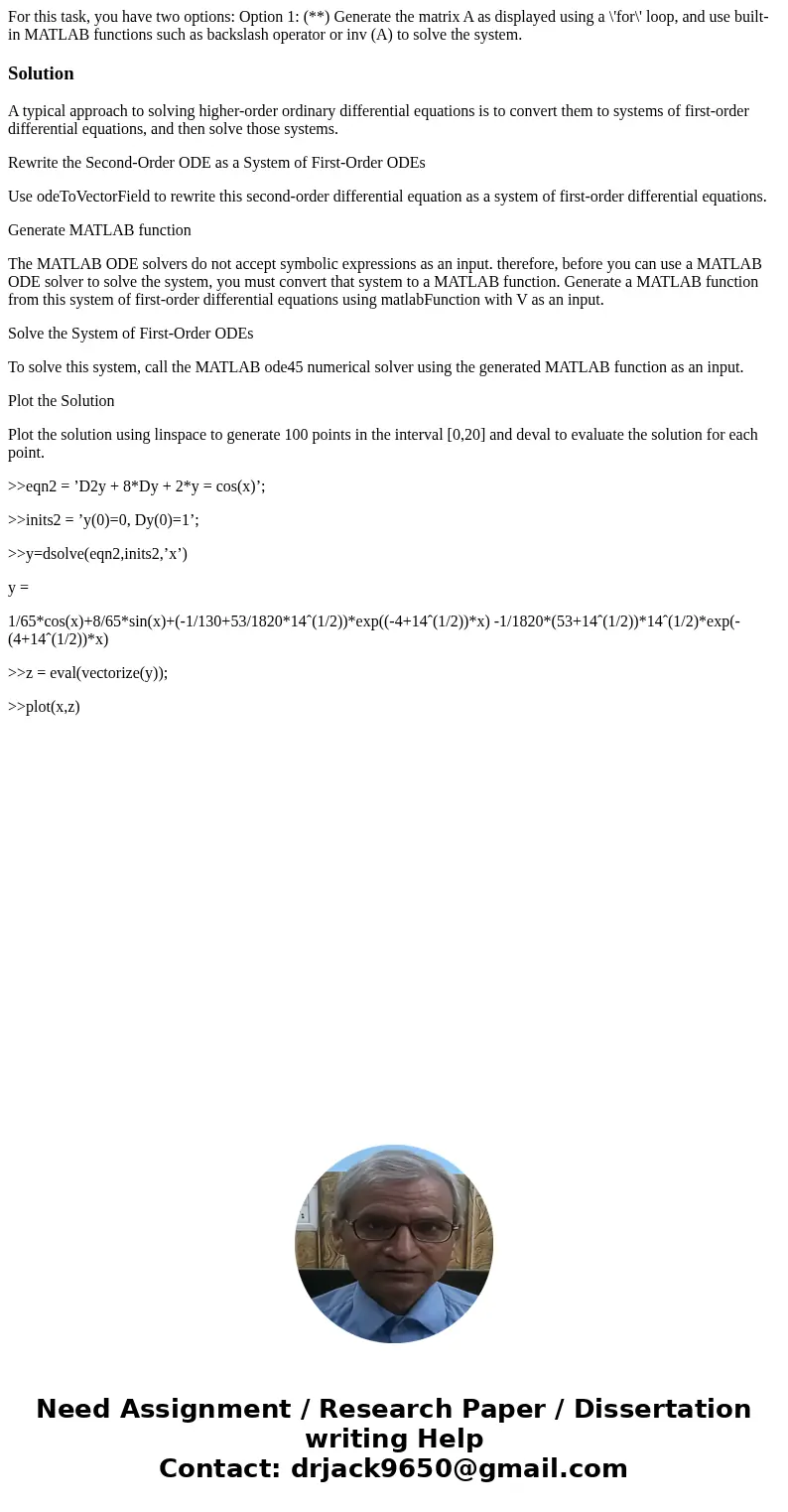
 Homework Sourse
Homework Sourse