i will need page of html and java script to draw this figure
i will need page of html and java script to draw this figure((Cylinder on a C?anvas)) in HTML5 and JAVA SCRIPT
Programming exercises 1. Draw the following figure of a cylinder on a canvasSolution
<!DOCTYPE html>
<html>
<head>
<title>Cylinder effect</title>
<script src=\"/javascripts/jquery-1.5.1.js\"></script>
<script src=\"/javascripts/jquery.xcolor.js\"></script>
</head>
<body>
<div style=\"margin-left:auto;margin-right:auto;margin-top: 100px;width:640px;height:480px;border:1px solid gray\">
<canvas id=\"canvas\" width=\"640\" height=\"480\"></canvas>
</div>
<script type=\"text/javascript\">
var context = document.getElementById(\'canvas\').getContext(\'2d\');
var cylinder = {width: 30, height: 100};
var x = -cylinder.width / 2;
var y = -cylinder.height / 2;
var baseColor = \"#c00\";
var tick = 0;
function draw() {
context.clearRect(0, 0, context.canvas.width, context.canvas.height);
context.save();
context.translate(context.canvas.width / 2, context.canvas.height / 2);
var gradient = context.createLinearGradient(x, y, x + cylinder.width, y);
gradient.addColorStop(0, baseColor);
gradient.addColorStop(0.25, $.xcolor.lighten(baseColor, 1));
gradient.addColorStop(0.5, baseColor);
gradient.addColorStop(0.75, $.xcolor.darken(baseColor, 0.5));
gradient.addColorStop(1, baseColor);
context.rotate(tick++ / 180 * Math.PI);
context.fillStyle = gradient;
context.fillRect(x, y, cylinder.width, cylinder.height);
context.restore();
console.log(\"Tick\");
}
setInterval(draw, 1000 / 20);
</script>
</body>
</html>
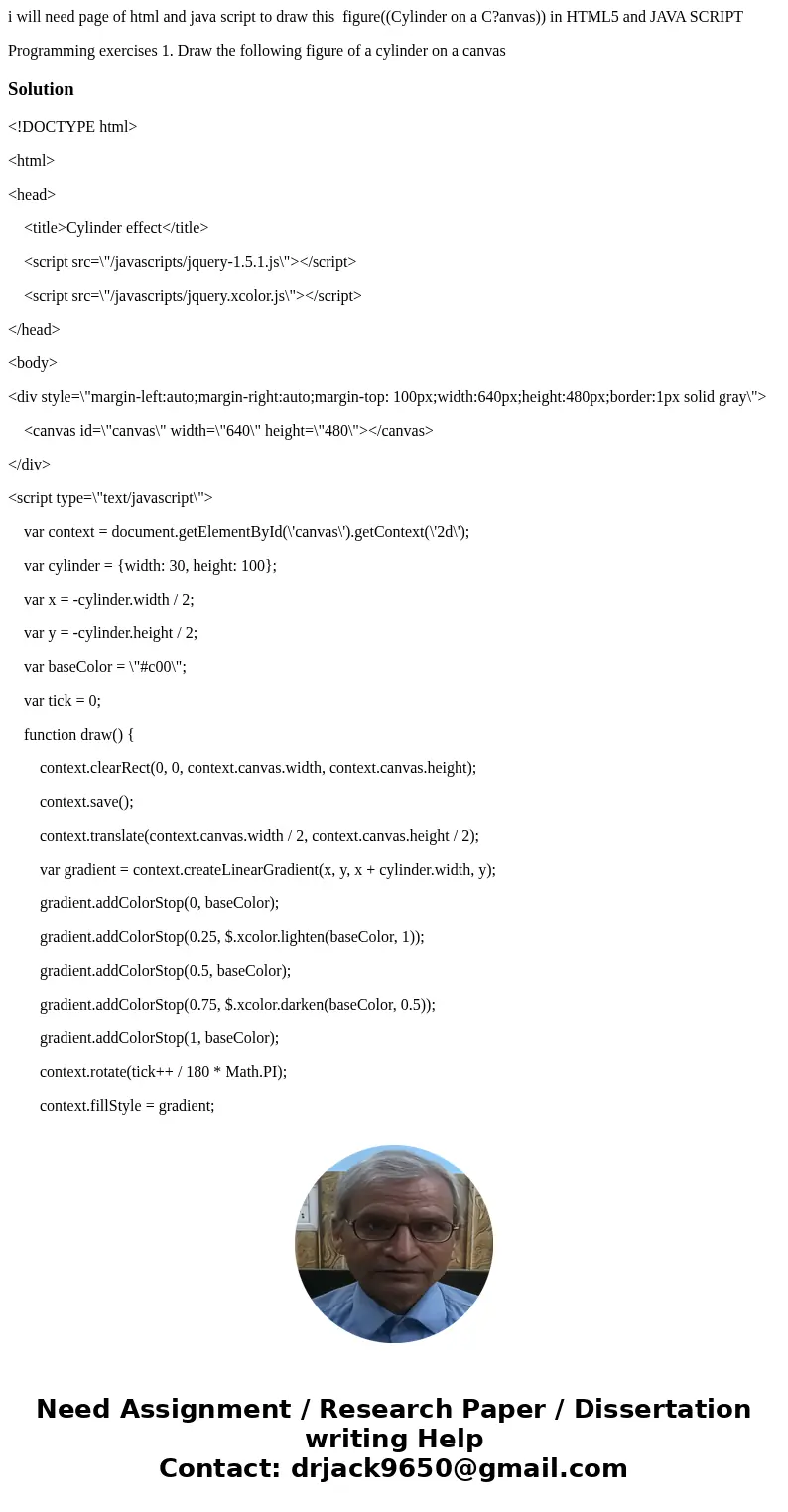
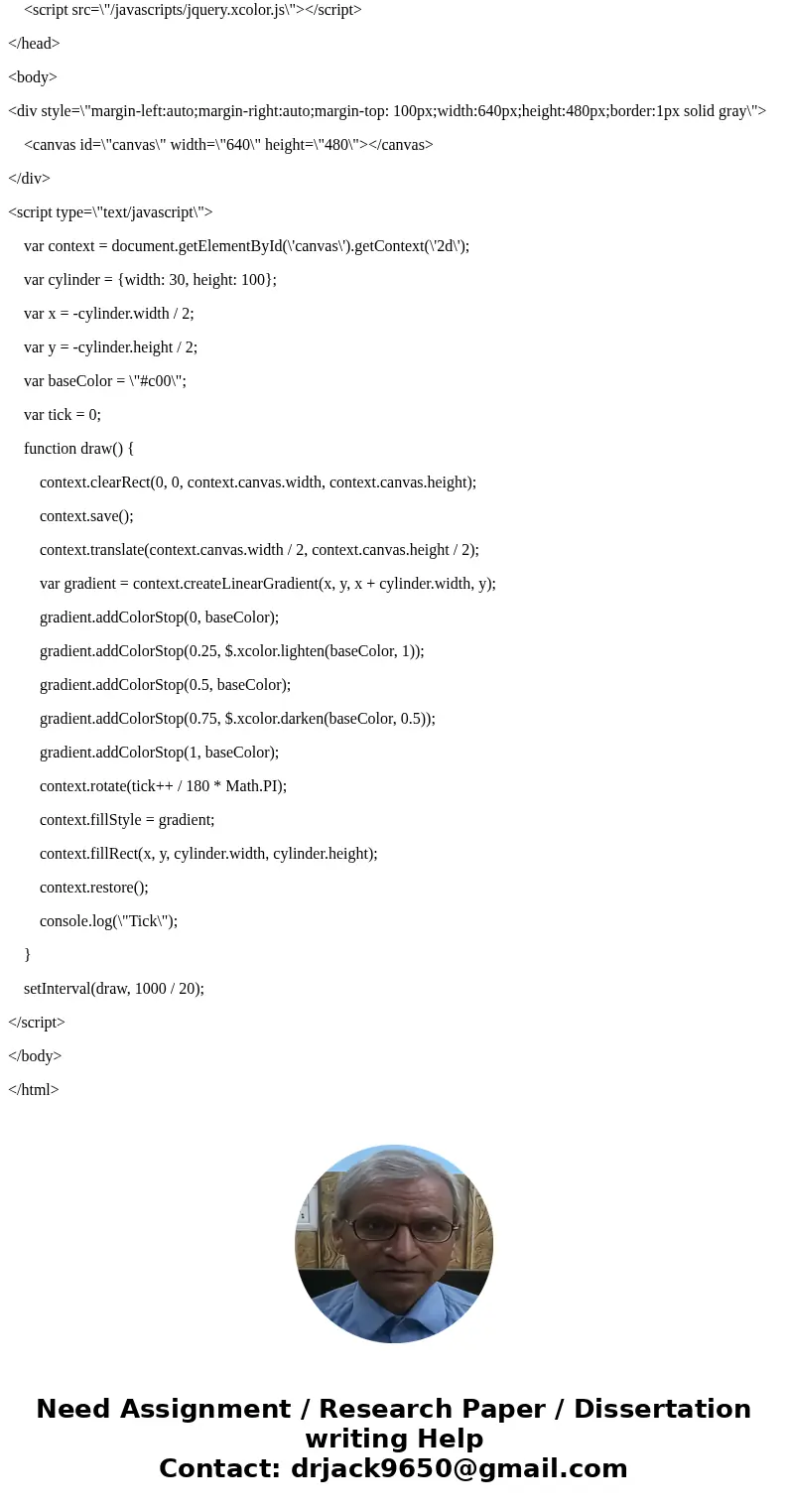
 Homework Sourse
Homework Sourse