How can I make playable simple Tetris using JavaScript jqua
Solution
Minimal Html code to run Tetris game :
<body>
<div class = \"main-wrapper\" style = \"margin: 0 auto; width: 200px;\">
<div id = \"debug_grid\"></div>
<canvas id = \"tetris_canvas\" width = \"170\" height = \"300\"></canvas>
<p>Score: <div id = \"score\"></div></p>
<div id = \"debug_messages\" style = \"float: right;\"></div>
<div id = \"debug_state\"></div>
</div>
</body>
javaScript :
/**
* @file
* Tetris game.
*/
/**
* Initialize the game.
*/
function Tetris() {
var state,
renderer,
keyboard,
gameLoopTimerID;
var gameLoop = function() {
if (state.block.replace === true) {
state.block = new Block(state);
if (state.gameField.check_direction(state.block)) {
clearInterval(gameLoopTimerID);
gameOver();
this.init(state.canvas_id);
}
}
down.call(this);
renderer.draw(state);
};
var right = function() {
if (state.block.x < (state.playAreaX - state.block.width())) {
var hit_something = state.gameField.check_direction(state.block, \"r\");
if (!hit_something) {
state.block.x++;
renderer.draw(state);
}
}
};
var left = function() {
if (state.block.x > 0) {
var hit_something = state.gameField.check_direction(state.block, \"l\");
if (!hit_something) {
state.block.x--;
renderer.draw(state);
}
}
};
var up = function() {
state.block.orientation += 90;
if (state.block.orientation >= 360) {
state.block.orientation -= 360;
}
renderer.draw(state);
};
var down = function() {
state.block.down();
renderer.draw(state);
clearInterval(gameLoopTimerID);
gameLoopTimerID = setInterval(
(function(self) {
return function() {
gameLoop.call(self);
};
})(this),
calculate_loop_timer(state.loop_timer, state.level)
);
};
/**
* Function for decrementing the timer interval as the level goes up.
* @TODO How expensive is pow()? Could it ever be worthwhile to memoize this?
*/
var calculate_loop_timer = function(start, level) {
return start * Math.pow(0.95, level);
};
this.init = function(canvas_id) {
var debug = getUrlVars().debug;
state = new GameState();
state.canvas_id = canvas_id;
renderer = new Canvas_renderer(canvas_id);
keyboard = new Keyboard();
document.onkeydown = keyboard.event;
gameLoopTimerID = setInterval(
(function(self) {
return function() {
gameLoop.call(self);
};
})(this),
state.loop_timer
);
if (debug) {
render_debug_grid();
}
// Map keypresses to function calls.
keyboard.add(keyboard.right, right);
keyboard.add(keyboard.left, left);
keyboard.add(keyboard.up, up);
keyboard.add(keyboard.down, (function(self) {
return function() {
down.call(self);
};
})(this));
renderer.draw(state);
};
var gameOver = function() {
alert(\"Game over\ Your score is: \" + state.score.getScore() + \"\ Press ok to start a new game\");
};
var render_debug_grid = function() {
var t = document.createElement(\"table\"),
tb = document.createElement(\"tbody\"),
tr, td,
y, x;
for (y = 0; y < state.playAreaY; y++) {
tr = document.createElement(\"tr\");
for (x = 0; x < state.playAreaX; x++) {
td = document.createElement(\"td\");
td.appendChild(document.createTextNode(x + \",\" + y));
td.style.width = \"21\";
td.style.height = \"23\";
tr.appendChild(td);
}
tb.appendChild(tr);
}
t.style.position = \"absolute\";
t.style.fontSize = \"10px\";
t.appendChild(tb);
document.getElementById(\"debug_grid\").appendChild(t);
};
}
/**
* Keep track of the games internal state.
*/
function GameState() {
// Numbers make the layouts much easier to read, therefore relying on JS
// to cast 0 to false and 1 to true instead of using real booleans.
this.available_layouts = [
[
[0,1,0],
[1,1,1]
], [
[0,0,1],
[1,1,1]
], [
[1,0,0],
[1,1,1]
], [
[0,1,1],
[1,1,0]
], [
[1,1,0],
[0,1,1]
], [
[1],
[1],
[1],
[1]
], [
[1,1],
[1,1]
] ];
// @TODO Improve color selection http://gamedev.stackexchange.com/questions/46463/is-there-an-optimum-set-of-colors-for-10-players/46467#46467
this.layout_colors = [
\"rgb(255, 0, 0)\",
\"rgb(255, 255, 0)\",
\"rgb(255, 0, 255)\",
\"rgb(127, 0, 0)\",
\"rgb(127, 127, 0)\",
\"rgb(127, 0, 127)\",
\"rgb(127, 127, 127)\"
];
this.playAreaX = 11;
this.playAreaY = 20;
this.blockSize = 15;
this.block = new Block(this);
this.gameField = new GameField(this);
this.score = new Score();
this.loop_timer = 1000;
this.removed_lines = 0;
this.level = 0;
this.canvas_id = \'\';
}
function GameField(gameState) {
var state = gameState,
gameField = [],
x, y;
for (x = 0; x < state.playAreaX; x++) {
gameField[x] = [];
for (y = 0; y < state.playAreaY; y++) {
gameField[x][y] = false;
}
}
/**
* Render the gamefield onto the canvas.
*/
this.draw = function(ctx) {
var i, x, y;
// Clear out the play field.
ctx.fillStyle = \"rgb(255, 255, 255)\";
ctx.fillRect(0, 0, (state.playAreaX * state.blockSize), (state.playAreaY * state.blockSize));
//Background stripes, mostly for debugging.
ctx.fillStyle = \"rgba(127, 75, 0, 0.3)\";
for (i = 0; i < (state.playAreaX * state.blockSize); i += state.blockSize * 2) {
ctx.fillRect(i, 0, state.blockSize, (state.playAreaY * state.blockSize));
}
ctx.fillStyle = \"rgb(255, 255, 0)\";
for (x = 0; x < state.playAreaX; x++) {
for (y = 0; y < state.playAreaY; y++) {
if (gameField[x][y] === true) {
ctx.fillRect(x * state.blockSize + 1, y * state.blockSize + 1, state.blockSize - 2, state.blockSize - 2);
}
}
}
};
/**
* Check whether the next square in any direction is filled.
*/
this.check_direction = function(block, direction) {
var hit_something = false,
render_offsets = { \"x\": 0, \"y\": 0 },
step, filled,
render_coord_x, render_coord_y;
for (step = 0; step < block.width() * block.height(); step++) {
render_coord_x = state.block.x + render_offsets.x;
render_coord_y = state.block.y + render_offsets.y;
switch (direction) {
case \"u\": render_coord_y--; break;
case \"r\": render_coord_x++; break;
case \"d\": render_coord_y++; break;
case \"l\": render_coord_x--; break;
}
if (gameField[render_coord_x][render_coord_y]) {
filled = block.piece_filled(step);
if (filled) {
hit_something = true;
break;
}
}
render_offsets = block.update_render_offsets(render_offsets);
}
return hit_something;
};
/**
* Check the current position of the active block and take appropriate action.
* @TODO Function naming doesn\'t make sense anymore.
*/
this.check_hit_bottom = function(block) {
var hit_something = this.check_direction(block, \"d\"),
render_offsets, render_coord_x, render_coord_y,
step, filled;
if (block.y + block.height() >= gameField[0].length) {
hit_something = true;
}
if (!hit_something) {
return;
}
// The active block hit something below, and should be pushed to the
// permanent gamefield.
block.replace = true;
render_offsets = { \"x\": 0, \"y\": 0 };
for (step = 0; step < block.width() * block.height(); step++) {
render_coord_x = block.x + render_offsets.x;
render_coord_y = block.y + render_offsets.y;
filled = block.piece_filled(step);
if (filled) {
gameField[render_coord_x][render_coord_y] = true;
}
render_offsets = block.update_render_offsets(render_offsets);
}
this.check_for_full_lines();
};
/**
* Scan a line for it being full. If so remove it.
*
* @TODO This logic could be easier if the gamefield array\'s were inverted,
* but that might complicate a lot of other logic. Investigate?
*/
this.check_for_full_lines = function() {
var full_lines = 0,
y, x,
line_piece_count;
for (y = 0; y < gameField[0].length; y++) {
line_piece_count = 0;
for (x = 0; x < gameField.length; x++) {
gameField[x][y] && line_piece_count++;
}
if (line_piece_count === gameField.length) {
full_lines++;
for (x = 0; x < gameField.length; x++) {
gameField[x].splice(y, 1);
gameField[x].unshift(false);
}
}
}
if (full_lines > 0) {
state.score.removed_lines(full_lines);
}
state.level += 0.1 * full_lines;
};
}
function Score() {
var score = 0,
line_score = 1000,
multi_line_bonus = true;
this.removed_lines = function(num_lines) {
var bonus = num_lines * line_score;
if (multi_line_bonus) {
bonus *= num_lines;
}
score += bonus;
};
this.draw = function() {
var score_div = document.getElementById(\"score\");
if (score_div !== null) {
score_div.innerHTML = score;
}
};
this.getScore = function() {
return score;
};
}
/**
* Functionality of a single falling tetris block.
*/
function Block(state) {
this.type = Math.ceil(Math.random() * 7) - 1;
this.color = state.layout_colors[this.type];
this.orientation = 0;
var layout = state.available_layouts[this.type];
this.height = function () {
if (this.orientation === 0 || this.orientation === 180) {
return layout.length;
}
return layout[0].length;
};
this.width = function () {
if (this.orientation === 90 || this.orientation === 270) {
return layout.length;
}
return layout[0].length;
};
this.x = Math.floor(state.playAreaX / 2 - this.width() / 2);
this.y = 0;
this.draw = function (ctx) {
ctx.fillStyle = this.color;
var render_offsets = { \"x\": 0, \"y\": 0 },
step, filled,
render_coord_x, render_coord_y;
for (step = 0; step < this.width() * this.height(); step++) {
filled = this.piece_filled(step);
// Render if necessary.
if (filled) {
render_coord_x = (this.x + render_offsets.x) * state.blockSize;
render_coord_y = (this.y + render_offsets.y) * state.blockSize;
ctx.fillRect(render_coord_x + 1, render_coord_y + 1, state.blockSize - 2, state.blockSize - 2);
}
render_offsets = this.update_render_offsets(render_offsets);
}
};
/**
* The naming and use of this function needs a review.
*/
this.update_render_offsets = function(render_offsets) {
render_offsets.x++;
if (render_offsets.x >= this.width()) {
render_offsets.y++;
render_offsets.x = 0;
}
return render_offsets;
};
/**
* Figure out if the current piece in a block is filled..
*/
this.piece_filled = function (step) {
var coordinates = this.step_to_rotated_coordinates(step),
filled = layout[coordinates.y][coordinates.x];
return !!filled;
};
/**
* Converts \"search steps\" into local x/y coordinates.
*/
this.step_to_coordinates = function(step) {
var coords = { x: 0, y: 0 };
if (this.orientation === 0 || this.orientation === 180) {
coords.x = step % this.width();
coords.y = Math.floor(step / this.width());
}
else {
coords.x = Math.floor(step / this.width());
coords.y = ((step + 1) % this.width());
}
return coords;
};
/**
* Converts \"search steps\" into local x/y coordinates adjusted for piece
* rotation.
*/
this.step_to_rotated_coordinates = function(step) {
var coords = this.step_to_coordinates(step);
if (this.orientation === 180) {
coords.x = this.width() - coords.x - 1;
coords.y = this.height() - coords.y - 1;
}
else if (this.orientation === 270) {
coords.x = this.width() - coords.x;
// @TODO Ugly hack. Figure out and fix.
if (this.type === 6) { coords.x--; }
if (this.width() === 4) { coords.x -= 4; }
coords.y = this.width() - coords.y - 1;
}
return coords;
};
this.down = function () {
state.gameField.check_hit_bottom(state.block, \"d\");
if (state.block.replace !== true) {
this.y += 1;
}
};
}
/**
* Render the game surface on a canvas.
*/
function Canvas_renderer(canvas_id) {
this.draw = function(state) {
var canvas = document.getElementById(canvas_id),
ctx = canvas.getContext(\"2d\");
state.gameField.draw(ctx);
state.block.draw(ctx);
state.score.draw();
};
}
/**
* Keep track of list of keypress to function callback mapping.
*/
function Keyboard() {
// Make assigning keys easier.
this.up = 38;
this.right = 39;
this.left = 37;
this.down = 40;
var callbacks = {};
//Register a new hook
this.add = function(key, callback) {
callbacks[key] = callback;
};
// onkeydown callback.
this.event = function(e) {
if (callbacks[e.keyCode] === undefined) {
return;
}
callbacks[e.keyCode]();
};
}
/**
* Print, debugging tool.
*/
function p(text) {
var debug_div = document.getElementById(\"debug_messages\");
if (debug_div !== null) {
debug_div.innerHTML = text + \'<br/> \' + debug_div.innerHTML;
}
}
function getUrlVars() {
var vars = {};
window.location.href.replace(/[?&]+([^=&]+)=([^&]*)/gi, function(m, key, value) {
vars[key] = value;
});
return vars;
}
var game = new Tetris;
game.init(\'tetris_canvas\');
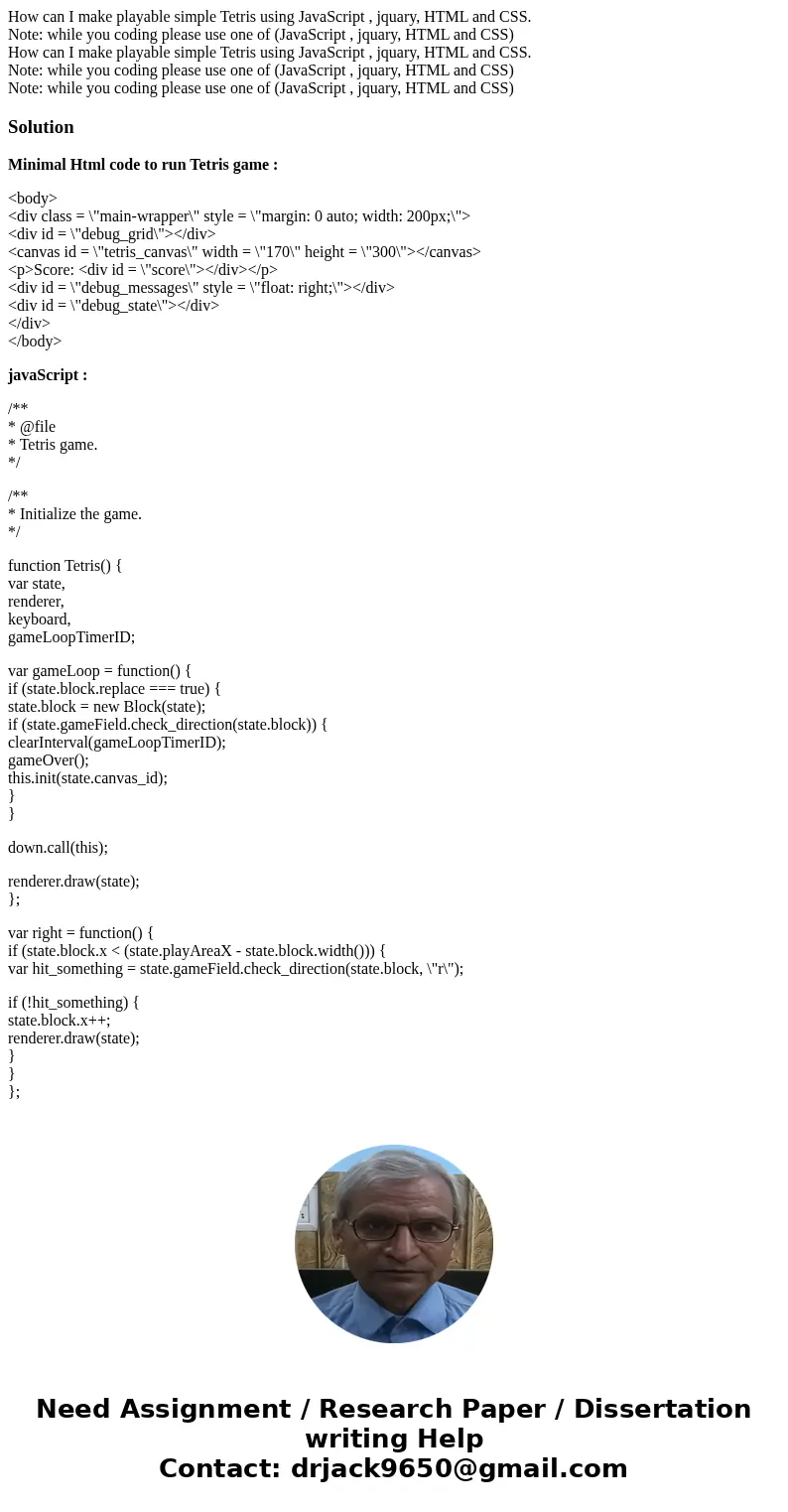
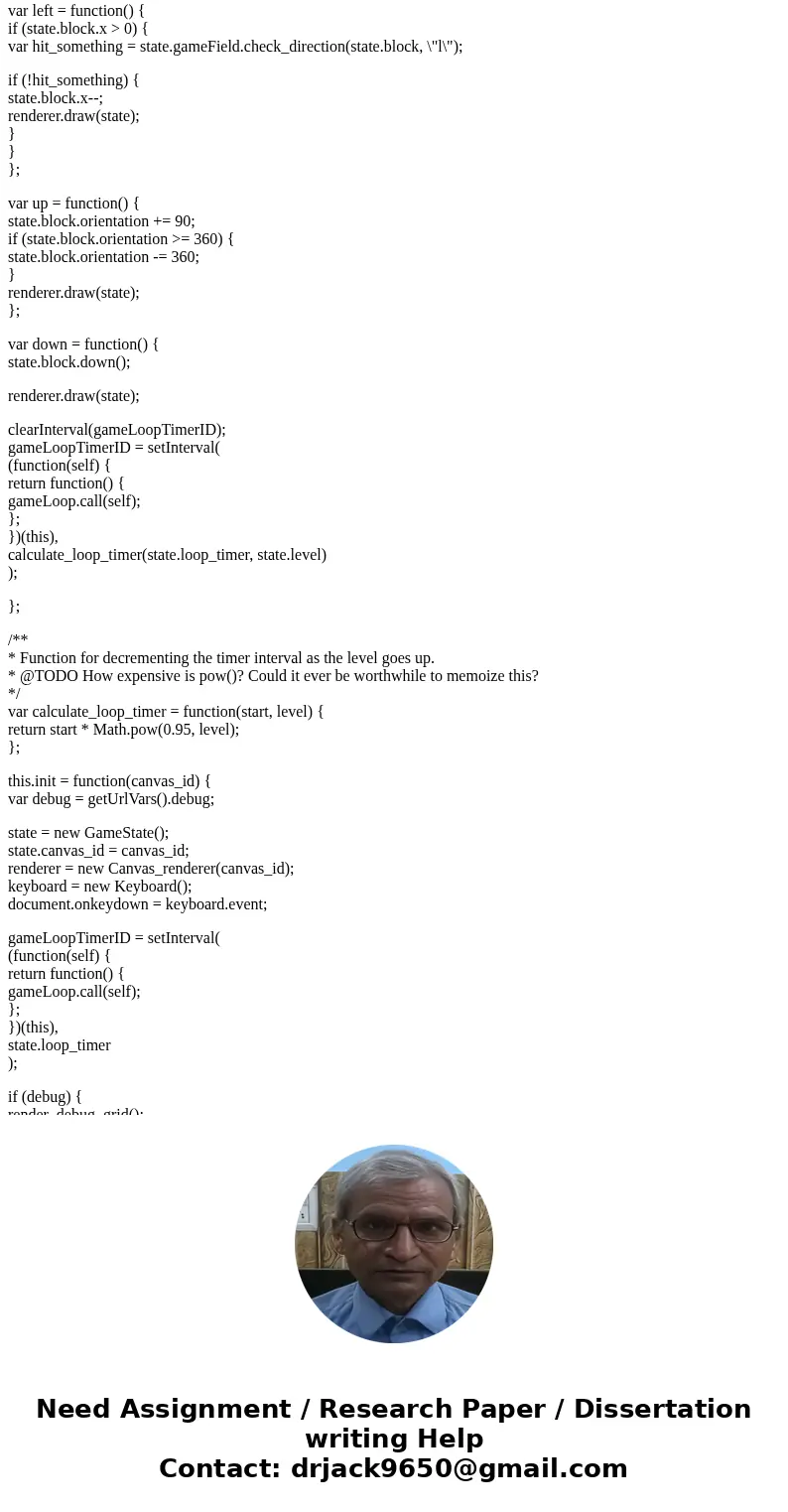
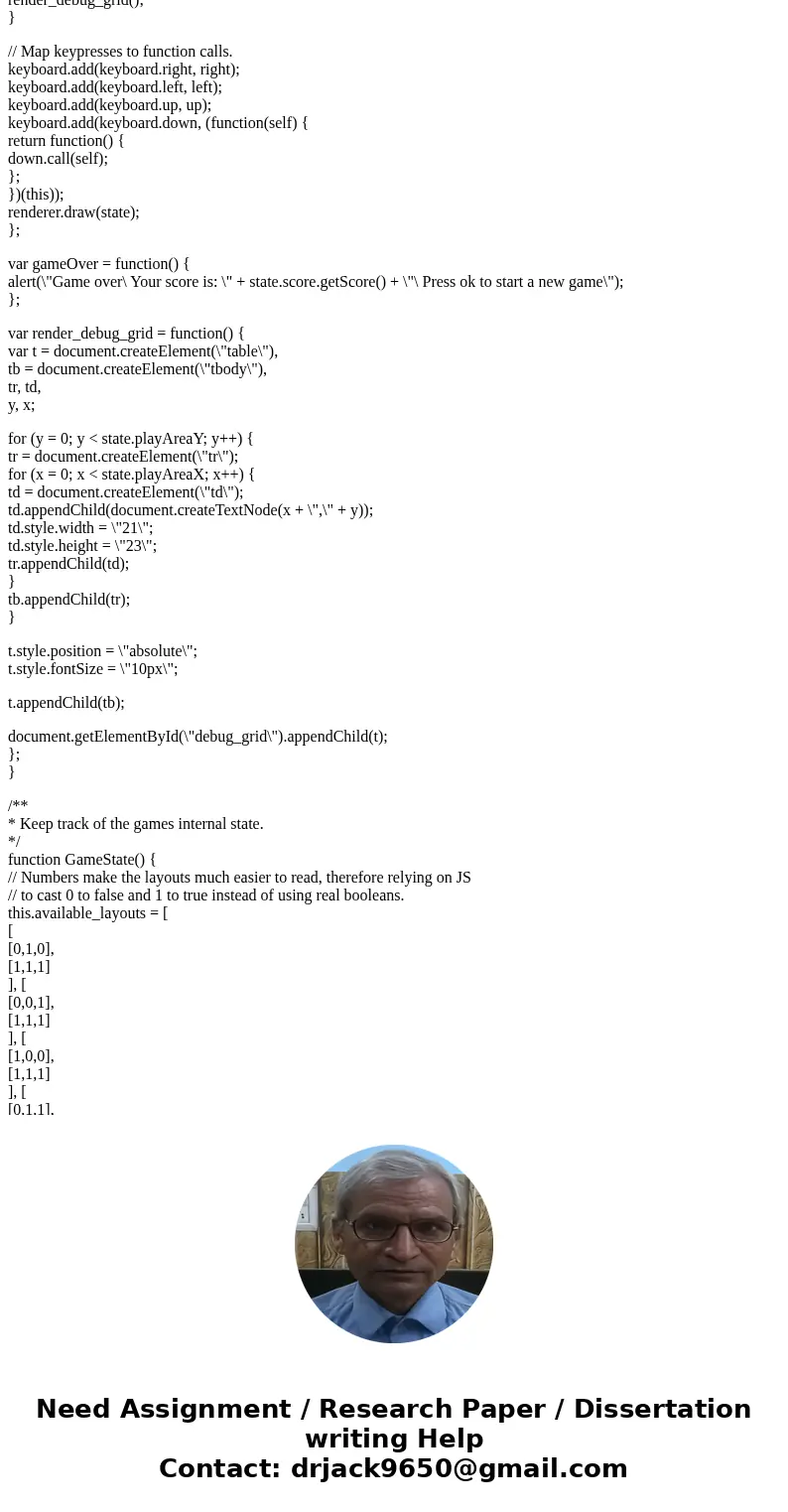
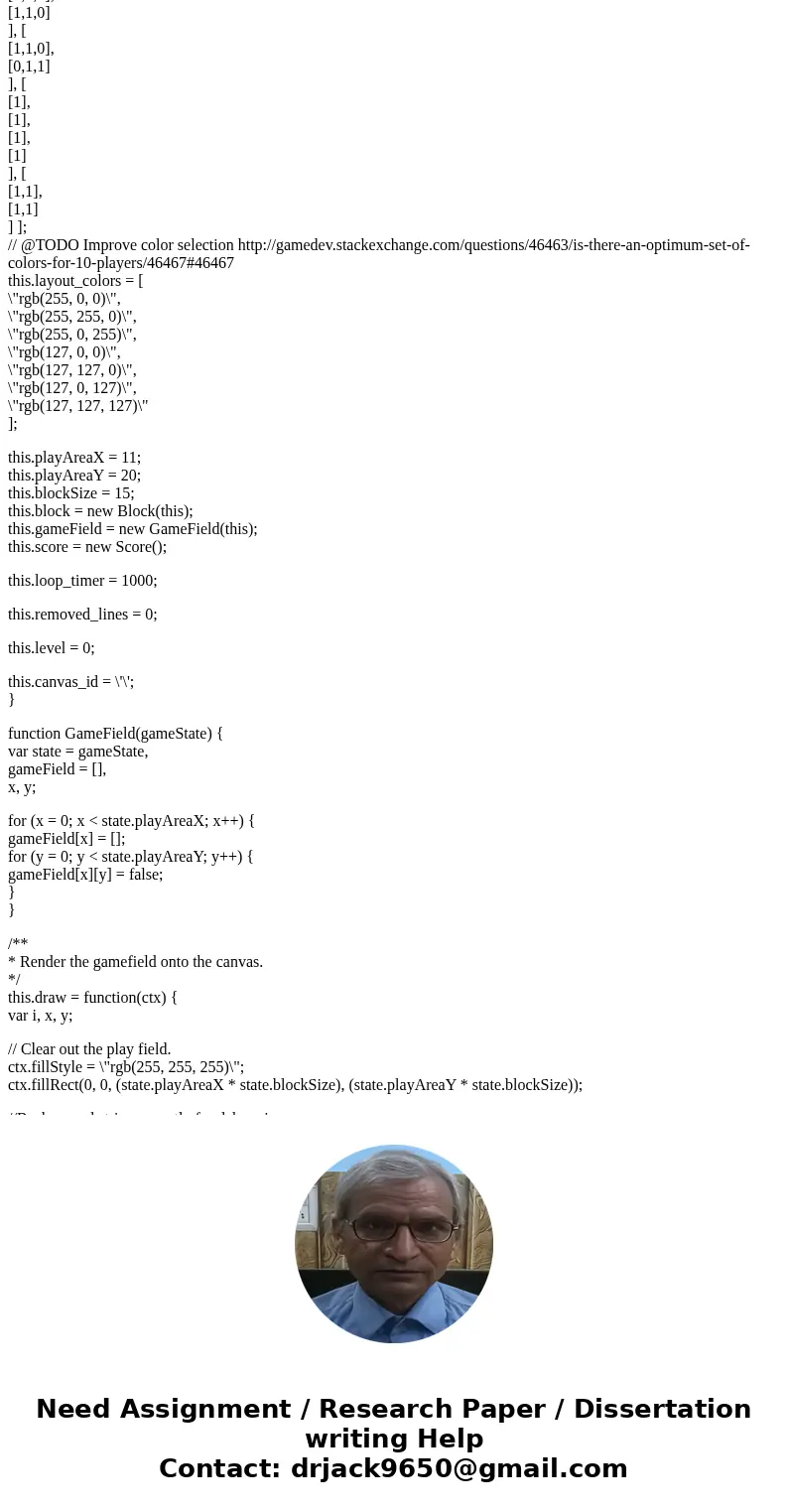
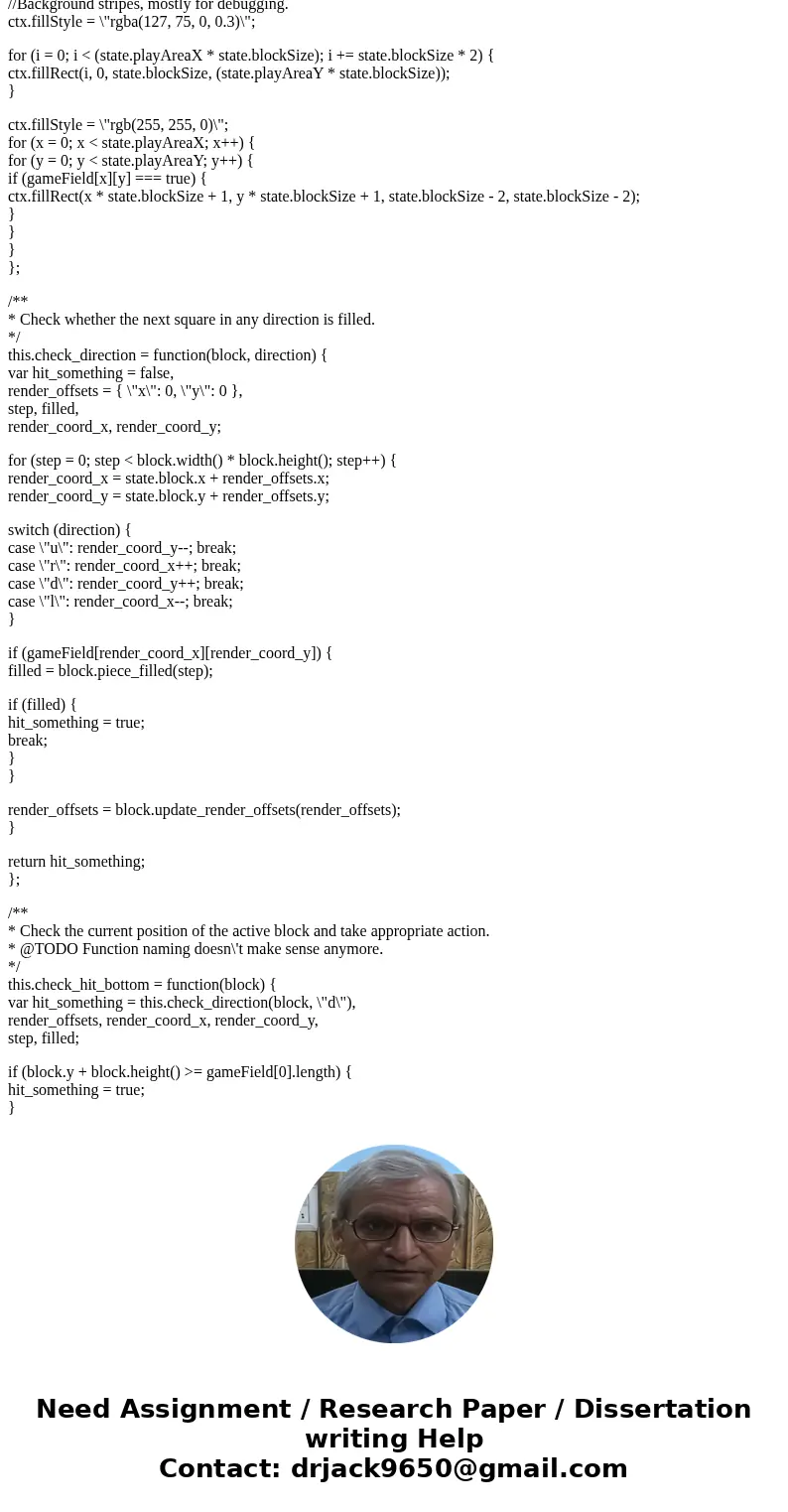
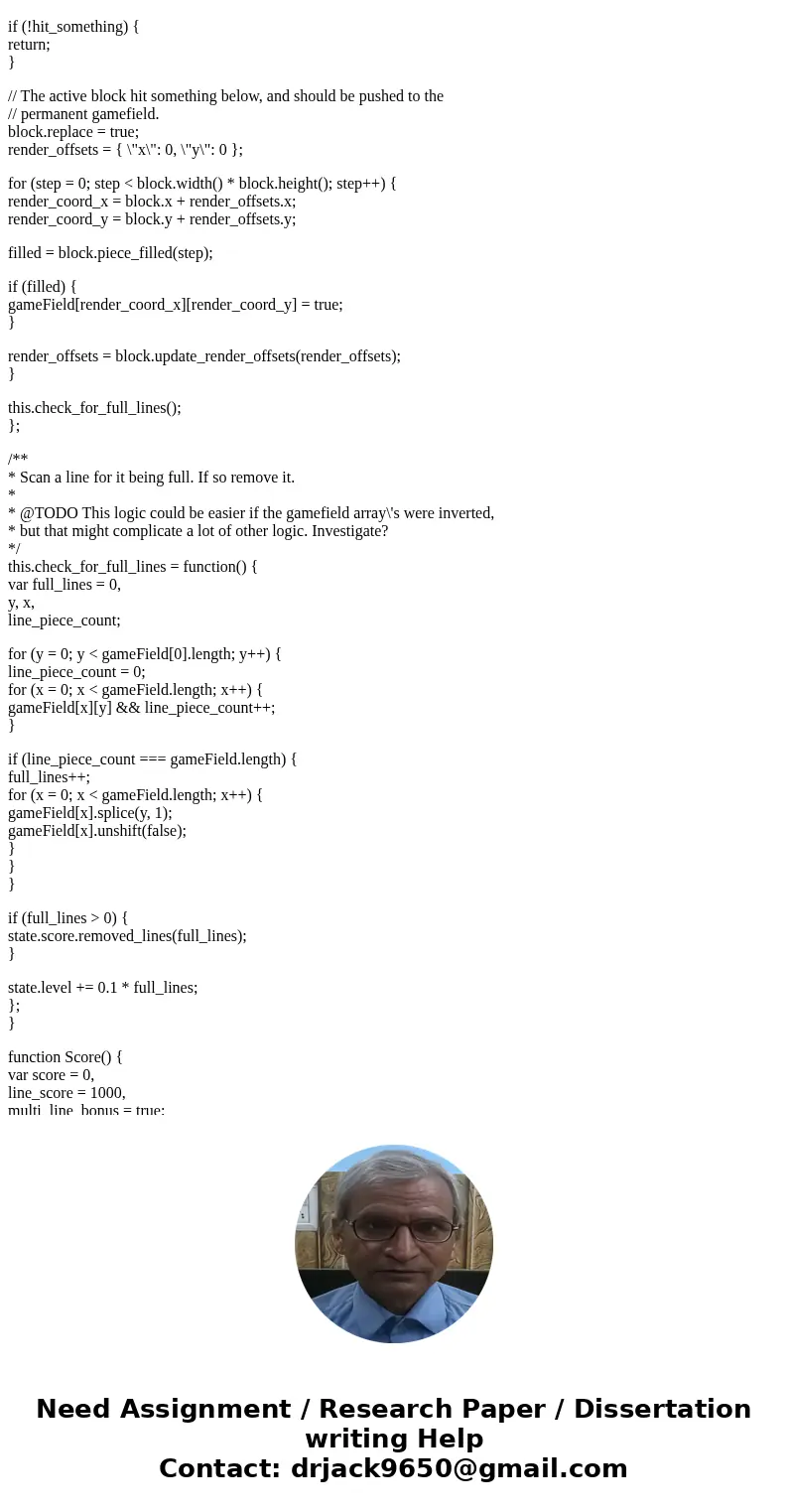
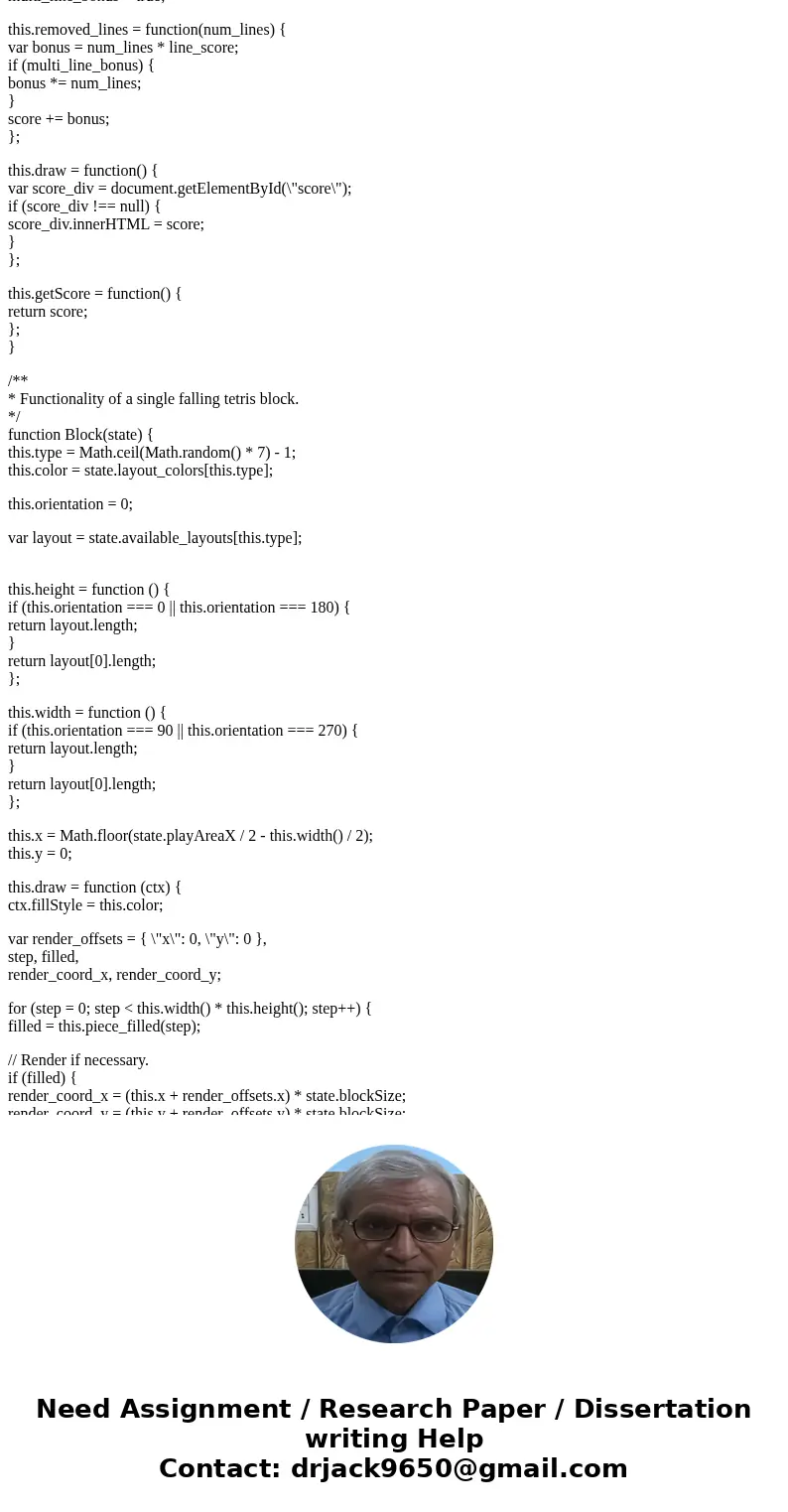
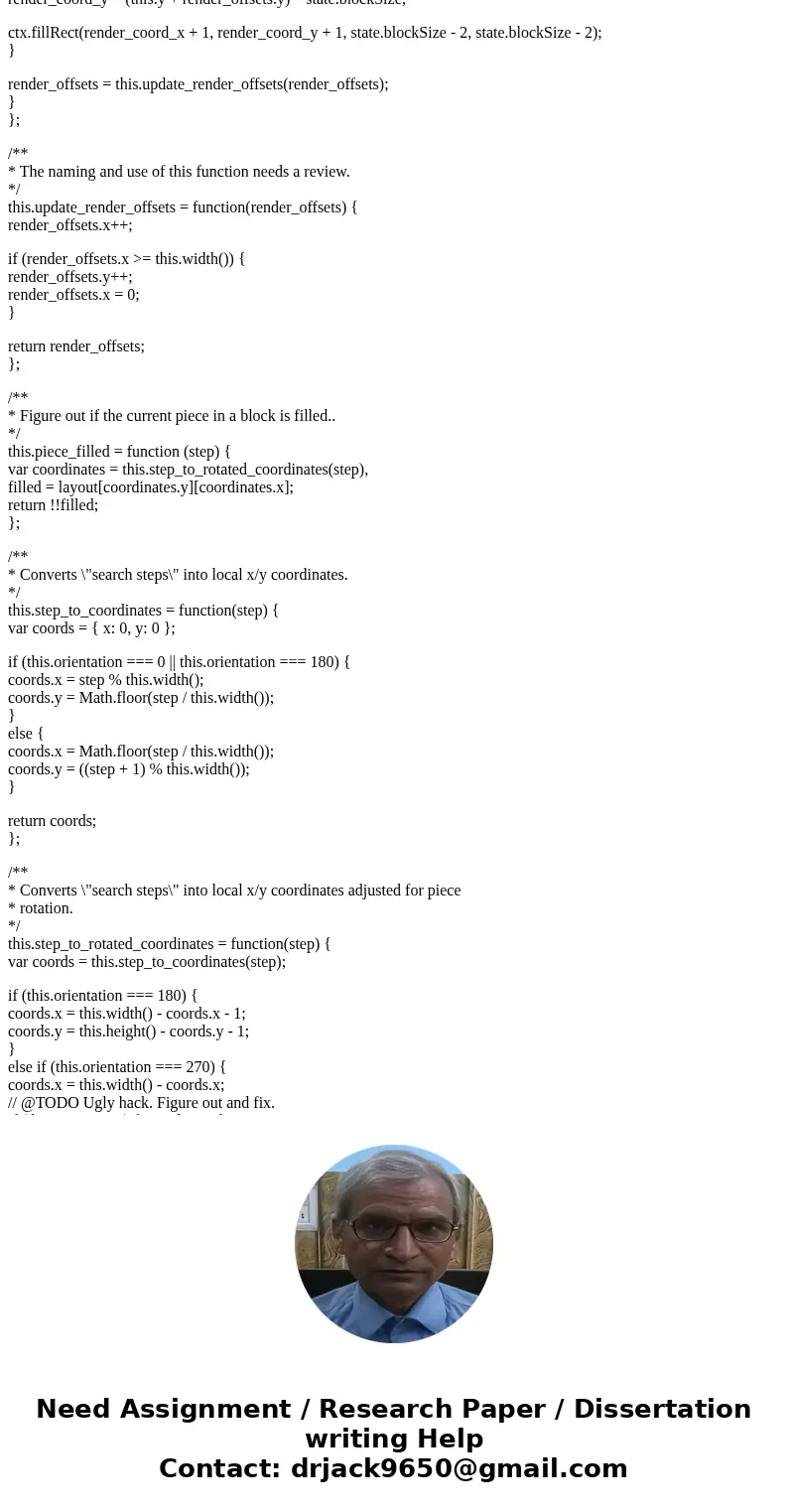
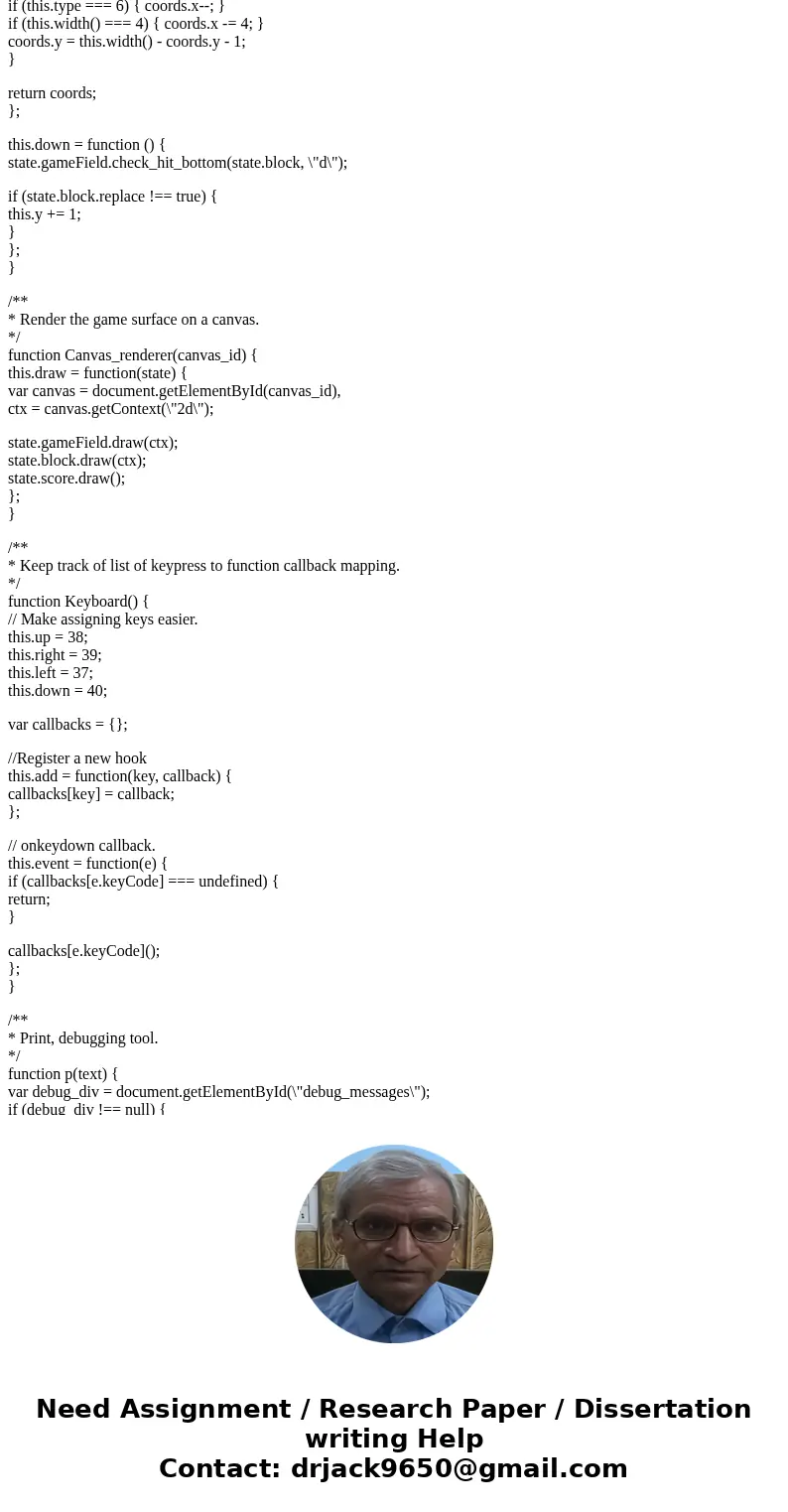
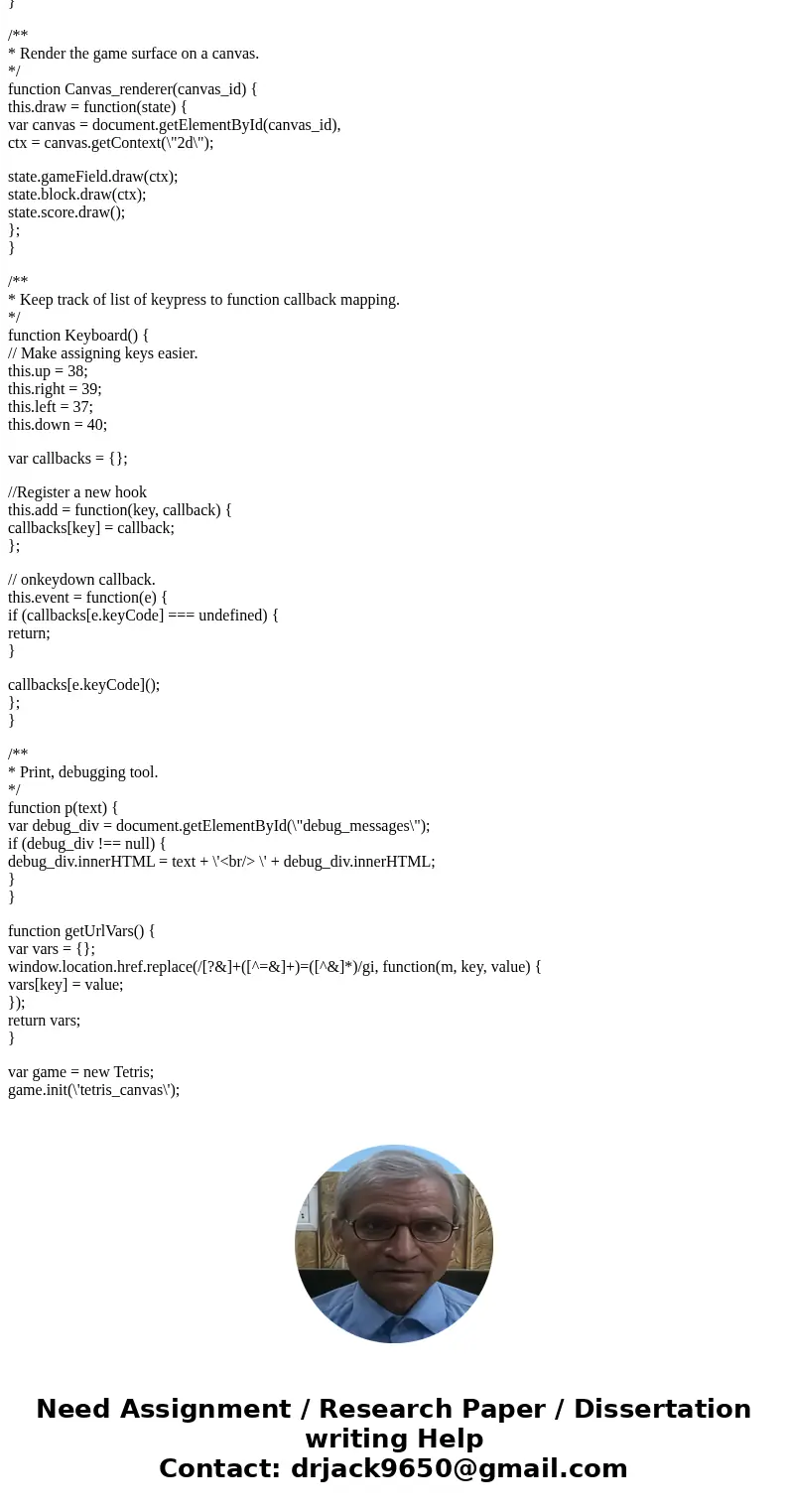
 Homework Sourse
Homework Sourse