File Operations Write a Java program to imitate a certain f
File Operations - Write a Java program to imitate a certain file system and certain utility programs of an operating system. • Select a file from a file dialog box, using the class JFileChooser. • If the file is readable (text file), then process the file as follow, otherwise display a message stating that the file is not readable. Process the readable file: • Buffer chunks of 32 bytes; each row saves id (in column 1, succession number starting from 1) and the 32 bytes. The buffer size of the last row may be less than 32 byes, in which case pad it with ‘*’. • Display the content of the buffer. • Save the buffer in a file, where the file name is buffOut.txt
Solution
import java.io.BufferedReader; import java.io.File; import java.io.FileNotFoundException; import java.io.FileReader; import java.io.FileWriter; import java.io.IOException; import java.io.InputStreamReader; import java.util.Scanner; public class JavaFileHandlingExample { public static void main(String args[]) throws FileNotFoundException, IOException { System.out.println(\"Please select one of the below operations\"); System.out.println(\" w for write mode \"); System.out.println(\" r for read mode \"); System.out.println(\" a for append mode \"); Scanner in =new Scanner(System.in); String s=in.nextLine(); if(s.equalsIgnoreCase(\"r\")) { new FReading(); } else if(s.equalsIgnoreCase(\"w\")||s.equalsIgnoreCase(\"a\")) { writingToFile(s); } else { System.out.println(\"Sorry you try to do unexpected ,betterluck next time \"); } in.close(); } public static void writingToFile(String s) { Scanner in=null; try { String source = \"\"; File f=new File(\"file1.txt\"); BufferedReader bf=new BufferedReader(new InputStreamReader(System.in)); //For writing new Content Everytime you run FileWriter f0 =null; if(s.equalsIgnoreCase(\"w\")) { f0 = new FileWriter(f,false); System.out.println(\"CAUTION >> Please understand it will overwrite the content of the file \"); System.out.println(\"Type \'no\' to exit\"); System.out.println(\"Do you want to proceed :type \'yes\' \"); in=new Scanner(System.in); String s1=in.nextLine(); if(s1.equals(\"no\")) System.exit(0); System.out.println(\"Write \'stop\' when you finish writing file \"); f.delete(); f.createNewFile(); while(!(source=bf.readLine()).equalsIgnoreCase(\"stop\")){ f0.write(source + System.getProperty(\"line.separator\")); } in.close(); } //For appending the content else { f0 = new FileWriter(f,true); System.out.println(\"Write \'stop\' when you finish appending file \"); while(!(source=bf.readLine()).equalsIgnoreCase(\"stop\")){ f0.append(source+ System.getProperty(\"line.separator\")); } } f0.close(); } catch(Exception e){ System.out.println(\"Error : \" ); e.printStackTrace(); } } } class FReading { public static String str=\"\"; public FReading() { try{ File f5=new File(\"file1.txt\"); if(! f5.exists()) f5.createNewFile(); FileReader fl=new FileReader(f5); BufferedReader bf=new BufferedReader(fl); //For reading till end while((str=bf.readLine())!=null){ System.out.println(str); } fl.close(); }catch(Exception e){ System.out.println(\"Error : \" ); e.printStackTrace(); } } }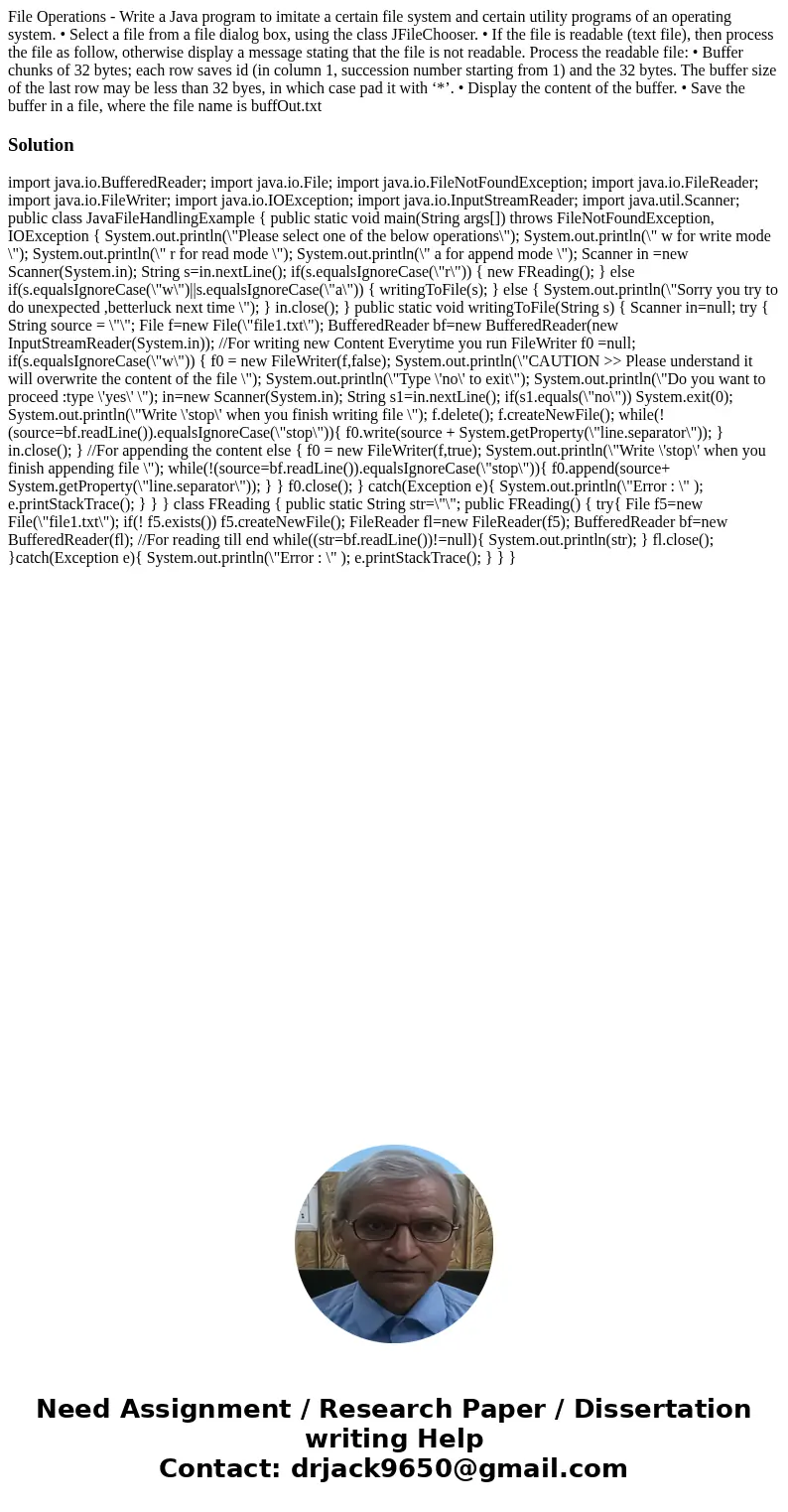
 Homework Sourse
Homework Sourse