2 Create a css file to format the html doc as the following
2. Create a css file to format the html doc as the following figure:
you can download the html file from here
https://drive.google.com/uc?export=download&id=0BxpdWvtq-wV0MlMtdFcxbVVFcDQ
Solution
<!DOCTYPE html>
<html>
<head>
<link rel=\"stylesheet\" type=\"text/css\" href=\"mystyle.css\">
</head>
<body>
<h1>Saudi Electronic University</h1>
<h2>IT230: Web Technologies</h2>
<h2>your name:...</h2>
<h3>college:... </h3>
<h3>level:...</h3>
<a href=\"you@yourdomain.com\">email:you@yourdomain.com</a>
<br>
<a href=\"Click here\"> Chapter 1:Web Essentials Chapter 2:XHTML Chapter 3:CSS Evaluation Contact</a>
<h2>Web Essentials</h2>
<style>
p {
text-align: centre;
}
</style>
</head>
<body>
<p>topic 1</p>
<p>Def of topic 1..............................</p>
<p>topic 2</p>
<p>Def of topic 2..............................</p>
<hr>
<hr width=\"50%\">
</hr >
<h2>XHTML</h2>
<h5>Examples of tags</h5>
<ul style=\"list-style-type:disc\">
<li>\"P\": Paragraph</li>
<li>....</li>
<li>.....</li>
</ul>
<hr>
<hr width=\"50%\">
</hr >
<h2>CSS</h2>
<ol>
<li>External CSS:......................</li>
<li>Embedded CSS:.........................</li>
<li>Style Attribute:...................</li>
</ol>
<hr>
<hr width=\"50%\">
</hr >
<h2>Evaluation</h2>
<style>
table, th, td {
border: 1px solid black;
border-collapse: collapse;
}
table, th, td {
border: 1px solid black;
padding: 5px;
}
table {
border-spacing: 15px;
}
</style>
<table style=\"width:100%\">
<tr>
<th></th>
<th>Web Essentials</th>
<th>XHTML</th>
<th>CSS</th>
</tr>
<tr>
<td>Assignment</td>
<td>1</td>
<td>1.5</td>
<td>1.5</td>
</tr>
<tr>
<td>Midterm</td>
<td>5</td>
<td>8</td>
<td>8</td>
</tr>
<tr>
<td>Final Exam</td>
<td>5</td>
<td>5</td>
<td>5</td>
</tr>
</table>
<hr>
<hr width=\"50%\">
</hr >
<h2>Contact</h2>
<form action=\"action_page.php\">
First name:
<input type=\"text\" name=\"firstname\" value=\"\">
<br>
Last name:
<input type=\"text\" name=\"lastname\" value=\"\">
<br>
message:
<input type=\"text\" name=\"lastname\" value=\"please type your text here...\">
<br><br>
<input type=\"submit\" value=\"Submit\">
</form>
</head>
</body>
</html>
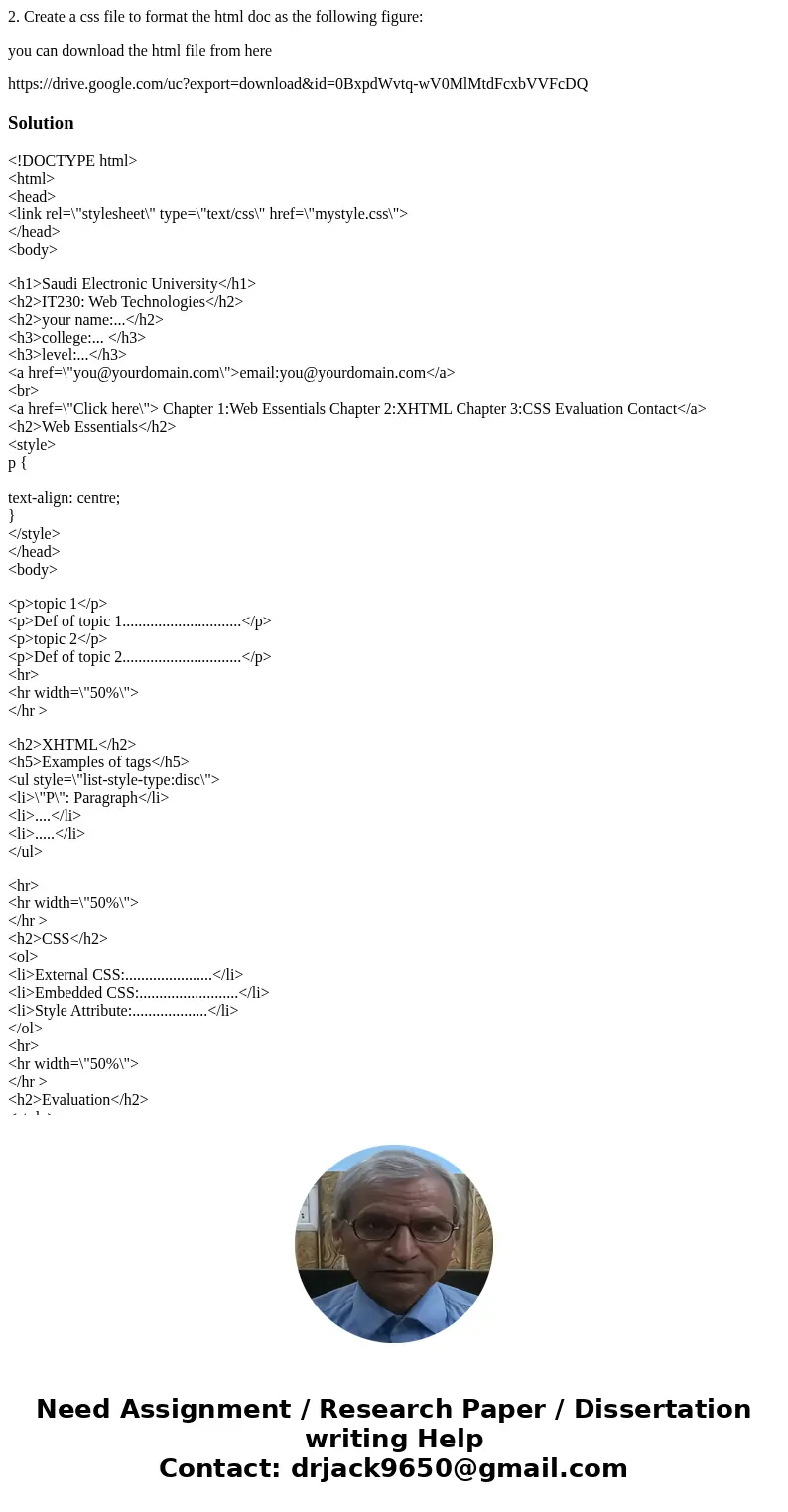
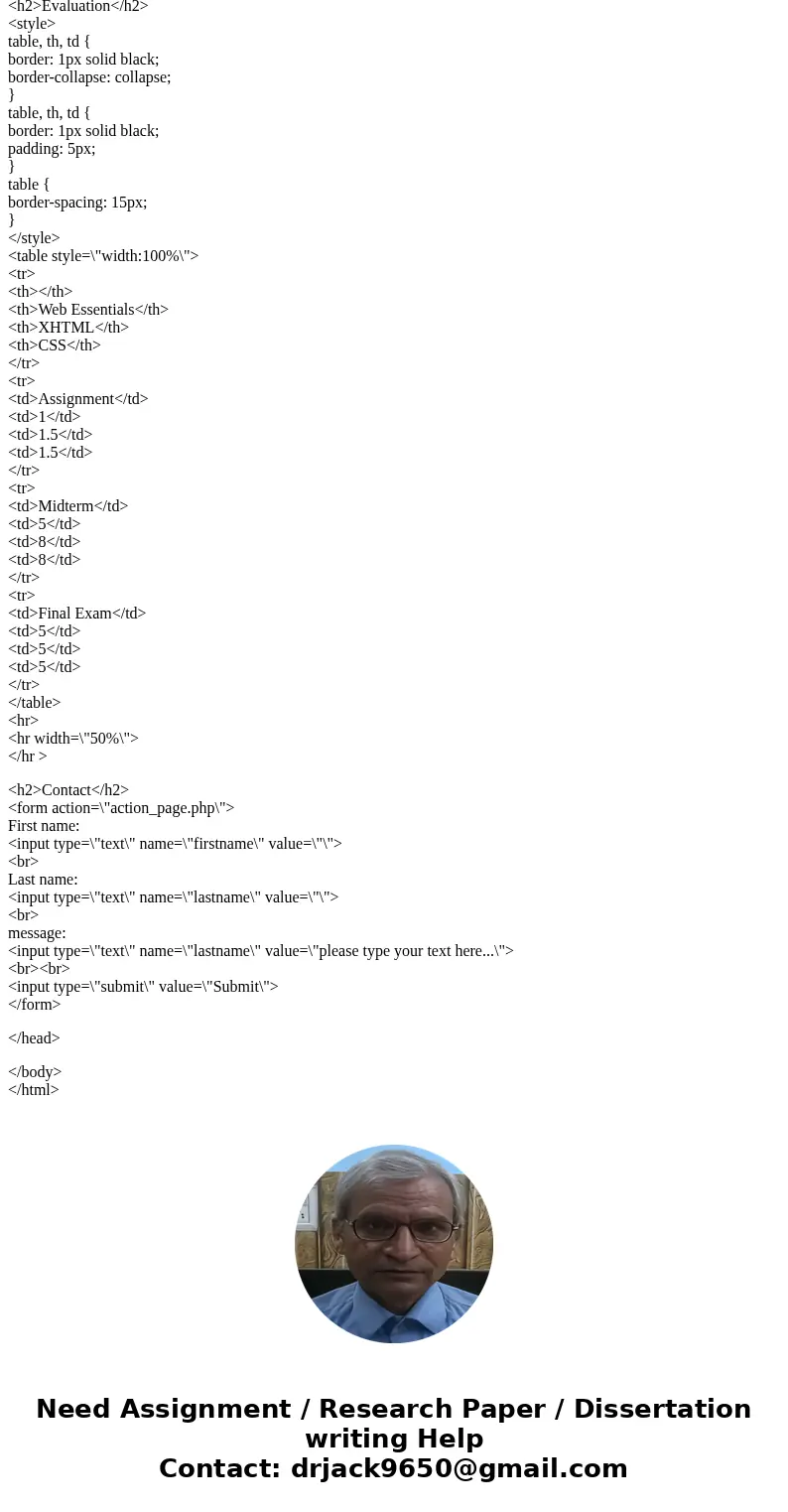
 Homework Sourse
Homework Sourse