Write a method that takes a string as an argument If your st
Solution
StringToTelephoneNumber.java
import java.util.Scanner;
public class StringToTelephoneNumber {
public static void main(String[] args) {
//Declaring variables
String str3=\"\";
int len;
//Scanner class object is used to read the inputs entered by the user
Scanner sc=new Scanner(System.in);
//Getting the String entered by the user
System.out.print(\"Enter String :\");
str3=sc.next();
//calling the method by passing the string as input
stringToTelephoneNo(str3);
}
/* This method will convert the String to telephone number
* Params:String
* Return :void
*/
private static void stringToTelephoneNo(String str3) {
String str=\"\",str1=\"\";
if(str3.length()>10 ||str3.length()<1)
{
System.out.println(\":: Bad number ::\");
}
else
{
//Converting the lower case to upper case
str=str3.toUpperCase();
//This for loop will convert the string to telephone number by using concatenation
for(int i=0;i<str.length();i++)
{
if(str.charAt(i)==\'A\' || str.charAt(i)==\'B\'||str.charAt(i)==\'C\')
{
str1+=\"2\";
}
if(str.charAt(i)==\'D\' || str.charAt(i)==\'E\'||str.charAt(i)==\'F\')
{
str1+=\"3\";
}
if(str.charAt(i)==\'G\' || str.charAt(i)==\'H\'||str.charAt(i)==\'I\')
{
str1+=\"4\";
}
if(str.charAt(i)==\'J\' || str.charAt(i)==\'K\'||str.charAt(i)==\'L\')
{
str1+=\"5\";
}
if(str.charAt(i)==\'M\' || str.charAt(i)==\'N\'||str.charAt(i)==\'O\')
{
str1+=\"6\";
}
if(str.charAt(i)==\'P\' || str.charAt(i)==\'Q\'||str.charAt(i)==\'R\'||str.charAt(i)==\'S\')
{
str1+=\"7\";
}
if( str.charAt(i)==\'T\'||str.charAt(i)==\'U\' ||str.charAt(i)==\'V\'|| str.charAt(i)==\'W\')
{
str1+=\"8\";
}
if( str.charAt(i)==\'X\' ||str.charAt(i)==\'Y\' || str.charAt(i)==\'Z\')
{
str1+=\"9\";
}
if(Character.isDigit(str.charAt(i)))
{
str1+=str.charAt(i);
}
}
if(str.length()==10)
{
System.out.printf(\"The Generated Telephone Number is : %s-%s-%s\", str1.substring(0, 3), str1.substring(3, 6),
str1.substring(6, 10));
}
else
//Displaying the String type telephone number in particular format
System.out.println(\"The Generated Telephone Number is :\"+str1);
}
}
}
_________________
Output:
Enter String :GOCOSC1046
The Generated Telephone Number is : 462-672-1046
_________________
Output1:
Enter String :GOCOSC10467
:: Bad number ::
_____Thank You
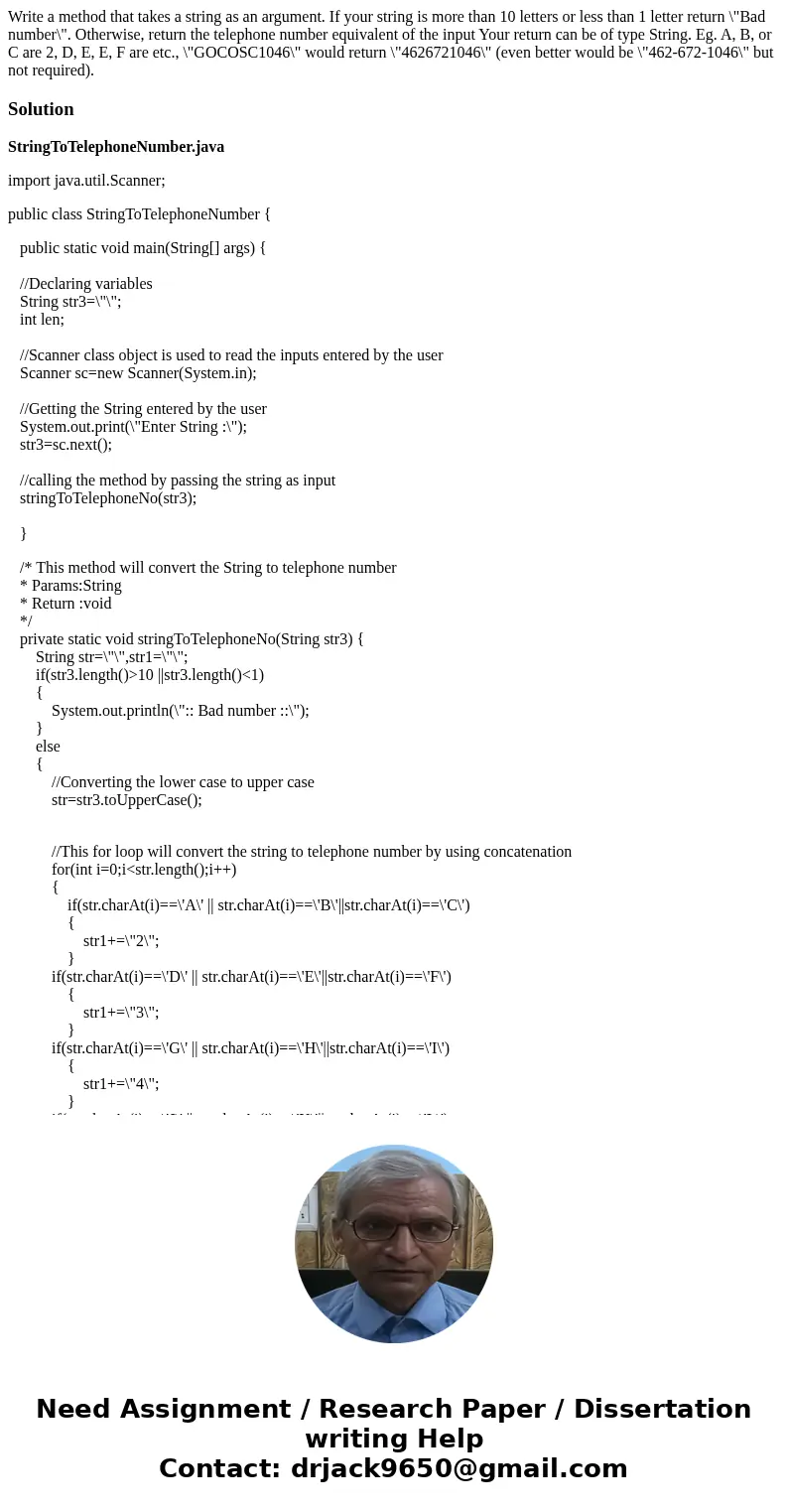
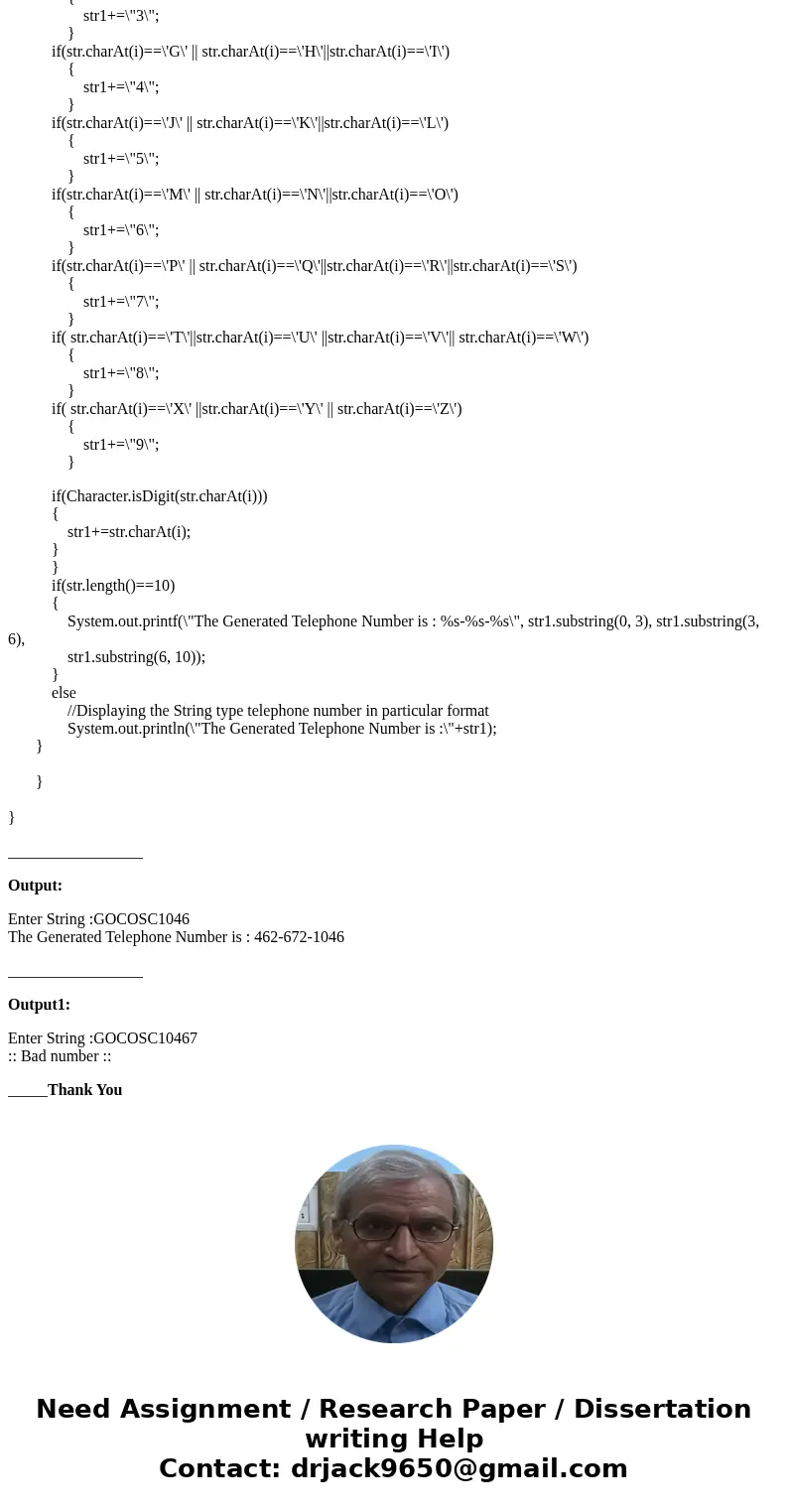
 Homework Sourse
Homework Sourse