Objective make a Histogram HISTOGRAM a Select cells E2E6 Cho
Objective: make a Histogram
HISTOGRAM:
a. Select cells E2:E6
Choose the Insert tab at the top.
Choose Column and the first Graph from the 2-D section (Clustered Column).
Go to Chart Layout section and choose Layout 8
iv. In the chart itself:
1. Click on Axis Title for X-axis. Change to name to Classes
2. Click on Axis Title for Y-axis. Change the name to Frequency
3. Click on Data or Chart Title. Change the name to Project One
4. Right-Click on the grid tick marks for the x-axis
a. Select Data Source
b. Click Edit in the category
c. Highlight cells C2:C6 from the spreadsheet
d. Click ok
5. Right Click anywhere within the columns and add Data Labels
i. Go to Print Preview.
i. Go to Page Set- up and choose Landscape then
ii. Go to Margins tab.
1. Right & Left Margins= 0.75; Top Margin = 0.6 and Bottom Margin = 0.5
iii. Go to Page tab and choose Fit
iv. Go to Header/Footer tab and choose Custom Header
1. In the Center Section type your name and then click ok.
i. Choose the Insert tab at the top.
ii. Choose Column and the first Graph from the 2-D section (Clustered Column).
iii. Go to Chart Layout section and choose Layout 8
iv. In the chart itself:
1. Click on Axis Title for X-axis. Change to name to Classes
2. Click on Axis Title for Y-axis. Change the name to Frequency
3. Click on Data or Chart Title. Change the name to Project One
4. Right-Click on the grid tick marks for the x-axis
a. Select Data Source
b. Click Edit in the category
c. Highlight cells C2:C6 from the spreadsheet
d. Click ok
5. Right Click anywhere within the columns and add Data Labels
i. Go to Print Preview.
i. Go to Page Set- up and choose Landscape then
ii. Go to Margins tab.
1. Right & Left Margins= 0.75; Top Margin = 0.6 and Bottom Margin = 0.5
iii. Go to Page tab and choose Fit
iv. Go to Header/Footer tab and choose Custom Header
1. In the Center Section type your name and then click ok.
| Data |
| 14 |
| 19 |
| 24 |
| 19 |
| 16 |
| 20 |
| 24 |
| 20 |
| 21 |
| 22 |
| 24 |
| 18 |
| 17 |
| 23 |
| 26 |
| 22 |
| 23 |
| 25 |
| 25 |
| 19 |
| 18 |
| 16 |
| 15 |
| 24 |
| 21 |
| 16 |
| 19 |
| 21 |
| 23 |
| 20 |
| 22 |
| 22 |
| 16 |
| 16 |
| 16 |
| 12 |
| 25 |
| 19 |
| 24 |
| 20 |
Solution
From the given information:
To draw a Histogram for given data as follows,
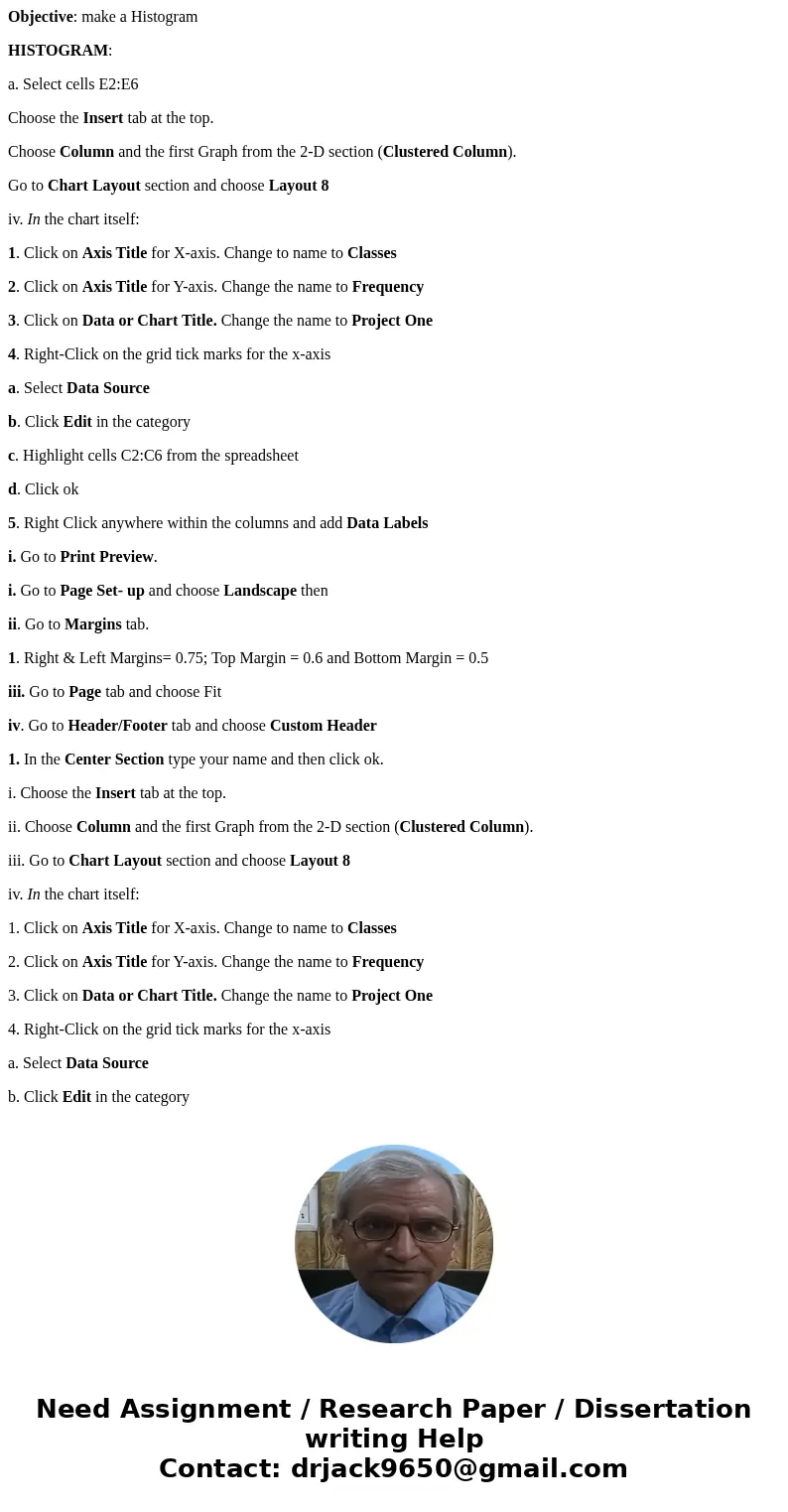
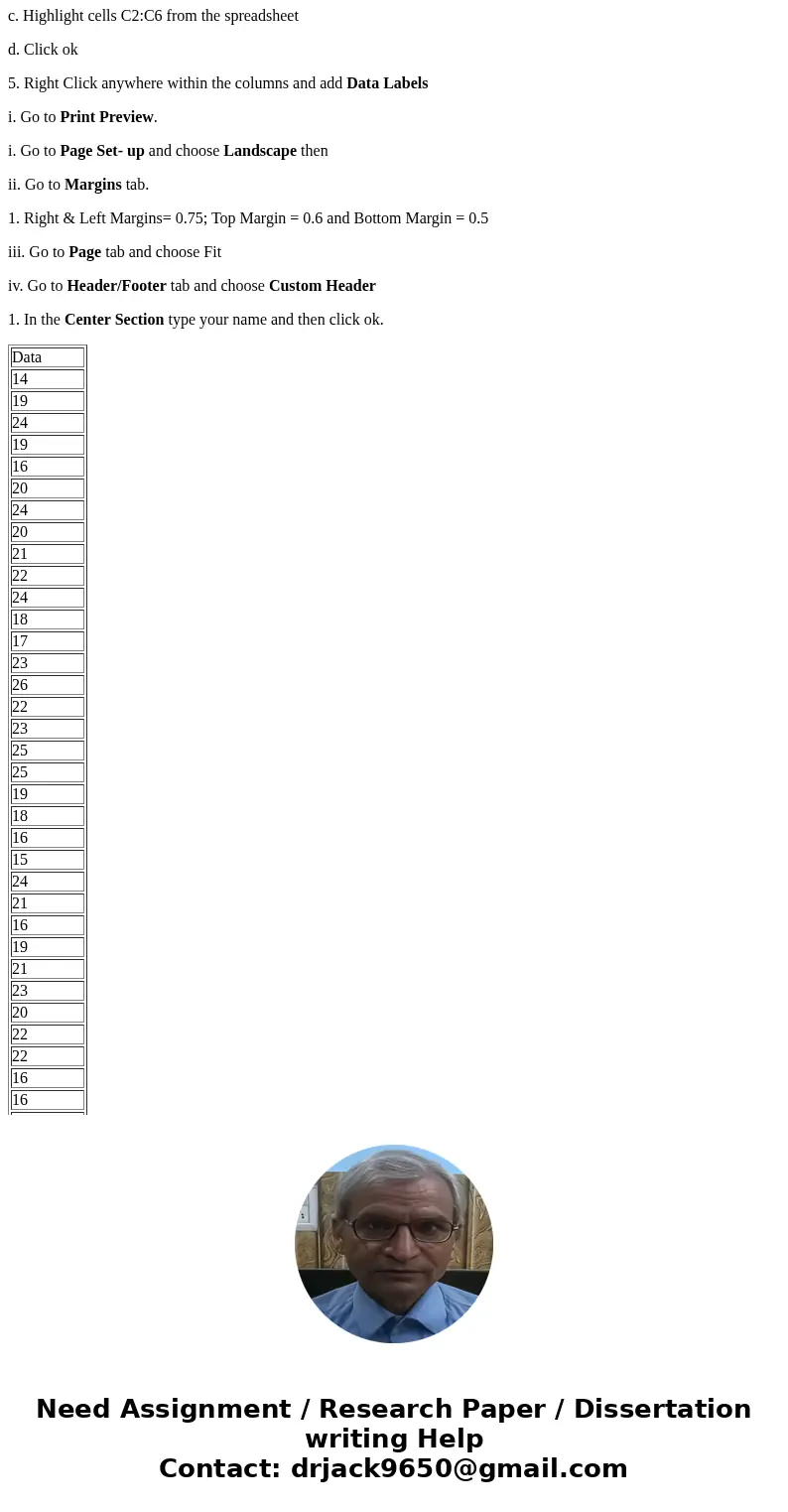
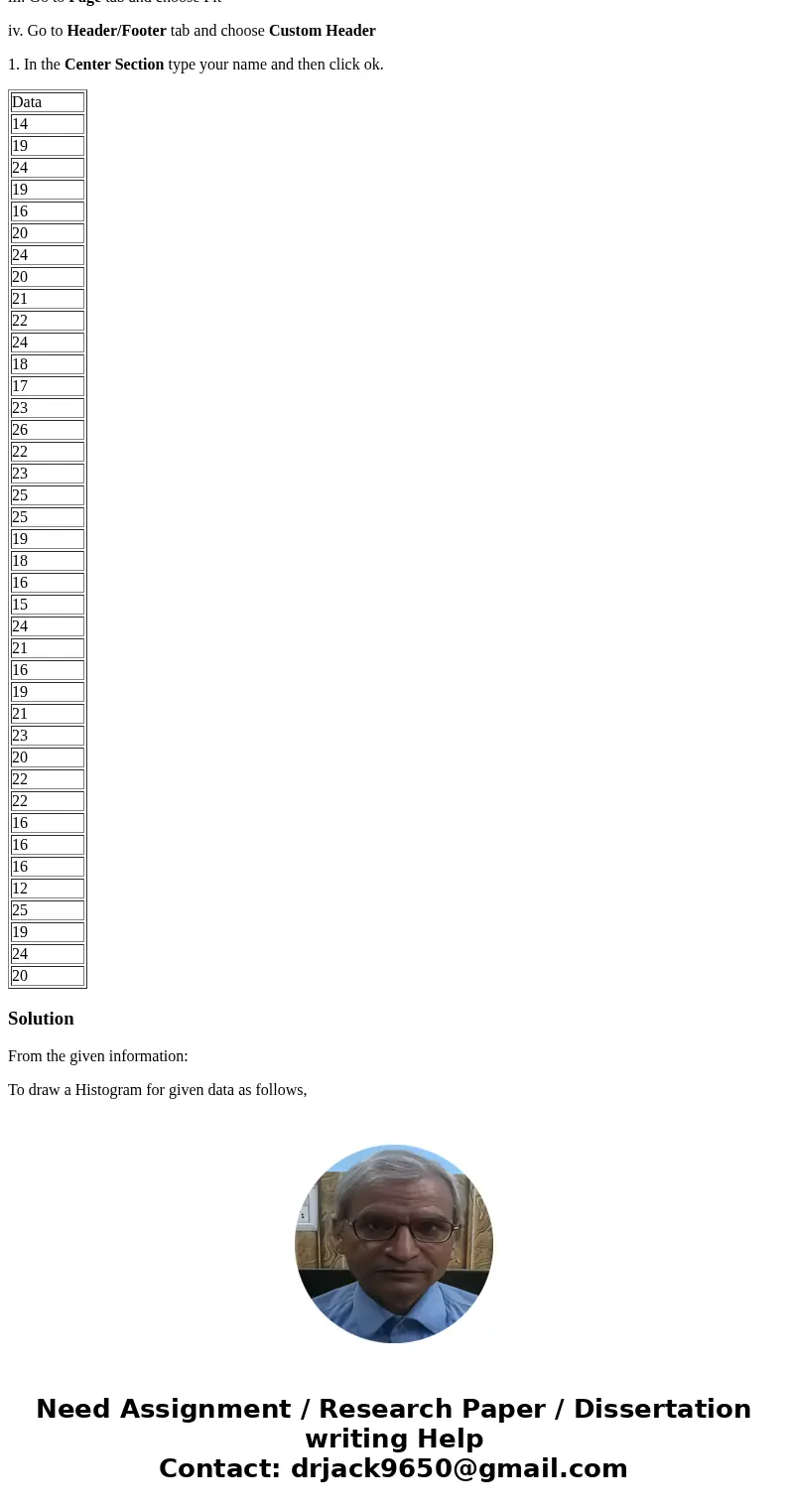
 Homework Sourse
Homework Sourse