In ArcGIS A feature template defines the symbology for a new
In ArcGIS, A feature template defines the symbology for a new feature and the layer where it will be stored.
true or false
Solution
Answer:
1) Feature templates define categories of items that editors are allowed to add to a feature layer, based on specific combinations of attributes.
For example, feature templates for a schools feature layer might allow editors to choose whether a new feature should be classified as an elementary school, middle school, or high school.
-> To create feature templates, open the Organize Feature Templates dialog box from the Create Features window and start the Create New Templates wizard.
2) If you use unique symbology, you can define subtypes on the feature types, which are additional templates based on other feature attributes.
3) If all the features in your layer exhibit similar characteristics or cannot easily be placed into nominal or ordinal categories, you may not need to worry about templates.
4) the layer where a feature will be stored, the attributes a feature is created with, and the default tool used to create that feature.
5) New features are automatically created as a local road and attributed and symbolized properly.
6) the layer where a feature will be stored, the attributes, and the default tool. You also can use the properties for name, description, and tags to help you find and organize feature templates.
You can define feature templates in ArcMap or in the map viewer.
TRUE
a)the default template for the feature layer appear on the left side of the map using edit
b) you can see the manage button when you are owner of the feature layer
c) you can manage the name in drop down list and add a new feature type using New template .
d) if you want to add new type of features ,then you can use Add New type of feature.
e) when you want updating the feature types and templates you can use Save Changes button then saved your hosted feature layer
in feature you will see the new changes in the map viewer or any other client that supports editing feature layers.
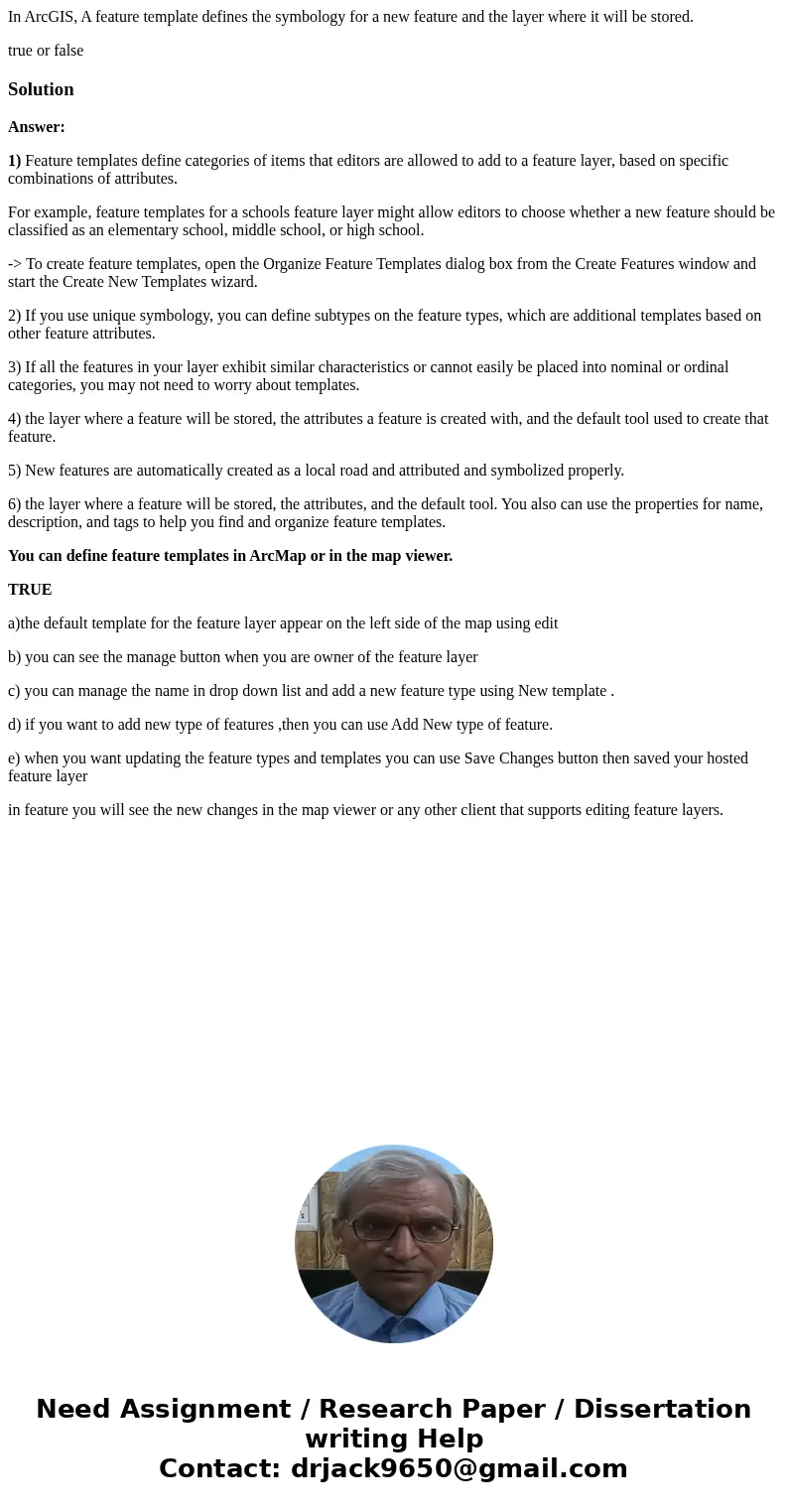
 Homework Sourse
Homework Sourse