Please give me a custom example code of a complex PovRay Pro
Please give me a custom example code of a complex PovRay Program that creates complex images
Solution
// This is a realistic 3-D graphic image
// The following are some simple include files for predefined items
#include \"colors.inc\"
#include \"shapes.inc\"
#include \"textures.inc\"
// A. First Essential Feature: The CAMERA to take the picture
camera {
location <3, 12, -17> // Camera location: x,y,x coordinates in three-space
look_at <0, 5, -2> // Direction of view in three-space
}
// B. Second Essential Feature: The LIGHT SOURCE
light_source {
<-50,50,-30> // Location is behind the viewer, high, and to the left
color rgb <1.5, 1.5, 1.5> // This is a BRIGHT white light
}
// C. Third Essential Feature - The OBJECTS in three-space
// Object #1 - A checkerboard floor or plane
plane {
y, 0 // along the x-z plane (y is the normal vector)
pigment { checker color Black color White } // checkered pattern
finish {
ambient 0.2 // How much light is scattered from nearby objects
diffuse 0.8 // How much light comes from the direct source
}
scale 2 // Enlarge the basic checker pattern by a factor of two
}
// Object #2 - A shiny red sphere
sphere {
<1.0, 6.0, 3.7>, 5 // The <origin> of the sphere and it\'s radius
pigment {
color rgbf <1, 0, 0, 0> // Red, Green, Blue and Filter (transparency)
}
finish {
phong 0.8 // The shiny highlight
reflection 0.8 // How much light bounces off the object
}
}
// Objetct #3 - A moderatley shiny yellow box
box {
<-1, 0, -3> <-5, 8, -7> // Two corners of the box
texture{
pigment {
marble
color_map {
[0.0 color rgbf <1, 1, 0.2, 0.0>]
[1.0 color rgbf <1, 1, 0.8, 0.0>]
}
turbulence 1.5 lambda 1.5 omega 0.75 octaves 8
}
normal {bumps 0.2 scale 0.2}
finish {
phong 0.8
reflection 0.2
ambient 0.15
diffuse 0.75
}
}
}
// Object #4 - A transparent blue torus (A torus is defined about the origin)
torus {2.5, 0.8 // Major radius (basic size) and minor radius (cross section)
pigment {color rgbf <0.2, 0.2, 1.0, 0.8>}// Strong blue and transparent
finish {
phong 1.0 // Highlight
reflection 0.5 // Shiny surface
refraction 1.2 // Properties of light passing through object
ior 1.8 // Index of refraction
}
translate <-1.2, 5.5, -6.8> // Move the torus away from the origin
}
// Object #5 - A cone with a portion removed
difference{
cone { < -9, 0, 2>, 4, // Center of base and radius
<-9, 11, 2>, 0 // Center of top and radius
}
sphere {<-9.1, 8, 1.4>, 1.2} // This sphere is removed from the cone
pigment {color rgbf <0.0, 0.6, 0.0, 0.0>} // Dark green
finish {
phong 1.0
reflection 0.2
}
}
//Object #6 - A blob
blob {
threshold 0.1 // Factor relating to how spheres merge
component 1.0, 1.8, < 5, 5, -4> // Sphere #1 strength, radius, and location
component 1.0, 1.0, <6.5, 5.5, -3> // Smaller sphere #2
component 1.0, 1.0, <6.5, 5.5, -5> // Smaller sphere #3
pigment {
image_map{ // Wrap an image around object instead of color
gif \"azalea3.gif\" // Targa file and name
map_type 0 // Typr of wrapping
interpolate 2 // Boundary type between colors
}
// turbulence 0.7 // Mess up pattern with turbulence
scale 3 // Enlarge covering image
rotate <8,-3,0>
}
finish {
phong 0.2 // Give modest high light
//reflection 0.1 // Minor reflective properties
}
}
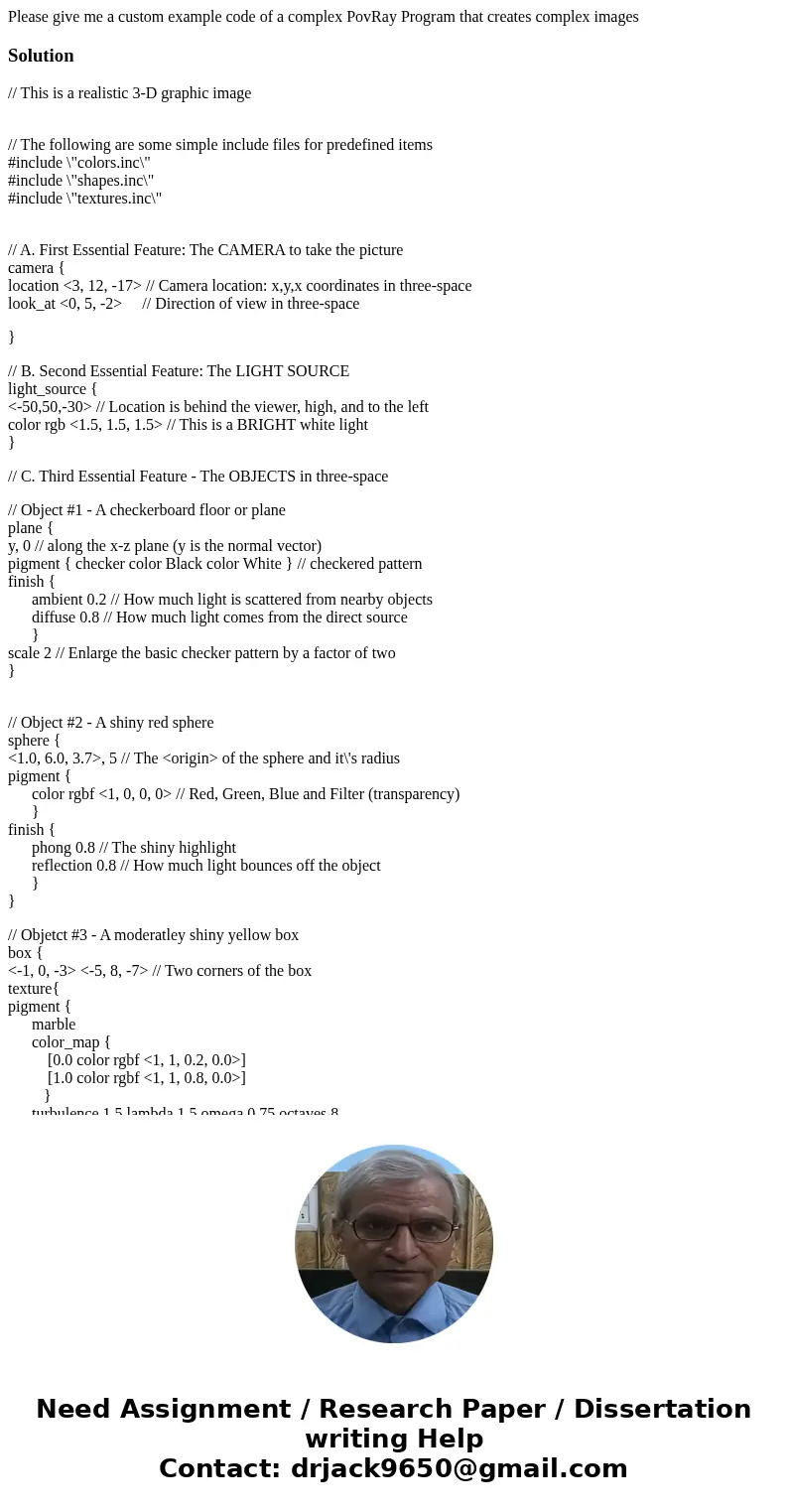
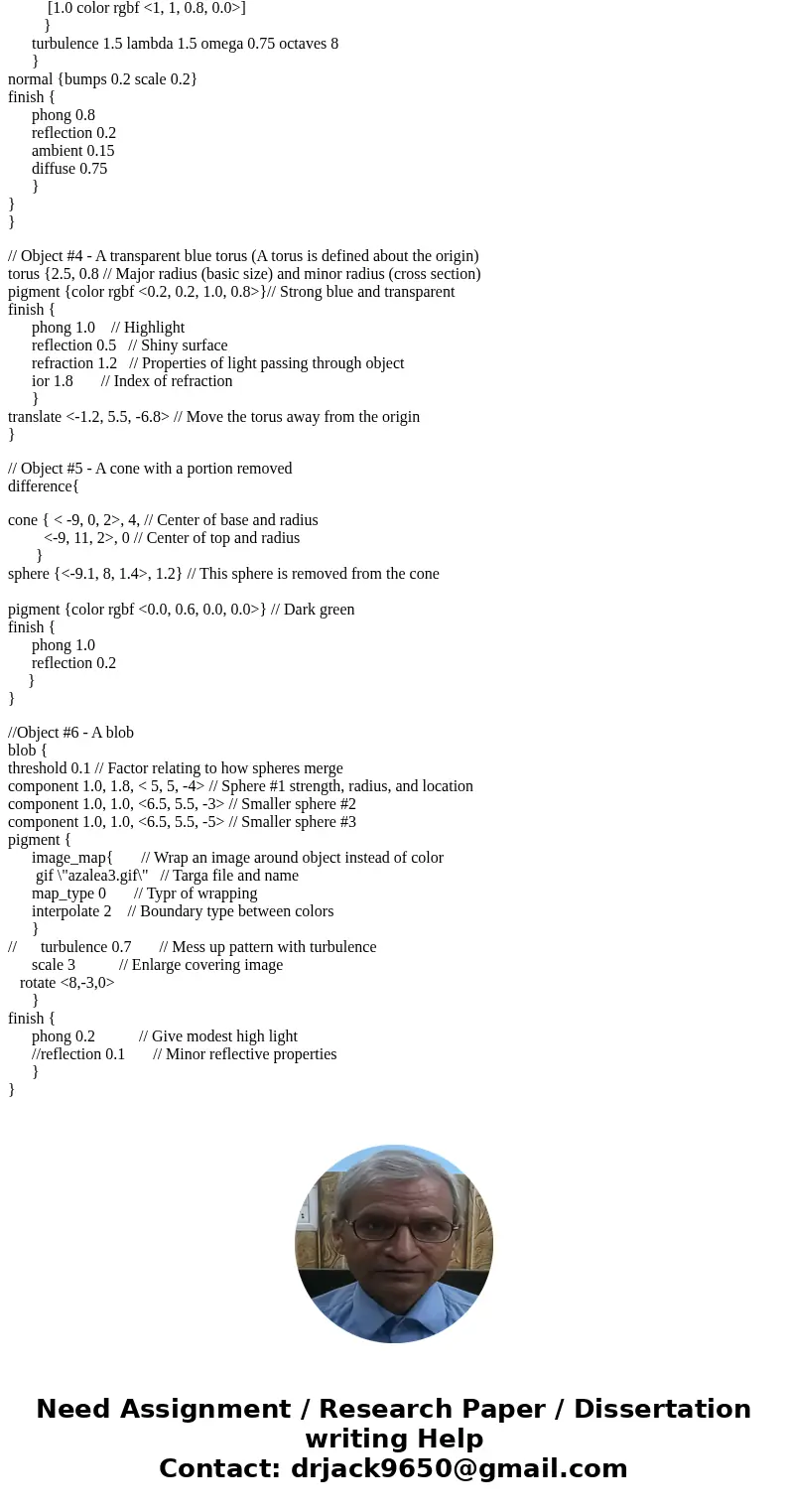
 Homework Sourse
Homework Sourse