Using NetBeans Problem 1 Stacks use the class StackLL withou
Using NetBeans
Problem 1: Stacks (use the class StackLL without adding any method to it)
Create a new Java Application that has the following methods:
A method to generate a number of element between two given values and save them in a stack.
A method to print a stack (10 elements per line). The original stack should remain as is after the print.
A method to search for a value in a stack. The stack should remain the same after the search is finished.
A method to print the second element of the stack and leave the original stack unchanged
A method to count the number of elements in a stack that are larger than a given value and leave the original stack unchanged.
A method to inverse a stack.
A method to make a copy of a stack into another stack
In the main method test all your methods including the following cases:
-Create 3 Stacks S1, S2, S3
- Insert 20 integers between 20 and 60 ( do not insert duplicates) into S1
-Insert 30 integers between 10 and 80 (do not insert duplicates) into S2.
Solution
a)public static int getRandom(int from, int to)
{
if (from < to)
return from + new Random().nextInt(Math.abs(to - from));
return from - new Random().nextInt(Math.abs(to - from));
}
b)
public static void main(String[] args)
{
int[] numbers = new int[10]; //Generates 10 Random Numbers in the range 1 -20
for(int i = 0; i < numbers.length; i++)
{
numbers[i] = (int)(Math.random()*20 + 1);
}//end for loop
System.out.println(\"Numbers Generated: \" + Arrays.toString(numbers));
}
c)
import java.util.Stack;
public class MainClass {
public static void main (String args[]) {
Stack s = new Stack();
s.push(\"A\");
s.push(\"B\");
s.push(\"C\");
System.out.println(\"Next: \" + s.peek());
s.push(\"D\");
System.out.println(s.pop());
s.push(\"E\");
s.push(\"F\");
int count = s.search(\"E\");
while (count != -1 && count > 1) {
s.pop();
count--;
}
System.out.println(s);
}
}
d)
if(stck.size() < 2)
throw \"Stack has no second element!\";
Object obj = stck.top();
stck.pop();
Object ret = stck.top();
stack.push(obj); return ret
e)
#include<iostream>
#include<stack>
using namespace std;
stack<int> s;
int BottomInsert(int x){
if(s.size()==0) s.push(x);
else{
int a = s.top();
s.pop();
BottomInsert(x);
s.push(a);
}
}
int reverse(){
if(s.size()>0){
int x = s.top();
s.pop();
reverse();
BottomInsert(x);
}
}
int main()
{
int n,a;
cin>>n;
for(int i=0;i<n;i++){
cin>>a;
s.push(a);
}
reverse();
return 0;
}
f)
The simplest way of copying stack is to clone it
Stack temp = a.clone();
Other wise get all elements in the stack by calling method toArray() and
copy each of them into new stack;
Stack temp = new Stack(a.size());
Object[] obj = a.toArray();
for(int i=0; i<obj.length; i++)
temp.push(obj[i]);
g)
mysql> create table foo (id serial primary key, u int, unique key (u));
mysql> insert into foo (u) values (10);
mysql> select * from foo;
mysql> show create table foo\\G CREATE TABLE `foo` (
`id` bigint(20) unsigned NOT NULL AUTO_INCREMENT, `
u` int(11) DEFAULT NULL,
PRIMARY KEY (`id`), UNIQUE KEY `u` (`u`) ) ENGINE=InnoDB AUTO_INCREMENT=2 DEFAULT CHARSET=latin1 mysql> insert into foo (u) values (10) on duplicate key update u = 20;
mysql> select * from foo;
mysql> show create table foo\\G CREATE TABLE `foo` ( `id` bigint(20) unsigned NOT NULL AUTO_INCREMENT,
`u` int(11) DEFAULT NULL,
PRIMARY KEY (`id`),
UNIQUE KEY `u` (`u`) ) ENGINE=InnoDB AUTO_INCREMENT=3 DEFAULT CHARSET=latin1
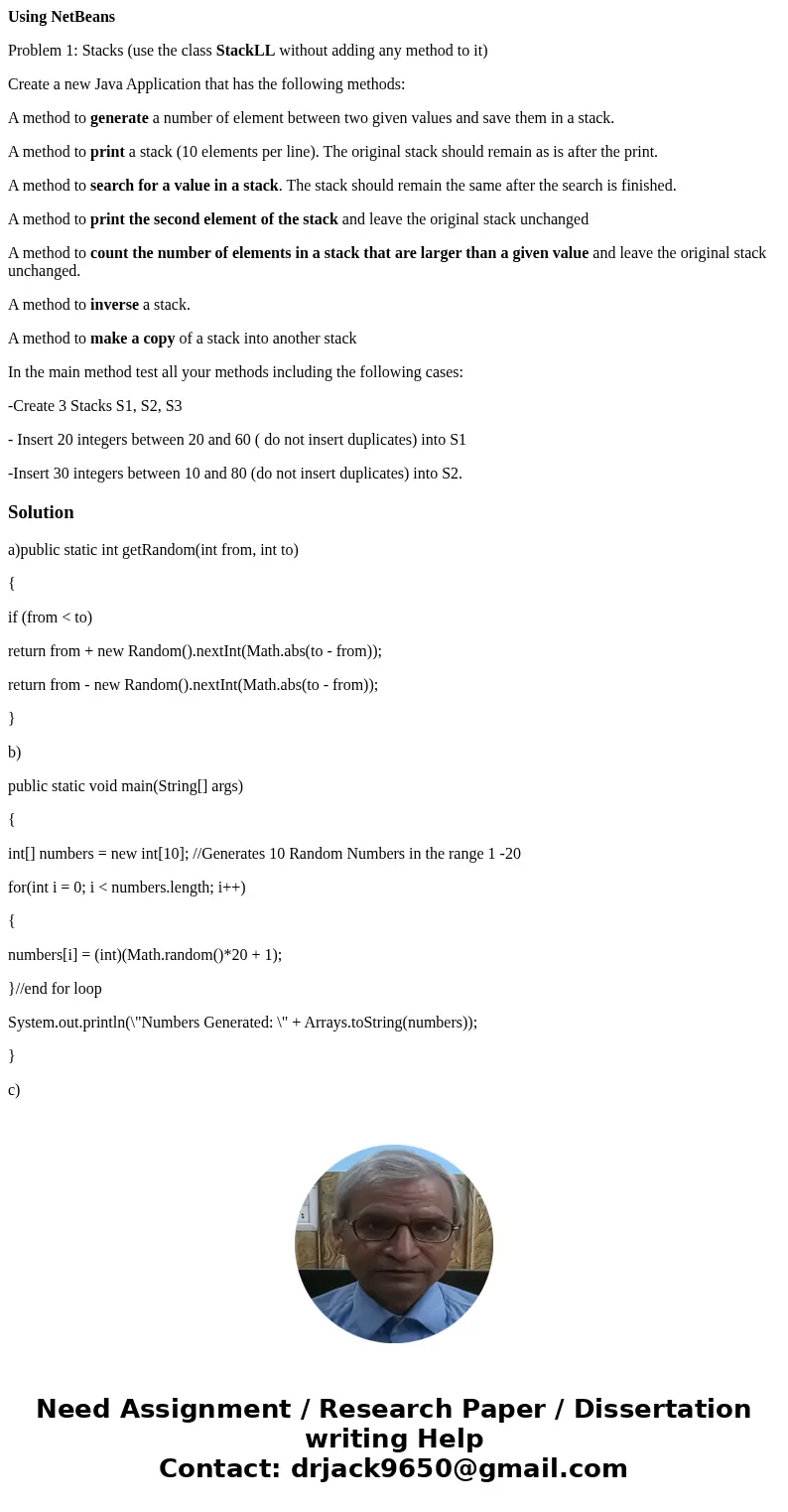
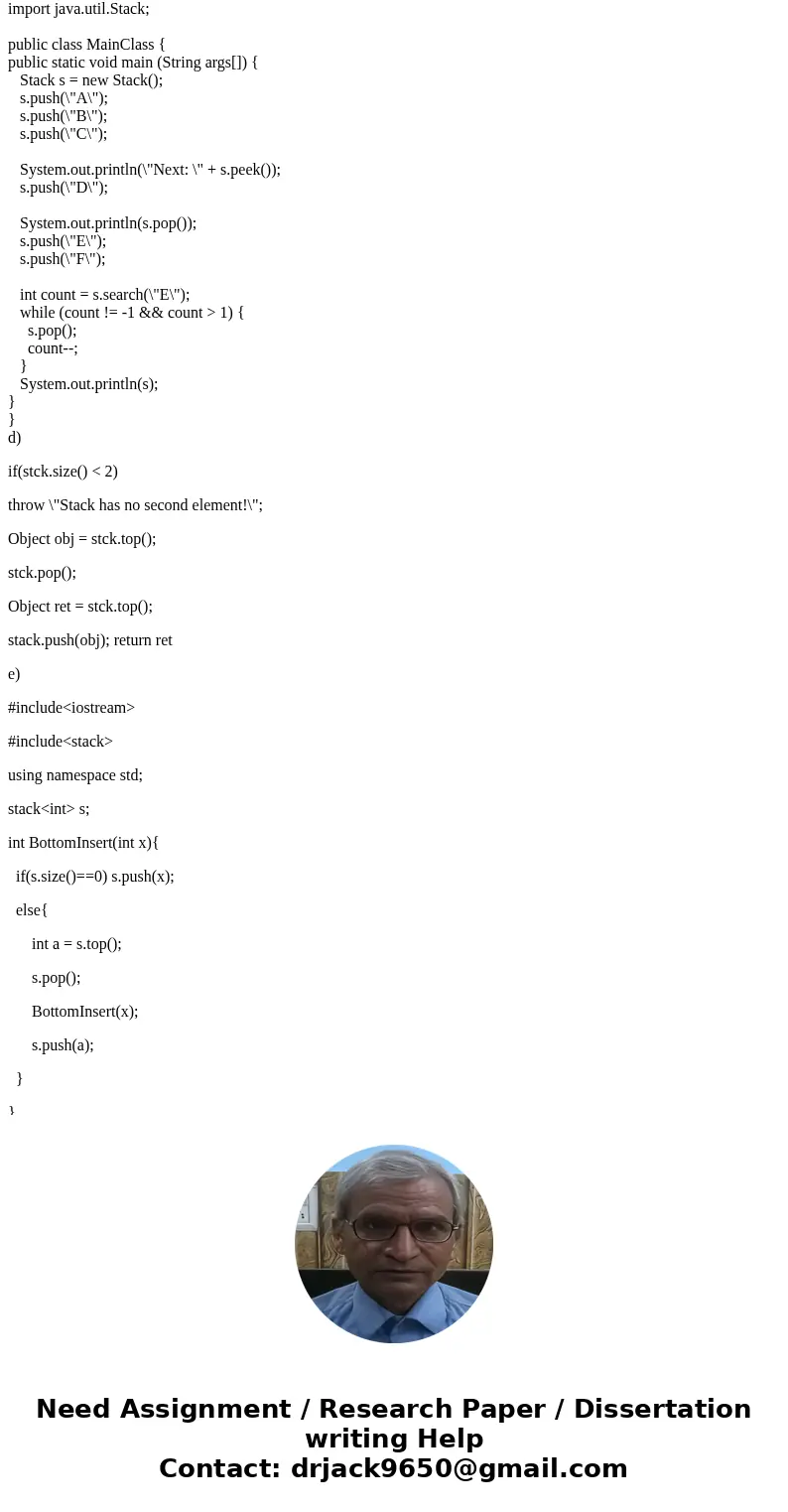
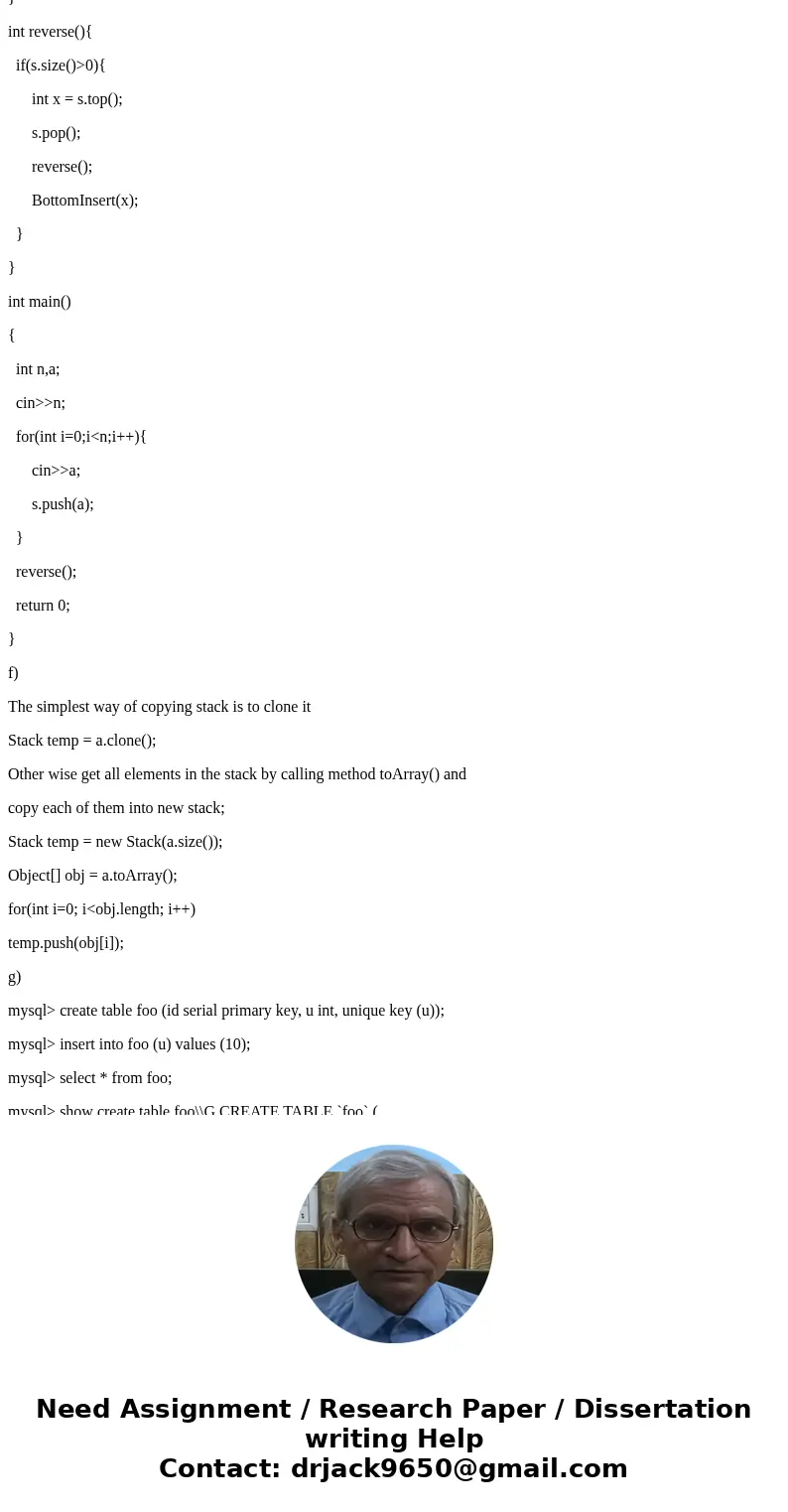
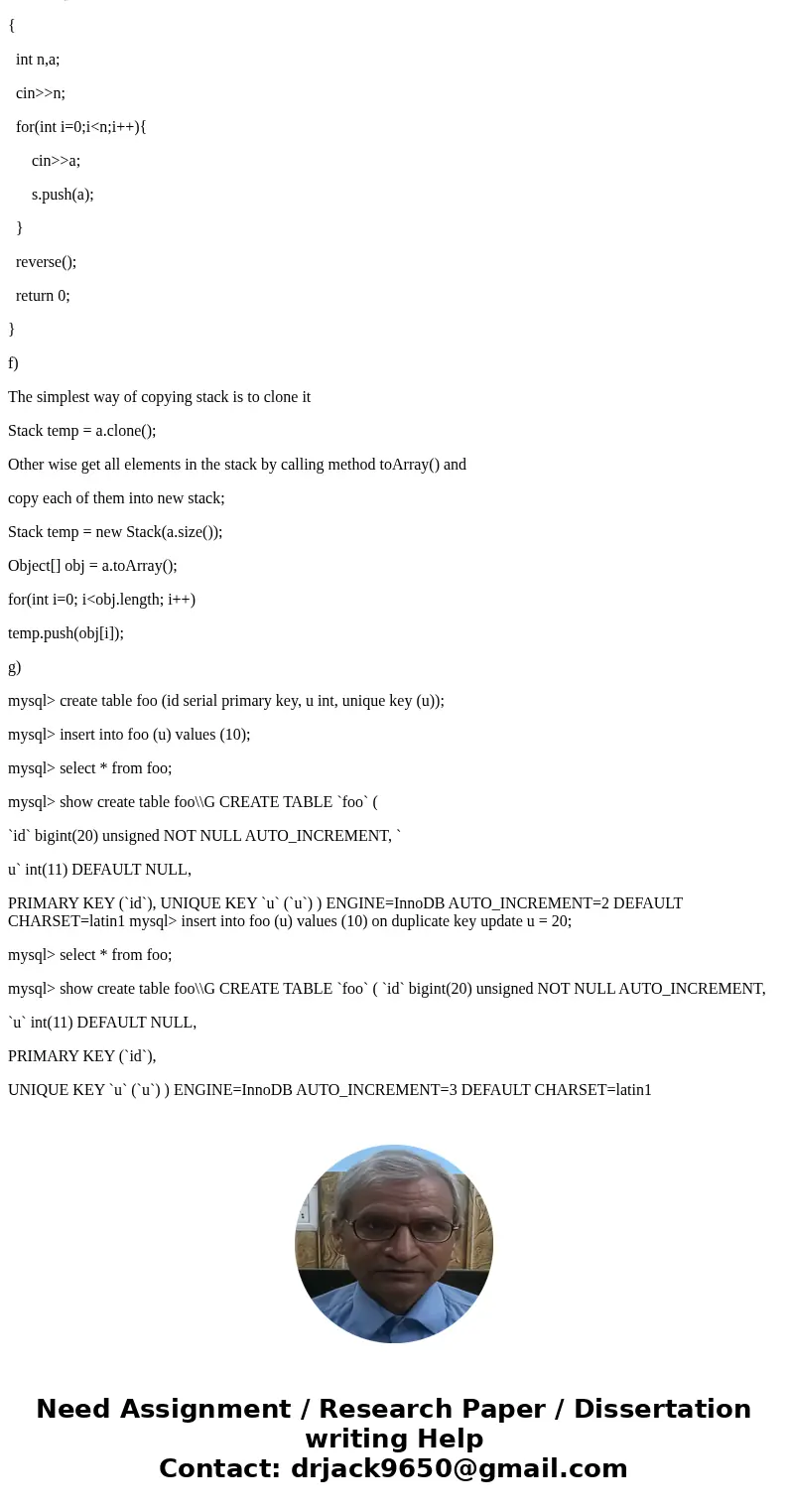
 Homework Sourse
Homework Sourse