The addButtonClick procedure should perform the following th
The addButton_Click procedure should perform the following three tasks:
1.add the integer entered in the numTextBox to an accumulator
2. display the integer on a separate line in the ListTextBox
3. display the accumulator\'s value in the sumLabel.
How can I accomplish this using a TextBox instead of an InputBox(with prompts)?
Solution
import java.awt.*;
import java.awt.event.*;
import java.applet.*;
/*
<applet code=\"Cal\" width=300 height=300>
</applet>
*/
public class Cal extends Applet
implements ActionListener
{
String msg=\" \";
int v1,v2,result;
TextField t1;
Button b[]=new Button[10];
Button add,sub,mul,div,clear,mod,EQ;
char OP;
public void init()
{
Color k=new Color(120,89,90);
setBackground(k);
t1=new TextField(10);
GridLayout gl=new GridLayout(4,5);
setLayout(gl);
for(int i=0;i<10;i++)
{
b[i]=new Button(\"\"+i);
}
add=new Button(\"add\");
sub=new Button(\"sub\");
mul=new Button(\"mul\");
div=new Button(\"div\");
mod=new Button(\"mod\");
clear=new Button(\"clear\");
EQ=new Button(\"EQ\");
t1.addActionListener(this);
add(t1);
for(int i=0;i<10;i++)
{
add(b[i]);
}
add(add);
add(sub);
add(mul);
add(div);
add(mod);
add(clear);
add(EQ);
for(int i=0;i<10;i++)
{
b[i].addActionListener(this);
}
add.addActionListener(this);
sub.addActionListener(this);
mul.addActionListener(this);
div.addActionListener(this);
mod.addActionListener(this);
clear.addActionListener(this);
EQ.addActionListener(this);
}
public void actionPerformed(ActionEvent ae)
{
String str=ae.getActionCommand();
char ch=str.charAt(0);
if ( Character.isDigit(ch))
t1.setText(t1.getText()+str);
else
if(str.equals(\"add\"))
{
v1=Integer.parseInt(t1.getText());
OP=\'+\';
t1.setText(\"\");
}
else if(str.equals(\"sub\"))
{
v1=Integer.parseInt(t1.getText());
OP=\'-\';
t1.setText(\"\");
}
else if(str.equals(\"mul\"))
{
v1=Integer.parseInt(t1.getText());
OP=\'*\';
t1.setText(\"\");
}
else if(str.equals(\"div\"))
{
v1=Integer.parseInt(t1.getText());
OP=\'/\';
t1.setText(\"\");
}
else if(str.equals(\"mod\"))
{
v1=Integer.parseInt(t1.getText());
OP=\'%\';
t1.setText(\"\");
}
if(str.equals(\"EQ\"))
{
v2=Integer.parseInt(t1.getText());
if(OP==\'+\')
result=v1+v2;
else if(OP==\'-\')
result=v1-v2;
else if(OP==\'*\')
result=v1*v2;
else if(OP==\'/\')
result=v1/v2;
else if(OP==\'%\')
result=v1%v2;
t1.setText(\"\"+result);
}
if(str.equals(\"clear\"))
{
t1.setText(\"\");
}
}
}
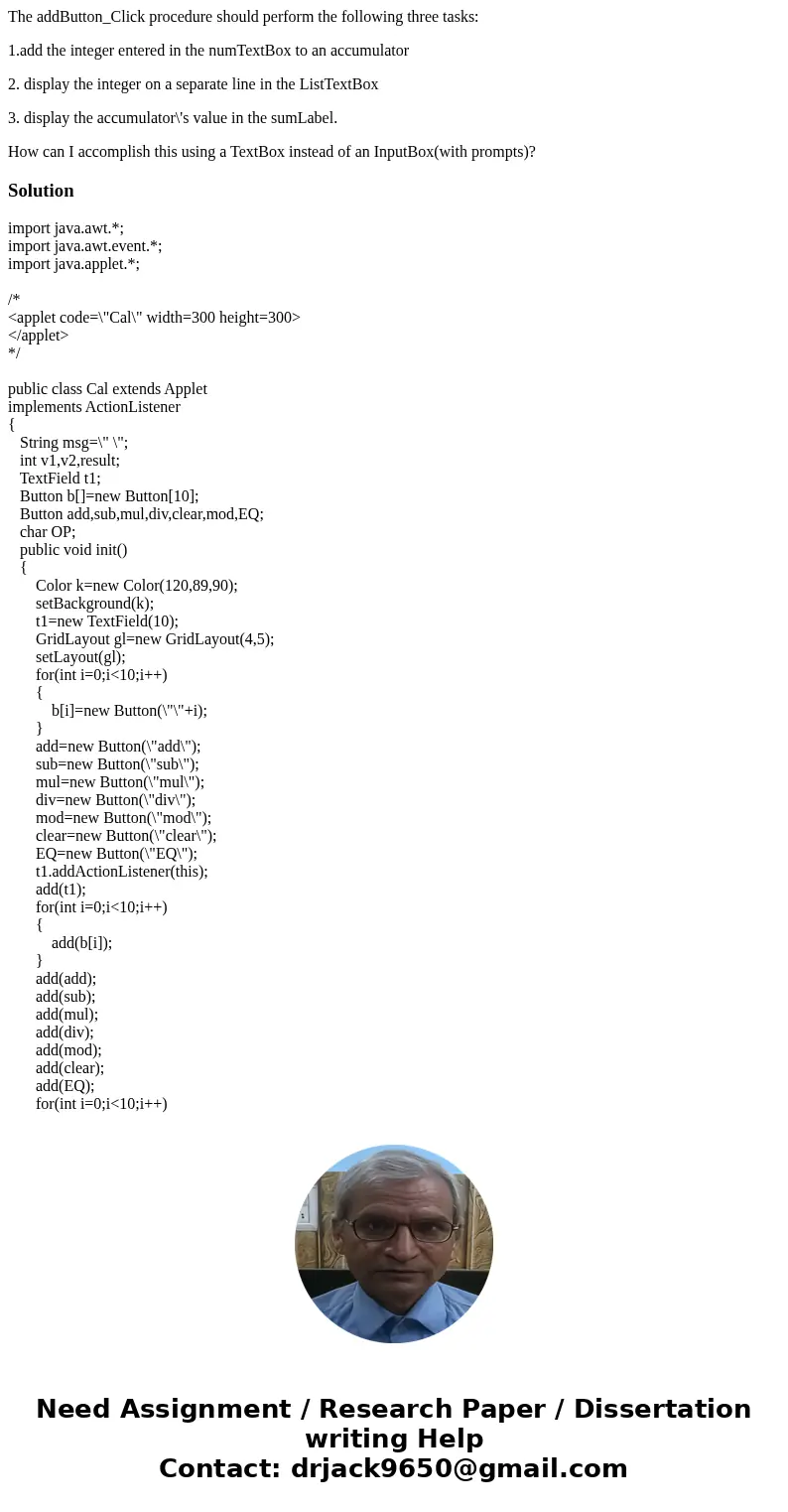
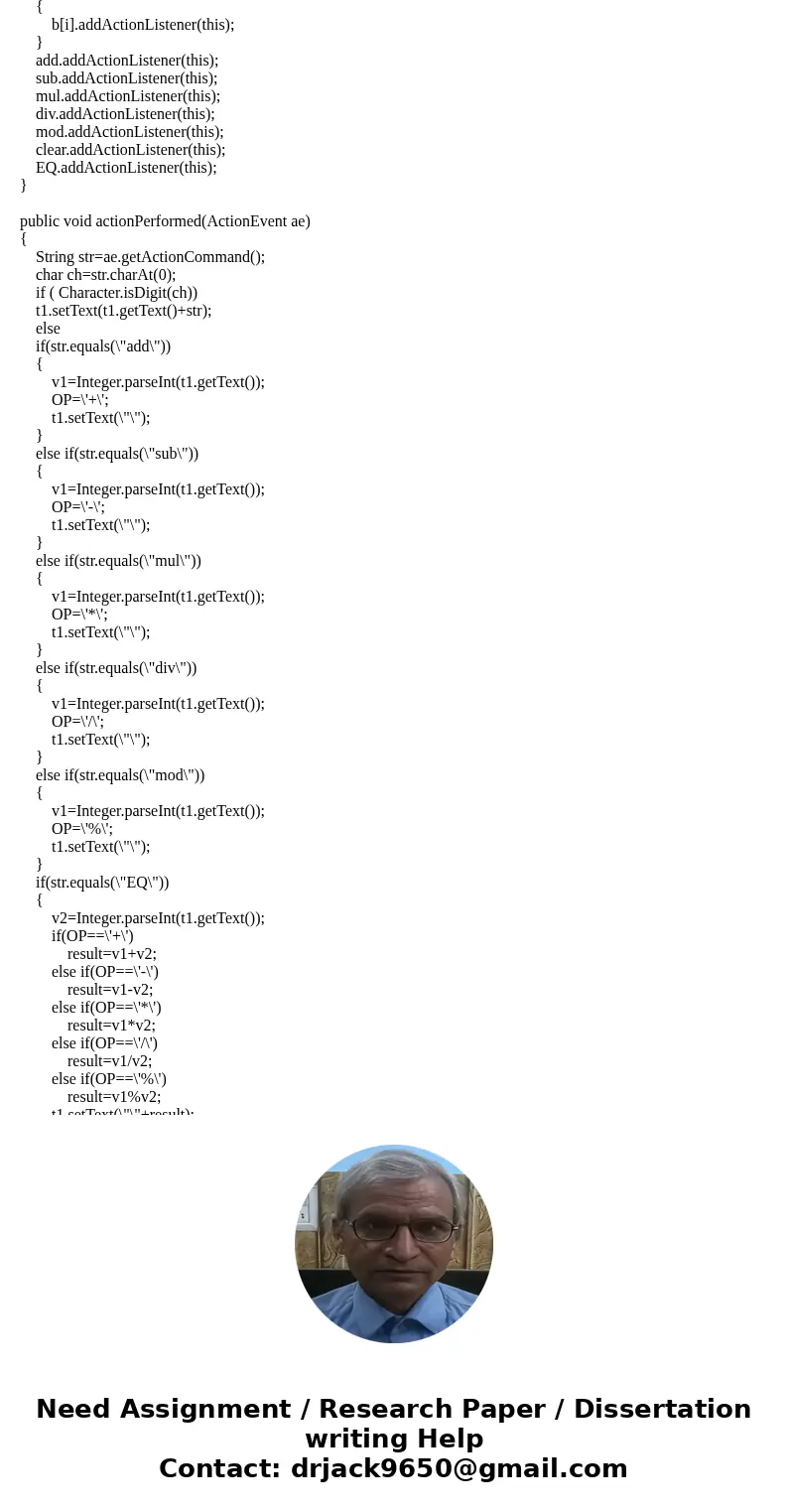
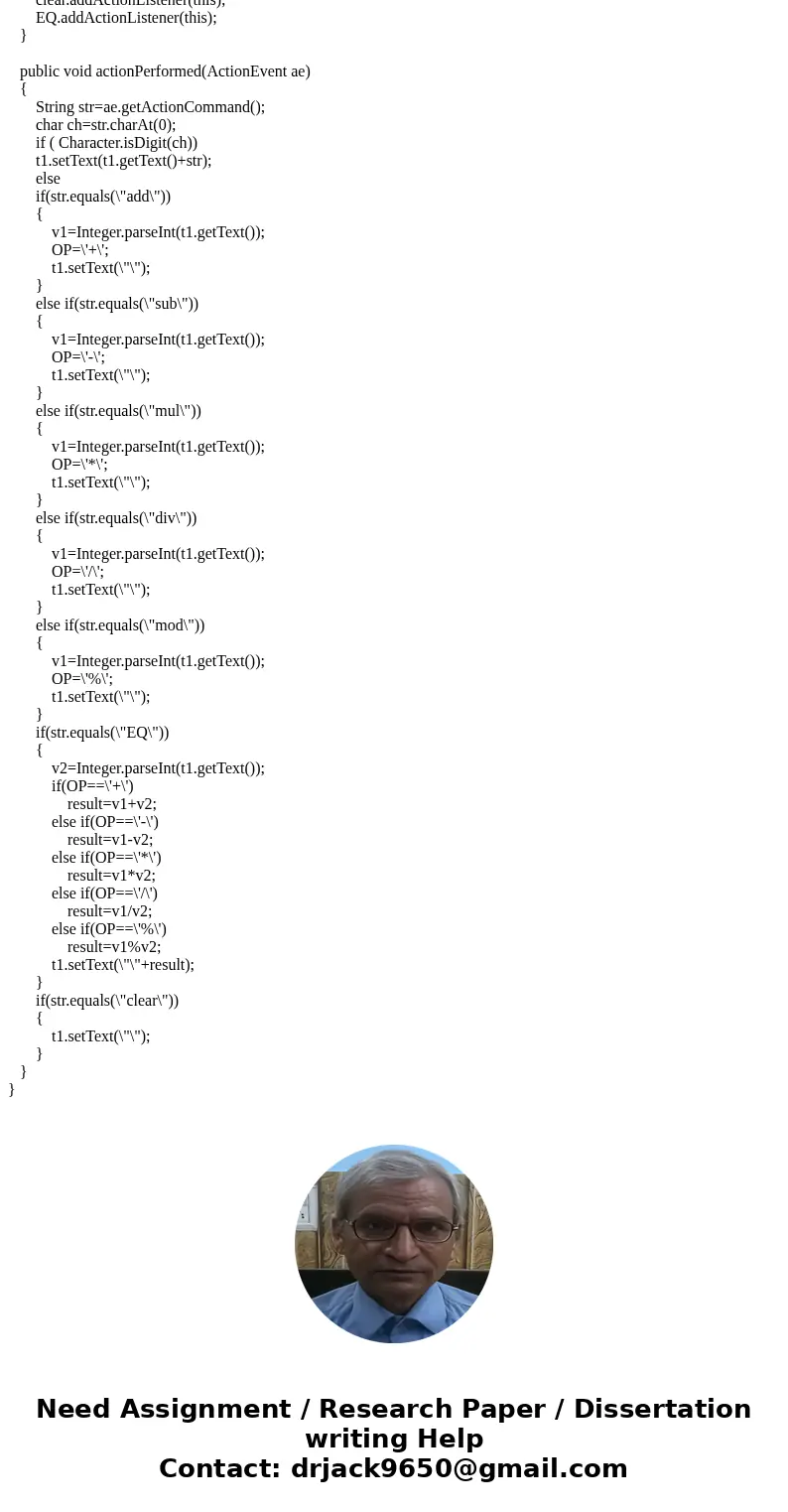
 Homework Sourse
Homework Sourse