Create JSP pages and a servlet that will allow students to s
Create JSP pages and a servlet that will allow students to save course selections during their session. All output data values may be hard-coded (no database or files required).
I have the following code but it is incorrect.
public class NewServlet extends HttpServlet {
@Override
protected void doGet(HttpServletRequest request,
HttpServletResponse response)
throws ServletException, IOException {
HttpSession session = response.getSession();
String url = \"\";
Boolean check1=false, check2=false, check3=false;
String action = response.getParameter(\"action\");
if (action.equals(\"new\")) {
url = \"/courseO.jsp\";
}
else if (action.equals(\"previous\")) {
url = \"/courseS.jsp\";
if (response.getParameter(\"check1\") != null)
{
check1 = true;
session.setAttribute(\"check1\", check1);
}
if (response.getParameter(\"check2\") != null)
{
check2 = true;
session.setAttribute(\"check2\", check2);
}
if (response.getParameter(\"check3\") != null)
{
check3 = true;
session.setAttribute(\"check3\", check3);
}
}
// perform action and set URL to appropriate page
if (action.equals(\"previous\")) {
url = \"/courseS.jsp\"; // the \"index\" page
}
else if (action.equals(\"new\")) {
url = \"/courseO.jsp\";
}
// forward to the view
getServletContext()
.getRequestDispatcher(url)
.forward(request, response);
}
}
Solution
********doPost Method*********************
protected void doPost(HttpServletRequest request,
HttpServletResponse response) throws ServletException, IOException {
// gets values of text fields
String firstName = request.getParameter(\"firstName\");
String lastName = request.getParameter(\"lastName\");
String cource = request.getParameter(\"cource\");
String gender = request.getParameter(\"gender\");
InputStream inputStream = null; // input stream of the upload file
// obtains the upload file part in this multipart request
if (filePart != null) {
// prints out some information for debugging
System.out.println(filePart.getName());
System.out.println(filePart.getSize());
System.out.println(filePart.getContentType());
// obtains input stream of the upload file
inputStream = filePart.getInputStream();
}
Connection conn = null; // connection to the database
String message = null; // message will be sent back to client
try {
// connects to the database
DriverManager.registerDriver(new com.mysql.jdbc.Driver());
conn = DriverManager.getConnection(dbURL, dbUser, dbPass);
// constructs SQL statement
String sql = \"INSERT INTO contacts (first_name, last_name,cource, gender) values (?, ?, ?, ?)\";
PreparedStatement statement = conn.prepareStatement(sql);
statement.setString(1, firstName);
statement.setString(2, lastName);
statement.setString(3, cource);
statement.setString(4, gender);
if (inputStream != null) {
// fetches input stream of the upload file for the blob column
statement.setBlob(3, inputStream);
}
// sends the statement to the database server
int row = statement.executeUpdate();
if (row > 0) {
message = \"Information saved into database\";
}
} catch (SQLException ex) {
message = \"ERROR: \" + ex.getMessage();
ex.printStackTrace();
} finally {
if (conn != null) {
// closes the database connection
try {
conn.close();
} catch (SQLException ex) {
ex.printStackTrace();
}
}
// sets the message in request scope
request.setAttribute(\"Message\", message);
// forwards to the message page
getServletContext().getRequestDispatcher(\"/Message.jsp\").forward(request, response);
}
}
}
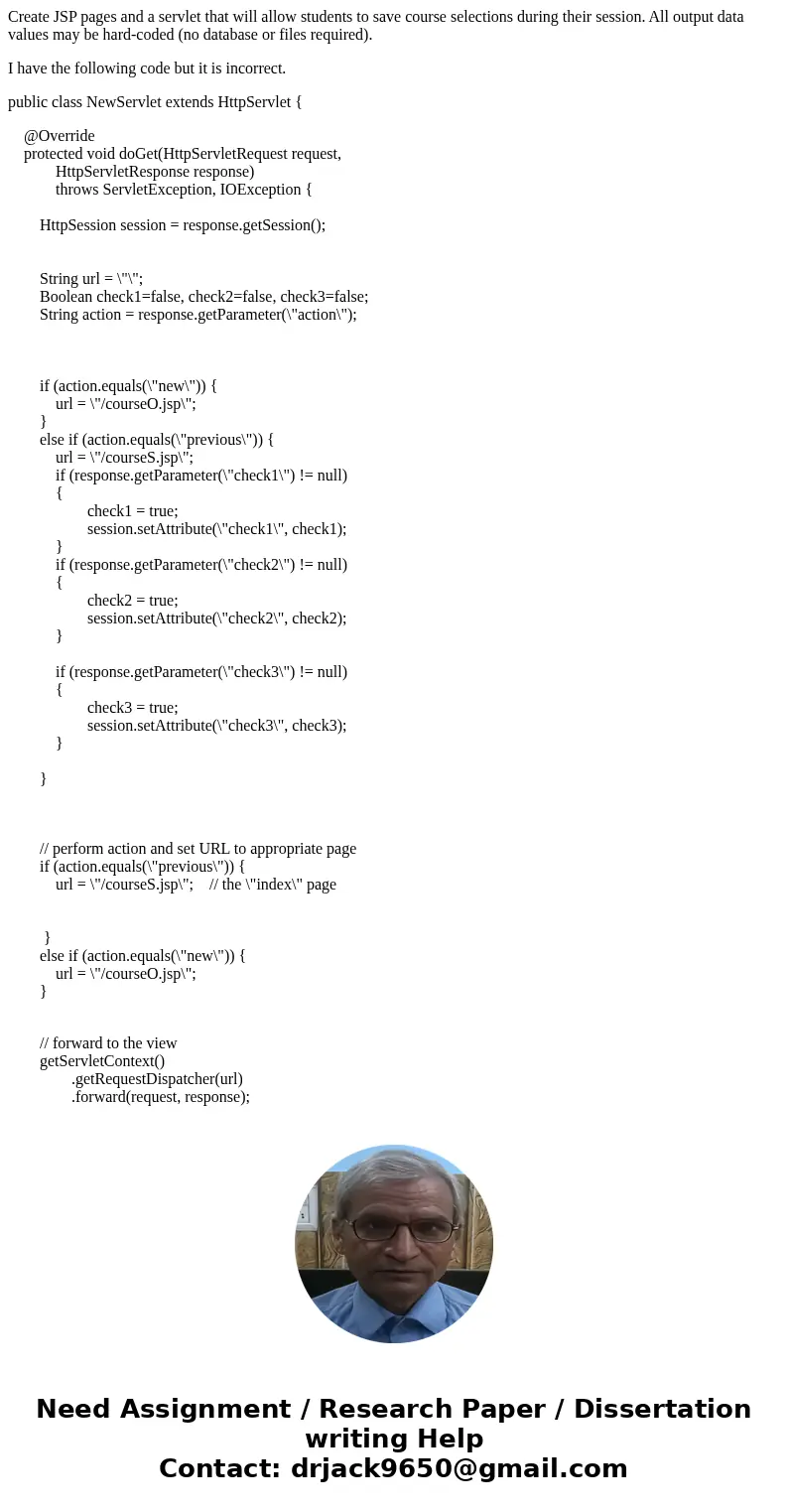
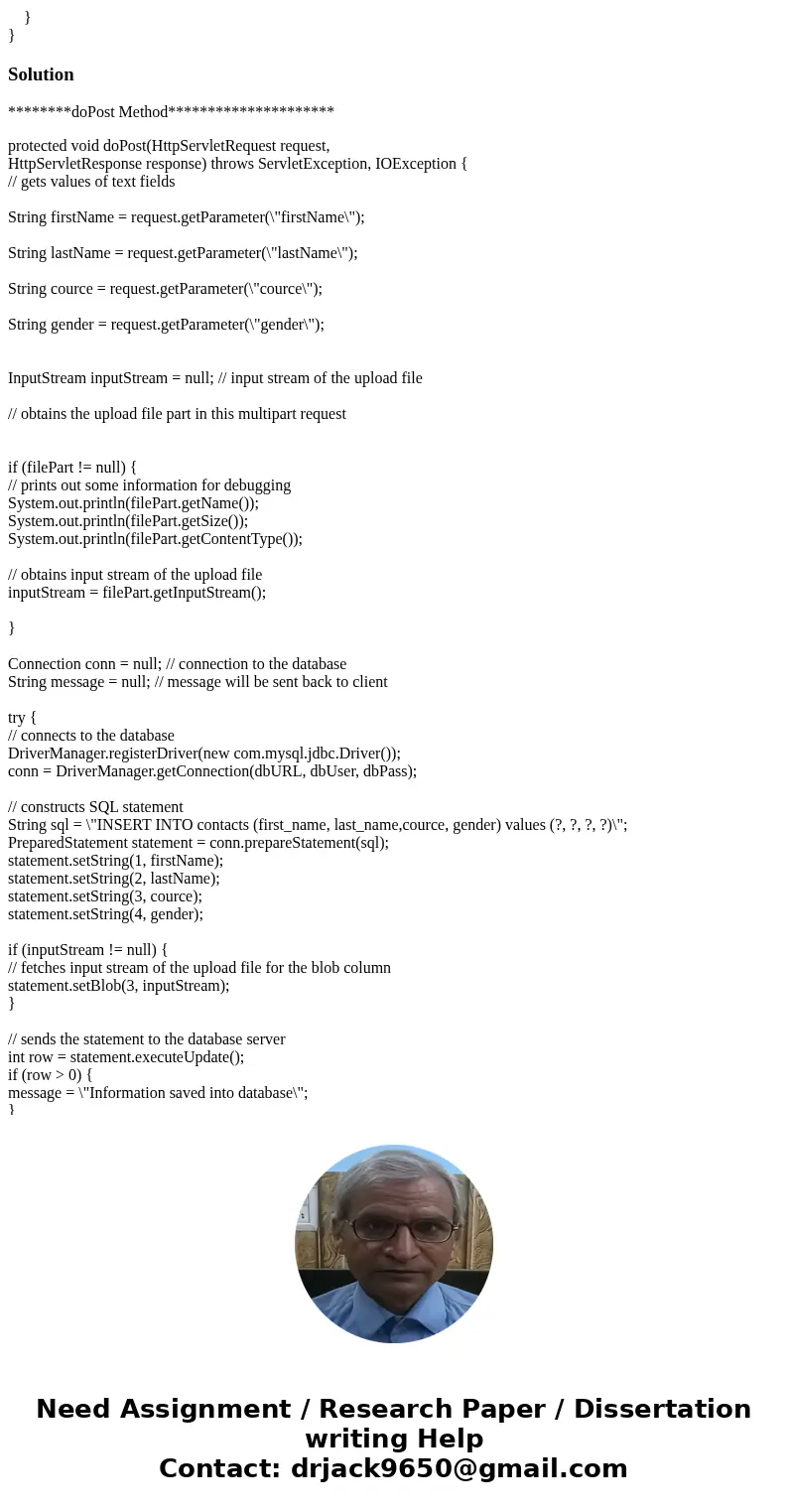
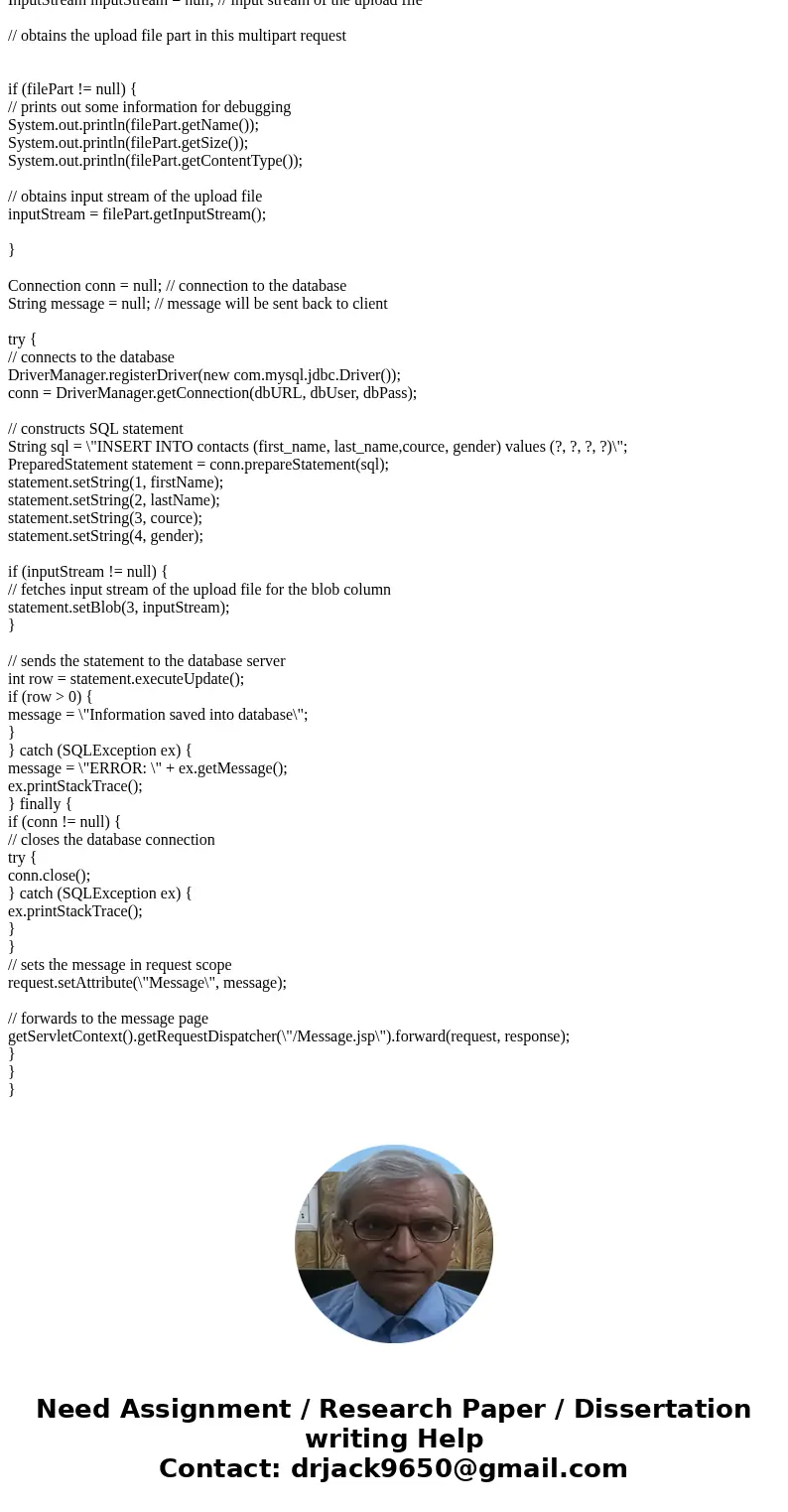
 Homework Sourse
Homework Sourse