You have persuaded XelPharms CIO that wireless networking wo
You have persuaded XelPharm\'s CIO that wireless networking would benefit many of the company\'s employees. However, he requests that you plan the
network carefully and begin with a pilot network before migrating hundreds of clients to use wireless technology. You decide to begin with a pilot network
in the distribution facility. The distribution facility is 200 feet long by 120 feet wide. It houses 45 employees during each shift, all on the same floor. What is
your first step in planning the pilot network? As part of your later planning, draw the network, including the quantity and optimal placement of access points. What pitfalls, some unique to this environment, are you careful to avoid? What wireless standard do you recommend and why?
Solution
There are many factors that need to consider before developing wireless network like cost, bandwidth, use and devices that need to deploy in network following are some points that need to consider for planning network
There are a number of reasons for a company to implement wireless networking. Wi-fi makes it much easier for workers to connect to the LAN from their laptops in conference rooms, break rooms, and other areas that may not have wired Ethernet jacks (or may not have enough for the number of people present).
A wireless network also provides a way for you to allow visitors to access the Internet with their laptops or handhelds (for example, to check their e-mail).Rolling out a wireless LAN within your organization, however, is more complicated than just plugging in a wireless access point (WAP). You need to address a number of factors in the planning stage to ensure both accessibility and security.
Steps to pilot network:-
1) Establish a pilot that will test and confirm how wireless can work within your business campus and needs.
2) Tie in Internet access and a robust data security system.
3) Install wireless access points, and equip notebook PCs for wireless use (e.g., provide PC cards or upgrade to PCs with integrated wireless connectivity built in).
4) Train and turn your participants loose with their wireless notebook PCs. 5 After the pilot, build on what you learn to broaden your wireless LAN (WLAN) to cover other areas and users.
Here are some of the things you should consider as you prepare to go wireless :-
The first step in planning your wi-fi deployment is to determine who will be using your wireless network. This can affect network design. If the wireless network is primarily to give visitors Internet access, you will want to isolate it from your wired LAN, perhaps by placing it in a DMZ. If the wireless LAN is for the use of your workers, you will need to give them access to resources on the wired corporate network without compromising the security of the main LAN.
If both outsiders and employees need wireless, you may want to establish two separate WLANs to meet the needs of each.
The next step is to look at what type of traffic will flow over the WLAN. This analysis is necessary before you can properly plan for a reliable user experience. For example, if you plan to implement real-time communications such as VoIP over the wireless network or engage in video conferencing over wireless, you will need to consider the quality of service and network management tools to ensure that voice transmissions work properly.
Remember that wireless is a shared bandwidth technology. Thus, bandwidth needs are dependent on the number of simultaneous users as well as the type of network traffic being transmitted. You can use a packet analyzer to help calculate the amount of bandwidth required for specific applications. Some wireless equipment vendors provide planning tools that can help you estimate your bandwidth needs. Be sure to plan not just for current needs but for future growth, as well.
There are several different wireless standards, commonly identified by the numbers assigned to them by the Institute of Electrical and Electronics Engineers (IEEE). IEEE 802.11 defines wi-fi standards, and there are basically four standards in use. 802.11b was the most common; it provides for the lowest cost but is limited to 11 or 22 Mbps data transfer speed. It has now been replaced in many cases by 802.11g, which is backwardly compatible with b and provides for faster performance: up to 54 Mbps. Many modern laptops come with wireless network cards that support both b and g.
802.11a also supports up to 54 Mbps, but it has a shorter range than b/g. Because it operates on the 5 GHz frequency, while b and g operate at 2.4 GHz, it uses equipment that is not compatible with b and g. It does, however, have the advantage of less potential interference from the wide variety of devices that also use the 2.4 GHz frequency.
The newest wi-fi standard is 802.11n. It is also backwardly compatible and offers speeds of 100 Mbps and over. It has a somewhat longer range, but it is currently the most costly. Wi-fi equipment (access points and network adapters) that support n are just beginning to become available.
There are other wireless technologies such as Bluetooth (for very short range communications) and WiMax (for longer range networking), but companies will generally use one of the varieties of wi-fi for their wireless LANs. If you\'re rolling out a brand new wi-fi network now, it may be best to go with 802.11n; however, you\'ll also want to consider existing equipment (such as laptops and handhelds that only support b/g).
In a large building, you\'ll need multiple access points to provide wi-fi coverage throughout. You\'ll need to do a site assessment to determine where access points and repeaters (devices that boost the signal) should be placed to eliminate gaps in coverage. High gain antennas can also extend the wireless signal range, and they come in both omnidirectional and bidirectional varieties.
Because wi-fi is transmitted via radio signals, those transmissions can experience interference if other devices in the vicinity are transmitting on the same frequency. The 2.4 GHz frequency that\'s used by 802.11b, g, and n technologies is also used by many common electronic devices, such as microwave ovens, cordless phones, and garage door openers. You may be able to set the equipment to different channels to avoid interference.
Selecting a vendor of wireless equipment is an important step in planning your wi-fi rollout. There are many hardware vendors that make WAPs, wireless routers, repeaters, antennas, and wireless network adapters.
Security is a big issue that must be considered in rolling out a wireless network. Because wi-fi signals are transmitted over the air, they are more vulnerable to interception and deliberate disruption than are packets sent over a wired network.
Before rolling out the wireless network, you need to make sure that your IT personnel have the knowledge and skills to maintain, administer, and troubleshoot the wireless LAN. Wireless equipment vendors offer training and certifications.
Finally, before rolling out wireless access throughout the organization, it\'s a good idea to conduct a pilot , offering wi-fi in a limited area to a limited group of users. This will allow you to identify potential issues and detect security or usability problems. You can then address them on a smaller scale.
If you have any query feel free to reach out.
Thanks.
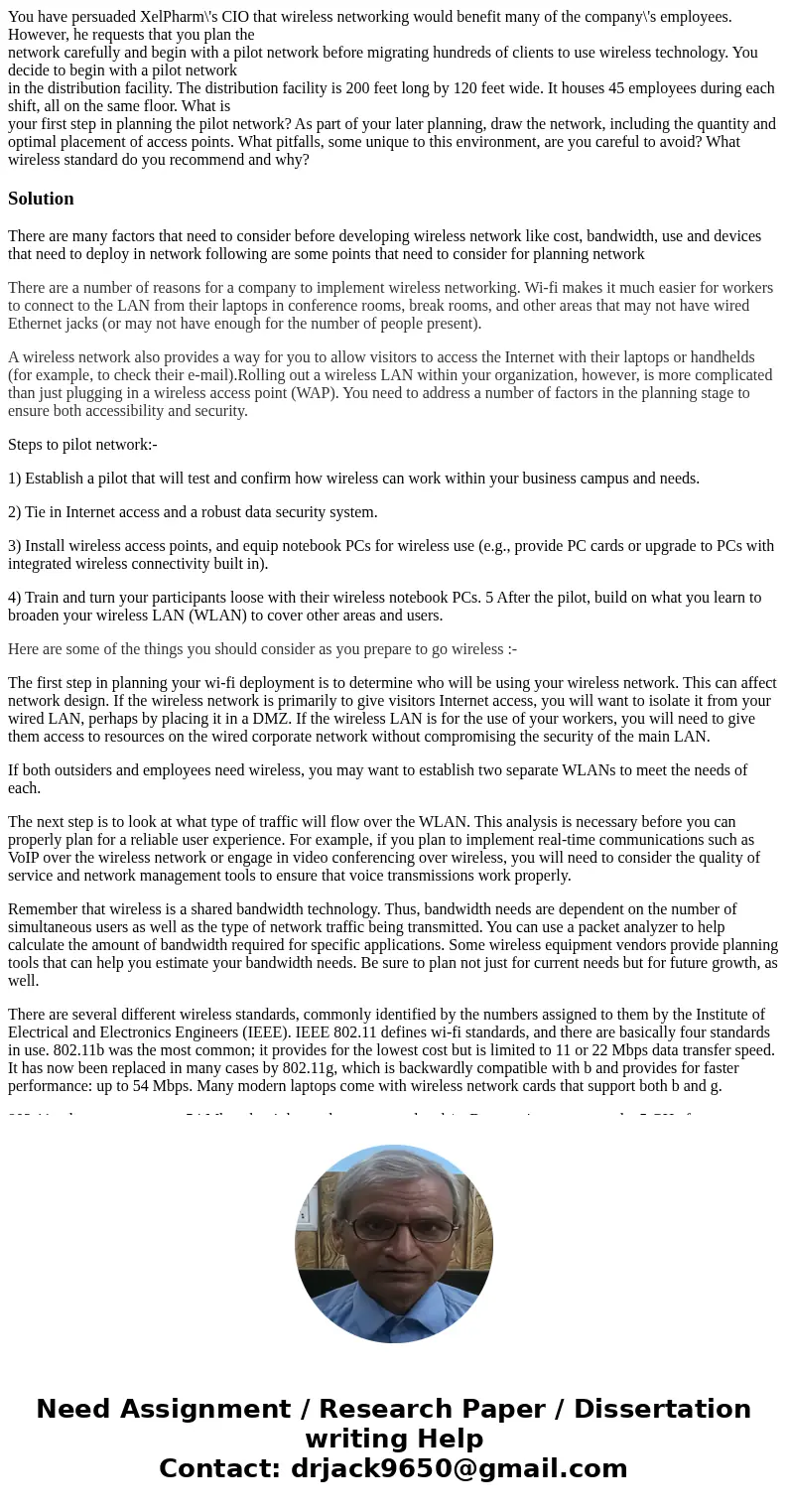
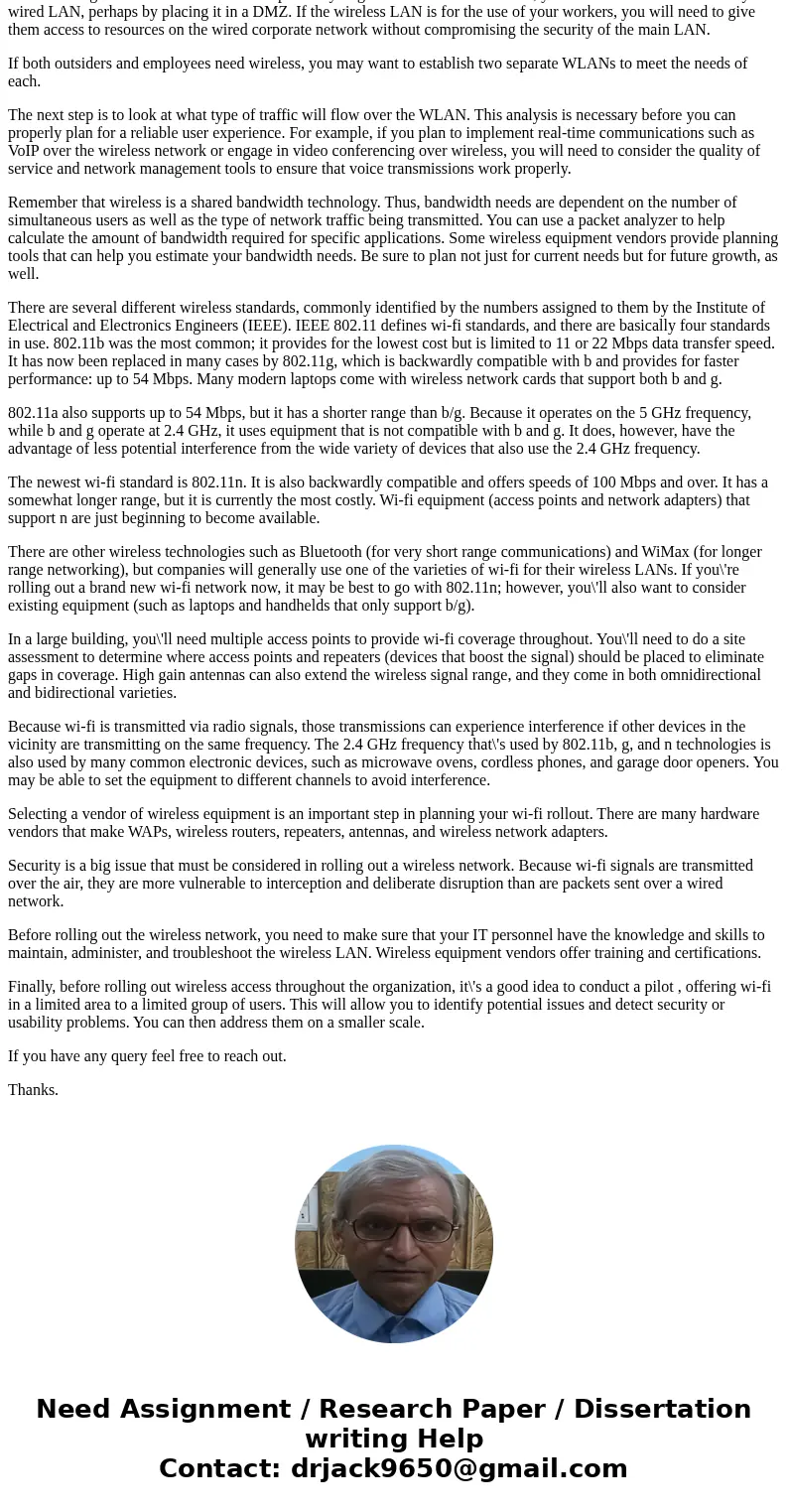
 Homework Sourse
Homework Sourse