Employee 1 Bob Contacted by the Information Assurance IA Dep
Employee 1 (Bob): Contacted by the Information Assurance (IA) Department and informed that his account is in violation of company policy and that his password is visible in plain-text. His account was locked.
How do you find the incorrect configuration?
What are the corrective actions?
Employee 2 (Frank): Unable to log into his UNIX account. He receives the error message “su: failed to execute /dev/null: Permission denied.\"
How do you find the incorrect configuration?
How do you find the error message in the log?
What are the corrective actions?
Employee 3 (Henry): Reports that he receives the following error message when he logs into his UNIX account: “warning: cannot change directory to /home/henry: Permission denied” followed by the error “-bash: /home/henry/.bash_profile: Permission denied”. Oddly, his command prompt is different from what he usually sees as well.
What is wrong?
What are the corrective actions?
Solution
Employee 1 (Bob):
The employee 1(Bob) password is visible in plain-text and his account was locked because of the below list of following reasons:
To find the incorrect configuration:
Global
UNIX password sync=yes
The corrective actions:
Change permission as below
# chmod a+x /dev
# chmod a+r /dev
-----------------------------------------------------------------------------------------------------------------------------
Employee 2 (Frank):
The employee 2(frank) receives the error message due to following reasons:
The incorrect configuration:
rm /dev/null
mknod /dev/null c 1 3
chmod 666 /dev/null
The corrective actions:
------------------------------------------------------------------------------------------------------------------------------------------------
Employee 3 (Henry):
What is wrong?
The corrective actions:
Therefore, to resolve this run the below commands:
sudo chmod 774 .*
in /home/henry, you need to include the file, and
then /home/henry/.. is the same as /home directory.
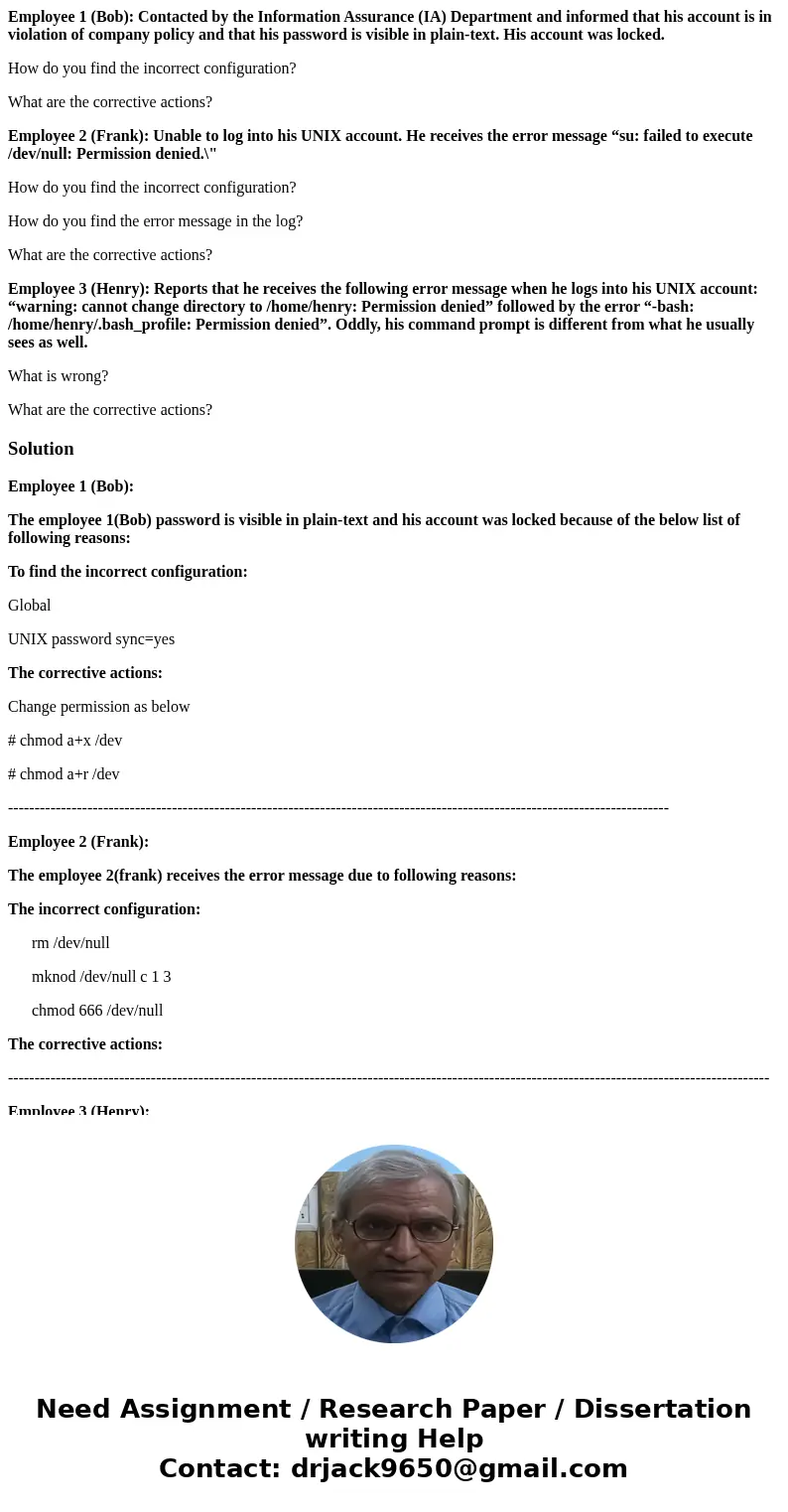
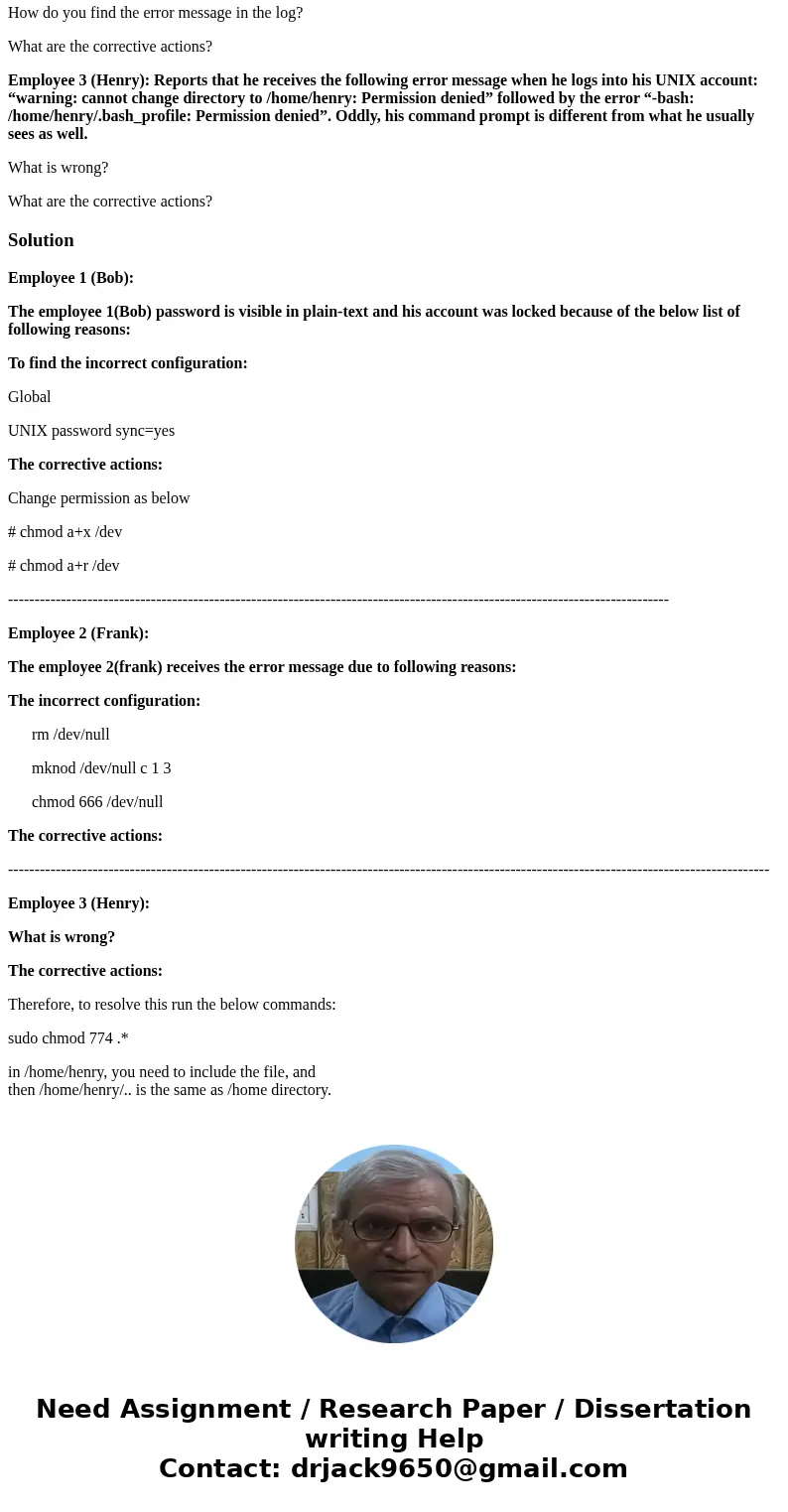
 Homework Sourse
Homework Sourse