Programming in JavaScript assignment Note To assist you in t
\"Programming in JavaScript assignment\"
Note: To assist you in the completion of this assignment please review Chapter 2 (in order to figure out how to incorporate JavaScript in HTML) and Chapter 2 and 7 (to figure out how to access elements).
Create a web page that has 2 text boxes that users can enter their weight in pounds and the other to enter height in inches and a button with an onclick event that calls a function called calcBMI which performs the BMI calculation.
The expression for BMI is: Weight*703/(height*height)
Type and save your work in a document and upload to the assignment drop-box. You do not need to include a cover sheet, but you do need to put your name, date, assignment number and instructor\'s name at the top of the page.
Solution
<body>
<div>
<div>
<h1>Calculate BMI</h1>
</div>
Enter Weight(in pounds) : <br>
<input type=\"text\" id=\"wgt\" name=\"TextBox1\">
<br>
Enter Height(in inches) : <br>
<input type=\"text\" id=\"hgt\" name=\"TextBox2\">
<br>
Calculated BMI : <br>
<input type=\"text\" id=\"txtresult\" name=\"TextBox3\">
<br><br>
<input type=\"button\" name=\"clickbtn\" value=\"Display Result\" onclick=\"calcBMI()\">
<script type=\"text/javascript\">
function calcBMI() {
var Weight = parseInt(document.getElementById(\"wgt\").value);
var height = parseInt(document.getElementById(\"hgt\").value);
var result = Weight*703/(height*height)
document.getElementById(\"txtresult\").value = result;
}
</script>
</body>
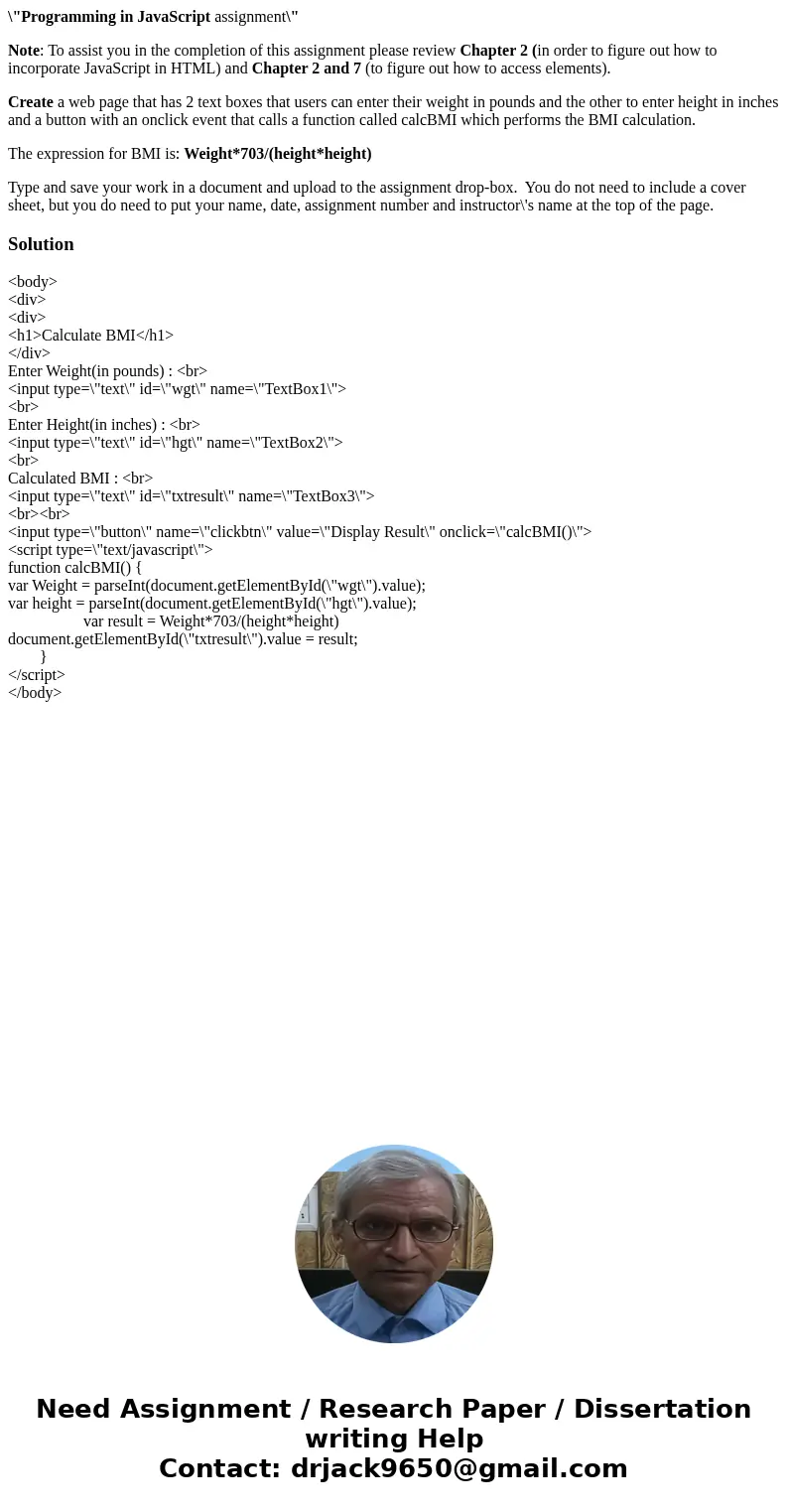
 Homework Sourse
Homework Sourse